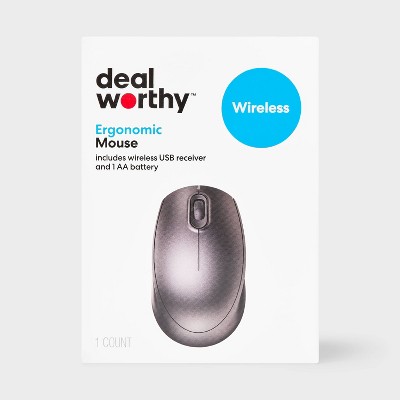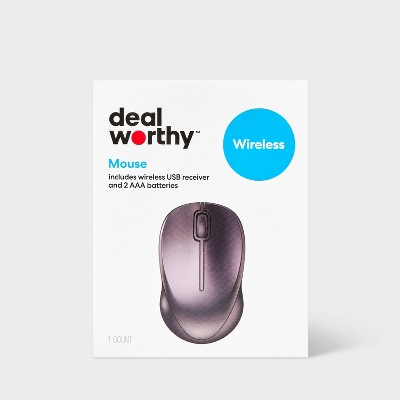Targus USB-C Multi-Function DisplayPort Alt. Mode Triple Video Docking Station with 85W Power




$254.99 when purchased online
Target Online store #3991
About this item
Highlights
- • Supports single 4K, dual 2K, or triple HD video via two DisplayPort™ 1.4 and one HDMI 2.0 monitor ports
- • 5, 9, 12, 15, 20 VDC Power Delivery up to 85W
- • 1 USB-C™ 3.2 Gen2 port (10Gbps)
- • 1 USB 3.2 Gen1 Type-A fast-charging port
- • 3 USB 3.2 Gen1 Type-A ports
Description
Create a more powerful, productive workstation with the Targus USB-C™ DisplayPort™ Alt. Mode Docking Station with 85W Power. Sleek and powerful this Alternate Mode hosts packs all of the ports and power you need in one dock. Designed to support a wide variety of laptop brands and operating systems, DOCK430 offers broad compatibility for a range of hosts, devices and peripherals.Enjoy crisp, clear native video while supporting a connection up to three monitors. With two DisplayPort™ 1.4 ports and one HDMI 2.0 port, you’re able to support three monitors (1920x1080 p60), two monitors (2560x1440 p60) or one monitor (3840x2160 p60) and various lower resolutions. Plus connect all your favorite accessories with a combination of USB-A (4 USB 3.2 Gen1 ports, 1 fast-charging) and USB-C (1x 3.2 Gen2), plus Ethernet and audio ports. Designed for the modern workstation, the dock comes equipped with a VESA bracket mounting provision, which allows for use of the Targus VESA Mount Bracket (ACX003GLZ – sold separately) to hold your dock behind your display for even greater space savings.
Dimensions (Overall): 1.09 inches (H) x 3.25 inches (W) x 7.09 inches (D)
Weight: .63 pounds
Holds up to: 5 pounds
Compatible With: Most Laptops up to 16"
Battery: No Battery Used
Warranty: 3 Year Limited Warranty. To obtain a copy of the manufacturer's or supplier's warranty for this item prior to purchasing the item, please call Target Guest Services at 1-800-591-3869
TCIN: 86022837
UPC: 092636336127
Origin: imported
The above item details were provided by the Target Plus™ Partner. Target does not represent or warrant that this information is accurate or complete. On occasion, manufacturers may modify their items and update their labels.
We recommend that you do not rely solely on the information presented. If you have a specific question about this item, you may consult the item's label, contact the manufacturer directly or call Target Guest Services at 1-800-591-3869.
If the item details above aren’t accurate or complete, we want to know about it.
Shipping details
Estimated ship dimensions: 8.5 inches length x 7 inches width x 3.4 inches height
Estimated ship weight: 2.57 pounds
This item cannot be shipped to the following locations: American Samoa (see also separate entry under AS), Guam (see also separate entry under GU), Northern Mariana Islands, Puerto Rico (see also separate entry under PR), United States Minor Outlying Islands, Virgin Islands, U.S., APO/FPO, Alaska, Hawaii
item ships from third party seller: Targus
Return details
This item can be returned to any Target store or Target.com.
This item must be returned within 30 days of the date it was purchased in store, shipped, delivered by a Shipt shopper, or made ready for pickup.
See the return policy for complete information.
Frequently bought together
Discover more options
Related Categories
4.6 out of 5 stars with 23 reviews
It can't get any simpler than this
5 out of 5 stars
Blestek Inc - 1 year ago
originally posted on Targus

Targus docking stations are the best, hands down. This is the latest device purchased and installed. The biggest difference, the lack of having to install additional drivers, which was simple in itself. This unit is truly an extension of the laptop.
Targus 430
5 out of 5 stars
Da Man - 3 years ago
originally posted on Targus

Everything we needed in a docking station with the laptops we have
Exactly what I needed. Thank you.
5 out of 5 stars
NP - 4 years ago
originally posted on Targus

This docking station supports three externals and the laptop, for a quad display.
Efficient. Works as intended.
5 out of 5 stars
Leidy1002 - 4 years ago
originally posted on Targus

[This review was collected as part of a promotion.] Having a functional work/study from home workstation that will not only looks organized and tidy but that will also help increase productivity is pretty much a must have nowadays. The USB-C™ Multi-Function DisplayPort™ Alt. Mode Triple Video Docking Station with 85W Power allows you to connect your laptop to up to three monitors, other peripherals and even charge your devices. The station has a sleek and compact design, doesn't take much space on your desk and can even be mounted with the sold separately attachment. Lightweight , appears to be of great quality and doesn't overheat. Set up is fairly simple and not over complicated at all. The display resolution remains consistent and doesn't get distorted/pixelated. Monitors don't freeze and overall performs at a decent speed. It supports a wide range of peripherals and the fast charging port allows to keep your phone, tablet, etc full of charge. Overall, I'm pleased with the performance of this gadget, works as intended and I feel it has increased the capability of my computer set up.
Very impressive!
5 out of 5 stars
Matt V - 4 years ago
originally posted on Targus

[This review was collected as part of a promotion.] I work from home and have a somewhat robust computer/monitor set up. I love the fact that I can run all of my hardware through this doc. I has the capabilities to charge my laptop, support my dual monitors, mouse, keyboard, headset, etc. It's been nothing but great. Also, is very quiet and runs cool.
Worth to have this docking station
4 out of 5 stars
Sapp - 4 years ago
originally posted on Targus

[This review was collected as part of a promotion.] I have never used a docking station before. But after using I felt how of much of help it made. If you don't already own a docking station and have a home office with multiple tech objects creating a storm of cords, so yourself a huge favor and get one! This particular docking station is so wonderful, if not for all the great features over a standard docking station then simply to clean up the eye sore. This device makes it so easy to have all my monitors, keyboard, laptop, phone, etc, plugged into a central location and able to jump in and out of the space as needed. It supports Two DisplayPort and One HDMI Monitor and has 1 3.5mm combo Audio In/Out port for mics, speakers, and earphones which made my life soo easy.it’s very easy to step up too. I would totally recommend. Especially people now a days having to do their works from home . It a must have docking station .
Works as expected!
5 out of 5 stars
lyssamae01 - 4 years ago
originally posted on Targus

[This review was collected as part of a promotion.] I got this docking station to use in my home office since I am now working permanently from home due to covid. My laptop is a Dell latitude 7490 running Windows 10 and I am using two Dell monitors with resolutions of 1920 x 1080. It was super simple to connect the docking station to my monitors using the 2 DisplayPort++ ports. I believe you can even add a third monitor using the HDMI port if necessary. I also use a wireless mouse and keyboard with dongles that plug into the docking station and all of this is working just fine. Overall, I am pleased with this docking station, as it performs just as expected for what I need it to do!
1 reply from Targus Support team - 4 years ago
We are thrilled to hear you are so pleased with the docks performance! The dock can support 1 4K, 2 2K, or 3 HD video displays.
Easy setup
5 out of 5 stars
JavaQueen - 4 years ago
originally posted on Targus

[This review was collected as part of a promotion.] Since covered I've been having to do all of my work from home and having just one monitor is not enough to get everything done it's makes things slower so I decided to try out this triple video docking station and see how that went and what I found out is it works very well with my laptop, I have a older Lenovo and it has the Windows 10 and with this docking station I am able to connect two more monitors to my laptop now if I want I can do a third one but I don't have a third one but now I can handle my workload and a much better way and much quicker way and it's made things just incredibly easier for me. Also having the ability to plug things in so that I can get them charged and get them charged fast makes my life a lot simpler.
Compact but powerful for connecting devices!
5 out of 5 stars
DStock - 4 years ago
originally posted on Targus

[This review was collected as part of a promotion.] Targus USB-C Multi-Function DisplayPort Alt. Mode Triple Video Docking Station with 85W Power is a compact docking station that is powerful and will hold many devices including up to 3 monitors. This is the perfect device to have to organize your workstation and wires neatly. This station has 4 USB 3.2 ports and 1 is for fast charging. There are 2 USB-C ports for charging as well as 1 of them for monitor. It has 1 HDMI port, gigabit ethernet, combo audio headset connector for 3.5mm, security lock slot, USB-C cable and 135W AC power adapter. You can add monitors, smartphones, laptops, speakers or whatever device you need added into this compact powerhouse. There is a power button on top for easy access for power. It can also be mounted with a bracket that can be attached to the docking station. This device is lightweight but durable and powerful with the 85W power. There is also Targus Enterprise Software Suite available for this docking station to enhance security and improve settings. I highly recommend the Targus USB-C Multi-Function DisplayPort Alt. Mode Triple Video Docking Station with 85W Power for anyone that needs power combined with additional ports and for keeping wires in one place for all the devices!
Great!
5 out of 5 stars
tshepherd - 4 years ago
originally posted on Targus

[This review was collected as part of a promotion.] Targus - USB-C Multi-Function Display Port Video Docking Station works great at helping keep my wires organized while giving me multiple opens for different types of cords. It compact so it doesn't take up a lot of space either!
Works Great, Great Quality!
5 out of 5 stars
Janlata - 4 years ago
originally posted on Targus

[This review was collected as part of a promotion.] I was so excited to have this added to my workstation. It has allowed me to add so many more pieces of technology to my working area. It was easy to set up also. It's amazing to see how many items can be hooked up to this and it doesn't overheat. Even when I charge my phone or tablet, it charges them so fast. I love the lightweight style and it's overall quality. I'm truly impressed!
not for macOS users
1 out of 5 stars
Martin - 4 years ago
originally posted on Targus

Works as described constantly on Windows OS Won't work on macOS if you need 2 or 3 monitors. I would have liked to know this before I bought this model...
1 reply from Targus Support team - 4 years ago
Since Apple MacBooks do not support Multi-Stream Technology (MST) as called out at https://us.targus.com/blogs/discover-targus/the-most-compatible-usb-c-docking-station-dock430-application-note , the DOCK430 is not the best Targus solution for many macOS use cases. We would recommend the DOCK190 for more than one external monitor and the DOCK570 for up to four, see https://us.targus.com/blogs/discover-targus/the-perfect-solution-for-4x4k-uhd-display-monitors-with-a-macbook .
not a docking station
1 out of 5 stars
Girlie - 5 years ago
originally posted on Targus

The docking station is supposed to turn on and off the laptop. Unfortunately, this purpose is not working on this "dock." The laptop does not turn on/off from the dock power button. It just turns off the other devices connected except for the laptop. Should just be name a port replicator. Useless docking station.
1 reply from Targus Customer Support team - 4 years ago
The operation of a dock’s power button is not defined in the Power Delivery over Type-C specifications. At the time of the DOCK430 design, the functionality of the power button remains proprietary to the host platform. The power button on the DOCK430 is implemented to comply with European requirements for power savings.
Must have
5 out of 5 stars
Penn0913 - 5 years ago
originally posted on Targus

[This review was collected as part of a promotion.] I received this docking station a few weeks ago for my son who has multiple screens going at one time. Not to mention all the key boards, mic, mouse etc. the docking station has really cleaned up the work station and we both couldn’t be happier! Would definitely recommend!
A relief for the home office!
5 out of 5 stars
Cosmo8282 - 5 years ago
originally posted on Targus

[This review was collected as part of a promotion.] If you don’t already own a docking station and have a home office with multiple tech objects creating a storm of cords, so yourself a huge favor and get one! This particular docking station is so wonderful, if not for all the great features over a standard docking station then simply to clean up the eye sore. This device makes it so easy to have all my monitors, keyboard, laptop, phone, etc, plugged into a central location and able to jump in and out of the space as needed. It certainly makes things less of a headache than before and I feel I have more time and metal energy to focus on the real work at hand. Thanks for making a product that is such a relief to my workflow!
We love this port
5 out of 5 stars
sryan55057 - 5 years ago
originally posted on Targus

[This review was collected as part of a promotion.] This port is so easy to set up. My son has to work from home in IT, so he has multiple screens going, so this was perfect for his work set up. He loves that we could cut down on cords and wires everywhere. His work space is neater now.
Great product!
5 out of 5 stars
Smuss87 - 5 years ago
originally posted on Targus

[This review was collected as part of a promotion.] I love this product so much! This is exactly what I needed for my home office. It is great for using multiple monitors and a keyboard. I recommend this product to all of my friends and family members!
Neat, sturdy and stylish!
5 out of 5 stars
Raymond - 5 years ago
originally posted on Targus

[This review was collected as part of a promotion.] Very well built and with so many ports for anything g you need this USB-C Multi-Function DisplayPort Alt. Mode Triple Video Docking Station with 85W Power was perfect for me. It was so easy to install and the case is so sturdy.
Works with HP.
5 out of 5 stars
Amyb123 - 5 years ago
originally posted on Targus

[This review was collected as part of a promotion.] Since working from home temporarily I’ve tried finding a way to set up my laptop space with less wires coming out of it. This unit was my answer. I now can use two monitors plus my laptop for the work I do, which has cut down the time I use to do my work. This has made me more productive and even my boss has taken notice! Love this product
Fantastic!
5 out of 5 stars
Vicki12 - 5 years ago
originally posted on Targus

[This review was collected as part of a promotion.] Top Notch quality! I am a photographer and needed to move from my laptop to desktop all in one station. This is it you guys! Best part it came with usb cords that I don't have to purchase separate! I can transfer so much from one screen to the next! Perfection for my photos! Will buy one for recording studio! Great plug in access no tangles