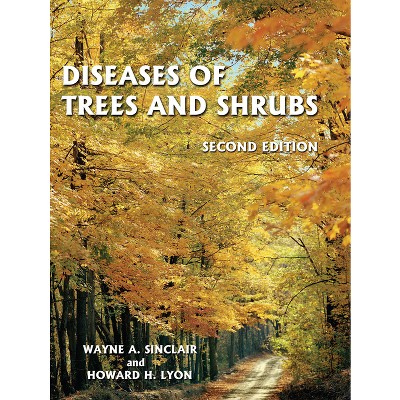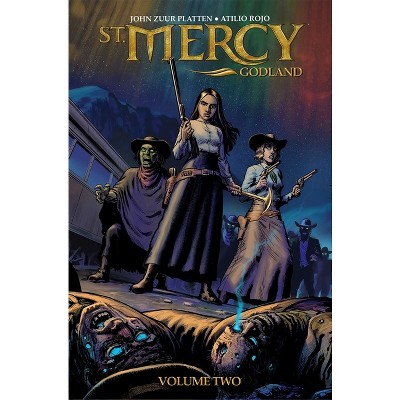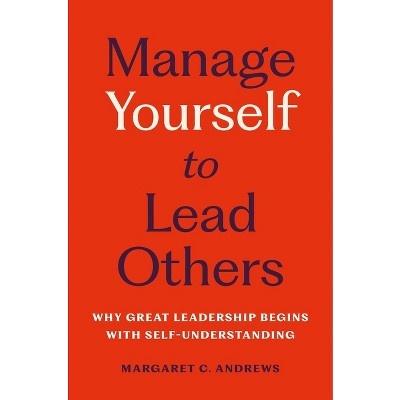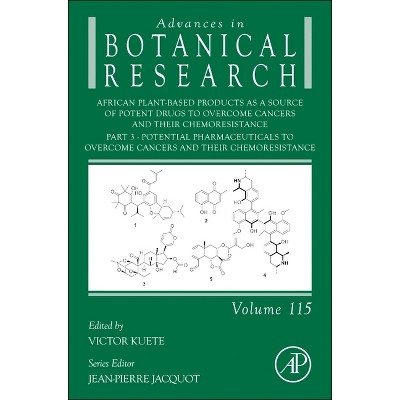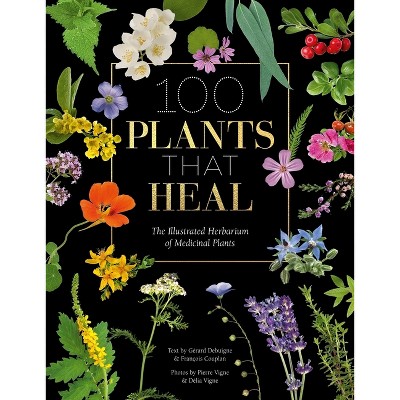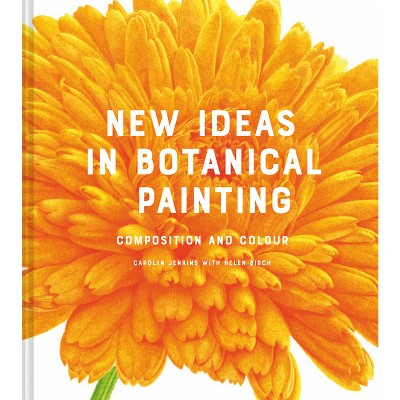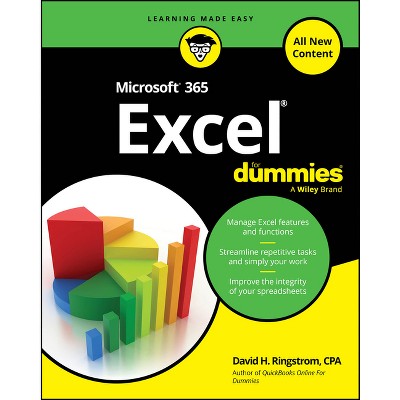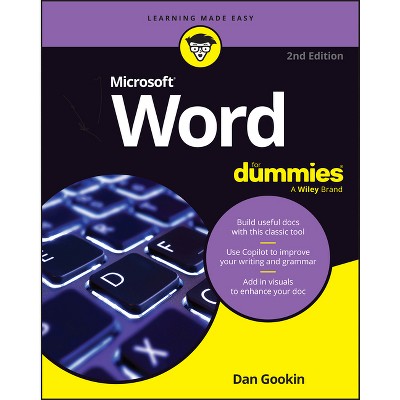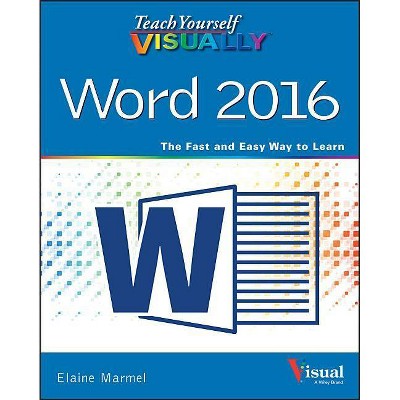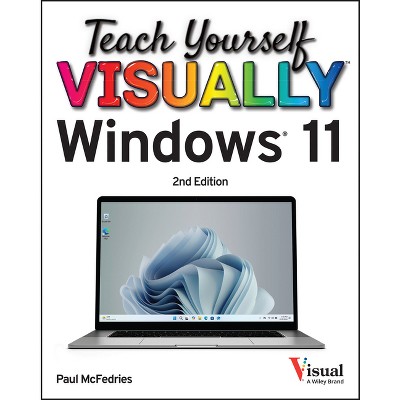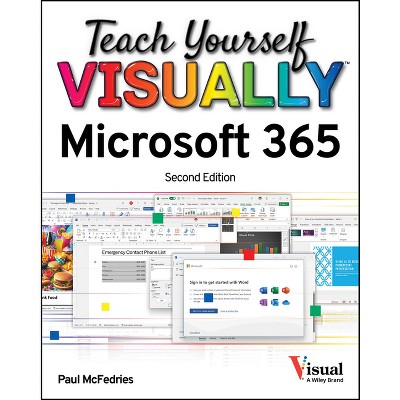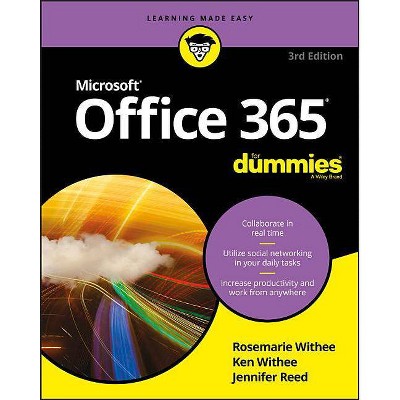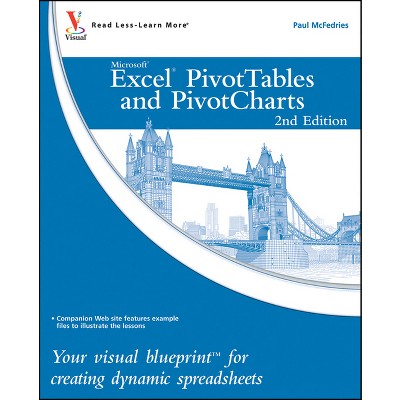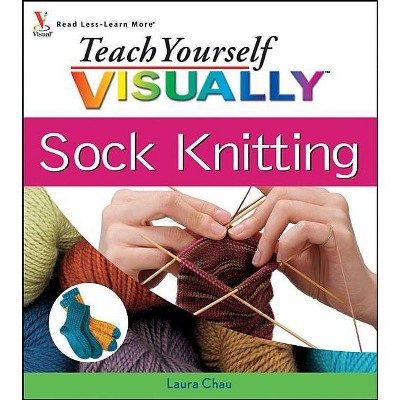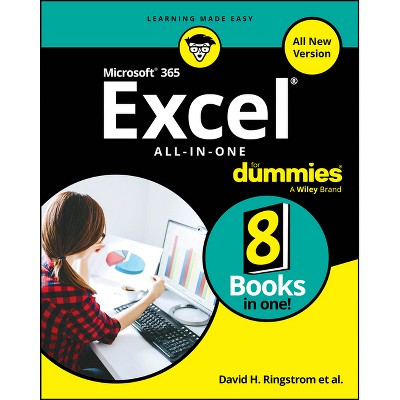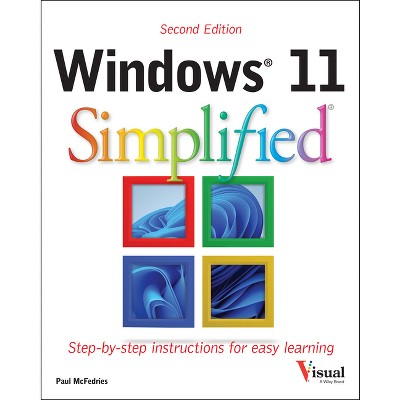Sponsored

Teach Yourself Visually Excel 365 - by Paul McFedries (Paperback)
In Stock
Sponsored
About this item
Highlights
- Excel-erate your Excel 365 knowledge with the celebrated Teach Yourself VISUALLY series In Teach Yourself VISUALLY: Excel 365, veteran tech educator and writer Paul McFedries delivers a practical, step-by-step guide to using the latest version of the world's most popular spreadsheet app.
- About the Author: Paul McFedries is a full-time technical writer.
- 320 Pages
- Computers + Internet, Desktop Applications
- Series Name: Teach Yourself Visually
Description
About the Book
Veteran tech educator and writer Paul McFedries delivers a practical, step-by-step guide to using the latest version of the world's most popular spreadsheet app. The book contains easy two-page lessons with large-size screenshots and walkthroughs demonstrating common and useful tasks. You'll learn how to present, analyze, visualize, and organize your data; create and fill spreadsheets, charts, tables, and PivotTables; filter and sort your data; use, and create formulas and organize your information; and visualize your data with a variety of effective charts, graphs and more.Book Synopsis
Excel-erate your Excel 365 knowledge with the celebrated Teach Yourself VISUALLY series
In Teach Yourself VISUALLY: Excel 365, veteran tech educator and writer Paul McFedries delivers a practical, step-by-step guide to using the latest version of the world's most popular spreadsheet app. The book is filled with easy two-page lessons containing large-size screenshots and walkthroughs demonstrating common and useful tasks in Excel 365. You'll learn how to present, analyze, visualize, and organize your data, as well as how to:
- Create and fill spreadsheets, charts, tables, and PivotTables
- Filter and sort your data, use and create formulas, and organize your information
- Visualize your data with a variety of effective charts, graphs, and more
A can't-miss handbook perfect for anyone looking for straightforward and easy-to-follow tutorials on basic and advanced Excel techniques, Teach Yourself VISUALLY: Excel 365 offers users of previous Excel versions--and complete Excel newbies--a clear roadmap to mastering Excel.
From the Back Cover
Teach yourself VISUALLY(TM)
Are you a visual learner? Do you prefer instructions that show you how to do something--and skip the long-winded explanations? If so, then this book is for you. Open it up and you'll find clear, step-by-step screen shots that show you how to tackle hundreds of Excel 365 tasks. Each task-based spread covers a single technique, sure to help you get up and running on Excel 365 in no time.
You'll learn to:
- Master formulas and functions
- Use tables and charts
- Organize and analyze data
- Create informative visualizations
- Summarize data with PivotTables
Designed for visual learners
- Two-page lessons break big topics into bite-sized modules
- Succinct explanations walk you through step by step
- Full-color screen shots demonstrate each task
- Helpful sidebars offer practical tips and tricks
About the Author
Paul McFedries is a full-time technical writer. Paul has been authoring computer books since 1991, and he has more than 100 books to his credit. Paul's books have sold more than four million copies worldwide. These books include the Wiley titles Teach Yourself VISUALLY Windows 11, Second Edition, Teach Yourself VISUALLY Microsoft 365, Second Edition, Google Workspace For Dummies, and HTML, CSS, and JavaScript for Dummies. Paul invites you to drop by his personal website at https: //paulmcfedries.com and to follow him on X @paulmcf and on Facebook at https: //facebook.com/PaulMcFedries.