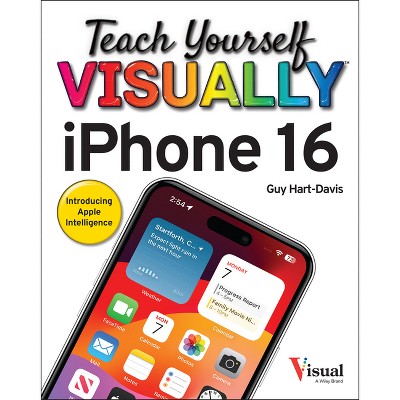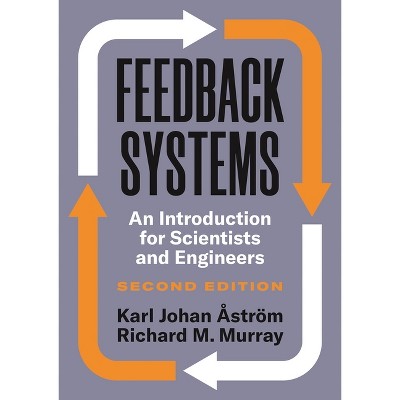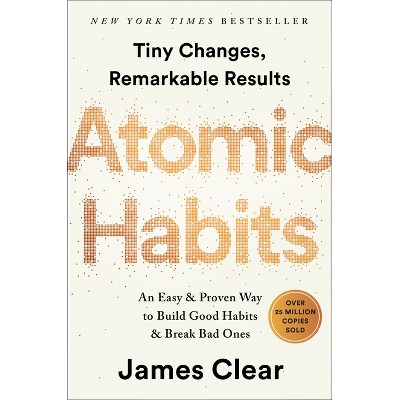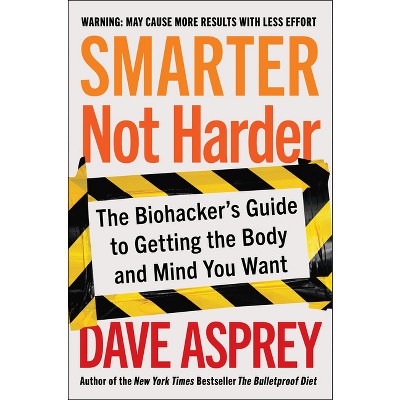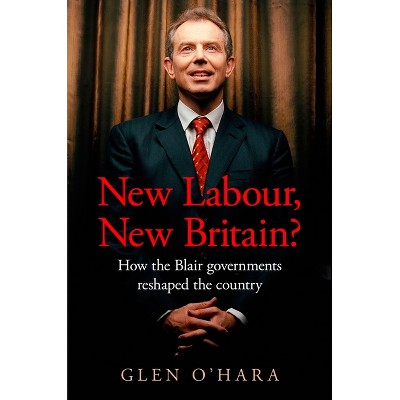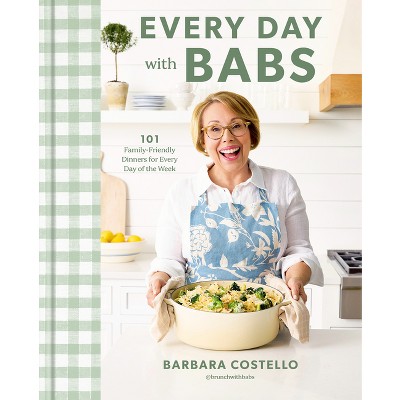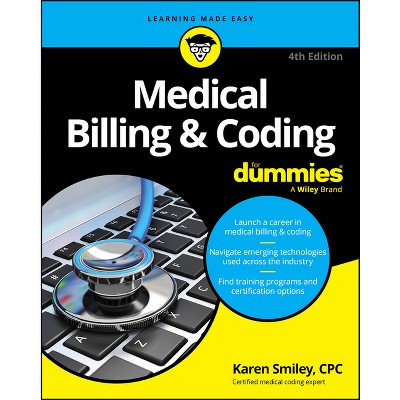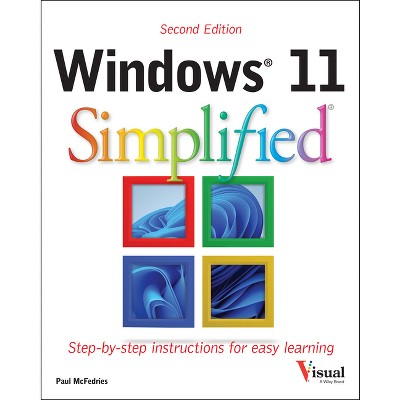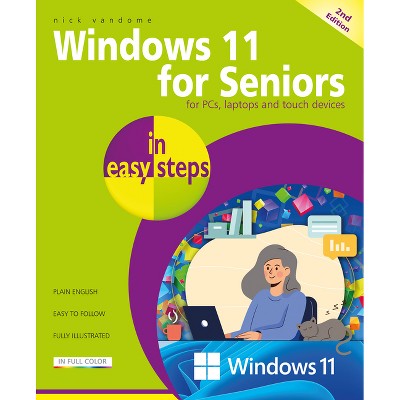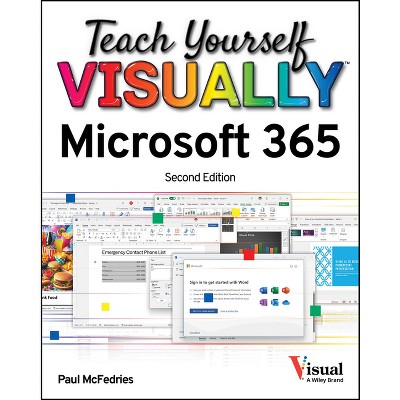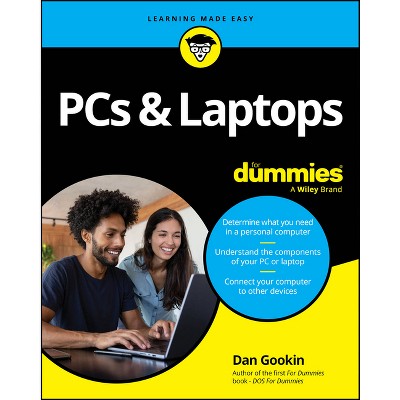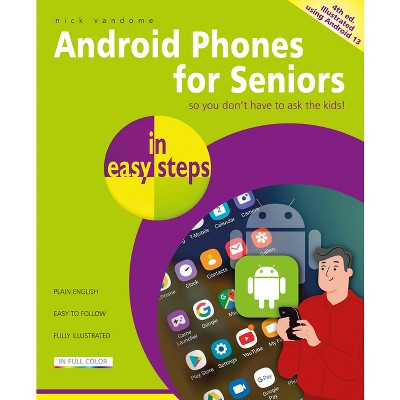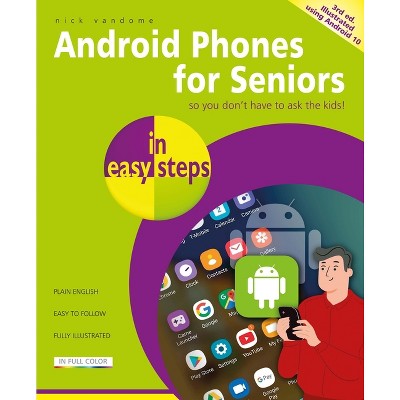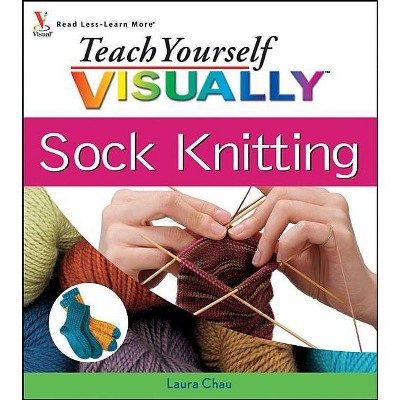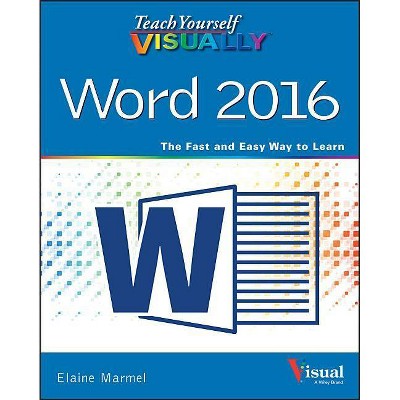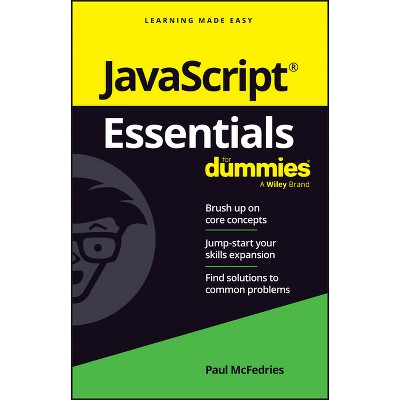Sponsored

Teach Yourself Visually Windows 11 - 2nd Edition by Paul McFedries (Paperback)
In Stock
Sponsored
About this item
Highlights
- A fully illustrated, up-to-date, and start-to-finish guide to using Windows 11 devices Tired of tech books that tell you what to do but never actually show you how to use your latest devices?
- About the Author: Paul McFedries is a full-time technical writer.
- 352 Pages
- Computers + Internet, Programming
- Series Name: Teach Yourself Visually
Description
About the Book
"Teach yourself VISUALLY. Are you a visual learner? Do you prefer instructions that show you how to do something--and skip the long-winded explanations? If so, then this book is for you. Open it up and you'll find clear, step-by-step screenshots that show you how to tackle hundreds of Windows 11 tasks. Each task-based spread covers a single technique, sure to help you get up and running on Windows 11 in no time."--Book Synopsis
A fully illustrated, up-to-date, and start-to-finish guide to using Windows 11 devices
Tired of tech books that tell you what to do but never actually show you how to use your latest devices?
Then Teach Yourself VISUALLY Windows 11, 2nd Edition is for you. This book walks you through exactly how to get things done in Microsoft's newest Windows updates with crystal-clear, high-resolution screenshots and pictures that won't leave you scratching your head and wondering, "Why didn't that work?"
Teach Yourself Visually Windows 11 is a complete, start-to-finish visual tour of Windows 11. It will take you from "What do I do first?" to Windows guru, one picture and instruction at a time.
Looking for help on how to set up your Windows 11 tablet, laptop, or desktop computer for the first time? Teach Yourself Visually Windows 11 has got you covered with the visual interface explanations, Wi-Fi connection assistance, and Microsoft account setup directions you need to make that PC come alive.
And that's just chapter one.
Teach Yourself VISUALLY Windows 11 will also guide you through how to customize your PC, get connected to--and stay safe on--the web, message and email your friends and family, find specific files on your hard drive, check the weather forecast, secure your device against hackers and looky-loos, and pretty much everything else you can think of. You'll find:
- Hundreds of hi-res, full-page images and screenshots that demonstrate basic and advanced Windows 11 tasks you'll use every day
- Techniques for making your PC easier to use, including changing the font size, using your voice to active your computer, and more
- Ways to share your photos, videos, voice notes, and messages with your loved ones
- See Microsoft's new Copilot AI in action and use generated text and images in your documents, emails, and chats
Teach Yourself VISUALLY Windows 11 is the easiest, most intuitive, most fun, and most effective guide for everyone who prefers "show" over "tell" and who's ready to master their Windows 11 tablet, laptop, or desktop PC.
From the Back Cover
Teach yourself VISUALLY
Are you a visual learner? Do you prefer instructions that show you how to do something--and skip the long-winded explanations? If so, then this book is for you. Open it up and you'll find clear, step-by-step screenshots that show you how to tackle hundreds of Windows 11 tasks. Each task-based spread covers a single technique, sure to help you get up and running on Windows 11 in no time.
You'll learn to:
- Install apps and find files
- Access the web and email
- Make your PC easier to use with larger fonts and voice control
- Share media with family
- Boost productivity with CoPilot AI
Designed for visual learners
- Two-page lessons break big topics into bite-sized modules
- Succinct explanations walk you through step by step
- Full-color screenshots demonstrate each task
- Helpful sidebars offer practical tips and tricks
About the Author
Paul McFedries is a full-time technical writer. Paul has been authoring computer books since 1991, and he has more than 100 books to his credit. Paul's books have sold more than four million copies worldwide. These books include the Wiley titles Teach Yourself VISUALLY Windows 11, Second Edition, Teach Yourself VISUALLY Microsoft 365, Second Edition, Google Workspace For Dummies, and HTML, CSS, and JavaScript for Dummies. Paul invites you to drop by his personal website at https: //paulmcfedries.com and to follow him on X @paulmcf and on Facebook at https: //facebook.com/PaulMcFedries.
Shipping details
Return details
Discover more options