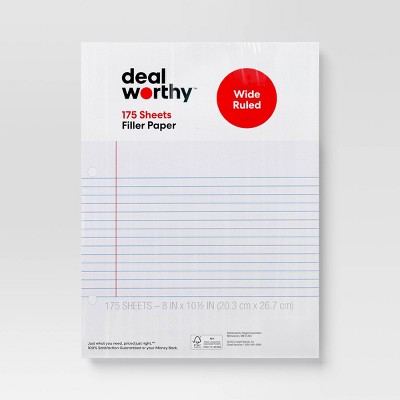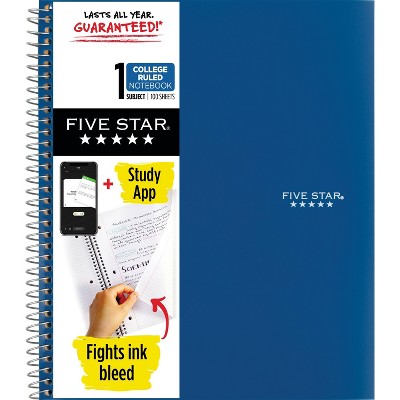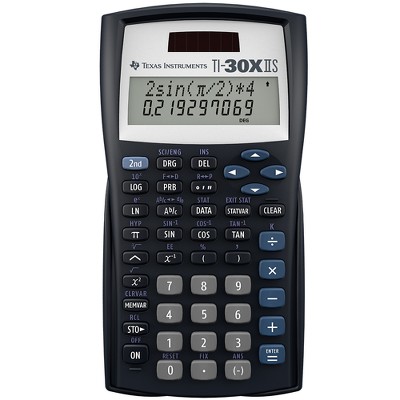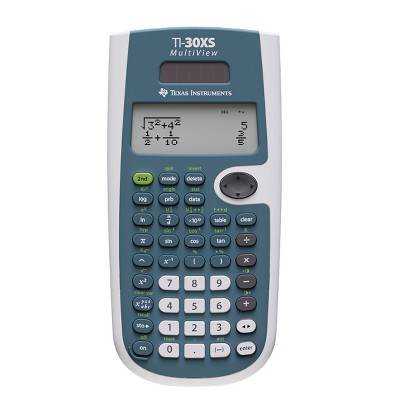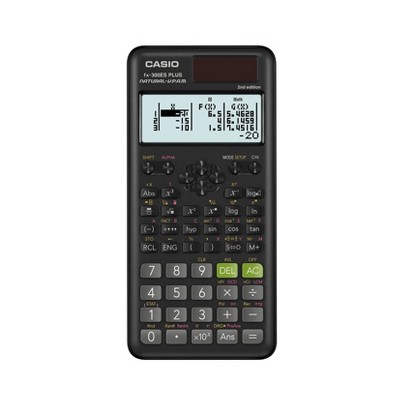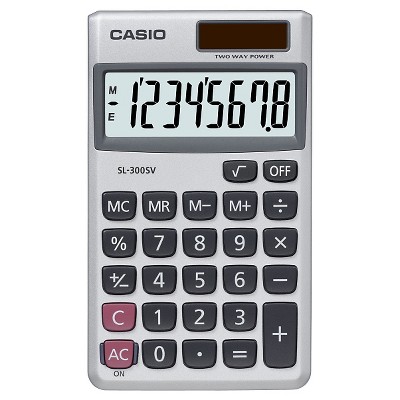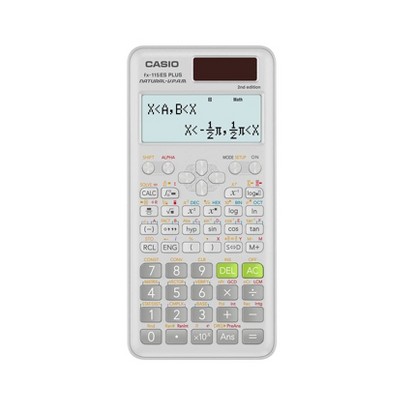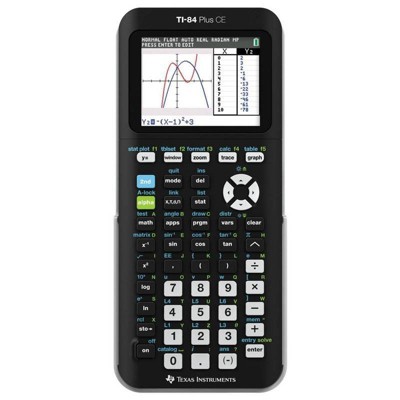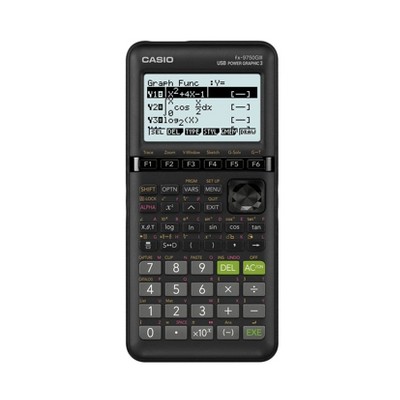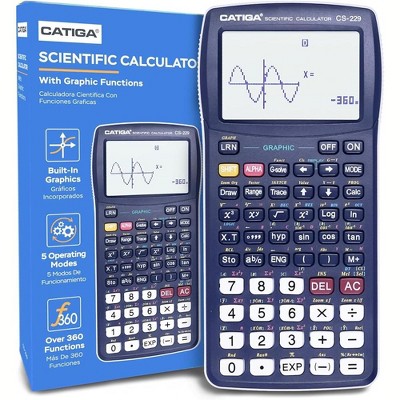Sponsored



Texas Instruments 30XIIS Scientific Calculator
Out of Stock
Sponsored
About this item
Highlights
- Two-line display
- Fraction features
- Conversions
- Basic scientific and trigonometric functions
- Edit, cut and paste entries
- Solar and battery powered
- One- and two-variable statistics
Description
Shipping details
Return details
Q: Can this be used for physics 1 and 2?
A: Hi, thank you for reaching out about Texas Instruments 30XIIS Scientific Calculator. Yes, the Texas Instruments 30XIIS scientific calculator is generally sufficient for Physics 1 and 2 classes. It provides all the core scientific and trigonometric functions necessary for standard introductory physics problems. If you have any additional questions, we welcome you to contact MyTGTtech at 833-848-8324 every day, between 7am-11pm CST.
submitted byMatt - 2 months agoTarget expert support
Q: Can this calculator used for geometry class?
A: Hi, thank you for reaching out about Texas Instruments 30XIIS Scientific Calculator. Yes, the Texas Instruments TI-30XIIS is suitable for geometry class and is specifically recommended for it, as it handles fractions, basic scientific and trigonometric functions, and provides a two-line display to easily view and correct entries If you have any additional questions, we welcome you to contact MyTGTtech at 833-848-8324 every day, between 7am-11pm CST.
submitted byMatt - 4 months agoTarget expert support
Q: Is there a cover for it?
A: Hi, thank you for reaching out about Texas Instruments 30XIIS Scientific Calculator. Yes, the Texas Instruments TI-30XIIS scientific calculator typically comes with a protective cover. If you have any additional questions, we welcome you to contact MyTGTtech at 833-848-8324 every day, between 7am-11pm CST.
submitted byMatt - 4 months agoTarget expert support
Q: Is the button battery replaceable? If so how do you access it?
A: Hi Vegetarian Cook, thanks for reaching out about Texas Instruments 30XIIS Scientific Calculator. Yes, the Texas Instruments TI-30XIIS Scientific Calculator does have a replaceable button cell battery. It uses one CR2025 lithium button cell battery. How to access and replace it: While the TI-30XIIS is designed to be dual-powered (solar and battery), the battery is primarily for low-light conditions and to retain memory. When the battery starts to die, you might notice the display dimming, or it might not turn on reliably in low light. Here are the general steps to access and replace the battery, according to Texas Instruments' support and various guides: Remove the slide cover and place the calculator face down on a soft, clean surface to avoid scratching it. Locate the screws on the back case of the calculator. You'll typically need a small Phillips head screwdriver. Carefully remove the screws. Keep them in a safe place so you don't lose them. Gently separate the front from the back casing. Start from the bottom and work your way around, using a small, thin tool (like a plastic pry tool or a very small flathead screwdriver) if needed to carefully pry open the case. Be gentle to avoid breaking any plastic tabs. Locate the battery. Once the case is open, you should see the CR2025 button cell battery. It's usually held in place by a small clip or bracket. If you have any additional questions, we welcome you to contact MyTGTtech at 833-848-8324 every day, between 7am-11pm CST.
submitted byJoe - 6 months agoTarget staff support
Q: Q. How do you turn it off? A. You have to press the “2nd” key on the top left before pressing the on button again. (I didn't realize that when I wrote my review and I'm not able to edit it.)
A: Hi Vegetarian Cook, thanks for reaching out about Texas Instruments 30XIIS Scientific Calculator. You are absolutely correct! For the Texas Instruments TI-30XIIS Scientific Calculator, to turn it off, you indeed need to: Press the "2nd" key (usually in the top left corner). Then, press the "ON" button (which also doubles as the "OFF" function when "2nd" is pressed first). It's a common little "gotcha" for many calculators where the ON button serves a dual purpose. Don't worry about your review; it's a very helpful piece of information to share! If you have any additional questions, we welcome you to contact MyTGTtech at 833-848-8324 every day, between 7am-11pm CST.
submitted byJoe - 6 months agoTarget staff support
Q: Does this calculator have basic Trig functions such as sin. , cos. , and tan.?
A: Yes, the TI-30XIIS supports basic trigonometric functions such as sin, cos, and tan.
submitted byTICalculators - 6 months agoBrand expert
Q: Am I able to do standard deviation and mean with this calculator?
A: Hi ashley, thanks for reaching out about Texas Instruments 30XIIS Scientific Calculator This calculator can calculate mean, standard deviation and population standard deviation using one or two data sets. If you have any additional questions, we welcome you to contact MyTGTtech at 833-848-8324 every day, between 7am-11pm CST.
submitted byMike - 1 year agoTarget expert support
Q: Is this the Scientific Calculator TI-30X- 1?
A: Hi Cbez, thanks for reaching out about Texas Instruments 30XIIS Scientific Calculator This device is a similarly featured successor to the TI-30X-1 If you have any additional questions, we welcome you to contact MyTGTtech at 833-848-8324 every day, between 7am-11pm CST.
submitted byJustin - 1 year agoTarget expert support
Q: Does this calculator do cube root?
A: Hi Theresa, thanks for reaching out about the Texas Instruments 30XIIS Scientific Calculator. Yes, the Texas Instruments 30XIIS Scientific Calculator can do cube root. If you have any additional questions, we welcome you to contact MyTGTtech at 833-848-8324 every day, between 7 am-11 pm CST.
submitted byRena - 1 year agoTarget expert support
Q: Is this solar and battery powered
A: Hi powered, thanks for reaching out about Texas Instruments 30XIIS Scientific Calculator. Yes it is powered by solar and battery. If you have any additional questions, we welcome you to contact MyTGTtech at 833-848-8324 every day, between 7am-11pm CST.
submitted byMatt - 2 years agoTarget expert support