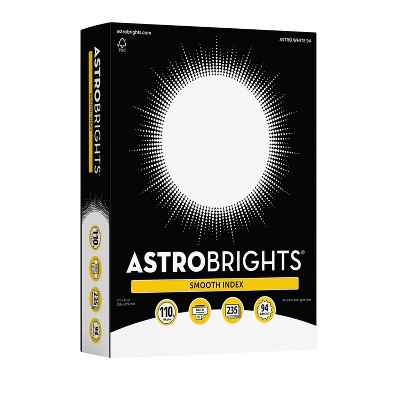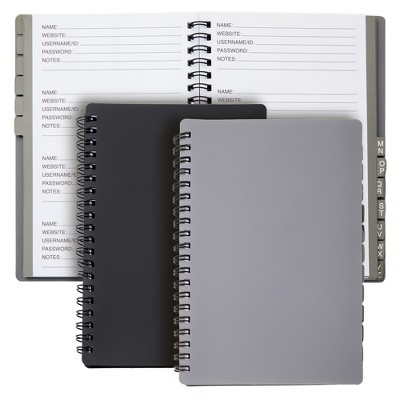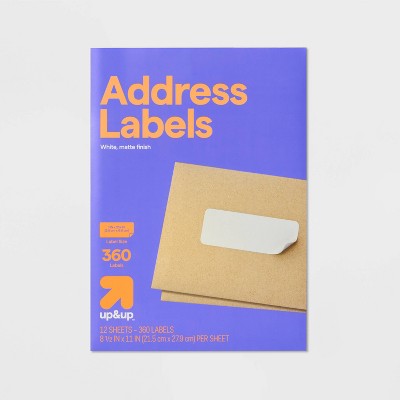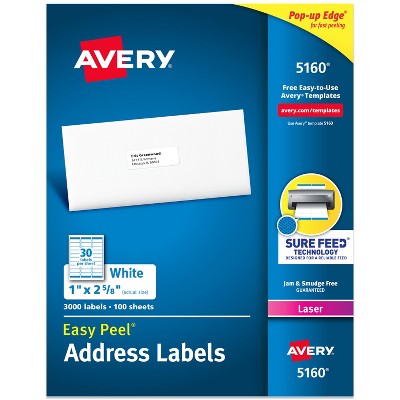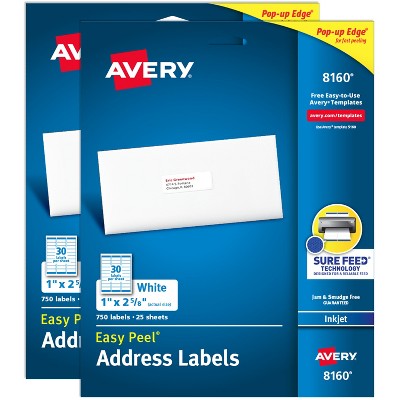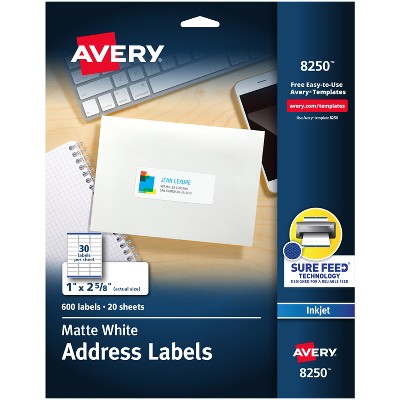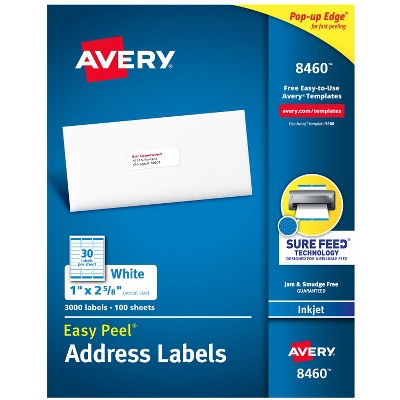Sponsored




Avery Address Labels, 1" x 2-5/8", White, 750 Labels (8160)
$13.18
In Stock
Eligible for registries and wish lists
Sponsored
About this item
Highlights
- These versatile rectangle labels are great for mailing and shipping, product labels, organization, identification, and much more
- Get a more reliable feed through your printer with printable label sheets featuring patented Sure Feed technology designed to reduce misalignments and printer jams
- Save time and effort with our Easy Peel with Pop-up Edge feature that pops up the edges of the label stickers for quick, hassle-free peeling
- Create personalized address labels using Avery Design & Print Online, which offers templates, designs, and easy-to-use tools for creating professional-quality labels
- Handwrite on labels for quick and easy personalization, or print clear text and crisp graphics with label paper optimized for inkjet printers to help prevent smearing or smudging
- This item includes five packs of Avery 81699 for a total of 3,750 customizable labels
Description
From mailing and shipping to organization and identification, simplify your tasks with this pack of 750 Avery 8160 Easy Peel Printable Address Labels. These 1" x 2-5/8" bright white labels blend better than basic labels on white envelopes and provide superior adhesion with Ultrahold permanent adhesive guaranteed to stick and stay on most smooth surfaces. Optimized for inkjet printers, these label sheets feature Sure Feed technology that ensures a reliable feed through your printer, reducing misalignments and printer jams for crisp, hassle-free printing. With a convenient Easy Peel design, application is quick and effortless, making them ideal for mailing, organization, product labels, inventory management, and more. You can also personalize your sticker labels by hand or use Avery Design & Print Online to print customized labels on demand. Whether you're shipping, filing, or organizing items, Avery address labels are the perfect solution for any environment and application.
Label Dimensions: 1 inches (H) x 2.62 inches (W)
Package Quantity: 750
Material: Paper
TCIN: 1004913199
UPC: 072782081607
Origin: imported
The above item details were provided by the Target Plus™ Partner. Target does not represent or warrant that this information is accurate or complete. On occasion, manufacturers may modify their items and update their labels.
We recommend that you do not rely solely on the information presented. If you have a specific question about this item, you may consult the item's label, contact the manufacturer directly or call Target Guest Services at 1-800-591-3869.
If the item details aren’t accurate or complete, we want to know about it.
Shipping details
Estimated ship dimensions: 12.094 inches length x 9.438 inches width x 0.271 inches height
Estimated ship weight: 0.698 pounds
This item cannot be shipped to the following locations: American Samoa (see also separate entry under AS), Guam (see also separate entry under GU), Northern Mariana Islands, Puerto Rico (see also separate entry under PR), United States Minor Outlying Islands, Virgin Islands, U.S., APO/FPO, Alaska, Hawaii, American Samoa (see also separate entry under AS), Guam (see also separate entry under GU), Northern Mariana Islands, Puerto Rico (see also separate entry under PR), United States Minor Outlying Islands, Virgin Islands, U.S., APO/FPO
item ships from third party seller: Avery Products Corporation
Return details
This item can be returned to any Target store or Target.com.
This item must be returned within 30 days of the date it was purchased in store, shipped, delivered by a Shipt shopper, or made ready for pickup.
See the return policy for complete information.
Frequently bought together
Discover more options
Related Categories
Guests are saying
Avery labels are highly regarded for their ease of use and versatility, making them ideal for various labeling needs such as event tickets, address labels, and product tags. Guests appreciate the online templates that simplify the printing process, allowing for quick and efficient label creation. Many find these labels to be of excellent quality, ensuring they adhere well and maintain a professional appearance. Overall, they are a reliable choice for both personal and professional projects.
Summary created by AI from text of reviews reflecting recent feedback provided across different star ratings (includes incentivized reviews)
4.7 out of 5 stars with 368 reviews
4 out of 5 stars
17 September, 2025
originally posted on avery.com

Good depending on the printer
[This review was collected as part of a promotion.] The sheets work reasonably well depending on the printer. Have an Epson inkjet that can handle loading the sheets with only a few misprints - about 1 in 30. My Canon 600 is a disaster. Either feeds 4 sheets at a time or prints one large smear.
5 out of 5 stars
23 June, 2025
originally posted on avery.com

Avery Labels Keep Your Addresses Easy to Read
The quality of the Avery address labels is superb. I print hundreds and sometimes thousands of address labels at a time, without smudging or tearing
5 out of 5 stars
26 December, 2024
originally posted on avery.com

Super Mailing Labels
[This review was collected as part of a promotion.] Our church loves using Avery Labels. They are a great company to work with!
5 out of 5 stars
8 December, 2024
originally posted on avery.com

Easy and affordable
So easy to use. I appreciate the templates Avery offers as well. Affordable.
3 out of 5 stars
8 November, 2024
originally posted on avery.com

Needs template software
The labels are great but downloading a template to be able to use with them is a horrible task. I wish Avery would create a very simple software just for using their label templates. Not everyone has or needs a whole word processing software.
1 reply from Customer Care team - 1 year ago
Hello Angie, thank you for your review. We do have our site, avery.com/dpo with our free Design and Print Online software. Please note: to save projects, you will need to create an account with an email and password. For other assistance with using our templates, please visit avery.com/help or call us at: 800-462-8379. Our hours: 6am-5pm PST Mon-Fri and we are happy to help. Thank you.
5 out of 5 stars
8 November, 2024
originally posted on avery.com

Peruvian Outreach Project Recommends Avery
The Peruvian Outreach Project is a small 501(3) (c) non-profit. We utilize Avery labels for event tickets, note cards, labels and stickers. They are really easy to use and to print.
5 out of 5 stars
3 October, 2024
originally posted on avery.com

Good product
[This review was collected as part of a promotion.] I have used Avery for years and found them to be easy to use and they are the same every time
5 out of 5 stars
7 September, 2024
originally posted on avery.com

Quality is great
[This review was collected as part of a promotion.] Avery labels are always made well and accurate to the description. Never have a problem with them feeding into the printer.
5 out of 5 stars
8 August, 2024
originally posted on avery.com

Super simple for mail-merge
[This review was collected as part of a promotion.] So easy to use with templates available online. Print address labels for all our members and also our return address labels.
5 out of 5 stars
20 June, 2024
originally posted on avery.com

Perfect
Exactly as it was described, I needed bunches of labels for work and these came in clutch. The Avery template, as always, was easy to do and they look professional and clean.
5 out of 5 stars
15 April, 2024
originally posted on avery.com

very good product
the labels work really well with my software and printer
1 out of 5 stars
11 December, 2023
originally posted on avery.com

HOW TO LOAD THE SHEET IN THE PRINTER
I'm a first-time user. I have a Canon MG3620 printer. Whatever Einstein chose the packaging didn't mention how to load the sheet: right-side up facing forward, upside down facing backward, etc.?
1 reply from Customer Care team - 2 years ago
I believe this review was submitted a few times, my apologies again for that issue. If you still need assistance, please contact our Care Team on avery.com/help. Thank you.
1 out of 5 stars
11 December, 2023
originally posted on avery.com

HOW TO POSITION THE PAGE IN THE PRINTER?
Some of us are first-time users. I have a Canon MG3620 printer. The package does NOT tell how to put the sheet in the printer. That's ridiculous! Upside down, facing forward? Right side up, facing backward? There are NO instructions on the package, or inside either. What Einstein designed this?
1 reply from Customer Care team - 2 years ago
I believe this review was submitted a few times, my apologies again for that issue. If you still need assistance, please contact our Care Team on avery.com/help. Thank you.
5 out of 5 stars
5 December, 2023
originally posted on avery.com

Avery Address Lables.
[This review was collected as part of a promotion.] I've used Avery labels for many years. The 1" by 2 5/8" are perfect for addressing my Christmas cards. I can add a graphic which makes them special. Easy to use and adhere well to envelope. I also use the smaller address size and have picked out templates from the many suggestions that Avery provides. Both print beautifully. I would recommend.
5 out of 5 stars
18 October, 2023
originally posted on avery.com

Quality labels
[This review was collected as part of a promotion.] The best quality, easy to use, multi purpose labels. Never disappointed in Avery products.
5 out of 5 stars
7 July, 2023
originally posted on avery.com

#1 products
I always use Avery products they are very dependable.
1 out of 5 stars
25 May, 2023
originally posted on avery.com

Template lines on stickers don’t match peel lines.
The template lines don’t match up with the sticker peel lines in this batch. I have never seen this happen before.
1 reply from Customer Care team - 2 years ago
Hello, thank you for your review, I am sorry to see that these labels were printing incorrectly. In this case, I am not quite sure from this picture whether this is a die cut issue (the labels were cut wrong) or a template alignment issue (the template is printing misaligned). Some tips I have found helpful to print in alignment is to check that the pdf Page Size is 8.5x11 and the Scale Custom 100%. Additionally, it may be helpful to change the paper type from Plain/normal paper to Labels to help the printer grab correctly. If this is a die cut issue and you still need assistance, please contact our care team and we are happy to help. You can either chat with us on avery.com/help, or you call us at: 800-462-8379. Thank you.
2 out of 5 stars
12 February, 2023
originally posted on avery.com

Good but jams
These labels work well as I use them to make price tags for my store. The only complaint I have is that they have a jam proof guarantee and they have been jamming in my Epson printer. This is a problem as they get stuck inside the printer causing problems on printing anything. What is Avery’s guarantee and what do you do about this? I go through at least 9000 labels a year. Thanks, Gail
1 reply from Customer Care team - 3 years ago
Hello Gail, I am so sorry that you have having this jam issue with our labels. We always want our customers to have an easy experience when using our products, so my apologies that this product did not meet these standards. Some tips I have found helpful with printing our labels is to first make sure that this is an Inkjet printer, as these labels are made for Inkjet only. Then in the printer settings, check if your printer has a Labels setting for the Paper/Media type. If you still need assistance with printing or a replacement, please contact our Care Team with a picture of this issue so we can assist. Our number: 800-462-8379. Our hours: 6am-5pm PST, Mon-Fri.
1 out of 5 stars
18 September, 2022
originally posted on avery.com

Crappy web Instructions
Looked for template for 8160 rolls...all I got was ad to buy labels...no template.
1 reply from Customer Care team - 3 years ago
Hello, this product 8160 has a matching template on our site, you can go to avery.com/templates and enter 8160 to Start Designing on our site. If this is the wrong product, please call our center so we can help you. Our number: 800-462-8379, we are open from 6am PST-5pm PST.
5 out of 5 stars
5 September, 2022
originally posted on avery.com

No green box
Your site says that one can fill 8160 label on line and then print them at home. But your web page won't show me the green box to click on that your tutorial says too click on to use the service. Why can't web designers just set it up click a b c click here, here and here. Your product is great. But when I enter as a guest and put plug in 8160, there's no template to work on. It may be something simple that I am missing. But apparently not simple enough.