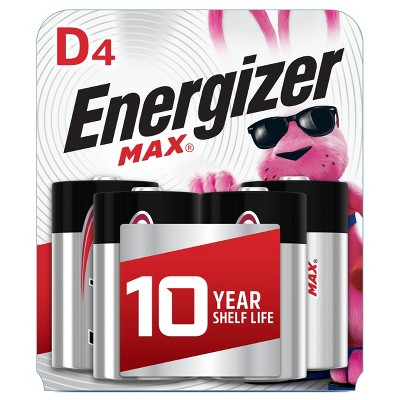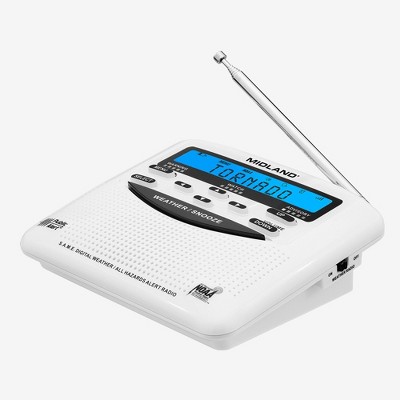Sponsored



Eton Elite Field Radio
Out of Stock
At a glance
Sponsored
About this item
Highlights
- AM/FM/SW bands
- FM with RDS (Radio Data System)
- Dial-in-dial coarse/
- Fine digital tuning
- DAB+ Internationally
- Digital HD Radio in North America
- RF gain control
- Wide/narrow bandwidth selection
Description
wavelength—AM (MW), FM, and Shortwave (SW)—at home or abroad. It's easy to set the station spacing and frequency so your stations come in loud and clear wherever you are. And with Bluetooth® you can stream your own music or favorite podcast. If Digital Radio is more your style, tune into HD Radio in North America or DAB+ internationally.
Shipping details
Return details
Q: Is this Eton radio's Bluetooth for outputting to a Bluetooth speaker? or is it for RECEIVING a BT signal from a remote device?
A: The Eton Elite Field radio receives a BT signal from another device. 1. Power on the radio and switch band selector to Bluetooth. 2. Short press to begin pairing, now activate the Bluetooth of your device and select “Field” to connect your device. Once connected, open music player on your device to play music. Short press PLAY/PAUSE button to play or pause the music. 3. Short press button to switch the next song on your device. Short press button to go back to the last song, the player will start playing from the beginning after 5 seconds. 4. Bluetooth status is shown on the LCD display: “> BT MODE” In Pairing mode, the ”>” icon is flashing quickly. In Disconnected mode, the ”>” icon is flashing slowly. In Connected mode, the ”>” icon is on all the time. 5. In order to save power, the radio will power off automatically if the Bluetooth is not paired successfully in more than 10 minutes.
submitted byStanley - 4 years agoBrand expert
Frequently bought together