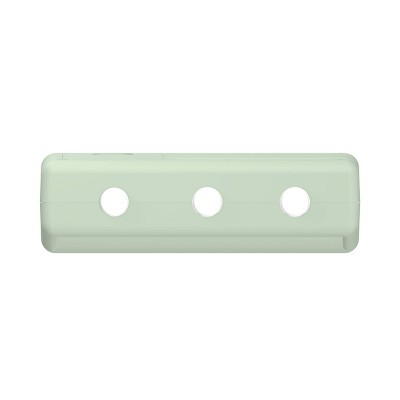About this item
Highlights
- Mechanical rotating clock display
- Programmable alarm with snooze button
- Displays time, date, and day
- 1 x AA battery required (not included)
Description
Shipping details
Return details
Q: Some people say the date changes automatically, but I can't seem to get this to work. Any ideas?
A: Hi EF, thanks for reaching out about GEMS Retro Analog Alarm Clock. This information is not available, and a manual is not available digitally.. If you have any additional questions, we welcome you to contact MyTGTtech at 833-848-8324 every day, between 7am-11pm CST.
submitted byMatt - 7 days agoTarget expert support
Q: How do I set the alarm? I have it set to 6 am, which is when I want to wake up, but it never goes off at 6.
A: Hi Drea, thanks for reaching out about GEMS Retro Analog Alarm Clock. It's frustrating when your alarm doesn't go off! Here's a breakdown of how to typically set an analog alarm clock like the GEMS Retro Analog Alarm Clock and some troubleshooting steps: How to Set the Alarm (General for Analog Clocks): While the exact mechanism might vary slightly, most retro analog alarm clocks have a similar setup: Locate the Alarm Hand or Indicator: Look for a separate hand (often a different color or with a different tip) or a small indicator (sometimes triangular) on the clock face. This is the alarm setting hand. Find the Alarm Setting Knob: There will be a knob on the back of the clock specifically for setting the alarm. It's usually separate from the knobs used to set the time. It might be labeled with an alarm bell symbol. Turn the Alarm Setting Knob: Rotate this knob to move the alarm hand or indicator to the time you want the alarm to go off (in your case, 6 AM). Activate the Alarm: There is usually a switch on the back or side of the clock to turn the alarm ON. Make sure this switch is in the "ON" position. Why Your Alarm Might Not Be Going Off at 6 AM: Here are some common reasons why your GEMS Retro Analog Alarm Clock might not be sounding at the correct time: AM/PM Confusion: This is a very common issue with 12-hour analog clocks. There is no separate AM/PM indicator. If you set the alarm to "6," it will go off at both 6 AM and 6 PM if the alarm is switched on. Solution: For a 6 AM wake-up, ensure you only have the alarm switched "ON" during the night. If you leave it on all day, it will also ring at 6 PM. Some users with similar clocks suggest turning the alarm switch off after it rings in the morning and then turning it back on in the evening (after 7 PM) to ensure it rings the next morning. Slight Misalignment: The alarm hand might be slightly off the 6. Even a small misalignment can cause the alarm to ring a few minutes early or late, or in your case, perhaps not at all if it's significantly off. Solution: Carefully re-adjust the alarm setting knob to ensure the alarm hand points directly at the "6." Alarm Not Activated: Double-check that the alarm switch on the back or side of the clock is definitely in the "ON" position. It's easy to accidentally leave it off. Low Battery (if battery-powered): If your clock is battery-powered, a low battery might not have enough power to trigger the alarm sound. Solution: Try replacing the battery with a fresh one. Mechanical Issues: Although less likely with a new clock, there could be a minor mechanical issue with the alarm mechanism itself. Incorrect Time Setting: Ensure the main time on the clock is set accurately to your current time. If the clock itself is running slow or fast, the alarm will also be affected. Troubleshooting Steps: Verify the Alarm Switch: Make absolutely sure the alarm switch is in the "ON" position. Carefully Reset the Alarm: Turn the alarm setting knob slowly and precisely to the "6" mark. Test the Alarm (Trial Run): Set the alarm for a time that is only a few minutes away (e.g., if it's 5:50 AM, set it for 5:55 AM) to see if it rings at all. This will help you determine if the alarm function is working. Consider the AM/PM Issue: If the alarm goes off at 6 PM but not 6 AM, the AM/PM confusion is likely the culprit. Adjust your usage of the alarm switch accordingly. Check the Battery: If it's battery-operated, replace the battery. If you continue to have problems after trying these steps, there might be a defect with the clock. In that case, you should consider contacting the seller or the manufacturer for assistance or a replacement. If you have any additional questions, we welcome you to contact MyTGTtech at 833-848-8324 every day, between 7am-11pm CST.
submitted byJoe - 30 days agoTarget staff support
Frequently bought together
Guests also viewed
Related Categories
- Alarm & Digital Clocks
- Mantle & Table Clocks
- Clocks
- Retro Rewind
- Hearth & Hand™ with Magnolia N...
- Tech Accessory Gifts