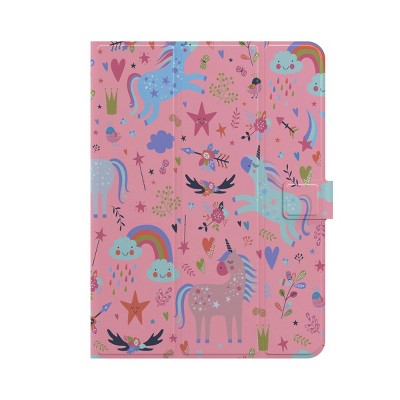About this item
Highlights
- 5 hour battery life
- 3 different face designs; spin the case to change the face
- USB-C charging case, cable included
- 10mm drivers
- Carrying hook on case
Description
Shipping details
Return details
Q: How do you check your battery left?
Q: My headphones disconnect from my iPad every time I touch them in my ears. Is this a known issue?
Q: Hi! I was wondering if there were different sized ear tips for these earbuds? I just purchased some and they're not fitting that well. I love the design and would like to use them if they fit better!
A: Hi DN, thanks for reaching out about GEMS Spinning Animal Face TWS earbuds Yes, GEMS Spinning Animal Face TWS earbuds come with multiple sizes of ear tips. Typically, they include small, medium, and large sizes. The medium size is usually pre-installed. If the provided tips don't fit well or wear out, you can find compatible replacement ear tips online. If you have any additional questions, we welcome you to contact MyTGTtech at 833-848-8324 every day, between 7am-11pm CST.
submitted byJustin - 6 days agoTarget expert support
Q: I was wondering what the TWS stood for?
A: TWS stands for “True Wireless Stereo”. It means the earbuds connect without any wires, giving you full freedom to move and enjoy stereo sound.
submitted byCHUG, Inc. / GEMS - 8 days agoBrand expert
Q: Hi I was wondering if these earbuds are wireless or do the have wires for connecting
A: Hi Melz, thanks for reaching out about GEMS Spinning Animal Face TWS Earbuds. The GEMS Spinning Animal Face TWS Earbuds are wireless. If you have any additional questions, we welcome you to contact MyTGTtech at 833-848-8324 every day, between 7am-11pm CST.
submitted byJoe - 16 days agoTarget staff support
Q: Hello, how do you pair the pods with an iPad? It’s not working and I don’t see a button to push to pair.
A: Hi Kellyjean, thanks for reaching out about the GEMS Spinning Animal Face TWS Earbuds 1. Charge your Earbuds: Make sure both earbuds and their charging case are fully charged. 2. Put your Earbuds in Pairing Mode: Take both earbuds out of their charging case. They should automatically power on and enter pairing mode. You'll usually see a blinking LED light (often red and blue, or just blue) on one or both earbuds, indicating they are ready to connect. You might also hear a "pairing" or "power on" voice prompt. If they don't automatically pair: Check the small manual that came with your earbuds if the automatic method doesn't work. For some GEMS earbuds, a red and blue light will flash rapidly on one earbud when in pairing mode. 3. Enable Bluetooth on your iPad: On your iPad, go to Settings > Bluetooth. Make sure the Bluetooth toggle is switched On (it will be green). 4. Select your Earbuds on your iPad If you have any additional questions, we welcome you to contact MyTGTtech at 833-848-8324 every day between 7 am and 11 pm CST.
submitted byRena - 19 days agoTarget expert support
Q: Can you pair with Alexa?
A: Hi Shellt, thanks for reaching out about GEMS Spinning Animal Face TWS Earbuds. Yes, they connect to any Bluetooth device. Echo devices allow Bluetooth speakers and headphones to connect. If you have any additional questions, we welcome you to contact MyTGTtech at 833-848-8324 every day, between 7am-11pm CST.
submitted byMatt - 1 month agoTarget expert support
Q: Just wondering the sounds would cause damage to your hearing if used long enough?
A: Hi Vickyyyy, thanks for reaching out about GEMS Spinning Animal Face TWS Earbuds Yes, the GEMS Spinning Animal Face TWS Earbuds, like any other earbuds, can potentially damage your ears if used improperly. The primary risk is noise-induced hearing loss, which occurs when prolonged exposure to loud sounds damages the tiny hair cells in the inner ear. If you have any additional questions, we welcome you to contact MyTGTtech at 833-848-8324 every day, between 7am-11pm CST.
submitted byJustin - 1 month agoTarget expert support
Q: How to pair on iPhone
A: Hi How to pair, thanks for reaching out about GEMS Spinning Animal Face TWS Earbuds To pair GEMS Spinning Animal Face TWS Earbuds with your iPhone, first ensure the earbuds are in pairing mode (usually indicated by a flashing light). Then, go to your iPhone's Settings, tap Bluetooth, and select the earbuds from the list of nearby devices. If you have any additional questions, we welcome you to contact MyTGTtech at 833-848-8324 every day, between 7am-11pm CST.
submitted byJustin - 2 months agoTarget expert support