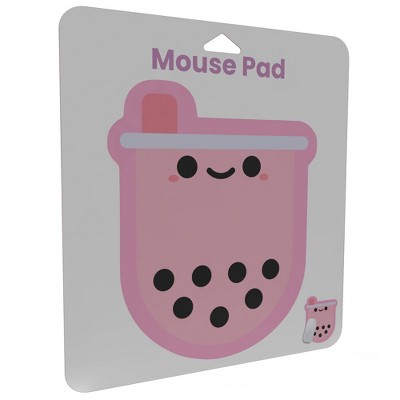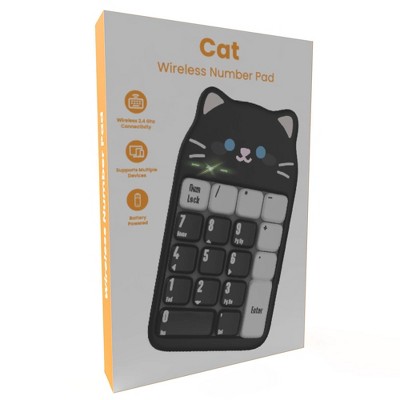Sponsored




iJoy Wireless Wooden Keyboard
In Stock
Sponsored
About this item
Highlights
- Wireless Connectivity: Supports multiple devices with a dongle for easy connection, allowing seamless switching between tablets, laptops, and other compatible devices.
- Battery Powered: Includes a battery-powered option for convenient, cord-free use. Operates with 2 AAA battery (not included) for cord-free convenience.
- Long Range: Offers a wireless range of up to 10m/32ft, providing flexibility in usage.
- User-Friendly: Simple setup with USB 2.0 and broad compatibility with major operating systems.
Description
Shipping details
Return details
Q: Can the keycaps be switched out for others?
A: Hi, thanks for reaching out about iJoy Wireless Wooden Keyboard This keyboard likely does not have easily replaceable keycaps. Generally speaking to customize your keyboard with items like keycaps, you will want a mechanical keyboard (one thing to note is that true mechanical keyboards will be wired and not wireless). If you have any additional questions, we welcome you to contact MyTGTtech at 833-848-8324 every day, between 7am-11pm CST.
submitted byMike - 12 days agoTarget expert support
Q: How do you enable bluetooth pairing mode, for i am trying to connect it to my ipad that way not with adapter.
A: Hi, thanks for reaching out about iJoy Wireless Wooden Keyboard. Based on the model type and the manufacturer's usual specifications, the iJoy Wireless Wooden Keyboard is designed to connect using a dedicated 2.4 GHz USB receiver dongle, not standard Bluetooth. This means the keyboard likely does not have a conventional Bluetooth pairing mode that your iPad can detect directly. Key Points for the iJoy Wireless Keyboard: 2.4 GHz Wireless: This type of keyboard uses a small USB dongle (receiver) that must be plugged into the device you want to use it with. The keyboard connects only to that specific receiver. No Native Bluetooth: This technology is different from the Bluetooth standard found in headphones or most smartphones/tablets, and it does not have the standard pairing function (like holding down a Bluetooth button). iPad Connection Requires Adapter: To use this specific keyboard with your iPad, you will need to purchase an adapter: If your iPad has a USB-C port: You need a USB-C to USB-A adapter (or a hub). If your iPad has a Lightning port: You need a Lightning to USB Camera Adapter. You would plug the keyboard's tiny USB receiver into the adapter, and then plug the adapter into your iPad. Your iPad should recognize the keyboard automatically. If you specifically require a keyboard that connects using the iPad's built-in Bluetooth feature without any dongles, you would need to look for a keyboard explicitly labeled as an "iJoy Bluetooth Keyboard" (rather than "iJoy Wireless Keyboard"). If you have any additional questions, we welcome you to contact MyTGTtech at 833-848-8324 every day, between 7am-11pm CST.
submitted byJoe - 27 days agoTarget staff support
Q: Is it real wood? The rest is plastic?
A: Hi, thank you for reaching out about iJoy Wireless Wooden Keyboard. The iJoy Wireless Wooden Keyboard does not contain real wood. The product's material is ABS, a type of plastic. The "wooden" appearance is a printed design on the ABS material. If you have any additional questions, we welcome you to contact MyTGTtech at 833-848-8324 every day, between 7am-11pm CST.
submitted byMatt - 1 month agoTarget expert support
Q: How can you connect it to the Ipad
A: Hi, thanks for reaching out about iJoy Wireless Wooden Keyboard. The iJoy Wireless Wooden Keyboard does not connect to an iPad via Bluetooth. It is a 2.4 GHz wireless keyboard that requires a USB receiver (a small dongle) to work. This means it's primarily designed for use with a computer that has a standard USB-A port. How it Connects: The keyboard operates using a USB receiver, which is a small dongle that plugs into a USB-A port on a computer. The keyboard and the receiver are pre-paired and communicate via a 2.4 GHz radio frequency. To connect the keyboard, you simply plug the receiver into an available USB-A port on your device, and the keyboard should connect automatically. How to Use it with an iPad: Since iPads do not have a built-in USB-A port, you will need an adapter to connect the USB receiver. The type of adapter you need depends on the port on your iPad. For iPads with a USB-C port: You will need a USB-C to USB-A adapter or a USB-C hub that has a USB-A port. You can plug the keyboard's USB receiver into this adapter. For iPads with a Lightning port: You will need a Lightning to USB Camera Adapter (also known as a Camera Connection Kit). This adapter has a USB-A port that allows you to plug in the keyboard's receiver. Once you have the correct adapter, the process is: Plug the adapter into your iPad's port. Plug the iJoy keyboard's USB receiver into the adapter. The iPad should recognize the keyboard as an external accessory, and you can begin typing. If you have any additional questions, we welcome you to contact MyTGTtech at 833-848-8324 every day, between 7am-11pm CST.
submitted byJoe - 2 months agoTarget staff support