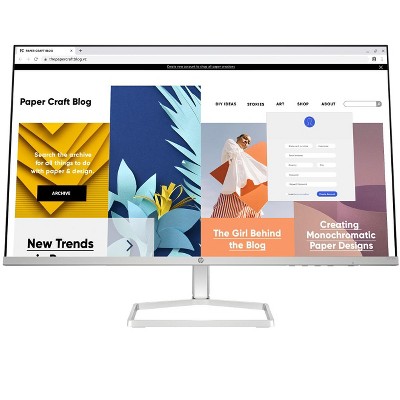Sponsored




Packard Bell airFrame 43" Dual Monitor Workstation: High-Definition VA Panel, HDMI, 75Hz
In Stock
Sponsored
About this item
Highlights
- ENHANCED PRODUCTIVITY - Packard Bell Workstation featuring dual 21.5" monitors, facilitating multitasking and efficient workflow management.
- VERSATILE MOUNTING OPTIONS - VESA mount included, allowing easy installation and customization for optimal viewing angles.
- SMOOTH VISUALS - Monitors offer a 75Hz refresh rate and 5ms response time, ensuring fluid graphics and reduced motion blur.
- FLEXIBLE CONNECTIVITY - Supports VGA and HDMI connections, enabling compatibility with various devices for seamless integration.
- MULTIPLE USAGE SCENARIOS - Suitable for both professional tasks and recreational activities, providing a versatile solution to cater to different user needs.
Description
The airFrame Series is a line of affordable but high-quality monitors that are perfect for both gaming and office work, as well as for students. The series offers a variety of sizes and specs to choose from, so you can find the perfect monitor for your needs and budget. Whether you need a larger display for immersive gaming or a smaller one for more efficient work, the airFrame Series has you covered. The monitors in this series are designed with sleek, modern frames that look great in any setting. With crisp and clear visuals, fast refresh rates, and responsive performance, these monitors provide an enjoyable and seamless experience for any task. Whether you're a gamer, a student, or a professional, the airFrame Series offers a range of options to fit your needs and budget.
Shipping details
Return details
Q: How many HDMI cords are necessary to connect this to a laptop? Do I need to buy a splitter? Do the cords come with the monitor?
A: Does it have built in speakers?
submitted byJulieC - 2 months agoA: Two HDMI cords and two power cords come with it... kinda ridiculous if you ask me but for the price its decent. You need to get an hdmi splitter if you are connecting it to a laptop with 1 hdmi port.
submitted byguy with two monitors - 11 months agoA: Hi Hafsah, thanks for reaching out about Packard Bell airFrame 43" Dual Monitor Workstation The Airframe includes 2 HDMI cables in the box with the device. However, most laptops will require a docking station that supports multiple displays to connect to both monitors. To better understand your individual needs, we welcome you to contact MyTGTtech at 833-848-8324 every day, between 7am-11pm CST.
submitted byJustin - 1 year agoTarget expert support
Q: I bought this and just assembled. Everything is fine except that the screens are tilting down everytime. They are not staying upright or wherever I keep. Please help
A: The allen wrench provided doesn’t fit properly. I used another allen wrench that I had to tighten the section of the arm connecting to the monitor
submitted byPriyanka - 11 months agoA: Hi Sudheer kuppili, thanks for reaching out about the Packard Bell airFrame 43" Dual Monitor Workstation. We apologize for the issue you are experiencing and we advise you to contact Target Guest Services at 1.800.440.0680 to discuss options.
submitted byRena - 1 year agoTarget expert support
Q: I bought it but need help. One of the monitors faces outward as it should. The other monitor tilts completely horizontal so that the screen is facing the desk. It won't stay upright. Help with this?
A: The allen wrench provided doesn’t fit properly. I used another allen wrench that I had to tighten the section of the arm connecting to the monitor
submitted byPriyanka - 11 months agoA: Hi mkjulie, thanks for reaching out about Packard Bell airFrame 43" Dual Monitor Workstation We apologize for the issue you are experiencing! It sounds like a screw may need to be tightened or something similar needing to be adjusted on the arm that holds the monitor with the problem. If you continue to have trouble with this, we welcome you to contact MyTGTtech at 833-848-8324 every day, between 7am-11pm CST.
submitted byMike - 1 year agoTarget expert support
Q: Does it have built-in speakers?
A: Hi, thank you for reaching out about Packard Bell airFrame 43" Dual Monitor Workstation: High-Definition VA Panel, HDMI, 75Hz. No, it does not have built in speakers. If you have any additional questions, we welcome you to contact MyTGTtech at 833-848-8324 every day, between 7am-11pm CST.
submitted byMatt - 1 month agoTarget expert support
Q: Is there a webcam installed on either monitor?
A: Hi, thanks for reaching out about Packard Bell airFrame 43" Dual Monitor Workstation: High-Definition VA Panel, HDMI, 75Hz No, the Packard Bell airFrame 43" Dual Monitor Workstation does not appear to have an integrated webcam, as it is a desktop monitor system and not a device designed for video conferencing. Information on the monitor's features focuses on its visual display capabilities, including its High-Definition VA panel, HDMI connectivity, and 75Hz refresh rate, but does not mention a webcam. If you have any additional questions, we welcome you to contact MyTGTtech at 833-848-8324 every day, between 7am-11pm CST.
submitted byJustin - 2 months agoTarget expert support
Q: How do I adjust the brightness?
A: Hi, thank you for reaching out about Packard Bell airFrame 43" Dual Monitor Workstation: High-Definition VA Panel, HDMI, 75Hz. To adjust the brightness on your Packard Bell airFrame dual monitor, press the power button on the bottom right bezel of each monitor to access the On-Screen Display (OSD) menu, then navigate to the Brightness/Contrast setting within the OSD to make your adjustments. If you have any additional questions, we welcome you to contact MyTGTtech at 833-848-8324 every day, between 7am-11pm CST.
submitted byMatt - 3 months agoTarget expert support
Q: The arms attached to the base keeps dropping and will not tighten?? The lever does not tighten the screens in place
A: Hi Nick, thanks for reaching out about Packard Bell airFrame 43" Dual Monitor Workstation. We apologize for the issue you are experiencing and have a few suggestions that may help: You can try taking it off and using a nut and bolt. Otherwise, please reach out to the manufacturer. If these steps are not successful, we invite you to contact MyTGTtech at 833-848-8324 every day, between 7am-11pm CST.
submitted byMatt - 6 months agoTarget expert support
Q: I want to mount these so they dont take up space on the desk. Can these be mounted with a desk mount or do I have to use the stand they came with?
A: Hi Yaz9779, thanks for reaching out about Packard Bell airFrame 43" Dual Monitor Workstation. Yes, they support the VESA Mounting Standard of 100x100. If you have any additional questions, we welcome you to contact MyTGTtech at 833-848-8324 every day, between 7am-11pm CST.
submitted byMatt - 6 months agoTarget expert support
Q: Base did not contain option to screw allen wrench into, just four holes that have no support.
A: Hi Baseless, thanks for reaching out about Packard Bell airFrame 43" Dual Monitor Workstation We apologize for the issue you are experiencing. We would suggest reaching out to the store your purchased it from or contacting the Manufacturer. If you have any additional questions, we welcome you to contact MyTGTtech at 833-848-8324 every day, between 7am-11pm CST.
submitted byMike - 7 months agoTarget expert support
Q: Can Packard Bell airFrame 43" Dual Monitor Workstation be used for Gaming ?
A: Hi P Mcgee, thanks for reaching out about Packard Bell airFrame 43" Dual Monitor Workstation While it will depend on your source device, this workstation can be used for gaming. If you have any additional questions, we welcome you to contact MyTGTtech at 833-848-8324 every day, between 7am-11pm CST.
submitted byJustin - 7 months agoTarget expert support