Logitech Driving Force Shifter: Xbox Series S, Xbox Series X, PlayStation 4 Compatible




About this item
Highlights
- Works with G29 and G920 Driving Force Racing Wheels- Driving Force shifter is designed for both G29 and G920 Driving Force racing wheels, to enhance the latest PC and console racing titles.
- Add Driving Force shifter to your racing wheel setup to complete your racing rig for a more realistic experience.
- Quality Construction With a solid steel gear shaft, Driving Force shifter is built for precision racing and long-lasting reliability.
- The knob and boot are covered in high-quality, hand-stitched leather, giving it a look and feel similar to a high-performance race shifter and giving you a more comfortable, durable experience.
- Six-Speed Shifter with Push-Down Reverse The six-speed “H” shifter moves fluidly and solidly clicks into each gear, helping you execute smooth, accurate gear transitions on hairpin turns and straightaways.
- Secure Mounting Durable built-in clamps and bolt points allow Driving Force shifter to be mounted securely to a table or racing rig, to minimize shifting or wobbling during aggressive race maneuvers.
Description
Shipping details
Return details
Q: Is this shifter compatible with a PC?
A: Yes it's compatible with PC, as is the steering wheel and pedals too!
submitted bymarymary87 - 2 months agoA: Hi Tiffany, thanks for reaching out about the Logitech Driving Force Shifter. The Logitech Driving Force Shifter model compatibility: Xbox One, Xbox Series X, PlayStation 4, Xbox Series S, and PC If you have any additional questions, we welcome you to contact MyTGTtech at 833-848-8324 every day, between 7am-11pm CST.
submitted byRena - 10 months agoTarget expert support
Q: Is this shifter compatible with the g923 wheel and pedals?
A: yes it is compatible with a wheel that has the plug in
submitted byskibidi - 1 year agoA: Hi Jim, thanks for reaching out about Logitech Driving Force Shifter. Yes this is compatible with your Wheel and pedals. If you have any additional questions, we welcome you to contact MyTGTtech at 833-848-8324 every day, between 7am-11pm CST.
submitted byMatt - 2 years agoTarget expert support
Q: Plugged in to wheels. switched to manual transmission on game does not recognize it at all. What do I do
A: Hi Kris, thanks for reaching out about Logitech Driving Force Shifter. It's frustrating when your shifter isn't recognized! This is a common issue with Logitech shifters, especially on PC, and there are several troubleshooting steps you can try. Here's a breakdown of what to do: 1. Basic Connectivity & Power Cycle: Completely Disconnect and Reconnect: This is the most frequently recommended first step. Unplug the racing wheel (and thus the shifter) from your PC/console and the power outlet. Remove the pedals, power adapter, and shifter from the wheel. Wait 10-15 seconds. Reconnect the pedals, power adapter, and shifter to the wheel. Then, plug the wheel's USB into your PC/console and the power adapter back into the wall. Avoid USB Hubs/Splitters: Plug the wheel's USB cable directly into a USB 2.0 port on your computer if possible. USB 3.0 ports or hubs can sometimes cause issues. Power On Order: Some users report success with a specific power-on order: Ensure your computer is already ON, but Logitech G Hub (or Logitech Gaming Software) is NOT running. Connect all wheel/pedal/shifter components to each other. Plug the power for the wheel into the wall outlet. Start the Logitech G Hub software and give it a second to fully load. Plug the wheel's USB cord into your computer. The wheel should calibrate (spin left and right) and be recognized by G Hub. Once recognized, then start your game. 2. Software & Drivers (PC Specific): Logitech G Hub (or Logitech Gaming Software): Install/Update G Hub: Make sure you have the latest version of Logitech G Hub installed. This is crucial for your Logitech peripherals to function correctly. Check G Hub Recognition: Open G Hub. Does it recognize your wheel? Does it show the shifter connected to the wheel? If the shifter isn't appearing in the G Hub application, it's a primary indicator of a problem. Disable/Re-enable Gear Positions: Some users have had success by going into the "Assignments" tab for the wheel in G Hub, switching to the shifter view, disabling one of the gear positions, and then re-assigning it back to its default. Exit G Hub: Occasionally, completely exiting the G Hub application from the taskbar (right-click the icon and select "Exit") before connecting the wheel and starting the game can help. If you have any additional questions, we welcome you to contact MyTGTtech at 833-848-8324 every day, between 7am-11pm CST.
submitted byJoe - 3 months agoTarget staff support
Q: Can I use it for gta5
A: Hi Luc, thanks for reaching out about Logitech Driving Force Shifter To better understand your individual needs, we welcome you to contact MyTGTtech at 833-848-8324 every day, between 7am-11pm CST.
submitted byMike - 6 months agoTarget expert support
Q: Does it have a seventh gear?
A: Hi Garrett, thanks for reaching out about Logitech Driving Force Shifter. This is a six-speed shifter. If you have any additional questions, we welcome you to contact MyTGTtech at 833-848-8324 every day, between 7am-11pm CST.
submitted byMatt - 9 months agoTarget expert support
Q: Is this shifter compatible with PS5
A: Hi flow74, thanks for reaching out about Logitech Driving Force Shifter Yes, this shifter is compatible with the PS5. It's designed to work with the Logitech G29 and G920 steering wheels, and it's compatible with both PS4 and PS5 consoles. If you have any additional questions, we welcome you to contact MyTGTtech at 833-848-8324 every day, between 7am-11pm CST.
submitted byMike - 10 months agoTarget expert support
Q: Compared to a real car stick shift, how similar is the feel of the shifting of the gear?
A: Hi Cal, thanks for reaching out about Logitech Driving Force Shifter. This shifter is really realistic. Designed with beginners in mind, the Logitech Driving Force shifter does an excellent job at accommodating all types of mounting situations If you have any additional questions, we welcome you to contact MyTGTtech at 833-848-8324 every day, between 7am-11pm CST.
submitted byJoe - 1 year agoTarget staff support
Q: is this playstation 5 compatible?
A: Hi Aspenleaf, thanks for reaching out about Logitech Driving Force Shifter. This Driving Force Shifter is compatible with Playstation 5. If you have any additional questions, we welcome you to contact MyTGTtech at 833-848-8324 every day, between 7am-11pm CST.
submitted byMel - 2 years agoTarget staff support
Q: Can this work for thrustmaster t128 wheel in pc?
Q: Hi can it be connected through a USB?
Frequently bought together
Discover more options
Related Categories
Guests are saying
Great

Nice shifter

My son and I love this shifter!!
Amazing shifter

works great. I have trouble

I haven't used it yet

Great so happy with it.

Starting sim racing

Realistic Driving

Awesome!

The Legendary Logitech G29

Amazing gaming experience

Great product!

A must have!!

Old

It is also very good

It broke

Great starter sim racing setup

Nice add on

5 stars

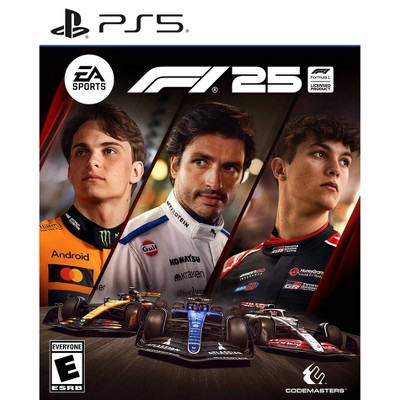









![Fosmon [2 Pair/4 Pcs] For Nintendo Switch 2 Thumb Grips, Switch Joycon Grip, Silicone PS5 Controller Thumb Grips For Xbox One X S PS3 PS4,Black/Blue](https://target.scene7.com/is/image/Target/GUEST_2b6a999e-ff05-4eb5-b506-4d21834cb8de)
![Fosmon [2 Pair/4 Pcs] For Nintendo Switch 2 Thumb Grips, Switch Joycon Grip, Silicone PS5 Controller Thumb Grips For Xbox One X S PS3 PS4,Black/Green](https://target.scene7.com/is/image/Target/GUEST_487eb1d6-738f-4822-b38d-1e2d2ae8bcf7)
![Fosmon [2 Pair/4 Pcs] For Nintendo Switch 2 Thumb Grips, Switch Joycon Grip, Silicone PS5 Controller Thumb Grips For Xbox One X S PS3 PS4, Black](https://target.scene7.com/is/image/Target/GUEST_82c38c97-722a-4469-b0b2-c2ca808ff249)
![Fosmon [2 Pair/4 Pcs] For Nintendo Switch 2 Thumb Grips, Switch Joycon Grip, Silicone PS5 Controller Thumb Grips For Xbox One X S PS3 PS4,Black/White](https://target.scene7.com/is/image/Target/GUEST_dc77df20-6f05-40da-80d9-6c5cc3030b5d)
![Fosmon [2 Pair/4 Pcs] For Nintendo Switch 2 Thumb Grips, Switch Joycon Grip, Silicone PS5 Controller Thumb Grips For Xbox One X S PS3 PS4, Black/Red](https://target.scene7.com/is/image/Target/GUEST_436fdf92-8321-41ef-971e-8d130762e4f2)
