Sponsored




Samsung 30-100" The Freestyle 2nd Gen with Gaming Hub FHD HDR Smart Portable Projector (SP-LFF3CL): Indoor/Outdoor Use, Built-In Speaker
In Stock
Sponsored
About this item
Highlights
- Point and Play - Pick a spot, any spot. Just place it, tilt it and watch content come to life with the smart theater that makes it simple. Take it to go for all your travels, whether it's across the country or just across the yard. The cradle stand gives you floor-to-ceiling flexibility with a rotation of 180 degrees always giving you the best view.* *Includes Samsung SmartHub by Wi-Fi; additional external content by Micro HDMI port (adapter/cables not included) and compatible devices with Apple AirPlay 2, SmartThings’ Tap View.
- Easy Set Up - Let the Freestyle 2nd Gen with Gaming Hub do the work to bring you the best view. Auto Leveling keeps the screen horizontal and prevents distortions, even on a tilted surface. Auto Focus ensures a clear picture, and Auto Keystone measures all angles to project at the universal 16:9 ratio. No need to fuss with settings - just sit back and enjoy the show.* *Watching projector for an extended period of time causes the panel to generate heat, which is released through the vents on the Projector. *Position of The Freestyle may impact screen size with manual or Auto Leveling/Keystone.
- Smart Entertainment - Access everything. Work out, follow a recipe or play a game - all from one portable smart theater*. It's got your content covered with the streaming services you love**. It's the first projector with far-field voice control for hands-free flexibility, so you can take your hobbies to go. *Includes Samsung SmartHub by Wi-Fi; additional external content by Micro HDMI port (adapter/cables not included) and compatible devices with Apple AirPlay 2, SmartThings’ Tap View. **Content and services are subject to change.
- Gaming Hub - Widen your world of gaming instantly without a console.Gaming Hub is where gaming comes together - bringing the best of console games, streaming games, and more all-in-one place. With easier access to your favorite games, standalone apps and accessories, start playing faster than ever. Plus, get recommendations for other games, adjust setting to optimize gameplay and more.* Internet connection, additional gaming service subscription and compatible controller required.
- 360 Sound - Immersive and astounding sounds with 360 degree audio from The Freestyle 2nd Gen with Gaming Hub. It may seem small, but it’s got a big bark. High quality speakers ensure an earful, even from across the room. Bring the noise even more when you connect a Bluetooth speaker, Samsung Sound Tower or Soundbar.
- External Battery Compatible - Pack in the extra power and easily pair The Freestyle 2nd Gen with Gaming Hub with your personal portable battery. *Connect a USB-C type compatible battery for instant use and charge it with a C-type charger when you’re on the move. With no need for an outlet, you can take it with you for on-the-go entertainment, indoors or out. *Sold separately
- Scale and Move Screen - Need to size things up or down? The Freestyle 2nd Gen with Gaming Hub has it covered, no need to move your image around. When the wall or your surface isn’t quite right, this smart theater to go makes it easy to shrink down the image, move it around and project from 100 to 30 inches. Your picture will always stay level, even on bumpy surfaces or in short distances - always hitting that sweet spot.
- Multiple Voice Assistants - You’ve got the power. Find all your favorite shows, turn up the volume and take control of your connected devices - all by using the Voice Assistant that’s built right into The Freestyle 2nd Gen with Gaming Hub. Everyday viewing isn’t just entertaining, it’s also easy.
- FHD - Jump to a new dimension with Full High Definition. With 1920X1080 resolution, you can sit up closer than with HD, making everything larger, crisper and clearer. Games become grander, movies more magical and sports more sensational with this full HD quality.* *Includes Samsung SmartHub by Wi-Fi; additional external content by Micro HDMI port (adapter/cables not included) and compatible devices with Apple AirPlay 2, SmartThings’ Tap View, SmartThings’ Tap View.
- Smart Calibration - The way it was meant to be watched. We did a favor for your favorite directors with Smart Calibration cinema quality screen enhancement right from your smartphone . For an instant upgrade to your favorite shows and movies, just use the all in one image optimization solution. You’ll get cinematic quality with ideal color, exposure, contrast in tones in less than 12 minutes.* Compatible with Galaxy models released after January 2019, S, Note, Fold, Z Flip model. iPhone products released after January 2019 and with Face ID function.
Description
Shipping details
Return details
Q: Is it bluetooth combatible?
A: Hi, Yes, the Freestyle is Bluetooth-enabled. ~Samsung Advisor
submitted bySamsung - 2 months agoBrand expert
Q: Is this projector compatible with apple devices- iPhones, iMacs, iPads, Apple TV?
A: Hi Odie - You can utilize The Freestyle 2nd Gen's AirPlay support to connect iOS devices. ~ Samsung Specialist
submitted bySamsung - 4 months agoBrand expert
Q: Hello I just bought one and wondered what are the biggest or smallest size screens it can work on
A: Hi Omar s - To achieve a maximum image size of 100", The Freestyle will need to be placed 8.7" away from the projection surface. We recommend keeping the projector within this distance to allow for optimal focus and image performance. ~ Samsung Specialist
submitted bySamsung - 4 months agoBrand expert
Q: can i air tv shows on it?
A: Hi Jay, thanks for reaching out about the Samsung 30-100" The Freestyle 2nd Gen with Gaming Hub FHD HDR Smart Portable Projector (SP-LFF3CL) Samsung 30-100" The Freestyle 2nd Gen has built-in Samsung Smart TV features. This means it can access and stream content from various online streaming services, just like a regular smart TV. This gives you access to popular apps like Netflix, Hulu, Disney+, Amazon Prime Video, and many others, allowing you to watch your favorite TV shows. If you have any additional questions, we welcome you to contact MyTGTtech at 833-848-8324 every day between 7 am and 11 pm CST.
submitted byRena - 9 months agoTarget expert support
Q: While projecting with no audio playing, does the projector make any noise such as a fan like other projectors do?
A: Nymps - The Freestyle 2nd Gen with Gaming Hub has a noise level of 30dB(A). ~ Samsung Specialist
submitted bySamsung - 9 months agoBrand expert
Q: Can you use the Fubo app on this projector?
A: Hi A Dawson, thanks for reaching out about Samsung 30-100" The Freestyle 2nd Gen with Gaming Hub FHD HDR Smart Portable Projector (SP-LFF3CL). Yes, this uses the Samsung Tizen TV OS, which has the Fubo app. If you have any additional questions, we welcome you to contact MyTGTtech at 833-848-8324 every day, between 7am-11pm CST.
submitted byMatt - 1 year agoTarget expert support
Q: Can we access streaming accounts (ie Hulu, Netflix)? If yes, how is that done?
A: Hi Tam - You sure can! Once you've signed into your Samsung Account and connected to Wi-Fi, you can access pre-installed apps, as well as choose from and download hundreds of additional apps available in the App Store. ~ Samsung Specialist
submitted bySamsung - 2 years agoBrand expert
Q: is the light replaceable?
A: Hi Mark, thanks for reaching out about Samsung 30-100" The Freestyle 2nd Gen with Gaming Hub FHD HDR Smart Portable Projector (SP-LFF3CL). Hi there! The average lamp life is 20,000 hours and will depend on individual usage scenarios. In the unlikely event lamp replacement is needed, please contact Samsung Support at 1-800-SAMSUNG. If you have any additional questions, we welcome you to contact MyTGTtech at 833-848-8324 every day, between 7am-11pm CST.
submitted byJoe - 2 years agoTarget staff support
Discover more options
Related Categories
Guests are saying

Nice self adjusting projector.

Not just for Gaming

Awesome Product

Honestly it surprised me

super portable projector

Cool but not easy to use

Awesome Little Projector
(no review title)
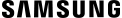
Must have in room
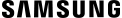
Samsung does it again...!
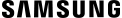
Great Purchase
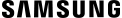
Very reliable

Freestyle Stopped Working
1 reply from Samsung Specialist team - 29 days ago

Best Projector Ever

BRIGHTNESS STRUGGLES IN THE LIGHT

Love my new freestyle 2nd gen

Projector, white all the way around it and a kick

This product has great features

Overall, a GREAT projector for all around the home


















