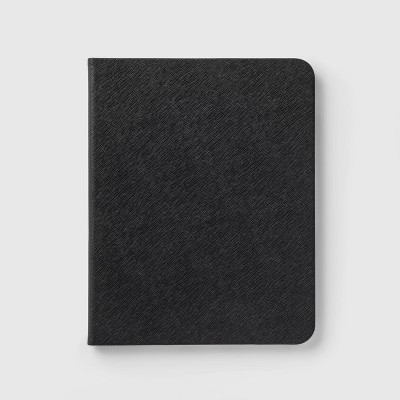About this item
Highlights
- Compatible with iPad 2018 and later models
- Features a lightweight design with pen tilt recognition and magnetic attachment
- Seamlessly functions for up to 12 hours on one charge and connects automatically to your device
- Includes charging cable and extra tip in the pack
- Dimensions: 6.55 inches (L), .4 inches (W)
Description
heyday™: Let your style speak volumes.
Shipping details
Return details
Q: Will this stylus work on my samsung galaxy tab a9 device?
A: No, that is not true. It does not work on my surface pro.
submitted byJojo - 11 months agoA: Hi Anonymous, thanks for reaching out about Stylus Pen - heyday™ White Yes. While some features may have limited functionality, the stylus itself will work with all touchscreen devices. If you have any additional questions, we welcome you to contact MyTGTtech at 833-848-8324 every day, between 7am-11pm CST.
submitted byJustin - 1 year agoTarget expert supportA: Hello - We appreciate your interest in this Stylus Pen - heyday™ White. Whether it be Android, Windows, or iOS, the stylus will work on any screen that reacts to your finger. Hope this helps! - Monica
submitted byMonica - 1 year agoTarget staff support
Q: Is this compatible with iphone
A: Whether it be Android, Windows, or iOS, the stylus will work on any screen that reacts to your finger. It should work. If you have any additional questions, we welcome you to contact MyTGTtech at 833-848-8324 every day, between 7am-11pm CST.
submitted byCHUG, Inc. / GEMS - 2 years agoBrand expertA: It does not work for any iPhones. Tried a 14 and 15 and nothing with no Bluetooth connectivity available
submitted byJeremy - 7 months ago
Q: Is this pen compatible with a Dell laptop?
A: Hi, thanks for reaching out about Stylus Pen - heyday™ White. Yes, this pen is compatible with a Dell laptop. If you have any additional questions, we welcome you to contact MyTGTtech at 833-848-8324 every day, between 7am-11pm CST.
submitted byJoe - 8 days agoTarget staff support
Q: How do you get it into pairing mode to connect Bluetooth?
A: Hi, thank you for reaching out about Stylus Pen - heyday™ White. -Turn on the stylus using the designated power button or mechanism (some may have a cap-activated switch). -If your stylus connects automatically via magnetic attachment (like the Apple Pencil 2), it might pair simply by attaching it to your compatible iPad. -For other pairing methods, you might need to: --Press a button on the stylus until you see a blue light (indicating pairing mode). --Look for the stylus in the Bluetooth devices list on your iPad and select it to pair. --If prompted, confirm the pairing on both the stylus and your device. If you have any additional questions, we welcome you to contact MyTGTtech at 833-848-8324 every day, between 7am-11pm CST.
submitted byMatt - 2 months agoTarget expert support
Q: My pencil only works if it is plugged into a working power source. How can I fix this?
A: Hi Katie, thanks for reaching out about Stylus Pen - heyday™ White. We apologize for the issue you are experiencing and have a few suggestions that may help: Try plugging in for 6hours. Try to forget the Stylus in the bluetooth setting and re-pair via bluetooth. If these steps are not successful, we invite you to contact MyTGTtech at 833-848-8324 every day, between 7am-11pm CST.
submitted byMatt - 2 months agoTarget expert support
Q: How do you keep the stylus on after charging? I have to keep tapping to keep on
A: Hi Kik, thanks for reaching out about Stylus Pen - heyday™ White. To keep a heyday stylus pen on after charging, you'll need to ensure it's properly connected and powered on. The "heyday" brand is exclusive to Target, so specific instructions might vary slightly depending on the model. Generally, you'll need to: 1) ensure the stylus is fully charged, 2) turn it on using the designated power button or mechanism (some may have a cap-activated switch), and 3) verify it's paired with your device (if applicable). If you have any additional questions, we welcome you to contact MyTGTtech at 833-848-8324 every day, between 7am-11pm CST.
submitted byMatt - 3 months agoTarget expert support
Q: Does this work on iPad 7th gen?
A: Hi Ipad guy, thanks for reaching out about Stylus Pen - heyday™ White Yes, the Heyday stylus pen should work with the iPad 7th generation. If you have any additional questions, we welcome you to contact MyTGTtech at 833-848-8324 every day, between 7am-11pm CST.
submitted byJustin - 3 months agoTarget expert support
Q: This pencil it’s doesn’t work Don’t buy it 👎🏻👎🏻👎🏻👎🏻👎🏻
A: Hi Not good, thanks for reaching out about Stylus Pen - heyday™ White. We’re sorry that you’re having trouble with the Stylus Pen - Heyday White. To better understand your individual needs, we welcome you to contact MyTGTtech at 833-848-8324 every day, between 7am-11pm CST. If you have any additional questions, we welcome you to contact MyTGTtech at 833-848-8324 every day, between 7am-11pm CST.
submitted byJoe - 4 months agoTarget staff support
Q: Will this work on a Galaxy S7tablet?
A: Hi Haley, thanks for reaching out about Stylus Pen - heyday™ White. No, these are designed for iPads. If you have any additional questions, we welcome you to contact MyTGTtech at 833-848-8324 every day, between 7am-11pm CST.
submitted byMatt - 5 months agoTarget expert support
Q: Will this work for a Microsoft Surface laptop/tablet?
A: Hi Yvette, thanks for reaching out about Stylus Pen - heyday™ White Unfortunately the manufacturer doesn't provide information regarding Windows compatibility for this device. If you have any additional questions, we welcome you to contact MyTGTtech at 833-848-8324 every day, between 7am-11pm CST.
submitted byJustin - 9 months agoTarget expert support