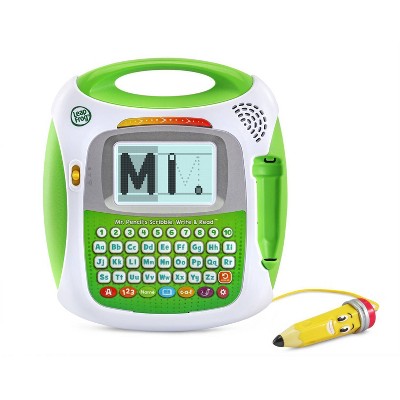Sponsored




VTech KidiZoom Smartwatch DX4 - Purple: Sensory Development, Teaching Aid, No Assembly Required
In Stock
Sponsored
About this item
Highlights
- This super-cool smartwatch has two cameras, a large screen, high resolution, a premium metal body, a music player and more; set to English, Spanish or French
- Get out and play with this splash-proof watch, featuring exciting activities, challenges and reaction games designed to get you moving
- Explore your creativity with the dual cameras, adding effects to photos and videos or making music with the composer app
- Includes 50 built-in clock faces, plus more to download to practice telling time, or shake the watch to hear the time out loud
- Intended for ages 4+ years; rechargeable lithium-ion battery; charge device using included micro-USB cable only and avoid third-party adapters
- Award-winning smartwatch features dual cameras, games, school mode and more; set to English, Spanish or French; makes a great gender-neutral birthday present or holiday gift for kids
Description
Shipping details
Return details
Q: Does this watch have the capability to set multiple alarms? Could this function as a potty watch?
A: Hi, With Daily Reminders, you can set your DX4 to help remind you of up to 30 daily activities. Here is how: • Tap the Add Reminder icon at the top of the list to create a new reminder. • You can select an event icon or use your own photo as the event icon. • Then swipe up or down on the hour and minute to set the event time. • Tap the check mark icon when you are done. The reminders are listed by time from morning to evening. • Tap a Reminder Bell icon to select remind once, every day, or to turn it off. • Tap a Reminder icon to edit it or delete it from your list.
submitted byVTechKids - 1 year agoBrand expert
Q: What age is this for
A: Thanks for your inquiry. This is suggested for ages 4 and up
submitted byVTechKids - 9 days agoBrand expert
Q: Does this have a warranty?
A: Hi, yes it has a 90 day warranty
submitted byVTechKids - 2 months agoBrand expert
Q: Is there a warranty? My daughters watch stopped working after 6 months of use
A: Hi, there is a 90 day warranty on this item.
submitted byVTechKids - 2 months agoBrand expert
Q: Can you set up multiple alarms for different days of the week?
A: With Daily Reminders, you can set your DX4 to help remind you of up to 30 daily activities. • Tap the Add Reminder icon at the top of the list to create a new reminder. • You can select an event icon or use your own photo as the event icon. • Then swipe up or down on the hour and minute to set the event time. • Tap the check mark icon when you are done. The reminders are listed by time from morning to evening. • Tap a Reminder Bell icon to select remind once, every day, or to turn it off. • Tap a Reminder icon to edit it or delete it from your list
submitted byVTechKids - 1 year agoBrand expert
Q: Can you limit game/app usage? Say, I only wanted access to time, camera, and alarms during certain parts of the day.
A: Hi, You can use the Parental Controls Access these settings to set the School and Game Limit modes. Tap to display the School mode settings screen. You can set a time at which the mode will start and end, and also set whether the watch will automatically enter this mode on weekdays, weekends, or every day. During the School mode period, only the selected clock face will be displayed on the watch screen. Other activities cannot be accessed. Tap to display the Game Limit mode settings screen. You can either disable games or set a daily time limit. By default there is no time limit set. You can choose a limit of 15, 30, 60 or 90 minutes per day. Once a time limit is reached, games will not be accessible until the following day. When games are disabled, icons will appear in the Main Menu in a slightly different configuration. Note: • The Parental Controls settings are designed for parents of children who cannot yet read, as access to the menu is granted by following simple, on-screen instructions. • The time limit will reset if the date or time settings are changed.
submitted byVTechKids - 1 year agoBrand expert
Q: Can this watch play music?
A: Thanks for your interest in our products. This item cannot download music.
submitted byVTechKids - 1 year agoBrand expert
Q: Does it connect to WiFi?
A: It does not.
submitted byVTechKids - 1 year agoBrand expert
Q: Does this watch have multiple alarms ?
A: Hi, 13 Shortcut Menu Swipe in from the top or bottom of the screen to display the Shortcut menu. Here you can quickly adjust the Volume, Screen Brightness and see the current time. • Tap to increase the sound or screen brightness level. • Tap to decrease the sound or screen brightness level. • Tap on the time to listen to the current time aloud. • Tap to go to the Timer screen. • Swipe out to hide the Shortcut menu. 1. Music Player Here you can listen to more than 20 built-in melodies. In the Album Selection Menu: • Tap an album icon to start playing that album. • Tap or to go to the previous or next song. Note: To save power, the Music Player will auto exit to Clock Display mode after playing music for 15 minutes. 2. Alarm Clock Set an alarm by choosing from a selection of alarm tones and animations. You can also record your own voice to use as an alarm. • Tap the Time or Alarm icons to change the alarm time. • Tap the Bell icon to toggle the alarm On or Off. • Tap the Tone icon to display the Alarm Tone Selection menu. There are six built-in alarm sounds and one voice recording alarm. Swipe left or right to preview the different tones and animations. Tap the tick icon to confirm your selection. • To make your own voice alarm, tap the Record icon to start recording. While recording, tap the Record 14 icon to end the recording, or it will stop automatically after three seconds. Tap the Play icon to play the recorded voice. To set the Alarm Time: • Select the hour and minute by swiping up or down on the hours, minutes and AM/PM. Tap the green check mark icon to confirm. You can also sent reminders
submitted byVTechKids - 1 year agoBrand expert
Q: Does this watch use Wi-Fi?
A: It does not use wifi.
submitted byVTechKids - 1 year agoBrand expert
Related Categories
Guests are saying
(no review title)
Short life
Breaks quickly with horrible warranty
not working
Great at first but broke too soon
Surprise Watch
She loves it
It's wonderful
Damage product
Great toy
Great Quality
Great for my 8 year old!

Great

Fun, Creative, and Educational – The Perfect Smartwatch for Kids!

Seems really nice

Kids friendly and fun!!!

Loved it

Great gadget for kids

Smart watch for the kids to feel like the big kids