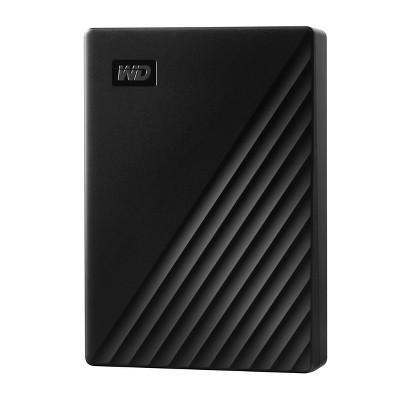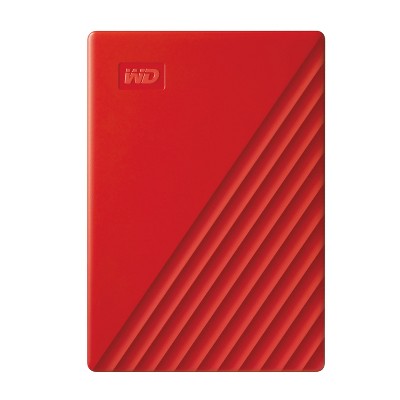Sponsored




WD 12TB My Book External Hard Drive WDBBGB0120HBK-NESN
$299.89
In Stock
Eligible for registries and wish lists
Sponsored
About this item
Description
The My Book drive is trusted desktop storage Designed to complement your personal style with a massive amount of space to store your photos, videos, music and documents. Equipped with social media and cloud storage import, password protection and perfectly paired with Western Digital backup or time Machine, My Book desktop storage Helps keep your files safe.
Dimensions (Overall): 3.75 inches (H) x 8.25 inches (W) x 9.0 inches (D)
Weight: 2.85 pounds
Connection Type: USB
Data Storage Capacity: 12TB
Data storage type: HDD
Warranty: 3 Year Limited Warranty. To obtain a copy of the manufacturer's or supplier's warranty for this item prior to purchasing the item, please call Target Guest Services at 1-800-591-3869
TCIN: 93861074
UPC: 718037872247
Origin: made in the USA or imported
The above item details were provided by the Target Plus™ Partner. Target does not represent or warrant that this information is accurate or complete. On occasion, manufacturers may modify their items and update their labels.
We recommend that you do not rely solely on the information presented. If you have a specific question about this item, you may consult the item's label, contact the manufacturer directly or call Target Guest Services at 1-800-591-3869.
If the item details aren’t accurate or complete, we want to know about it.
Shipping details
Estimated ship dimensions: 9 inches length x 8.25 inches width x 3.75 inches height
Estimated ship weight: 2.85 pounds
This item cannot be shipped to the following locations: American Samoa (see also separate entry under AS), Guam (see also separate entry under GU), Northern Mariana Islands, Puerto Rico (see also separate entry under PR), United States Minor Outlying Islands, Virgin Islands, U.S., APO/FPO, Alaska, Hawaii
item ships from third party seller: Spacebound
Return details
This item can be returned to any Target store or Target.com.
This item must be returned within 30 days of the date it was purchased in store, shipped, delivered by a Shipt shopper, or made ready for pickup.
See the return policy for complete information.
Guests also viewed
Discover more options
Related Categories
Guests are saying
The product has received mixed feedback from guests, highlighting its ease of use and speed for file transfers, especially for music. Many guests appreciate its compact design and reliability, often praising Western Digital as a trusted brand. However, some guests have experienced issues with noise, connectivity, and performance, leading to concerns about the product's reliability. Overall, it serves well for storage needs but may require caution due to potential inconsistencies.
Summary created by AI from text of reviews reflecting recent feedback provided across different star ratings (includes incentivized reviews)
3.6 out of 5 stars with 25 reviews
5 out of 5 stars
8 June, 2025
originally posted on Western Digital
Could not be Happier with this purchase!!
Easy to use and is fast well fast for me anyways have no problem with a big file to transfer to this HD. I do lots of music transfers and this unit is great for me..
1 out of 5 stars
28 May, 2025
originally posted on Western Digital
Problems with the drive I received (12 TB My Book)
Unfortunately the drive I received here is a bum. From day one, it made loud grinding noises. My other drives do not make these noises. When I checked the drive, it didn't show errors so I checked the cords with alternatives I knew to be working well. The noise was not consistent so I attempted to load files. The files wouldn't show correctly as if they weren't loading onto the drive. When I closed the folder and reopened, they were there. This is also not normal behavior. I also noticed intermittent behaviors were the drive would load much slower than the rest (including another 12 tb with matching files). Sometimes taking 15-20 minutes (I'd give up on it loading and go do something else only to come back and it's loaded). It has caused disk utility to crash and I haven't had that happen before. DU only crashes or loads very slowly when this drive is connected. Sometimes the drive doesn't connect at all. I reached out for support but will likely have to exchange under warranty. I feel there is something not right and I have numerous WD EHD's, this one is not behaving normally. I have a concern of being forced into a refurbished option but my drive is only 2.5 months old and has had this problem since day one. I wish I'd gone with my gut for the exchange before the first 30 days. I am also concerned I will now have additional shipping costs despite that this drive was sent to me like this.
1 reply from SM OLS Team team - 4 months ago
Hi, We're truly sorry to hear about your experience with the My Book Drive. This is certainly not the performance we expect from our products, and we understand how frustrating this must be. Please be assured that your feedback is taken seriously. We recommend reaching out to our support team directly at https://support-en.wd.com/app/askweb so we can assist you with a replacement under warranty or explore other resolution options. We're here to help and ensure that your issue is resolved as quickly as possible.
5 out of 5 stars
11 January, 2025
originally posted on Western Digital
Completely happy
Wonderful addition to my laptop. I wouldn't go anywhere else.
4 out of 5 stars
7 March, 2024
originally posted on Western Digital
Decent device
Runs fairly quietly and doesn't seem to overheat. Just wish it came with a wide enough base to prevent it tipping over. I use two plexiglass 'book' ends to support it with a velcro strap holding it all together
5 out of 5 stars
30 November, 2023
originally posted on Western Digital
Why I use Western Digital
I have always been partial to Western Digital for my hard drives. They have proven to be very reliable. I use the my book desktop as backup for my desktop. It replaced my book desktop which is now to small, but still going strong after 5 years. The unit is reliable and easy to setup. I recommend Western digital products as being the industry standard. I have been using Western Digital since 1990.
5 out of 5 stars
6 April, 2023
originally posted on Western Digital
WD drives work Great
At first I was going to plug it into my Pr41pro in the usb slot. That worked good on my local network but found out no play back on plex. So I moved it to my usb port on my router. That worked great for more space. I have always had good luck with WD external hard drives. This one works great. I have seven others for many years.
1 out of 5 stars
7 March, 2023
originally posted on Western Digital
Very disappointed with My Book
This My Book was not "plug and play". Once out of the box, it took me about 30 minutes to get it to appear in Desk Utility, which made me suspicious, but I went ahead and began saving my files to it. I ejected it but have now spent several days trying to get it to reappear in Desk Utility which I have not been able to do. So basically all my files are on an external hard drive that I can't open to delete the files so I can return it. Don't buy this. There's nothing convenient or efficient about it.
1 reply from SM OLS team - 3 years ago
Hello, We're sorry to hear about your user experience with the My Book Desktop and appreciate your time for providing this review. If you suspect the drive may not be performing properly. please reach out to our Technical Support team, and we would be glad to assist you with troubleshooting the device. We would request you to open a support ticket in brief and share with possible error screenshots. Please refer to the link mentioned:https://support-en.wd.com/app/ask/session/ All our products must pass our stringent quality standards before leaving our factory to be free from defects in materials and craftsmanship. We stand behind our products throughout the device's factory warranty period. We would appreciate the opportunity to assist you further. You can contact us by phone below and provide your details. Need Help? Please see our "'Contact Us" page for information.
5 out of 5 stars
7 March, 2023
originally posted on Western Digital
Easy Set Up
Well packaged. Set up was easy and it's simple to use.
4 out of 5 stars
17 December, 2022
originally posted on Western Digital
Western Digital 12TB My Book External Hard Drive
I like the hard drive because it's compact and can store a lot. I've made a Youtube review here: https://youtu.be/sF9hpRdS8R0
5 out of 5 stars
15 December, 2022
originally posted on Western Digital
You won't be sorry
I have seven of these hanging off my computer for daily backups - great drive and speed for the price
2 out of 5 stars
12 December, 2022
originally posted on Western Digital
4TB My Book Stops working on iMac
Our 4TB My Book worked well for quite awhile on our iMac desktop. Showed no signs or issues until we were no longer able to access the contents. Fortunately I do have most of the files backed up elsewhere, but would be real nice if this one was still accessible. That way I could be sure of having all of my files. Have replaced this drive with a hopefully higher quality professional model. Stinks that it was out of warranty. this was the first time we have had any problem with WD products.
1 reply from SM OLS team - 3 years ago
Hello, We're sorry to hear about your user experience with WD My Book Desktop Hard Drive and appreciate your time for providing the review. We would like to directly work with you to gather more details about the issue so that we can provide appropriate resolution or we would request you to open a support ticket with brief query. Please refer to the link mentioned:https://support-en.wd.com/app/ask/session/ All our products must pass our stringent quality standards before leaving our factory to be free from defects in materials and craftsmanship. We stand behind our products throughout the device's factory warranty period. Please contact us via the phone to ensure an overall good experience with Western Digital. We'd be happy to help. Need Help? Please see our "'Contact Us" page for information.
5 out of 5 stars
29 November, 2022
originally posted on Western Digital
One of the Best You Can Buy
Have owned several My Books, never any problems. Works out of the box.
5 out of 5 stars
12 August, 2022
originally posted on Western Digital
Works exactly as expected
Shipped quickly, arrived in perfect condition, boots right up, and was able to immediately set everything up. The software seems good for making backups although I don't really need it for my purposes, so haven't used it a lot. The device makes a significant whirring sound and vibrates when plugged in, but I don't leave it plugged in so it's not a bother to me.
5 out of 5 stars
4 May, 2022
originally posted on Western Digital
Works Great
I am very happy with the speed and storage size of the 12 TB My Book.
1 out of 5 stars
26 April, 2022
originally posted on Western Digital
Insanely faulty
Bought the unit, wouldn't even power up, returned it and the second unit I received was ALSO DOA, how is this even possible?
1 reply from SM OLS team - 4 years ago
Hello, We're sorry to hear about your experience with WD My Book External Hard Drive and appreciate your time for providing the review. There can a few causes due to which the drive has stopped working. Such causes include the faulty USB port of the drive or the computer, faulty USB cable of the drive or the drive itself may not be getting enough power to spin up and register on the computer to show up. Unsafe ejection of the drive during any read or write operation can also result in the corruption of the drive's partition. Best practice is to run diagnostics with WD Drive Utilities when a drive does not perform as expected or is behaving abnormally. We recommend avoiding USB hubs for external hard drives and therefore connect the drive directly to a USB 3.0 port on the computer. We have placed a few helpful links below providing more information for your convenience. "Setting up and using WD Security and WD Drive Utilities": https://support-en.wd.com/app/answers/detail/a_id/13880 "Windows or macOS Cannot Find My Drive": https://support-en.wd.com/app/answers/detail/a_id/12455 If the test is unfortunately inconclusive and you just purchased the drive then you should be able to return it to the place of purchase. However, if you are past their return policy, you can create an RMA through WD and replace the drive under warranty if necessary. "How to get an RMA to replace a defective product, or obtain a power supply or USB cable for a WD product": https://support-en.wd.com/app/answers/detail/a_id/10336 We would like the chance to work with you directly to help address your concerns and help provide a good overall user experience. You can contact us by phone below and provide your details. Need Help? Please see our "'Contact Us" page for information.
2 out of 5 stars
20 April, 2022
originally posted on Western Digital
Bait and switch
Not a replacement for MyCloud device that’s not being updated for security. Bait and switch, I got the raw deal
1 reply from SM OLS team - 4 years ago
Hello, We're sorry to hear about your user experience with WD My Book Desktop and appreciate your time for providing the review. We would like to directly work with you to gather more details about the issue so that we can provide appropriate resolution or we would request you to open a support ticket. Please refer to the link mentioned:https://support-en.wd.com/app/ask/session/ All our products must pass our stringent quality standards before leaving our factory to be free from defects in materials and craftsmanship. We stand behind our products throughout the device's factory warranty period. Please contact us via the phone to ensure an overall good experience with Western Digital. We'd be happy to help. Need Help? Please see our "'Contact Us" page for information.
5 out of 5 stars
8 March, 2022
originally posted on Western Digital
WD 12TB My BOOK Riview
It's a good drive but so far I have not been able to make it a local network drice.
3 out of 5 stars
26 February, 2022
originally posted on Western Digital
12TB is Huge But Spinning Drive Is Loud
This is a great drive if you don't mind a lot of noise and vibration, or if you can keep it far away from your desk. It turned out to be unusable for me, it vibrated my whole desk all day and was quite noisy. I've been spoiled by a completely silent computer since Apple Silicon, I guess I can't use spinning drives any more.
1 reply from SM OLS team - 4 years ago
Hello, We're sorry to hear your user experience with the WD My Book Desktop Hard Drive and appreciate your time for providing this review. Best practice is to run diagnostics with WD Drive Utilities when a drive does not perform as expected or is behaving abnormally. We recommend avoiding USB hubs for external hard drives and therefore connect the drive directly to a USB 3.0 port on the computer. We have placed a few helpful links below providing more information for your convenience. "Setting up and using WD Security and WD Drive Utilities": https://support-en.wd.com/app/answers/detail/a_id/13880 "Windows or macOS Cannot Find My Drive": https://support-en.wd.com/app/answers/detail/a_id/12455 "Why is my hard disk drive making noise" https://support-en.wd.com/app/answers/detail/a_id/16588/kw/noise If the test is unfortunately inconclusive and you just purchased the drive then you should be able to return it to the place of purchase. However, if you are past their return policy, you can create an RMA through WD and replace the drive under warranty if necessary. "How to get an RMA to replace a defective product, or obtain a power supply or USB cable for a WD product": https://support-en.wd.com/app/answers/detail/a_id/10336 All our products must pass our stringent quality standards before leaving our factory to be free from defects in materials and craftsmanship. We stand behind our products throughout the device's factory warranty period. We would appreciate the opportunity to assist you further. You can contact us by phone below and provide your details. Need Help? Please see our "'Contact Us" page for information.
1 out of 5 stars
11 February, 2022
originally posted on Western Digital
Junk, DOA Out of the box
Purchased this. Unpacked and followed all the directions to the "T". Device is DOA out of the b ok. Will not power up. Cannot do a thing with it. Had to go to the local store to bail myself. Called customer servce, on hold for 33 minutes before I just hung up. Never aga ok n!!!
1 reply from SM OLS team - 4 years ago
Hello, We're sorry to hear your user experience with the WD My Book Desktop Hard Drive and appreciate your time for providing this review. There can a few causes due to which the drive has behaving abnormally. Such causes include the faulty USB port of the drive or the computer, faulty USB cable of the drive or the drive itself may not be getting enough power to spin up and register on the computer to show up. Unsafe ejection of the drive during any read or write operation can also result in the corruption of the drive's partition. Best practice is to run diagnostics with WD Drive Utilities when a drive does not perform as expected or is behaving abnormally. We recommend avoiding USB hubs for external hard drives and therefore connect the drive directly to a USB 3.0 port on the computer. We have placed a few helpful links below providing more information for your convenience. "Setting up and using WD Security and WD Drive Utilities": https://support-en.wd.com/app/answers/detail/a_id/13880 "Windows or macOS Cannot Find My Drive": https://support-en.wd.com/app/answers/detail/a_id/12455 If the test is unfortunately inconclusive and you just purchased the drive then you should be able to return it to the place of purchase. However, if you are past their return policy, you can create an RMA through WD and replace the drive under warranty if necessary. "How to get an RMA to replace a defective product, or obtain a power supply or USB cable for a WD product": https://support-en.wd.com/app/answers/detail/a_id/10336 All our products must pass our stringent quality standards before leaving our factory to be free from defects in materials and craftsmanship. We stand behind our products throughout the device's factory warranty period. We would appreciate the opportunity to assist you further. You can contact us by phone below and provide your details. Need Help? Please see our "'Contact Us" page for information.
5 out of 5 stars
11 February, 2022
originally posted on Western Digital
Satisfied
Even with a Mac, a plug and play. Works flawlessly. Second WD drive I have bought. Only reason why I bought it is the first one is older than Moses, and started not working reliably, and it is not supported by WD any longer. I am confident this one too will last a long time with faithful service.