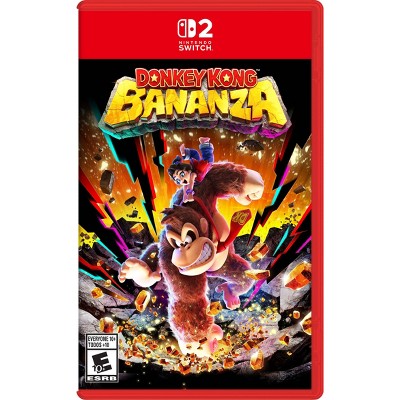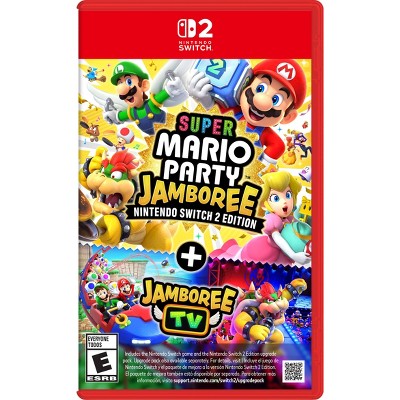Sponsored




Advantage Wired Controller for Nintendo Switch 2 - Mushroom Kingdom: PowerA USB Compatible
In Stock
Sponsored
About this item
Highlights
- Hall Effect Modules: Contact-free magnetic sensors in the thumbsticks provide a more fluid pro-level feel and help with precision and longevity
- Advanced Gaming Buttons: Get an edge over the competition with mappable Advanced Gaming Buttons you can program on-the-fly, mid-game—no system settings to configure
- C Button: Easily activate fun GameChat features
- On-board Audio Controls: Quickly adjust the volume of your headset, mute your mic and change the EQ mode for a more immersive gaming experience using the audio button on the back of the controller. EQ Modes: Standard, Bass Boost, Immersive.
- Wired Control: No batteries? No problem. The PowerA Advantage Wired Controller for Nintendo Switch 2 system includes a detachable 10 ft. USB-C® cable, giving you plenty of space to get to your favorite spot in the room and play for hours
- Lightweight and Comfortable: Game for hours with a controller that feels great in your hands, thanks to cutting-edge ergonomics and top-of-the-line materials
- Feature-Packed: additional features include embedded anti-friction rings for smooth thumbstick control and a 3.5 mm stereo audio jack to plug in your favorite headset
- Works with Nintendo Switch™ and Nintendo Switch™ – OLED Model
- Officially Licensed: PowerA products have gone through Nintendo’s rigorous testing and evaluation processes to ensure compatibility with the Nintendo Switch 2 system
Description
Shipping details
Return details
Q: Does it work with pc
A: Hi, thanks for reaching out about Advantage Wired Controller for Nintendo Switch 2 - Mushroom Kingdom: PowerA USB Compatible This controller is not officially supported for use with Windows, but it may work with some limitations. Despite the lack of official support, the controller is a standard USB device, meaning it often has some level of "plug-and-play" functionality on Windows. Windows may detect it as a generic gamepad. Platforms like Steam often have robust controller mapping tools (like Steam Input) that can force the controller to function. You would likely have to manually map the buttons, including the Advanced Gaming Buttons (back paddles) and the "C Button" (for GameChat). Some features will likely not work properly on PC such as: Motion Controls (Gyro): Typically, this feature is lost on PC. HD Rumble/Vibration: The complex vibration features may not be recognized or function correctly. If you have any additional questions, we welcome you to contact MyTGTtech at 833-848-8324 every day, between 7am-11pm CST.
submitted byMike - 7 days agoTarget expert support
Discover more options


Related Categories

Cute Controller

Great for what it does

Very nice design and easy to use

Plug and play

Lightweight wired controller

Good controller

Better than the first one!

Fun to use for both Switch 1 & 2

Good backup controller

Great Controller For The Switch 2

I wish it was wireless

Fun, responsive, and comfortable controller that’s

Does the job

Awesome controller for switch if you want wired!

Great Wired Controller for Switch 2

Great!

Love the cool design

Awesome

Amazing controller and works for a variety of swit