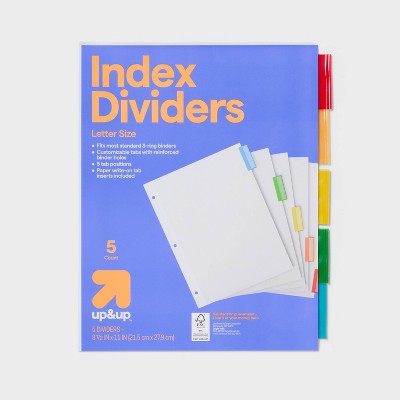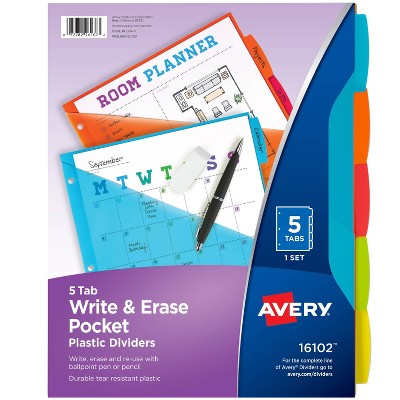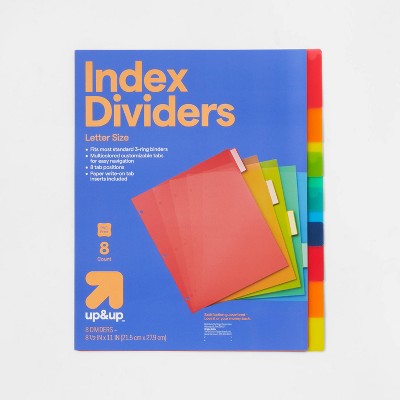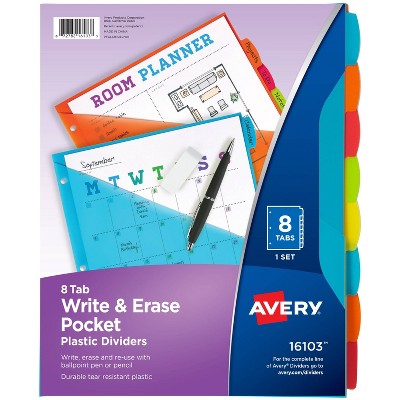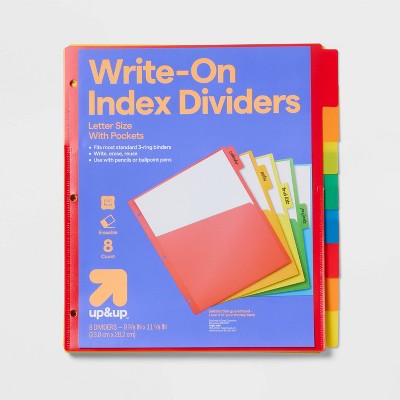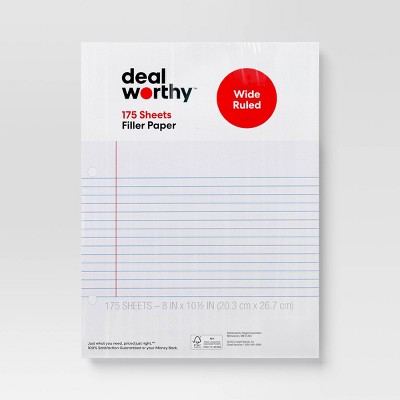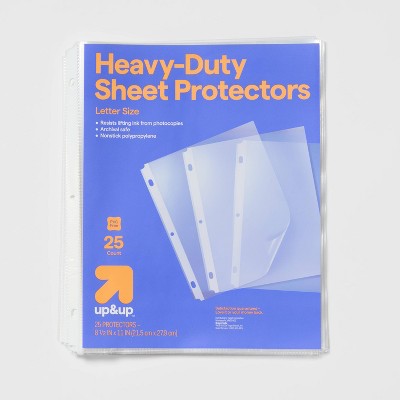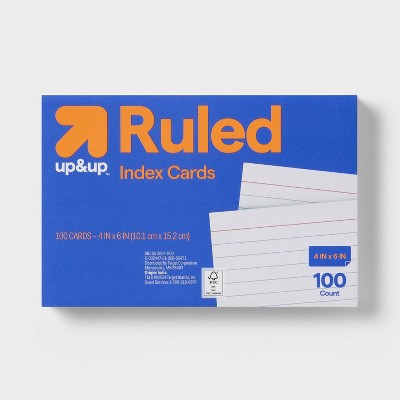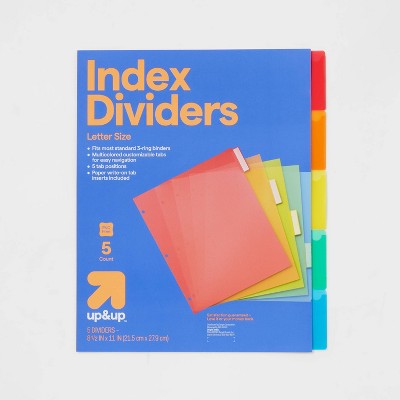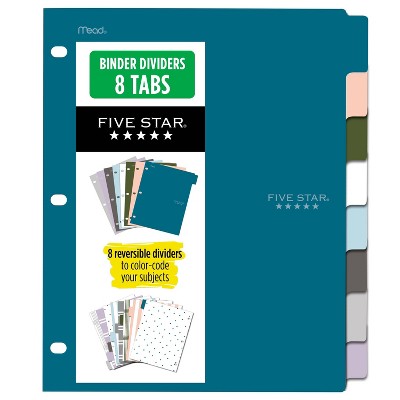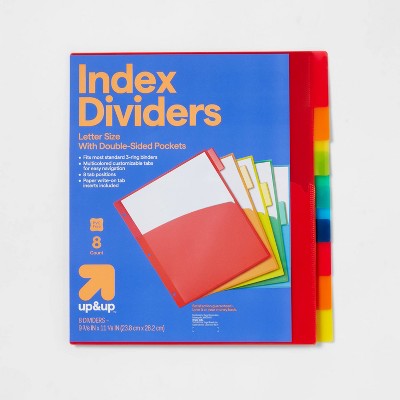Avery 5ct Printable White Label Big Tab Divider Set: Binder Dividers, Filing Accessories, 12.5" x 9.125", Paper
$3.39
In Stock
Eligible for registries and wish lists
About this item
Additional product information and recommendations
Related Categories
Guests are saying
The Avery Big Tab Printable Label Dividers are designed for effortless organization, making them ideal for both personal and professional use. Guests appreciate the ease of printing and customizing labels, as well as the durability of the dividers. The larger tabs allow for better visibility and readability, enhancing the overall user experience. While some guests wish for more labels per pack, the product's quality and functionality have received high praise, making it a valuable addition to any filing system.
Summary created by AI from text of reviews reflecting recent feedback provided across different star ratings (includes incentivized reviews)
4.7 out of 5 stars with 113 reviews
quality: 3 out of 5
value: 2.33 out of 5
33% would recommend
3 recommendations
4 out of 5 stars
27 November, 2022
originally posted on avery.com

Easy to apply labels and adjust if needed
I liked the ease of applying the labels. I am not good at making things look good and straight the first time, so I was happy with the fact I could move the labels around. I had trouble figuring out how to label/print on multiple pages, but after using Avery’s chat, I was able to find out there was a known glitch, and they gave me a work around that was easy to do. I did have to buy way more packages than I wanted so that I could have enough labels to do the front and back of all the little tabs I needed though. It would be nice if there were more little labels, or at least be able to buy just the sheets instead of the whole package.
5 out of 5 stars
Thumbs up graphic, would recommend
19 October, 2022
great dividers
I used these for my binder. worked very well.
1 out of 5 stars
Thumbs down graphic, would not recommend
4 September, 2022Verified purchase
NO Quality
A couple decades ago, these were created with a much heavier paperweight. Almost a lightweight cardstock. Now it's basically paper with tabs. I don't understand the 5 * reviews. Yes, they do what they're supposed to, but if you're in a hurry and flip to fast, you'll tear it out of your binder. If you buy these, you may want to invest in some ring protector/anti-tear stickers.
5 out of 5 stars
1 August, 2022Verified purchase
Got the job done
Super easy to use and printed pretty easy. Definitely be careful with alignment
1 out of 5 stars
Thumbs down graphic, would not recommend
20 January, 2022Verified purchase
Tabs
Don’t like the rounded corners.
5 out of 5 stars
11 May, 2021
originally posted on avery.com

Dividers
[This review was collected as part of a promotion.] I just would like to say what a great product these avery Big. Tab Label Dividers are the qaulity and value of your product is outstanding and they are made very well and long lasting great value Im so glad I found your product it has made my life so much easier if you want a great label divider this is definitely the one to try
5 out of 5 stars
9 March, 2021
originally posted on avery.com

Nifty and handy
[This review was collected as part of a promotion.] What else is there to say? You need dividers, especially big tab dividers! I’ve found these useful, handy and nifty thus it was important enough to write a review. I’ll glad I’ve found these this product as it has helped with organization.
5 out of 5 stars
8 March, 2021
originally posted on avery.com

Perfect size!
[This review was collected as part of a promotion.] Nothing is more frustrating than taking the time to organize paperwork and then not easily being able to read the tabs. Avery has the perfect solution with these wider tabs that allow a bigger font when printing! I love how these fit in my notebook binder (extending beyond the sections) and that I can easily locate and turn to what I need. I will be purchasing more!
5 out of 5 stars
11 January, 2021
originally posted on avery.com

Love these!
[This review was collected as part of a promotion.] The dividers are great for sorting files in your binder. They are large enough for a standard size folder with tabs that stick out enough to read when the binder is closed so easy to find the information you are looking for. Good size tabs to write information and. Plastic feel makes them easy to use.
3 out of 5 stars
11 January, 2021
originally posted on avery.com

Avery BIG TAB
[This review was collected as part of a promotion.] This is a review for very® Big Tab™ Printable Label Dividers, Easy Peel®, 8-Tab Set As far as tabs go, these are HUGE and easy to read. My daughter loves it at school as it makes her routing a drop quicker. my only downside is once you print the tabs, you cannot re-use or change, also still trying to figure out how to re do a tab or flip over and use again
5 out of 5 stars
7 January, 2021
originally posted on avery.com

Best for organizing
[This review was collected as part of a promotion.] I use these at work all the time. I also use other types of Avery labels. The tabs keep me organized and the labels are easy to peel. Avery makes labels that are easy to use and easy to see when trying to keep your papers organized.
5 out of 5 stars
5 January, 2021
originally posted on avery.com

Great Labels
[This review was collected as part of a promotion.] I received these Avery Big Tab printable labels and as a long-time user of Avery labels I was not surprised at how easy these labels are to print plus I like the larger size. We have a small business and I’ve already put them to use and will be purchasing more when needed
5 out of 5 stars
4 January, 2021
originally posted on avery.com

Very helpful for my files!
[This review was collected as part of a promotion.] I love these label dividers! They save me the time it takes to try to put labels into those plastic tabs! They are easy to use and printing them saves me so much time then writing them out. Great product, and I will continue to use them on a regular basis!
5 out of 5 stars
29 December, 2020
originally posted on avery.com

Great for what you need it!
[This review was collected as part of a promotion.] I like these a lot, but I only wish there were more in the pack! For really organized people, these could be really great. It was easy to use, and the instructions are super clear. No complaints! Just wish there were more, like I said.
5 out of 5 stars
29 December, 2020
originally posted on avery.com

Great
[This review was collected as part of a promotion.] The label dividers are just what I needed to organize my binders for hard copies of documents without having to search through the an entire stack of papers and diagrams. They are very durable and sturdy.
5 out of 5 stars
29 December, 2020
originally posted on avery.com

Great for organizing
[This review was collected as part of a promotion.] I received these every big tab printable label dividers and I have used them to update my filing system and they helped. It's much more simplified with these labels. I was able to use the labels without any problems.
4 out of 5 stars
28 December, 2020
originally posted on avery.com

GREAT HELP
[This review was collected as part of a promotion.] I GOT THESEAVERY BIG TABLABEL PRINTABLELABEL DIVIDERS EASY PEEL 5 PER SET AND LOVE THEM/YOUWEITE WHAT YOU WANT ON THE LABEL AND PEEL IT OFF TO PUY ON PAGE SO YOU CAB SEE WHAT IS IN THAT SECTIONTO GET TO IT EASY
5 out of 5 stars
28 December, 2020
originally posted on avery.com

Always trust Avery
[This review was collected as part of a promotion.] As a teacher, I am always getting different kinds of school and office supplies. I've had numerous brands come through my classroom but I can trust Avery to hold up over time. It is definitely worth it! The easy peel printable labels make this a simple product to use or make changes to (which happens often at school). I will always use Avery!
5 out of 5 stars
27 December, 2020
originally posted on avery.com

Perfect for sorting
[This review was collected as part of a promotion.] Useful in organizing your files. It has 5 dividers, 2 sheets of small (or standard) labels, and a sheet of large labels. This means you will have extra labels left over for other projects, or if you make mistakes!
5 out of 5 stars
27 December, 2020
originally posted on avery.com

Love these
[This review was collected as part of a promotion.] These make organizing so much easier and find notes that much quicker. I highly recommend this product to any and everyone. I love how customizable they are as well with being able to print specifically what you want on them.