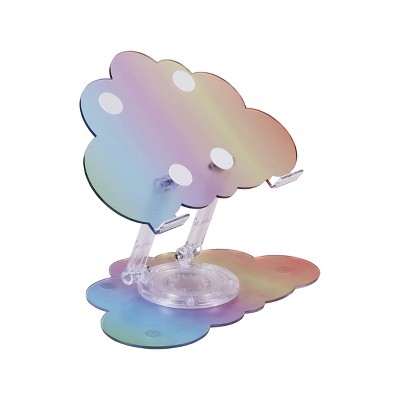Sponsored




Belkin Thunderbolt 3 Dock Pro + Thunderbolt 3 Cable USB-C Docking Station F4U097tt
$199.99
Out of Stock
Eligible for registries and wish lists
Sponsored
About this item
Highlights
- ROOM FOR ALL YOUR PERIPHERALS: Enjoy easy access to monitors, networks, power, and peripherals with multiple ports available. This windows and mac docking station has 12 ports including Thunderbolt, USB-A, USB-C, Ethernet, SD and Audio ports - all through
- POWER TO SHARE: This charging dock is the perfect way to keep your laptop powered up and ready to go. With its included 170W power supply unit, the Thunderbolt 3 Dock Pro can provide up to 85W of power for a connected laptop. Also known as upstream chargi
- ULTRA-HIGH DEFINITION MONITOR SUPPORT: Enjoy ultra-high definition 4K dual monitor support to create a versatile working station. This Belkin docking station makes it easy to connect and use two monitors at once, while also charging your device at the sam
- THUNDERBOLT CABLE INCLUDED: The dock also includes a thunderbolt cable, which is 2.6ft / 0.8m long. This allows you to connect your laptop to the dock from further away, making it more versatile for different desk configurations.
- THE ULTIMATE WORKSTATION: This Belkin Thunderbolt Docking station is the best in class when it comes to power, speed and pixels. This smart dock is compatible with Mac and Windows, simply connect your Thunderbolt 3 or USB-C laptop to instantly create a po
Description
Introducing the Thunderbolt 3 Dock Pro - the ultimate docking solution for your Mac or Windows laptop. This smart, fast, and streamlined dock offers innovative solutions designed to suit both professional and at-home users. Enjoy super-fast data transfer speeds of up to 40 Gbps*, high-definition dual monitor support, and 85W upstream charging to power your connected laptop. It also features multiple ports to connect your peripherals and networks via USB-A, USB-C, Ethernet, SD, and more. Connect multiple devices to your laptop through a single dock, including monitors, hard drives, drawing tablet, mouse, keyboard, internet, and more. The best part is that you can connect all this to your Thunderbolt 3 or USB-C-enabled laptop by connecting a single cable, or disconnecting just as easily. A 0.8M/2.6ft. Thunderbolt 3 cable is included to create your perfect workstation setup.The SD (secure digital) card slot supports Ultra-High-Speed II (UHS-II), to transfer data quickly at up to 312 MB/s bus speed. Supporting standard SD cards, SDHC (High-Capacity) cards and SDXC (Extended-Capacity) cards, UHS-II can transfer a full days camera footage three times faster than UHS-I.Enjoy easy access to monitors, networks, power and peripherals: FRONT: 1 x USB-A 3.1 port, 1 x USB-C 3.1 port, SD card reader, Audio in/out. BACK: 170W PSU (Power Supply Unit), Thunderbolt 3 port, Thunderbolt 3/USB-C peripherals, DisplayPort, Gb Ethernet, 4 x USB-A 3.0 ports.
Dimensions (Overall): 5.12 inches (H) x .79 inches (W) x 3.5 inches (D)
Weight: .93 pounds
Holds up to: 5 pounds
Connection Type: USB-C
Compatible With: Most Laptops up to 17"
Battery: No Battery Used
Warranty: 1 Year Limited Warranty. To obtain a copy of the manufacturer's or supplier's warranty for this item prior to purchasing the item, please call Target Guest Services at 1-800-591-3869
TCIN: 89953091
UPC: 745883779321
Origin: made in the USA or imported
The above item details were provided by the Target Plus™ Partner. Target does not represent or warrant that this information is accurate or complete. On occasion, manufacturers may modify their items and update their labels.
We recommend that you do not rely solely on the information presented. If you have a specific question about this item, you may consult the item's label, contact the manufacturer directly or call Target Guest Services at 1-800-591-3869.
If the item details aren’t accurate or complete, we want to know about it.
Shipping details
Estimated ship dimensions: 3.5 inches length x 10.5 inches width x 6.8 inches height
Estimated ship weight: 3.05 pounds
item ships from third party seller: Mega Retail Store
Return details
This item can be returned to any Target store or Target.com.
This item must be returned within 30 days of the date it was purchased in store, shipped, delivered by a Shipt shopper, or made ready for pickup.
See the return policy for complete information.
Frequently bought together
Related Categories
Guests are saying
The Thunderbolt 3 Dock Pro is a versatile and powerful docking solution that enhances productivity for both Mac and PC users. With multiple USB ports, dual monitor support, and a sleek design, it simplifies workspace organization and connectivity. Guests appreciate its ease of setup and solid build quality, making it an ideal choice for home offices or on-the-go use. However, some users have reported compatibility issues with Mac devices and occasional connectivity problems.
Summary created by AI from text of reviews reflecting recent feedback provided across different star ratings (includes incentivized reviews)
3.8 out of 5 stars with 63 reviews
1 out of 5 stars
20 March, 2025
originally posted on belkin.com

Not worth it
Works great if you don't use a MacBook or want to actually use an external display. If you want to use an external display with this dock then it is just an expensive paperweight.
1 reply from Customer Service team - 8 months ago
Hi TJB2002, Thanks for sharing your review of the Belkin Thunderbolt 3 Dock Pro. Please know that this dock is equipped with the latest Intel chipset/controller to be compatible with Mac (Mac OS) and PC (Windows) laptops. It also supports one DisplayPort monitor output. Nonetheless, we have taken note of your feedback and shared it with our team. For troubleshooting assistance, please email us at BelkinCares@belkin.com or call our support hotline which can be found here: https://www.belkin.com/support-article/?articleNum=55022. Make sure to include the link to this review in your email, for our reference. Regards, Kyla Belkin Support
5 out of 5 stars
24 September, 2024
originally posted on belkin.com

the speed and everything else
THE BEST !!!!!!!!!!!!!!!!!!!!!!!!!!!!!!!!!!!!!!!!!!!!
1 reply from Customer Support team - 1 year ago
Hi! Thank you for taking the time to leave us positive feedback. If you need any assistance with your Belkin F4U097tt or any Belkin products, feel free to contact us anytime. Here’s our support teams you may reach out to: - BelkinCares@belkin.com - https://www.belkin.com/support-center/ Regards, JC Belkin Support
3 out of 5 stars
13 June, 2024
originally posted on belkin.com

Cannot recommend this as my first choice
I've been using this product for a while now. I connected it to my AOC monitor. I have a MacBook Pro and a Lenovo E14 laptop. For some reason, the monitor doesn't turn on after both the Mac and the PC wake up from sleep mode.
1 reply from Customer Service team - 1 year ago
Hi there, We truly understand the challenges you are experiencing with your Belkin F4U097 dock, and we hear you. We’d like to do all that we can to help you out. Please reach out to us through email at BelkinCares@belkin.com along with your contact details and the link to this post for our reference. We’ll continue assisting you from there. Alternatively, you can also call us through our hotline numbers found on this link for assistance: https://www.belkin.com/support-article/?articleNum=55022. Regards, Lance Belkin Support
5 out of 5 stars
12 May, 2023
originally posted on belkin.com

Blazing Fast!
[This review was collected as part of a promotion.] I love the new Thunderbolt 3Dock! It is very easy to set up, plenty of USB ports, type C ports, and it's blazing fast! It has helped me become more productive every workday! I would highly recommend if you are looking for the perfect dock!
5 out of 5 stars
8 May, 2023
originally posted on belkin.com

Amazing all in one dock!
[This review was collected as part of a promotion.] I am absolutely blown away by this Thunderbolt 3 dock! It came with an included cables and has enough ports to power literally any additional items I have wanted to add.....nd I still have some left! Quality is top notch and high speed. I have had zero operating issues on my Windows PC and my chrome laptop. It looks great and allows me to run both monitors at once flawlessly! It evens acts as a power supply! How did I ever live without this?!?
5 out of 5 stars
28 April, 2023
originally posted on belkin.com

Love it
[This review was collected as part of a promotion.] I got this several weeks ago and it has cleaned up my desk extraordinarily so far. It’s eliminated my previous mess of cables and helped connect everything with less dongles. It’s powerful and has been working so well so far. I definitely recommend this to everyone in need, especially if you work from home.
1 out of 5 stars
28 April, 2023
originally posted on belkin.com

Great Idea
[This review was collected as part of a promotion.] I've had this thing for about a month and have spent so much money on different cables in order to try and get it to work. Why it is using an old school display port is beyond me. I have tried everything and can't get this to work like a true docking station as it claims.
1 reply from Customer Support team - 3 years ago
Hi Derk7, We hear you and thank you for posting a review. Please ring our hotline number instead, so we can assist you better around this. Our support hotline can be found here: https://www.belkin.com/support-article?articleNum=55022. Regards, Marie Belkin Support
5 out of 5 stars
18 April, 2023
originally posted on belkin.com

Great product!
[This review was collected as part of a promotion.] Great product for every day usage. Amazing durable built quality. Made to last for a long time. Easy instructions and installation. I test it on numerous operating system and it works flawless. I highly recommend.
4 out of 5 stars
12 April, 2023
originally posted on belkin.com

Versatile and convenient
[This review was collected as part of a promotion.] Well built, small, portable, and lightweight. This dock is extremely versatile allowing for use with both Mac and PC systems connecting to external monitors. For its small size, the 12 ports are very impressive, power delivery is 85W. It does run a bit warm, so take that into consideration. It worked very plug and play adding to the convenience factor.
5 out of 5 stars
1 April, 2023
originally posted on belkin.com

Very nice piece of hardware
[This review was collected as part of a promotion.] I received this and immediately hooked it up to my laptop. Connection was easy as there is only one wire that gets connected to the laptop. Plugged in my other wires and turned on my laptop. Everything auto detected and works great.
5 out of 5 stars
31 March, 2023
originally posted on belkin.com

Legit
[This review was collected as part of a promotion.] This dock is everything I could have asked for. It has multiple usb plugs for any accessories I may need. It works with dual monitors and the quality of the picture does not disappoint. It is much larger than what I’m used to using and needs to be actually plugged into an outlet, but that’s likely to support the quality of this thing. I’ve never been let down by belkin in the past, so it’s no surprise that they provided another outstanding product. I’ve worked from home for the last 6 years, and this is by far the best docking port I’ve used.
5 out of 5 stars
30 March, 2023
originally posted on belkin.com

Handles multiple plugs, speedy.
[This review was collected as part of a promotion.] I have the Thunderbolt 3 Dock Station. I have multiple plug-ins and I mainly use windows and this station works well for me. It handles charging while still providing the power that I need. This is compatible with my USB-C device and laptop. There is a display port for connecting monitors or similar. There is a slot for an SD card that will allow you to add more storage. It also has five USB super speed ports that you can connect with. I like that this is light and portable for me to use when I travel. Love the sleek, stylish look.
5 out of 5 stars
29 March, 2023
originally posted on belkin.com

Amazing
[This review was collected as part of a promotion.] Works right out of the box! Super slim design and looks great on my desk! I use it with a laptop for work and am able to plug in tons of extra items various types of cords and multiple monitors!! Great item!!!
3 out of 5 stars
13 October, 2022
originally posted on belkin.com

Slow and Hot
I give the Thunderbolt™ 3 Dock Pro a generous ★★★. GOOD: This device will allow you to connect many external devices to one Thunderbolt port. I have 2 4k monitors, a printer, power supply, and a network cable all connected to one Thunderbolt port on my macbook. BAD: This device gets hot after several hours of use. Occationally one or both monitors that are connected to it will lose signal. And waking my MacBook when connected is VERY SLOW. It takes a full 30 -60 seconds to wake up and get everything working and then occationally one of the monitors won't have signal, requiring an additional minute or so of trubleshooting.
1 reply from Customer Service team - 3 years ago
Hi, Bobbyc, The behavior of the dock is far from expected and we'd like to check this out further. Make sure that the dock is placed on spot away from other other electronic devices and a well-ventilated area. For further diagnosis on the challenges that you have, please call our phone support team through the hotline numbers listed in this link: https://www.belkin.com/us/support-article?articleNum=55022. Regards, Carl Belkin Support
1 out of 5 stars
14 May, 2022
originally posted on belkin.com

Not a wise investment
I've been using this product for the last 2 years and can honestly say it's a piece of junk. When you attach your Thunderbolt 3 cable to the docking station, you're playing Russian roulette. It will only function for a third of the time. My firm ordered ten devices, and all of my coworkers are having the same problem. Oh, and be prepared for your Macbook Pro to crash at any time.
1 reply from Customer Service team - 4 years ago
Hi atrans, We appreciate and have taken note of your feedback on the Belkin F4U097. For assistance on troubleshooting, we encourage you to call our support hotline, found on this link: https://www.belkin.com/us/support-article?articleNum=55022. Regards, Kyla Belkin Support
2 out of 5 stars
5 May, 2022
originally posted on belkin.com

Piece of junk
The dock has a sleek design but I am having trouble getting the dock to recognize my USB-C ports that are connected to my external monitors. I have a 2019 macbook pro 16-inch and I have connected a HP external monitor with the display port to the dock. And from the dock I am connecting a USB-C to USB-C cable to my macbook pro. I cannot get the dock to recognize it is connected to my macbook (the green light is not coming on). I will fidget with the USB-C connection in the back of the dock and when I move it around, gently, the light will turn green and recognize the macbook. Other than that it is a good dock but seems to be cheaply made because the connections are not solid.
1 reply from Customer Support team - 4 years ago
Hi, This certainly is not the experience we wanted you to have with the product, and our support would love to assist you with this. You may refer to this link for our hotline numbers: https://www.belkin.com/us/support-article?articleNum=55022. Regards, JC Belkin Support
4 out of 5 stars
8 February, 2022
originally posted on belkin.com

good product but to much excess cable-waste
Bought 3 docks for my academy's video editing suites, it's got all the right connections and works well for the purpose... satisfied with that. Just one thing, WHY does it come with all these excess cables? I sit here now with 6 powercables that are of absolutely NO USE for us. Just what are we supposed to with powercables for United Kingdom and Switzerland that we living in the EU have no use for? Throw them away? As if resources on earth was unlimited? They are not. It comes with a hight cost for our one and only planet to produce all these things that will never ever be used. Please, in the future, send this product only with the cable needed in the area where it is to be used. I understand that in your point of view you might think you save money on not doing so, but it won't be possible to go on for ever doing like this. Or, sell it separately, or save on material by sending just one powercable with a choice of small adapters for the plug into the wall part, like some other companies do. Please do something to perform better on the enviromental friendly part. It does matter. A lot.
3 out of 5 stars
28 January, 2022
originally posted on belkin.com

Sleep / Wake problem
The sleep problem still occurs (currently Monterey 12.2). That is the Monitor does not wake up after the computer (MBP - Intel) wakes up. I would expect a solution for a dock at this price level.
1 reply from Customer Service team - 4 years ago
Hi lobequadrat, We appreciate your sharing your feedback. The workaround for this is to turn off the monitor that has no picture, unplug one end of the video cable for that monitor, plug it back in, and then turn on that monitor. If you need further assistance, feel free to email us at BelkinCares@belkin.com with the relevant details and the link to this review for our reference. Regards, Kyla Belkin Support
4 out of 5 stars
11 January, 2022
originally posted on belkin.com

Some tips for M1 users
[This review was collected as part of a promotion.] I'm overall very happy with this dock. I have the M1 MacBook Air. However I had some issues with my external display connected via DP right from the start in Big Sur. It wouldn't recognise the display when connecting the dock, so I had to put the computer to sleep, wait for the dock LED to turn amber and then wake it up and that would always work. When I then upgraded to Monterey (with hopes of these issues being resolved) the display just wouldn't work at all. I tried a thousand things but nothing worked. Finally I bought a usb c to DP cable, and that seems to do the trick, connecting to the thunderbolt/usb c port in the back. Works better than it ever did with DP. I was very frustrated when I couldn't find any solutions online, so I thought I'd post this here to let people know. I also still don't know what the problem is, because it works fine with an older MacBook Pro that's also on Monterey. There are a few glitches from time to time on that setup, so maybe it's just that the DP is a bit faulty and for some reason the m1 really doesn't like that. If not I guess it would be a bit easier to find other users with the same problems.
1 out of 5 stars
6 August, 2021
originally posted on belkin.com

Not fully compatible with macbook pro
Not fully compatible with macbook pro. Do yourself a favor and do some research on this docking station before even considering purchasing it.