Sponsored




Bluestone Blood Pressure Machine with Digital LCD Screen and Storage Case
$27.95 reg $47.95
Sale save $20.00 (42% off)
In Stock
Eligible for registries and wish lists
At a glance
Sponsored
About this item
Highlights
- Just pace the cuff around your wrist and touch the power button for fast, fuss-free pulse and systolic and diastolic BP readings on the large LCD display
- Enjoy fast, accurate results by using this BP monitor with heart rate measurement that's designed to meet standards set by the World Health Organization
- Track your readings over time with this wrist blood pressure monitor by pressing the M key to easily store and recall up to 120 measurements with date and time
- Store this blood pressure machine when not in use inside the included white plastic carrying case with snap design for secure closure that allows easy access
- Materials: Plastic
- Dimensions: (L) 3 x (W) 2.5 x (H) 2.5-inches; Fits Up to 10-inch Circumference Wrists
- Color: White
Description
Take control of your personal health with this Blood Pressure Machine with Adjustable Cuff by Bluestone. This blood pressure machine and heart rate monitor delivers fast, accurate results at the touch of a button, displaying results on an easy-to-read LCD display, and the compact design enables on-the-go use of the BP monitor. Track your blood pressure over time with this blood pressure cuff's memory feature that provides effortless storage and review of up to 120 readings with date and time stamps.
Dimensions (Overall): 2.5 inches (H) x 2.5 inches (W) x 4.3 inches (D)
Weight: .55 pounds
Suggested Age: Adult
Material: Plastic
Power Source: Battery
Battery: 2 AAA Alkaline, Required, Not Included
Warranty: 30 Day Limited Warranty. To obtain a copy of the manufacturer's or supplier's warranty for this item prior to purchasing the item, please call Target Guest Services at 1-800-591-3869
TCIN: 87885004
UPC: 886511926042
Origin: imported
Healthcare Disclaimer:
Content on this site is for reference purposes only. Target does not represent or warrant that the nutrition, ingredient, allergen and other product information on our Web or Mobile sites are accurate or complete, since this information comes from the product manufacturers. On occasion, manufacturers may improve or change their product formulas and update their labels. We recommend that you do not rely solely on the information presented on our Web or Mobile sites and that you review the product's label or contact the manufacturer directly if you have specific product concerns or questions. If you have specific healthcare concerns or questions about the products displayed, please contact your licensed healthcare professional for advice or answers.
The above item details were provided by the Target Plus™ Partner. Target does not represent or warrant that this information is accurate or complete. On occasion, manufacturers may modify their items and update their labels.
We recommend that you do not rely solely on the information presented. If you have a specific question about this item, you may consult the item's label, contact the manufacturer directly or call Target Guest Services at 1-800-591-3869.
If the item details aren’t accurate or complete, we want to know about it.
Shipping details
Estimated ship dimensions: 4.3 inches length x 4.1 inches width x 4.1 inches height
Estimated ship weight: 0.55 pounds
This item cannot be shipped to the following locations: American Samoa (see also separate entry under AS), Guam (see also separate entry under GU), Northern Mariana Islands, Puerto Rico (see also separate entry under PR), United States Minor Outlying Islands, Virgin Islands, U.S., APO/FPO, Alaska, Hawaii
item ships from third party seller: Lincoln's Department Store
Return details
This item can be returned to any Target store or Target.com.
This item must be returned within 30 days of the date it was purchased in store, shipped, delivered by a Shipt shopper, or made ready for pickup.
See the return policy for complete information.
Q: How do I change the battery in the machine
submitted by Nell - 3 months ago
A: To replace the batteries in your Bluestone Blood Pressure Monitor with Digital LCD Screen, follow these steps: Power Off the Device: Ensure the monitor is turned off before replacing the batteries. Locate the Battery Compartment: Slide the battery cover off as indicated by the arrow on the device. Insert New Batteries: Install 2 new AAA alkaline batteries, ensuring they are placed according to the correct polarity. Close the Battery Compartment: Replace the battery cover by sliding it back into place. If you need further assistance or have additional questions, feel free to ask!
submitted byBolton Furniture team - 3 months agoBrand expert
Frequently bought together

Bestseller
$4.59
Get a coupon, $10 off a $20 purchase with a flu shot
4.6 out of 5 stars with 936 ratings

Highly rated
$6.99
Get a coupon, $10 off a $20 purchase with a flu shot
4.7 out of 5 stars with 122 ratings

$25.49
Get a coupon, $10 off a $20 purchase with a flu shot
3.3 out of 5 stars with 249 ratings

Guests also viewed
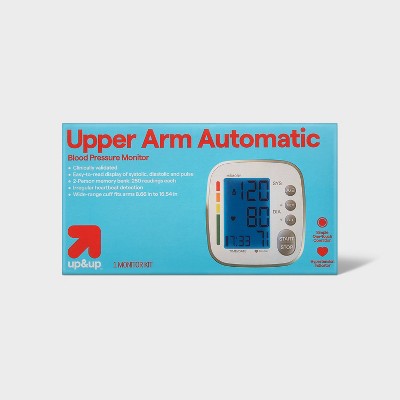
Bestseller
$29.49
Get a coupon, $10 off a $20 purchase with a flu shot
3.9 out of 5 stars with 136 ratings

Related Categories
2.5 out of 5 stars with 2 reviews






