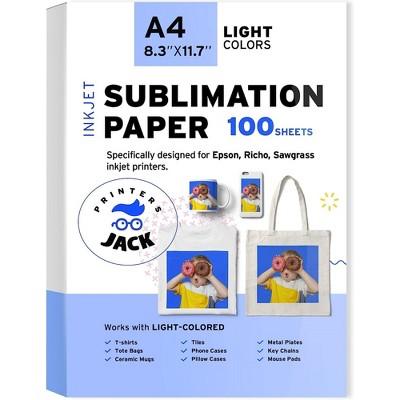Brother SP-1 Sublimation Printer
$449.99
In Stock
Eligible for registries and wish lists
About this item
Additional product information and recommendations
Related Categories
Guests are saying
The Brother SP-1 sublimation printer has garnered positive feedback for its vibrant print quality and ease of use, making it an excellent choice for both beginners and experienced users. Guests appreciate its self-cleaning feature, which helps prevent clogs, and the efficiency of ink usage. While some have noted slower printing speeds and limitations with the accompanying app, the overall satisfaction with print results and setup simplicity makes it a valuable addition for crafting and small business needs.
Summary created by AI from text of reviews reflecting recent feedback provided across different star ratings (includes incentivized reviews)
4.5 out of 5 stars with 205 reviews
quality: 3 out of 5
value: 3 out of 5
50% would recommend
2 recommendations
5 out of 5 stars
6 October, 2025
originally posted on brother-usa.com

wonderful
This is the best ever printer I have had 2 epson printers both was terrible not good at all
4 out of 5 stars
13 September, 2025
originally posted on brother-usa.com

Just don't hit the ink everyday
I have had this for a while, and everyone said to hit the ink every day to make sure it doesn't clog. Well now I have to buy an ink absorber because now I can't use it at all. I only used 3 times, and I loved it but that's expensive. So, it just sits till I get the money so somebody can do fix it for me.
5 out of 5 stars
2 September, 2025
originally posted on brother-usa.com

So easy to Use.
I love this printer. I do wish the prints were a little more vibrant, but overall I am very happy with it.
5 out of 5 stars
31 May, 2025
originally posted on brother-usa.com

Works great
Once the printer was set up, it prints great and the quality of the sublimation is vivid and detailed. We use mostly for adding details to plushies before sewing them together and it comes out beautiful.
3 out of 5 stars
28 May, 2025
originally posted on brother-usa.com

Handy for quick prints!
I like this handy inkjet sublimation printer to a certain extent...meaning, the liquid ink seems to look dry on the print outs whether Sublimation or DTF prints. My printer does calibrate and runs the liquid ink through often with auto-maintenance (I like that) to keep the ink fresh before each use. I've had it for about a month now and still getting used to it. I wanted to purchase an actual DTF printer but they are super expensive. This SP-1 Sublimation Printer by Brother pretty much handles quick tshirt prints should I get an order for family or friends for birthday events, etc. I like it, just wish it wasn't so SLOW printing...
5 out of 5 stars
26 May, 2025
originally posted on brother-usa.com

Great printer
This printer has been a game changer for me. You get great color and vibrant pictures.
5 out of 5 stars
10 May, 2025
originally posted on brother-usa.com

Super Sub !!!!!!
I have used this printer about a dozen times and it has performed perfectly. The colors are true and crisp. Ink levels are always displayed so no danger of running out in the middle of a print. For what little I have used it the levels have not dropped so I feel it's efficient enough for my usage. For the price of this printer I feel its better than converting one that's not designed for sublimation printing due to its automatic maintenance. I did peel all the stickers off which makes it look much cleaner and they do come off easy.
5 out of 5 stars
8 May, 2025
originally posted on http://brother.ca
Sublimation printer
I have made a few projects so far.The ease of set up to first print was easy. Print quality and ink trafster is great. I'm happy with my purchase so far.
5 out of 5 stars
7 May, 2025
originally posted on brother-usa.com

I love this printer!
This printer is an incredible value. The ink cartridges and paper are also reasonably priced. Make sure you use material that is predominantly polyester or your print will be very dull. Sublimation spray helps a little if using cotton or non-white material.
4 out of 5 stars
7 May, 2025
originally posted on brother-usa.com

Awesome printer
Great product just need to be able to print bigger
5 out of 5 stars
6 May, 2025
originally posted on brother-usa.com

Excellent Choice
Printer works great with little effort for the initial setup. I print from Photoshop and have been pleased with the the colors, speed and how quiet the printer is
5 out of 5 stars
23 April, 2025
originally posted on brother-usa.com

Zero Hassle Set Up
Excellent sublimation printer. Did not want to mess with tricking another printer into being a sublimation printer. Auto clean is the best. No Clogs so far! Not as grand as the high end machine, but it does what I need.
5 out of 5 stars
21 April, 2025
originally posted on brother-usa.com

Great printer
Printer works great.. easy to set up and pictures print quality is 100...i would recommend this sublimation printer over the epson sure color f170 i have both
5 out of 5 stars
2 April, 2025
originally posted on brother-usa.com

Solid Sub Printer
This printer has printed some vibrant images, is very quiet, and efficient. I have had good service from other Brother products in the past and so far I am pleased with this one as well!
4 out of 5 stars
1 April, 2025
originally posted on brother-usa.com

Good for a beginner
Good first printer to have. The screen stopped working the 2nd time i tried it though. They sent me a refurbished machine and have a 2 year warranty. I wish you could do more on the artspira app.
5 out of 5 stars
30 March, 2025
originally posted on brother-usa.com

Great printer!
Love this printer, such vibrant prints and solid made
4 out of 5 stars
29 March, 2025
originally posted on brother-usa.com

So far, so good
This is my first sublimation printer, so I don’t have anything to compare it to. The printer is easy to set up and operate. I like that, as long as it stays plugged in, it doesn’t require any special maintenance to keep the nozzles from clogging. I wish it would accommodate legal size paper. I have not figured out how to check the ink levels yet, but honestly I have not put a lot of effort into it, so it’s probably something easy to do if you read up on it. The Artspire App is not very user friendly and does not offer many designs, so I don’t bother with it. All things considered, I am happy with it and would recommend it.
5 out of 5 stars
26 March, 2025
originally posted on brother-usa.com

Love this Sublimation Printer
I love my Brother Sublimation Printer. It is very user friendly.
5 out of 5 stars
26 March, 2025
originally posted on brother-usa.com

Extremely pleased
I purchased my printer almost two months ago. I am extremely pleased with the quality of the prints and excited to do more.
5 out of 5 stars
13 March, 2025
originally posted on brother-usa.com

Worth the money
Great sublimation printer for the price. It’s easy to setup and was easy to use. It even has a scanner!