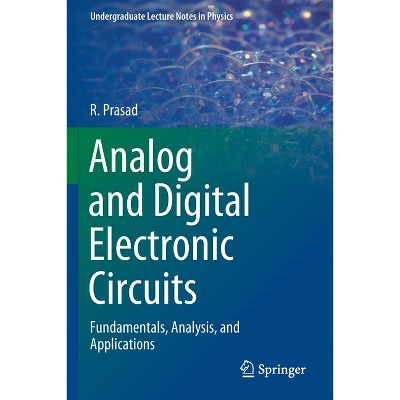GEMS Retro Digital Camera - Light Blue: Point-And-Shoot, 3 Megapixels, USB-C Connection
$15.00
In Stock
Eligible for registries and wish lists
About this item
Additional product information and recommendations
Related Categories
Frequently bought together

$4.49 - $18.99
Select items on sale
4.8 out of 5 stars with 1531 ratings
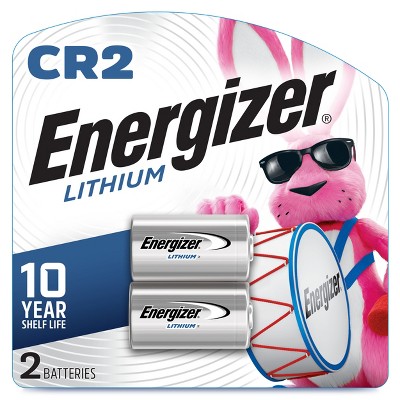
2.8 out of 5 stars with 56 reviews
quality: 1.47 out of 5
value: 1.93 out of 5
35% would recommend
28 recommendations
1 out of 5 stars
Thumbs down graphic, would not recommend
25 December, 2025Verified purchase
Does not work/screen froze
Bought for a Xmas present and gave it today. It does not work. Unable to return or exchange due to past return date. One sad little boy.
1 out of 5 stars
Thumbs down graphic, would not recommend
29 November, 2025Verified purchase
Dead On Arrival
Camera would not charge. Dead as a doornail
1 reply from CHUG, Inc. / GEMS team - 2 months ago
Hello Dalstuga, thank you for reviewing our product as we appreciate your input. Please feel free to reach out to Target Guest Services at guest.service@target.com for further assistance.
2 out of 5 stars
Thumbs down graphic, would not recommend
25 November, 2025Verified purchase
Don't waste your money
Loved it at first, but it stopped charging the second time I used it. Battery died and hasnt turned on since not matter how I try to charge it.
1 reply from CHUG, Inc. / GEMS team - 2 months ago
Hello Emma, thank you for your honest feedback. We apologize that you are not satisfied with your recent purchase, and we value your input. Please feel free to reach out to Target Guest Services at guest.service@target.com for further assistance.
5 out of 5 stars
18 November, 2025Verified purchase
(no review title)
So far it’s been good and good price. Son loves it.
2 out of 5 stars
Thumbs down graphic, would not recommend
12 October, 2025Verified purchase
bad
it was really good and easy to use until the second day of having it the button to take photos and look at photos broke and made the camera unusable
1 reply from CHUG, Inc. / GEMS team - 3 months ago
Hello! Thank you for reviewing our product. We apologize that you are not satisfied with your recent purchase. Please reach out to Target Guest Services at guest.service@target.com for further assistance.
1 out of 5 stars
Thumbs down graphic, would not recommend
10 October, 2025Verified purchase
won't turn on
Great. Should have read all the reviews before buying. Charging all day and won't hold charge. waste of time
1 reply from CHUG, Inc. / GEMS team - 4 months ago
Hello, thank you for your honest feedback. We’re sorry to hear the camera didn’t hold a charge like expected. Please feel free to reach out to Target Guest Services at guest.service@target.com for further assistance.
2 out of 5 stars
Thumbs down graphic, would not recommend
26 September, 2025Verified purchase
Not working
When I got it, it worked it was perfectly fine then I stopped using it for a few weeks and now it doesn’t work even with a charger on it for hours.
1 reply from CHUG, Inc. / GEMS team - 4 months ago
Hello, thank you for your feedback. We’re glad it worked initially, but we’re sorry it stopped functioning after a few weeks. Please feel free to reach out to Target Guest Services at guest.service@target.com for further assistance.
1 out of 5 stars
Thumbs down graphic, would not recommend
29 August, 2025Verified purchase
Not working at all
I'm actually so mad. I bought this little camera thinking it'd be so cute to use, but the thing won't even charge. Even using the cord that came with the camera, it doesn't charge. I plug it in for hours at a time, and the little red indicator light only stays on for about 3 minutes before the light turns off. Even after leaving it "charging" for 4+ hours it doesn't work. If I could give zero stars I would. I even bought a microSD card for it too, but if I can't get it to turn on what's the point. This stupid thing cost more than the SD card I bought. I want a refund so bad.
1 reply from CHUG, Inc. / GEMS team - 5 months ago
Hello, thank you for your feedback on the camera. We appreciate you sharing your experience with the charging issues and understand how frustrating that must be. Please feel free to reach out to Target Guest Services at guest.service@target.com for further assistance.
2 out of 5 stars
28 July, 2025Verified purchase
Poor battery life
Really cute idea and concept, got some cute pictures out of it but the battery only lasts like 45 minutes maximum. That’s from a full charge having it on standby ready to take pictures, not actually recording anything. You get what you pay for
1 reply from CHUG, Inc. / GEMS team - 6 months ago
Hi Maddie, thanks for leaving a review. We’re glad to hear you enjoyed the look and concept of the camera, even if the battery life didn’t quite meet expectations. Your feedback helps us understand what’s working and what’s not. Please feel free to reach out to Target Guest Services at guest.service@target.com for further assistance.
1 out of 5 stars
Thumbs down graphic, would not recommend
17 July, 2025Verified purchase
Do not do it
Do not buy this! Haven’t been able to use it since i received it. Does not work!
1 reply from CHUG, Inc. / GEMS team - 7 months ago
Hello Sou, thank you for sharing your experience. We're sorry to hear the camera didn’t meet expectations. Your feedback is appreciated, and we hope you’ll consider reaching out to Target Guest Services at guest.service@target.com for further assistance.
1 out of 5 stars
Thumbs down graphic, would not recommend
13 July, 2025Verified purchase
Defective out of box
The item was defective out of the box. The SD card won't click in, the camera won't allow it
1 reply from CHUG, Inc. / GEMS team - 7 months ago
Hello Hannah, thanks for sharing your feedback. Sorry to hear your camera didn’t work right from the start. We appreciate you letting us know, and please feel free to reach out to Target Guest Services at guest.service@target.com for further assistance.
3 out of 5 stars
Thumbs down graphic, would not recommend
25 June, 2025Verified purchase
misleading
the camera has a (fake) flash but when using it you have to deal with whatever lighting you have and most photos look dark.
1 reply from CHUG, Inc. / GEMS team - 7 months ago
Hello Issa, thanks for your honest feedback. We’re sorry the flash didn’t meet your expectations. We appreciate you sharing your thoughts and please feel free to reach out to Target Guest Services at guest.service@target.com for further assistance.
1 out of 5 stars
Thumbs down graphic, would not recommend
23 June, 2025Verified purchase
Wont charge
The camera never charged, tried multiple usbc chargers and different outlets, it never worked.
1 reply from CHUG, Inc. / GEMS team - 7 months ago
Hello Rose, thanks for sharing your experience. We're sorry to hear the camera didn’t charge despite your efforts. We appreciate your feedback, and please feel free to reach out to Target Guest Services at guest.service@target.com for further assistance.
1 out of 5 stars
Thumbs down graphic, would not recommend
20 June, 2025Verified purchase
it never worked
I charged it, hit all the buttons and it just never turned on. my kiddo likes taking pics so i thought this would be fun and entertaining boy was I wrong. It belongs in the 1/3/5 bin with the poorly made junk they sell at the entrance of local targets.
1 reply from CHUG, Inc. / GEMS team - 7 months ago
Hello HappyTigerMom, thanks for sharing your honest feedback. We’re sorry to hear the camera didn’t work as expected. We appreciate you letting us know, and please feel free to reach out to Target Guest Services at guest.service@target.com for further assistance.
1 out of 5 stars
Thumbs down graphic, would not recommend
15 June, 2025
Packaged with weong cable.
Includes the wrong cable. The camera REQUIRES a USB-C. That’s literally the only thing that will fit it. BUT it comes packaged with a different plug altogether, which doesn’t fit it. Good luck if your kid opens this up at camp.
1 reply from CHUG, Inc. / GEMS team - 8 months ago
Hello MJ, thanks for your feedback. That definitely sounds frustrating, especially in a time-sensitive situation like camp. We appreciate you pointing this out, and please feel free to reach out to Target Guest Services at guest.service@target.com for further assistance.
4 out of 5 stars
Thumbs up graphic, would recommend
13 June, 2025Verified purchase
Would definitely buy again
Love how tiny and compact this camera is! I wish the lanyard was a little higher quality but you really can’t beat the price.
1 reply from CHUG, Inc. / GEMS team - 7 months ago
Hello, thanks for your review! We’re happy to hear you love how tiny and compact the GEMS Retro Digital Camera is. We appreciate your feedback and hope you keep enjoying it!
1 out of 5 stars
Thumbs down graphic, would not recommend
9 June, 2025Verified purchase
I wanted to love it...
Oh how I wanted to love this little camera. It was compact, cute, and had so many awesome functions. I know the "in" look is old but the quality of these pictures when you download them is so incredibly poor. For perspective, the first picture is using an old Sony Cybershot 6.0 MP camera. The second picture is a picture taken off of GEMS. As cute, small, and portable as it is, save your time and money and invest in a different camera.
1 reply from CHUG, Inc. / GEMS team - 8 months ago
Hi Ella, thanks for sharing your thoughts. It’s great to hear you liked the design and features, but we understand the photo quality didn’t meet your expectations. We appreciate your honest feedback and please feel free to reach out to Target Guest Services at guest.service@target.com for further assistance.
1 out of 5 stars
Thumbs down graphic, would not recommend
9 June, 2025Verified purchase
Only work for a minute
Only used it once and took three photos. After that, all the buttons were stopped working and the camera couldn’t be changed. Never could be turned on again after ran out of battery.
1 reply from CHUG, Inc. / GEMS team - 8 months ago
Hello! Thank you for reviewing our product. It sounds like the plastic covering over the battery leads might be the issue. Please open the battery door, remove the battery, take off the plastic shield covering the leads, and replace the battery. Then, charge it with the cable, and it should work once the battery is charged. Please feel free to reach out to Target Guest Services at guest.service@target.com for further assistance.
4 out of 5 stars
Thumbs up graphic, would recommend
30 May, 2025
Not bad, but dont take it seriously
The camera is obviously quite small, about as small as a credit card and the camera does well for it’s 15 dollar price tag, it takes a good amount of photos, it can most definitely be a toy for kids but if you want something better? Use your phone
1 reply from CHUG, Inc. / GEMS team - 7 months ago
Hello, thanks for sharing your thoughts! We’re happy to hear the GEMS Retro Digital Camera delivers good value for its size and price. We appreciate your honest feedback and hope it brings some fun moments!
5 out of 5 stars
Thumbs up graphic, would recommend
23 May, 2025
Perfect kids’ camera!
My kids got this camera for Easter while we were on vacation and it was the perfect gift! They loved taking pictures and videos of whatever they liked. It comes with a strap so they can put it around their neck when they aren’t using it, so it doesn’t get broken. I also liked that they weren’t constantly asking for my phone to take their photos/videos. I have not attempted to print any pictures yet, but did buy a memory card. Such a fun gift for any kids!