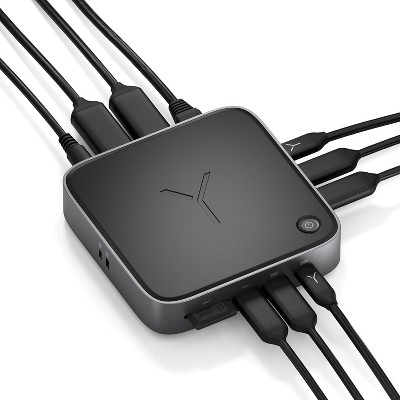HP USB-C Dock G5
$149.99 reg $259.99
Sale save $110.00 (42% off)
In Stock
Eligible for registries and wish lists
About this item
Additional product information and recommendations
Related Categories
Guests are saying
The HP USB-C Dock G5 offers a versatile solution for connecting multiple devices, enhancing productivity for guests who work from home or in an office setting. Many guests appreciate its ability to connect multiple monitors and peripherals with a single cable, simplifying their workspace. However, some guests have experienced compatibility issues with certain laptops and monitors, which can hinder its overall effectiveness. Overall, it provides a compact and efficient docking solution for various needs.
Summary created by AI from text of reviews reflecting recent feedback provided across different star ratings (includes incentivized reviews)
4.1 out of 5 stars with 331 reviews
5 out of 5 stars
8 February, 2026
originally posted on store.hp.com

Neat and compact
Works perfectly with an Elitebook laptop. Also works OK with an Omen 15 laptop apart from power button and charging. You need to use the Omen’s power button to switch on and plug in Omen’s charger. Apart from that, all good.
5 out of 5 stars
5 February, 2026
originally posted on store.hp.com

A+ service
A+ service. Product arrived sooner than expected and entire transaction was seamless. Fantastic communication and updates through the process.
5 out of 5 stars
29 January, 2026
originally posted on hp.com

Dock 5G
Loving this docking station. Keeps my computer desk area neat and tidy, all while providing all my technology with plenty of battery life. Love, Live, Love!
5 out of 5 stars
22 January, 2026
originally posted on store.hp.com

It's Fine
No issues. It's a bit bigger than expected.
4 out of 5 stars
15 January, 2026
originally posted on hp.com

Works well but instructions are weak.
Works well but instructions are weak.
3 out of 5 stars
14 January, 2026
originally posted on hp.com

G5 Docking Station
It is not compatible with all your laptops.
5 out of 5 stars
5 January, 2026
originally posted on store.hp.com

Great hub for stand up work station
Great hub and reliable, but a little pricy
5 out of 5 stars
2 January, 2026
originally posted on hp.com

USB Dock/Power is very convenient
USB Dock/Power is very convenient and easy to setup your external devices (i.e. display, printer, et
1 out of 5 stars
31 December, 2025
originally posted on hp.com

USBC G5 Dock
it does not work.
1 out of 5 stars
30 December, 2025
originally posted on hp.com

Does not work with shopping network HP laptops
If you purchase an HP laptop over TV shopping networks, the likelihood of this device working with your laptop is NOT!. I could not find documentation on the HP website on what docking station to connect my HP laptop. I read horror stories of folks trying to return this.
4 out of 5 stars
24 December, 2025
originally posted on hp.com

Nice Docking Station
I liked the dock but I seemed to develop some intermittent connection issues with my wireless HP Printer so I decided to return it as I can get buy without it.
5 out of 5 stars
21 December, 2025
originally posted on hp.com

VERY GOOD
I WILL RECOMMEND IT TO ANYBODY.
3 out of 5 stars
16 December, 2025
originally posted on hp.com

haven't used it yet
Still getting the bloatware, adware etc., off my new omnibook X flip first so it's usable. lol!!
5 out of 5 stars
11 December, 2025
originally posted on hp.com

Works great
The dock works great. I love the fact that it also charges the laptop, so there's only one cord to plug in or remove. And the power button on the top of the dock turns the laptop on, which is very convenient. The size and shape can be awkward if space it tight.
5 out of 5 stars
15 November, 2025
originally posted on hp.com

Thoughts on the hub
Works great! Lots of ports, perfect to bundle with monitor.
2 out of 5 stars
14 November, 2025
originally posted on hp.com

It’s bulky, but it works
Very bulky product compared to what other computer companies have for sale.
5 out of 5 stars
20 October, 2025
originally posted on store.hp.com

Great product.
Great product. Easy to set up and use.
3 out of 5 stars
2 October, 2025
originally posted on store.hp.com

(no review title)
Please accept this as not critical feedback. The Dock was received in very good timing however I wasn't at home at the time. I installed it when I did get at home however it didn't work. It had power to the dock but wouldn't turn on so no power out. I had to go away after that and still won't get home again until next week so have yet to make contact with you to tell you about it. I will call next week and see if we can resolve the issue. Thanks
5 out of 5 stars
2 October, 2025
originally posted on hp.com

Great dock for a great price
Easy to unpack, set and go. Looks really good too, sturdy and high quality.
5 out of 5 stars
10 September, 2025
originally posted on hp.com

Three screen config without issues
Works well with my three screens that include a conferencing screen and HP laptop.