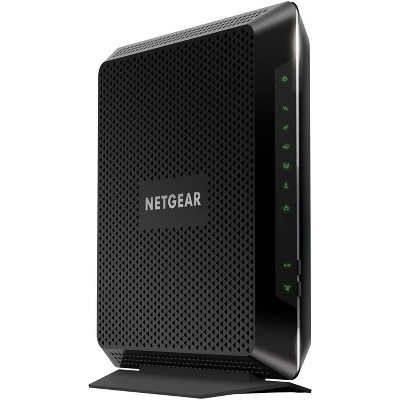Sponsored



TP-Link AX1800 Dual Band Router: Wi-Fi 6, 2.4/5 GHz, Ethernet Ports, Xfinity Compatible
In Stock
Sponsored
About this item
Highlights
- Dual-Band Wi-Fi 6: Wi-Fi 6 technology achieves faster speeds, greater capacity and reduced network congestion compared to the previous generation.[1]
- Next-Gen 1.8 Gbps Speeds: Enjoy smoother and more stable streaming, gaming, downloading and more with WiFi speeds up to 1.8 Gbps (1200 Mbps on 5 GHz band and 574 Mbps on 2.4 GHz band).[2]
- Connect More Devices: Wi-Fi 6 technology communicates more data to more devices using revolutionary OFDMA technology while simultaneously reducing lag for ultra-responsive entertainment.[3]
- WPA3 Security: The latest WiFi security to keep your devices and network safe.
- Extensive Coverage: Achieve the strongest, most reliable WiFi coverage with Archer AX1800 as it focuses signal strength to your devices far away using Beamforming technology and 4 antennas.
- Increased Battery Life for Devices: Target Wake Time technology reduces your devices' power consumption to extend their battery life.[4]
- Easy Setup: Set up your router in minutes with the powerful TP-Link Tether App.
- Backward Compatible: Archer AX1800 supports all previous 802.11 standards and all WiFi devices.
Description
1 x Archer AX1800
1 x Power supply unit
1 x Ethernet Cable
1 x Quick Installation Guide
[1] Claims about 802.11ax Wi-Fi technology are based on comparisons of the expected maximum theoretical data rates for one spatial stream using 802.11ax at 160 MHz (1201 Mbps) as opposed to one spatial stream using 802.11ac at 80 MHz (433 Mbps) as documented in IEEE 802.11ax draft 3.0 spec and IEEE 802.11-2016 wireless standard specifications, and require the use of similarly configured 802.11ax wireless network routers. Use of 802.11ax Wi-Fi standard requires clients to also support the 802.11ax Wi-Fi standard.
[2] Maximum wireless transmission rates are the physical rates derived from IEEE Standard 802.11 specifications. Range and coverage specifications are based upon test results under normal usage conditions. Actual wireless transmission rate and wireless coverage are not guaranteed, and will vary as a result of 1) environmental factors, including building materials, physical objects and obstacles, 2) network conditions, including local interference, volume and density of traffic, product location, network complexity, and network overhead and 3) client limitations, including rated performance, location, connection quality, and client condition. Actual network speed may be limited by the rate of the product's Ethernet WAN or LAN port, the rate supported by the network cable, Internet service provider factors and other environmental conditions.
[3] Use of MU-MIMO, DL/UL OFDMA, TWT and 1024QAM requires clients to also support those functions.
[4] Saving clients' battery power requires clients to also support the 802.11ax Wi-Fi standard. Actual power reduction may vary as a result of network conditions, client limitations, and environmental factors.
Shipping details
Return details
Q: I recently setup the Sonic fiber internet and connected with TP router, however, the WIFI doesn’t work!! Pls help!! :(
A: Hi, If you're having difficulty obtaining Internet or Wi-Fi connectivity after setting up the router, please first verify whether the Wi-Fi LED is lit. If it is not, please press the Wi-Fi On/Off button behind the router. However, if the light is already lit and you are still unable to access the Internet after setting up the router, it may be that your modem's MAC (Media Access Control) binding needs to be released and renewed so it can provide an IP address (and Internet) to the Router. This can typically be done using the following steps: 1. Unplug the power from both your router and cable modem 2. Unplug the coax cable from the modem 3. Re-connect power ONLY to your cable modem 4. Wait until the cable modem is fully booted, then re-connect coax 5. Re-connect power to the router and connect it to the modem via Ethernet This process should release and renew the MAC binding, so your modem can provide connectivity to the router. If you'd like assistance with any of these steps, please reach out to our support team using any of the resources included with the product, or from our official website, and we'll gladly have a Support Agent follow up with you directly. Thank you, TP-Link Systems Support
submitted byTPLinkSupport - 11 days agoBrand expertA: Hi, thanks for reaching out about TP-Link AX1800 Dual Band Router: Wi-Fi 6, 2.4/5 GHz, Ethernet Ports, Xfinity Compatible. I understand your frustration! Setting up new fiber internet can be tricky, but the good news is that this is usually a simple configuration or connection issue. Since the TP-Link AX1800 is a standard router, it should work fine with Sonic fiber. The problem is likely one of the following: physical connection, power cycling sequence, or WAN settings. Let's go through the troubleshooting steps. 🚦 Step 1: Check the Lights and Connections (Physical) The first step is confirming your equipment has a stable internet connection before it gets to the Wi-Fi broadcasting stage. Check the Cables: Confirm the Ethernet cable from your Sonic Fiber Modem/ONT (the device Sonic installed) is plugged securely into the blue WAN port (Internet port) on the back of your TP-Link AX1800 router. Try a different Ethernet cable if you have one. Check the Lights: What color and state is the Internet/WAN LED (often a globe icon) on the TP-Link router? Should be Solid Green/Blue: This means the router is properly connected to the internet source. If it's Off or Red/Orange: This is your core problem. The router isn't getting an internet signal from the Sonic equipment. 🔄 Step 2: Perform a Full Power Cycle Fiber providers often require a specific sequence when connecting new equipment to ensure the modem/ONT recognizes the new router's network address. Power Everything Down: Unplug the power from both the Sonic Fiber Modem/ONT (the fiber box) and the TP-Link AX1800 router. Wait: Wait for at least 5 full minutes. This is important to clear the network cache. Power Up the Modem/ONT First: Plug the power back into the Sonic Fiber Modem/ONT. Wait until all of its lights turn solid (or as they normally should be). This can take 2-3 minutes. Power Up the Router Second: Plug the power back into the TP-Link AX1800 router. Check the WAN Light: Wait another 2 minutes and check the Internet/WAN LED on the TP-Link router again. If it turns solid, the internet connection is good, and the Wi-Fi should start working. ⚙️ Step 3: Check WAN Settings (Configuration) If the WAN light is still off after the power cycle, you may need to configure the TP-Link router's settings. Connect Wired: Connect a computer directly to one of the yellow LAN ports on the TP-Link AX1800 with an Ethernet cable. Access Router Interface: Open a web browser on that computer and type in the default IP address (usually http://tplinkwifi.net or 192.168.0.1). Log in with the password you set during the initial setup. Check Connection Type: Navigate to Advanced > Network > Internet (or a similar setting). Sonic fiber typically uses a Dynamic IP (or DHCP) connection type. Make sure the setting is set to Dynamic IP. Clone MAC Address (If needed): If the connection still fails, sometimes the fiber modem is still locked to the old router's address. Try this setting: In the Internet or WAN settings section, look for MAC Clone or Clone MAC Address. Click the button to Clone Current Device's MAC Address (meaning the computer's MAC) or clone the MAC address of a device that was able to connect directly to the Sonic equipment. Save the settings and reboot the router. If none of these steps work, the Wi-Fi itself is likely turned off in the router's settings (less common) or there is an issue with the Sonic ONT/Modem. If you have any additional questions, we welcome you to contact MyTGTtech at 833-848-8324 every day, between 7am-11pm CST.
submitted byJoe - 11 days agoTarget staff support
Q: Is this routeer compatible with Verizon Fios Internet?
A: Hi Jales322, Yes, as long as your existing Internet source (e.g., modem, ONT, gateway) is connected to the router via Ethernet cable.
submitted byTPLinkSupport - 2 months agoBrand expertA: Hi, thanks for reaching out about the TP-Link AX1800 Dual Band Router: Wi-Fi 6, 2.4/5 GHz, Ethernet Ports, Xfinity Compatible Yes, the TP-Link AX1800 Dual Band Router (Archer AX models) is compatible with Verizon Fios Internet and can be used as your primary Wi-Fi router. If you have any additional questions, we welcome you to contact MyTGTtech at 833-848-8324 every day between 7 am and 11 pm CST.
submitted byRena - 2 months agoTarget expert support
Q: Is this compatible with spectrum Wi-Fi?
A: Hi Yvette, TP-Link Wi-Fi Routers are compatible with virtually all Internet service providers, as long as the router is connected to your existing Internet source (e.g., modem, ONT, gateway) via Ethernet cable.
submitted byTPLinkSupport - 2 months agoBrand expertA: Hi, thanks for reaching out about the TP-Link AX1800 Dual Band Router: Wi-Fi 6, 2.4/5 GHz, Ethernet Ports, Xfinity Compatible Yes, the TP-Link AX1800 Dual Band Router is compatible with Spectrum internet service. If you have any additional questions, we welcome you to contact MyTGTtech at 833-848-8324 every day between 7 am and 11 pm CST.
submitted byRena - 2 months agoTarget expert support
Q: Does this work with TDS?
A: As long as you have a modem that is compatible with TDS's service the router should work just fine Best Regards TP-Link Systems Support
submitted byTPLinkSupport - 3 months agoBrand expertA: Hi, thank you for reaching out about TP-Link AX1800 Dual Band Router: Wi-Fi 6, 2.4/5 GHz, Ethernet Ports, Xfinity Compatible. Yes, the TP-Link AX1800 router will work with TDS internet as long as you are not using a DSL connection and are connecting it to a modem (or Optical Network Terminal for fiber) with an Ethernet cable. If you have any additional questions, we welcome you to contact MyTGTtech at 833-848-8324 every day, between 7am-11pm CST.
submitted byMatt - 3 months agoTarget expert support
Q: Is this compatible with Adams fiber?
A: Hi Clark, Yes, as long as the router is connected directly to your existing Internet source via Ethernet, you can conveniently install and use the router with your Internet provider.
submitted byTPLinkSupport - 3 months agoBrand expertA: Hi, thanks for reaching out aboutTP-Link AX1800 Dual Band Router: Wi-Fi 6, 2.4/5 GHz, Ethernet Ports, Xfinity Compatible. Yes, the TP-Link AX1800 Dual Band Router is compatible with Adams Fiber. The TP-Link AX1800 is a standard Wi-Fi router, and it's designed to connect to a separate modem or a fiber-optic terminal (sometimes called an ONT or Optical Network Terminal) via an Ethernet cable. If you have any additional questions, we welcome you to contact MyTGTtech at 833-848-8324 every day, between 7am-11pm CST.
submitted byJoe - 3 months agoTarget staff support
Q: Does this support Ethernet Backhaul?
A: Hi soap, Yes, the Archer AX1800 (V3.6, V4.6) supports EasyMesh with Ethernet backhaul. Please ensure the router's firmware is fully up to date to take advantage of the latest features.
submitted byTPLinkSupport - 7 months agoBrand expertA: Hi soap, thanks for reaching out about TP-Link AX1800 Dual Band Router. TP-Link's manual and site do not mention anything about an Ethernet backhaul. If you have any additional questions, we welcome you to contact MyTGTtech at 833-848-8324 every day, between 7am-11pm CST.
submitted byMatt - 7 months agoTarget expert support
Q: I want to connect a hard-line Ethernet cable to this and get WIFI, do I need to set it up with their app or will it automatically make the original wifi server available?
A: Hi Steve, The TP-Link Tether app is not required for setup, despite making setup and management a breeze. The router can also be configured using a web browser on a connected device or computer. Ideally, setting up the router using either of these methods is recommended to ensure your network is configured to meet your needs.
submitted byTPLinkSupport - 10 months agoBrand expertA: Hi Steve, thanks for reaching out about TP-Link AX1800 Dual Band Router. While you do not need the app to set up, you will need to set up your Wi-Fi network for things to work properly. The alternative method is through the browser. If you have any additional questions, we welcome you to contact MyTGTtech at 833-848-8324 every day, between 7am-11pm CST.
submitted byMatt - 10 months agoTarget expert support
Q: Is this device compatible with frontier fiber optic?
A: Hi Marcia, yes, the router is compatible with virtually any Internet provider - as long as the existing Internet source device (e.g., modem, ONT, or gateway) is connected to the router's Internet port using an Ethernet cable.
submitted byTPLinkSupport - 1 year agoBrand expertA: Hi Marcia, thanks for reaching out about TP-Link AX1800 Dual Band Router Yes, this router should be compatible with your Frontier internet service, however I do recommend reaching out to your ISP directly to verify compatibility on Frontiers end. If you have any additional questions, we welcome you to contact MyTGTtech at 833-848-8324 every day, between 7am-11pm CST.
submitted byMike - 1 year agoTarget expert support
Q: Do l need to subscribe
A: Hi Luca, no subscription is required to use the TP-Link Archer AX1800. However, you will need to have an existing Internet service to connect the router to.
submitted byTPLinkSupport - 1 year agoBrand expertA: Hi Luca, thanks for reaching out about TP-Link AX1800 Dual Band Router There is no monthly subscription required for this router. If you have any additional questions, we welcome you to contact MyTGTtech at 833-848-8324 every day, between 7am-11pm CST.
submitted byMike - 1 year agoTarget expert support
Q: Is it gigabit capable?
A: Hi E, thanks for reaching out about TP-Link AX1800 Dual Band Router This can support up to 1.8Gbps, so gigabit will work great on this router. If you have any additional questions, we welcome you to contact MyTGTtech at 833-848-8324 every day, between 7am-11pm CST.
submitted byMike - 1 year agoTarget expert supportA: Hi E, yes, the TP-Link Archer AX1800 Wi-Fi Router is equipped with Gigabit (1 Gbps) Ethernet ports and dual-band Wi-Fi 6 connectivity providing up to 1201 Mbps over 5 GHz and up to 574 Mbps over 2.4 GHz.
submitted byTPLinkSupport - 1 year agoBrand expert