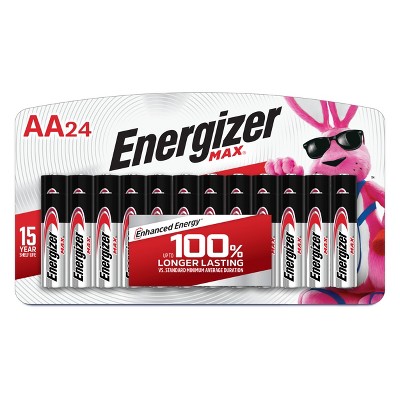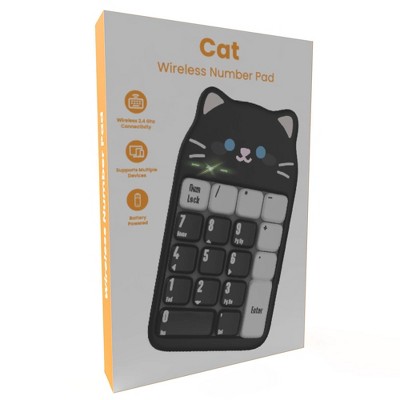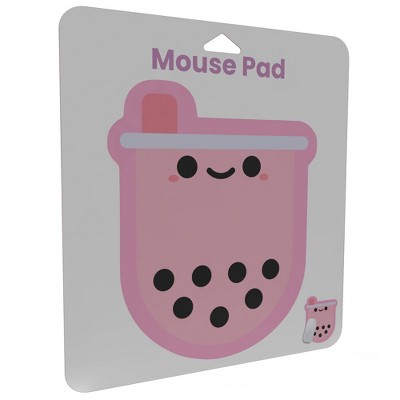Sponsored




iJoy Wireless Wavy Keyboard
In Stock
Sponsored
About this item
Highlights
- Unique Wavy Design: Its eye-catching wavy shape and mint-green finish add a modern, stylish flair to any workspace.
- Foldable Kickstands: Includes built-in foldable kickstands for adjustable typing angles, enhancing comfort and ergonomics.
- Battery Powered: Operates with 2 AAA battery (not included) for cord-free convenience.
- Size: 16.74" x 7" x 1.18"
- User-Friendly: Simple setup with USB 2.0 and broad compatibility with major operating systems.
Description
Shipping details
Return details
Q: What type of key caps does it use? I want to change it out but can’t find any keycaps to fit it
A: Hi, thanks for reaching out about iJoy Wireless Wavy Keyboard. The IJoy Wavy Keyboard has a unique "round key cup" design, and the keycaps are likely a part of a single mold or attached in a way that is not meant for user customization. Even if you manage to remove them, it's highly unlikely that you'll find any other keycaps on the market that will fit them properly. For these reasons, it's generally not possible to change the keycaps on the IJoy Wireless Wavy Keyboard. If you're looking for a keyboard that you can customize with different keycaps, you'll need to look for a mechanical keyboard. If you have any additional questions, we welcome you to contact MyTGTtech at 833-848-8324 every day, between 7am-11pm CST.
submitted byJoe - 27 days agoTarget staff support
Q: Can you change out the keycaps on this??
A: Hi, thanks for reaching out about iJoy Wireless Wavy Keyboard There's no readily available information on the interchangeability of keycaps for the iJoy Wireless Wave Keyboard, but it's highly unlikely they are designed to be interchangeable without significant modifications If you have any additional questions, we welcome you to contact MyTGTtech at 833-848-8324 every day, between 7am-11pm CST.
submitted byJustin - 1 month agoTarget expert support
Q: Does the keyboard light up
A: Hi, thanks for reaching out about iJoy Wireless Wavy Keyboard No, this keyboard is not backlit. If you have any additional questions, we welcome you to contact MyTGTtech at 833-848-8324 every day, between 7am-11pm CST.
submitted byJustin - 1 month agoTarget expert support
Q: Does this keyboard have a calculator button built in?
A: Hi, thanks for reaching out about iJoy Wireless Wavy Keyboard. Yes, the iJoy Wireless Wavy Keyboard has a built-in calculator function. If you have any additional questions, we welcome you to contact MyTGTtech at 833-848-8324 every day, between 7am-11pm CST.
submitted byJoe - 1 month agoTarget staff support
Q: What kind of key Switch does this use?
A: Hi, thank you for reaching out about iJoy Wireless Wavy Keyboard. The iJoy Wireless Wavy Keyboard uses a membrane switch. If you have any additional questions, we welcome you to contact MyTGTtech at 833-848-8324 every day, between 7am-11pm CST.
submitted byMatt - 1 month agoTarget expert support
Q: How do I turn this keyboard on?
A: Hi, thanks for reaching out about iJoy Wireless Wavy Keyboard To turn on an iJoy Wireless Wave Keyboard, install batteries (if necessary), ensure the battery compartment is firmly closed, and then find and flip the power switch on the back or underside of the keyboard to the "ON" or right position. If it's your first time using it or the keyboard isn't connecting, you may need to plug the USB receiver into your computer and/or press the "ESC" and "Q" keys together until the battery indicator light turns on, signaling a successful connection once the light goes off. If you have any additional questions, we welcome you to contact MyTGTtech at 833-848-8324 every day, between 7am-11pm CST.
submitted byJustin - 2 months agoTarget expert support
Q: How do I turn it on, there is no switch? I cannot get it to connect someone please help! If not, I will be returning.
A: Hi, thanks for reaching out about the iJoy Wireless Wavy Keyboard Locate the USB receiver. The small USB receiver (dongle) is usually stored in a dedicated slot inside the battery compartment of the keyboard or mouse. Plug the USB receiver into your computer. Take the USB receiver out of its storage slot and plug it into an open USB port on your computer. The keyboard should connect automatically. In most cases, the keyboard and receiver are pre-paired. Once the receiver is plugged in and the batteries are in the keyboard, it should connect automatically and be ready to use. If you have any additional questions, we welcome you to contact MyTGTtech at 833-848-8324 every day between 7 am and 11 pm CST.
submitted byRena - 2 months agoTarget expert support
Q: How do you connect it by bluetooth? What is the name of the keyboard?
A: Hi, thank you for reaching out about iJoy Wireless Wavy Keyboard. To connect your iJoy Wireless Wave sync Keyboard via Bluetooth, turn the keyboard on, put it into pairing mode by pressing and holding the Bluetooth button or the designated connection key until a light flashes, then go to your device's Bluetooth settings, search for it, and select the keyboard to connect. If you have any additional questions, we welcome you to contact MyTGTtech at 833-848-8324 every day, between 7am-11pm CST.
submitted byMatt - 2 months agoTarget expert support
Q: How does this keyboard turn on? I have batteries in it and plugged into the computer but it won’t turn on
A: Hi, thank you for reaching out about IJoy Wavy Keyboard. To turn on your iJoy Wireless Wave Keyboard, install batteries in the compartment on the back, then slide the power switch on the bottom of the keyboard to the "ON" (or right) position. For some models, like the SW98, you may need to press the "ESC" and "Q" keys simultaneously after installing the batteries to pair with the receiver. If you have any additional questions, we welcome you to contact MyTGTtech at 833-848-8324 every day, between 7am-11pm CST.
submitted byMatt - 2 months agoTarget expert support
Q: Will this connect with a Microsoft Laptop?
A: Hi, thanks for reaching out about IJoy Wavy Keyboard - Green: ABS Material, Slim Design, Computer Accessory Yes, as long as there's an available USB-A port for the keyboards wireless adapter. If you have any additional questions, we welcome you to contact MyTGTtech at 833-848-8324 every day, between 7am-11pm CST.
submitted byJustin - 2 months agoTarget expert support