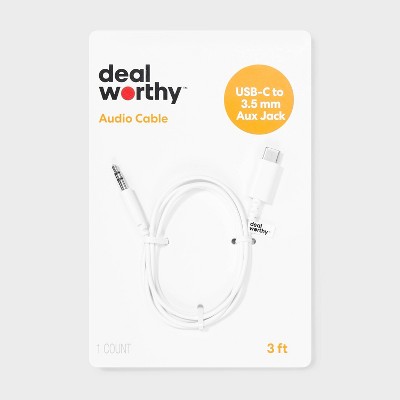Sponsored




Just Wireless Bluetooth FM Transmitter - Black: Vehicle Electronics USB Accessory
In Stock
At a glance
Sponsored
About this item
Highlights
- Wireless hands-free Bluetooth FM transmitter
- Dual USB car charger
- Charge 2 devices at the same time
- 18 Watts charging power
- Talk and listen to music through your car stereo
- For Apple and Android devices
- Lifetime warranty
Description
Plug this Bluetooth FM transmitter and charger by Just Wireless into your car's power outlet and you'll be able to play your music through any station on your car's FM radio via Bluetooth connection.
Equipped with a dual USB port so you can charge up to two devices at the same time. Go hands-free to answer an incoming call with a push of a button and talk on your phone through your car stereo speakers as well as answer, end, and dismiss calls and easily switch between incoming calls and your music.
Universally compatible with Bluetooth enabled devices such as Apple iPhone, iPad, and iPod, Samsung Galaxy, and Android devices with Bluetooth capabilities. Just Wireless offers a lifetime warranty on all of our car charging products.
Shipping details
Return details
Q: What is the charging power of this device?
A: The Bluetooth FM transmitter provides 18 Watts of charging power for your devices.
submitted byAI Shopping Assistant - 2 months agoAi generated
Q: How does this device connect to my car's audio system?
A: It connects via Bluetooth and plays music through any FM radio station in your car.
submitted byAI Shopping Assistant - 2 months agoAi generated
Q: What devices are compatible with this Bluetooth FM transmitter?
A: It is compatible with Bluetooth-enabled devices, including Apple iPhones, iPads, iPods, and Samsung Galaxy smartphones.
submitted byAI Shopping Assistant - 2 months agoAi generated
Q: How many devices can be charged simultaneously?
A: You can charge up to two devices at the same time using the dual USB ports.
submitted byAI Shopping Assistant - 2 months agoAi generated
Q: Can I use this device for hands-free calling?
A: Yes, it allows you to answer calls hands-free through your car stereo speakers.
submitted byAI Shopping Assistant - 2 months agoAi generated
Q: Will it play a playlist from the smart phone?
A: Hi Vixen, thanks for reaching out about Just Wireless Bluetooth FM Transmitter - Black This does play audio from your phone so you can definitely start a playlist on your phone for it to play. If you have any additional questions, we welcome you to contact MyTGTtech at 833-848-8324 every day, between 7am-11pm CST.
submitted byMike - 1 year agoTarget expert support
Q: How can I get the installation instructions for the device? Thank you
A: Hi MiamiJohn, thanks for reaching out about Just Wireless Bluetooth FM Transmitter - Black. These are the setup steps found for this device. (1) Plug device into your car cigarette lighter socket. (2) LED display lights up and shows: 13.5-bt-107.6 (3) Bluetooth connection: After initial sequence is displayed, the device is ready to pair with voice prompt: "Waiting for connection." On your smartphone, enable Bluetooth function, search available devices, select "Just Wireless" and pair. Once connected, there is a voice prompt: "Bluetooth connection success." (4) Turn on FM on your car radio, and find a vacant (unoccupied) channel. Then adjust the frequency on the device to match the frequency on your car radio. (5) Adjust the FM transmitter frequency: Press and hold multifunction knob button until the frequency display flickers, rotate the knob button to adjust the FM transmitting frequency to be the same as your car radio. If you have any additional questions, we welcome you to contact MyTGTtech at 833-848-8324 every day, between 7am-11pm CST.
submitted byMatt - 2 years agoTarget expert support
Q: how do you change the station on this exactly?
A: Hi vic, thanks for reaching out about Just Wireless Bluetooth FM Transmitter - Black. 1.Long press the multifunction key until the LED display flashing. 2.Choose channel in the car audio. 3.Adjust the FM transmitter frequency to match the car radio FM channel. 4.Connect phone bluetooth or insert the USB/TF card, FM Transmitter will start to play automatically. If you have any additional questions, we welcome you to contact MyTGTtech at 833-848-8324 every day, between 7am-11pm CST.
submitted byJoe - 3 years agoTarget staff support