Sponsored




Sony K55XR80M2 BRAVIA 8 II 55 Inch QD-OLED 4K HDR Google TV (2025)
$2,208.00 reg $2,599.99
Sale
save $391.99 (15% off)In Stock
Eligible for registries and wish lists
At a glance
Sponsored
About this item
Highlights
- Over 8 million self-lit pixels are precisely controlled to produce pure black with Sony’s highest OLED brightness
- See billions of accurate real-world colors with a Quantum Dot panel and XR Triluminos Max™
- XR Processor™ with AI technology intelligently enhances every scene in real-time boosting color, contrast, and clarity
- Upscale all your HD and digital content and bring back lost detail with XR Clear Image™ and AI technology
- With Acoustic Surface Audio+™, hear true immersive audio from the entire screen, perfectly matching sound to the action
Description
Cinema Is Coming HomeFeel the emotion and excitement of the movies with BRAVIA. Sony’s decades of professional filmmaking experience allow them to faithfully recreate the creator’s vision at home with cinematic brightness contrast and color. Immerse yourself in the story with detailed picture quality just as you see in real life.
Features
•Pure Black Sony’s Highest OLED Brightness
•Billions Of Real-World Colors
•Powerful TV Processing with AI
•Studio Calibrated Picture
•Cinematic Sound
Sony’s Best Color EverExperience Sony’s widest palette of colors with breakthrough QD-OLED panel technology. Quantum Dots enhanced by XR Triluminos Max™ deliver more saturation and brightness to every color revealing all the exquisite detail and subtle hues of real life.
Everything You Stream. All On One Screen.With 700000+ movies and TV episodes live TV and more available across 10000+ apps Google TV™ brings together your favorite entertainment from across your apps and organizes it all just for you.
Studio Calibrated PictureGet picture quality just as creator’s intended with Studio Calibrated Picture Modes. Netflix Adaptive Calibrated Mode enhances the picture by automatically adjusting brightness to your room conditions. With Prime Video Calibrated Mode see movies shows and live sports the way filmmakers and broadcasters intended. SONY PICTURES CORE Calibrated Mode brings studio-quality picture mastering to your home theater.
Crystal Clear Picture Powered by AI TechnologyBring back lost detail with reduced noise and see all your HD and digital content upscaled to near-4K resolution with XR Clear Image™ powered by AI technology. See the authentic features of people’s faces identify every blade of grass and marvel at the precise texture of buildings and scenery.
Hands-Free Help from GoogleWith Google Assistant searching is easy – just ask Google. Press the Google Assistant button on the remote or try saying “Hey Google find action movies” to search across your favorite apps. Access entertainment get answers on screen and control smart home devices.
Family-Friendly Smart TVKids Profiles give kids their very own Google TV™ experience with apps and entertainment designed just for them. Kids can pick from a selection of playful avatars and themes and parents can restrict what streaming services are shown limit watch time and set a bedtime.
Cinematic Surround SoundGet a theater-like experience with cinematic surround sound and clear dialogue. Acoustic Surface Audio+™ turns the entire screen into a speaker producing a wide soundstage with audio that follows the action on screen. Voice Zoom 3™ uses AI technology to intelligently control dialogue so that every word is loud and clear. With support for Dolby Atmos® and DTS:X® everything you watch gets the true surround sound treatment.
Do It All with BRAVIA Connect AppEasily control your BRAVIA TV from your smartphone. With BRAVIA Connect app you can adjust volume and settings without needing your remote. The app also provides technical support recommendations and helps you discover useful features.
All Your Game Settings in One PlaceWith Game Menu quickly manage your gaming picture settings and exclusive assist features in a single convenient interface. Get access to features like Black Equalizer to reveal details in even the darkest shadows apply a Crosshair overlay so you always have your enemy in your sights and use the Screen Size feature to shrink your screen for precision gaming on your big TV.
Beautifu
Features
•Pure Black Sony’s Highest OLED Brightness
•Billions Of Real-World Colors
•Powerful TV Processing with AI
•Studio Calibrated Picture
•Cinematic Sound
Sony’s Best Color EverExperience Sony’s widest palette of colors with breakthrough QD-OLED panel technology. Quantum Dots enhanced by XR Triluminos Max™ deliver more saturation and brightness to every color revealing all the exquisite detail and subtle hues of real life.
Everything You Stream. All On One Screen.With 700000+ movies and TV episodes live TV and more available across 10000+ apps Google TV™ brings together your favorite entertainment from across your apps and organizes it all just for you.
Studio Calibrated PictureGet picture quality just as creator’s intended with Studio Calibrated Picture Modes. Netflix Adaptive Calibrated Mode enhances the picture by automatically adjusting brightness to your room conditions. With Prime Video Calibrated Mode see movies shows and live sports the way filmmakers and broadcasters intended. SONY PICTURES CORE Calibrated Mode brings studio-quality picture mastering to your home theater.
Crystal Clear Picture Powered by AI TechnologyBring back lost detail with reduced noise and see all your HD and digital content upscaled to near-4K resolution with XR Clear Image™ powered by AI technology. See the authentic features of people’s faces identify every blade of grass and marvel at the precise texture of buildings and scenery.
Hands-Free Help from GoogleWith Google Assistant searching is easy – just ask Google. Press the Google Assistant button on the remote or try saying “Hey Google find action movies” to search across your favorite apps. Access entertainment get answers on screen and control smart home devices.
Family-Friendly Smart TVKids Profiles give kids their very own Google TV™ experience with apps and entertainment designed just for them. Kids can pick from a selection of playful avatars and themes and parents can restrict what streaming services are shown limit watch time and set a bedtime.
Cinematic Surround SoundGet a theater-like experience with cinematic surround sound and clear dialogue. Acoustic Surface Audio+™ turns the entire screen into a speaker producing a wide soundstage with audio that follows the action on screen. Voice Zoom 3™ uses AI technology to intelligently control dialogue so that every word is loud and clear. With support for Dolby Atmos® and DTS:X® everything you watch gets the true surround sound treatment.
Do It All with BRAVIA Connect AppEasily control your BRAVIA TV from your smartphone. With BRAVIA Connect app you can adjust volume and settings without needing your remote. The app also provides technical support recommendations and helps you discover useful features.
All Your Game Settings in One PlaceWith Game Menu quickly manage your gaming picture settings and exclusive assist features in a single convenient interface. Get access to features like Black Equalizer to reveal details in even the darkest shadows apply a Crosshair overlay so you always have your enemy in your sights and use the Screen Size feature to shrink your screen for precision gaming on your big TV.
Beautifu
Dimensions (Overall): 27.83 inches (H) x 48.18 inches (W) x 1.33 inches (D)
Weight: 37.9 pounds
Electronics Condition: New
Electronics Features: Streaming Capability, Wi-Fi, Internet Applications, Smart TV, Wide Viewing Angles
Aspect Ratio: 16:9 Aspect Ratio
Screen Resolution: 4K
Wireless Technology: Bluetooth
VESA Mounting Standard: 300x300
Native screen refresh rate: 120 Hz
Smart platform: Android TV
Voice assistant built-in: Google Assistant Built-in
Backlight type: OLED (No Backlight)
Screen Mirroring Technology: Google Chromecast
High Dynamic Range (HDR): HDR10
Stand Depth: 0 inches
Stand Width: 0 inches
Number of HDMI ports: 3
Product Depth with Stand: 1.33 inches
Product Height with Stand: 27.83 inches
Product Width with Stand: 48.18 inches
Screen Size: 55 inches
Battery: 2 AAA Alkaline, Required, Not Included
Warranty: 1 Year Limited Warranty. To obtain a copy of the manufacturer's or supplier's warranty for this item prior to purchasing the item, please call Target Guest Services at 1-800-591-3869
TCIN: 1004010734
UPC: 027242933040
Origin: made in the USA or imported
Energy Guide Label Required:
ENERGYGUIDE LABEL REQUIRED
The above item details were provided by the Target Plus™ Partner. Target does not represent or warrant that this information is accurate or complete. On occasion, manufacturers may modify their items and update their labels.
We recommend that you do not rely solely on the information presented. If you have a specific question about this item, you may consult the item's label, contact the manufacturer directly or call Target Guest Services at 1-800-591-3869.
If the item details aren’t accurate or complete, we want to know about it.
Shipping details
Estimated ship dimensions: 7 inches length x 54 inches width x 33 inches height
Estimated ship weight: 53 pounds
We regret that this item cannot be shipped to PO Boxes.
This item cannot be shipped to the following locations: American Samoa (see also separate entry under AS), Guam (see also separate entry under GU), Northern Mariana Islands, Puerto Rico (see also separate entry under PR), United States Minor Outlying Islands, Virgin Islands, U.S., APO/FPO, Alaska, Hawaii, American Samoa (see also separate entry under AS), Guam (see also separate entry under GU), Northern Mariana Islands, Puerto Rico (see also separate entry under PR), United States Minor Outlying Islands, Virgin Islands, U.S., APO/FPO, Alaska, Hawaii
item ships from third party seller: WORLD WIDE STEREO
Return details
This item can be returned to any Target store or Target.com.
This item must be returned within 30 days of the date it was purchased in store, shipped, delivered by a Shipt shopper, or made ready for pickup.
See the return policy for complete information.
Frequently Also Added



Guests also viewed

$229.99 - $799.99
reg $249.99 - $899.99 Sale
4.3 out of 5 stars with 808 ratings

$2,258.00
reg $2,399.99 Sale
4.4 out of 5 stars with 34 ratings
Discover more options
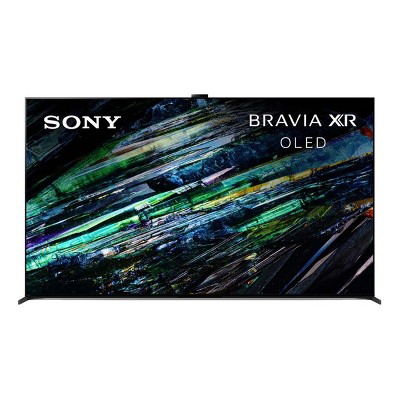
$3,798.00
reg $4,999.99 Sale
4.7 out of 5 stars with 512 ratings

$1,778.00
reg $1,999.99 Sale
4.3 out of 5 stars with 199 ratings
Related Categories
4.6 out of 5 stars with 96 reviews
5 out of 5 stars
26 November, 2025
originally posted on sony.com

Bravia 8 II
Finally upgraded my old Sony Bravia 46" to the new Bravia 8 II. Picture is so much better. Better blacks really improve this way beyond my expectations. Love it.
5 out of 5 stars
25 November, 2025
originally posted on sony.com

Superb picture from all sources
The most impressive TV i have ever owned I purchased this because of my experience with my previous tv purchase of a Sony z95K 3 years ago which has been and still is an impressive TV now in my bedroom but the Bravia 8 mark 2 is absolutely the best TV I have ever viewed I’m very very impressed and the build quality is second to none. Well done Sony
5 out of 5 stars
25 November, 2025
originally posted on sony.com

Excellence perSONYfied
Had my tv 3 weeks now, and I am very happy ( so are the kids). I haven't truly discovered it's full potential yet though, so the best is yet to come.
3 out of 5 stars
25 November, 2025
originally posted on sony.com

A fine TV with a few flaws
A very good product let down by some important areas. It is expensive, only 2 HDMI 2.1 jacks, the feet for the stand are at each end of the TV so it needs a large shelf/cupboard to place it on. No Manuals other than quick start. The biggest issue is connecting to other devices through a HDMI splitter box, where it will only pick up the virgin box. Remote feels a bit cheap for the standard of the TV. Picture, sound quality is very good. Google interface is very good
5 out of 5 stars
25 November, 2025
originally posted on sony.com

King of TVS
Stunning picture and great sound if paired with the HTA9M2 and SASW5. I used Tech Steve’s calibration settings and I am in awe.
4 out of 5 stars
24 November, 2025
originally posted on sony.com

Room for improvement
Great TV. Very impressive high quality product Slightly confusing live TV and YouView catch-up modes. Two remote controls 🤔. Mobile app excellent. Awkward PVR operation (time shift) only available in live TV mode. Google TV UI somewhat underwhelming versus my 10 year old Panasonic
5 out of 5 stars
24 November, 2025
originally posted on sony.com

Great TV
I have had the TV a few months and am very pleased with the quality of picture. I cannot comment on the sound, as I use a Sony amplifier and external speakers. I did have a problem a few days ago when some software got corrupted, so had to do a factory reset, which cured the problem. However, be aware that you will have to reset the inputs to receive "Enhanced 4K" signals. The only downside of the TV is that the feet are only at the very extremes of the width, so I had to pay extra to buy a stand (a bit annoying for a tV of this price).
5 out of 5 stars
24 November, 2025
originally posted on sony.com

Good
all good so far. Very clear picture and we also bought the sound bar
5 out of 5 stars
21 November, 2025
originally posted on sony.com

Best TV of 2025
This is the best TV I ever owned. For the first time you don't even need to change any settings for best viewing experience. For example the infamous "smoothing" feature like on other brands is not enabled by default and you can watch movies as they were designed to be watched Excellent colours, contrast and surprisingly good speakers.
5 out of 5 stars
21 November, 2025
originally posted on sony.com

Stunning picture quality
This TV replaces a competitor OLED and I couldn’t be happier with the improvement in picture quality and realism of the HDR brightness. It shows what the picture should be like.
5 out of 5 stars
19 November, 2025
originally posted on sony.com

Really impressed with the features on this 65” tv!
Really thrilled with our new tv. The picture is amazing & the sound quality is brilliant & really of benefit to my husband who is hard of hearing. We have always gone with Sony tvs and they are all still reliable we just like to bigger each time and use the older two in different rooms.
3 out of 5 stars
19 November, 2025
originally posted on sony.com

Nice TV but Sony should do better
Bought 2 weeks ago and happy with the picture and sound quality but the lack of a live ITVX option is annoying and baffling. I didn't have an external aerial and so had to have one fitted. Also the fact that the feet on the TV stand extend beyond the footprint of the TV has also caused me to have to buy and fit a new centrally-located TV stand. Things which Sony could easily change.
5 out of 5 stars
19 November, 2025
originally posted on sony.com

The best TV on the market.
I bought the TV a week ago, and without any doubt it's the best picture and sound that you can get just from the TV.
5 out of 5 stars
18 November, 2025
originally posted on sony.com

Sony I am sold!
65 " Bravia 8 II, 9000 soundbar, wireless woofer & rs5 speakers. What a great viewing n even better sounding set up. Just need a PS5 pro for the fully Sony experience!! Moved over from LG...
4 out of 5 stars
18 November, 2025
originally posted on sony.com

Superb picture and pretty good sound too
Brought in November. The TV is great. The picture quality is superb in all resolutions but of course UHD is fantastic. I was very surprised how good the sound is for a flat screened TV. The stand is the same width as the TV so if you are not wall mounting it, you will need a large bit of furniture. The downside is the complete lack of documentation - except for the IKEA style how to instal it.
1 reply from Sony UK team - 9 days ago
Hi, Thank you for your feedback. We're happy to hear that you are enjoying your K-55XR8M2, and happy with the sound and picture quality we always aim to deliver! We hope you continue to enjoy it for years to come! It's worth mentioning that Sony is complying with new EU regulations along with our Road to Zero approach to cut down on paper waste: https://cutt.ly/Fru5mz1q However, you can reach the same manual by using our online help guide, as it's really comprehensive and thorough, and you can use the search bar in it to learn more about the K-55XR8M2 settings and features: https://cutt.ly/wtrlnoKW You can also reach the same user guide by pressing the help button on the remote control of the TV. Furthermore, if you need any further assistance, please do not hesitate to contact us using the details here: https://cutt.ly/heoRCkdW (Copy and paste the links in your browser). Menna @Sony Support UK
3 out of 5 stars
18 November, 2025
originally posted on sony.com

Lovely black rectangle, disappointing OS
The really bad. We bought this latest and greatest TV, running Google TV, with the expectation it would actually do that well. However, child account creation on the TV (i.e., the addition of a Google Family Link child account) has been disabled. This is going to cause significant aggravation within our household as no parent will want their profile full of dubious music and video choices or to give their child a throwaway adult account. The age of the OS may have something to do with this. Come on Sony, "the current major version of Android TV for consumer devices is Android 14." If I had known the TV had this issue I would have held off until an OS upgrade / fix had been announced. The ability to set a profile lock is severely hampered by the TV software failing to ask for a PIN to be set up. You can set a lock, but then to unlock you need your Google password (you do use long, strong password, don't you?). Or you get lucky after about 4 logins and are finally prompted to set up a PIN. The silly. If you're well informed then you know before buying that only 2 of the HDMI ports are full fat and that one of those is the ARC connection. So the PS5 goes into the other. But that's not enough! All 4 HDMI channels are set to a mode that prevents a PS5 from working in HDR. It took a web search to find that these settings exist and where they are hidden. It also took a bit of menu hunting to find the setting that favoured the TV's speakers over our centre front speaker and turn it off. The good. Managing favourite programmes (with 3 satellite LNBs plus digital terrestrial) has been surprisingly painless so far. This is in contrast with our older LG OLED with its system of having multiple filters and favourites and clunky editing. Our CI / CAM for Italian TV worked without a hiccup. There have been no issues with apps. The TV was immediately recognised over the ARC connection and we've been very pleased with the 7.1 sound so far. Power on from standby is very fast. Cold start is typical for Android, a bit slower than a dedicated TV OS. We are still adjusting to the TV as a device and it's a shame that that has distracted from enjoying it as a medium.
1 reply from Sony UK team - 9 days ago
Hi, Thank you for your feedback. We're happy to hear that you're enjoying your K-65XR8M2. Yet, we're sorry to learn that you're facing difficulties with it. Regarding the child account issue, please follow the steps below: 1. If the device has existing Google accounts, go to [Settings] → [Accounts and sign-in] and remove them. 2. Sign in with a child’s Google/Family Link pre created account. Additionally, you can easily set a PIN code to enjoy safe apps and video streaming services by following the steps here: https://cutt.ly/5trleXKL Furthermore, to maximise the performance of your TV and PS5, set the [HDMI signal format/VRR], following the steps here: https://cutt.ly/WtrlyoNW You can also adjust the picture quality to HDR by following the steps at this link: https://cutt.ly/0trlyYwe If the issue remains, try the steps below and test again: 1. Disconnect all externals (e.g., Sky box, Ariel cable, HDMI cables, USB, etc.). 2. Unplug the TV from the mains and leave it for 1 minute, and then plug it back in. 3. Make sure the software is updated using this link: https://cutt.ly/Etrlo1Ep 4. In case the issue persists, perform a factory data reset following the steps here: https://cutt.ly/xtrlpiqj Furthermore, if any further assistance is needed, please feel free to contact us using this link: https://cutt.ly/heoRCkdW (Copy and paste the links in your browser). Menna @Sony Support UK
5 out of 5 stars
17 November, 2025
originally posted on sony.com

Bravia 8 II - Perfect in all regards!
Exceptional in all regards. Ease of use, sound and most importantly picture. I watch a variety of different content and services: Apple TV, Prime, Sony Pictures Core and 4k Blu Rays all look stellar and I am in awe (and glee) at the picture this TV provides.
5 out of 5 stars
17 November, 2025
originally posted on sony.com

Great Picture
This was purchased by a 3rd party following damage to our old TV through a leak. This is a top drawer TV that was super easy to set up. It’s BIG and seems bigger than the old one we had but the picture and sound quality are far superior to our old one. The only issue I had was connecting the sound bar which I had tried to connect to the wrong HDMI port. There are lots of settings- lots but even in the mode I’ve set it in, it’s amazing. The colours are vivid and live sport is amazing - almost like being at the stadium itself.
5 out of 5 stars
16 November, 2025
originally posted on sony.com

great picture and sound
I have only just purchased this TV but appears to be a great purchase
5 out of 5 stars
16 November, 2025
originally posted on sony.com

Fantastic tv
Bought tv 3 weeks ago,amazing picture quality for standard tv & even better if your a film enthusiast 4k quality is superb,bought this tv specifically for ps5 as well & if you have a ps5 pro you wont be disappointed,overall an amazing tv







