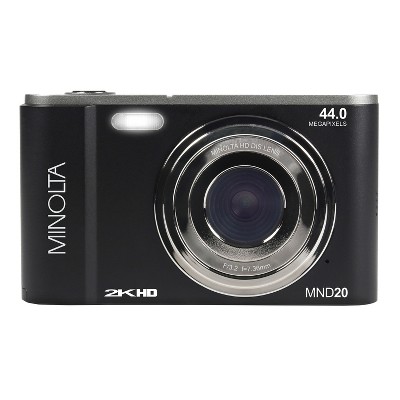About this item
Highlights
- Dual Screens: 1.4"" front-facing selfie screen and 2.4"" back screen for easy preview and capture.
- High-Resolution Imaging: Capture crisp photos with 48MP quality and record in 1080p HD.
- Zoom In Close: 16x digital zoom helps you get the shot, near or far.
- Built-in Features: Self-timer, continuous shooting, and rechargeable lithium-ion battery for all-day play.
- Expandable Storage: Micro SD card slot supports up to 64GB (card not included).
Description
Shipping details
Return details
Q: How do you turn the selfie camera on?
A: Hi, thanks for reaching out about Vivitar SnapShot Duo Digital Camera. The Vivitar SnapShot Duo Digital Camera is designed with two screens: a main screen on the back and a smaller "selfie screen" on the front. To use the front-facing selfie camera, you need to switch the view from the back screen to the front screen. If you have any additional questions, we welcome you to contact MyTGTtech at 833-848-8324 every day, between 7am-11pm CST.
submitted byJoe - 7 days agoTarget staff supportA: Hi, thank you for reaching out to us. Please make sure that the camera is fully charged completely and press the shutter button to turn on the selfie camera. Please reach out to us at 18774080033 or support@vivitar.com, ticket number 30268, if you have any more questions. Thank you."
submitted byVivitar Customer Service - 3 days agoBrand expert
Q: How do you turn the selfie camera?
A: Hi, thank you for reaching out to us. Please make sure that the camera is fully charged completely and press the shutter button to turn on the selfie camera. Please reach out to us at 18774080033 or support@vivitar.com, ticket number 30267, if you have any more questions. Thank you."
submitted byVivitar Customer Service - 3 days agoBrand expertA: Hi, thank you for reaching out about Vivitar SnapShot Duo Digital Camera. To turn on the selfie camera on your Vivitar SnapShot Duo, press and hold the power button to turn the camera on, then use the side navigation buttons to select the camera icon and press the shutter button to activate it. For selfie mode, you may need to press and hold the shutter button for a few seconds to flip the camera to face the user. If you have any additional questions, we welcome you to contact MyTGTtech at 833-848-8324 every day, between 7am-11pm CST.
submitted byMatt - 8 days agoTarget expert support
Q: how do you use the sefie screen? It's not working and I've looked online how to do it and it's not working.
A: Hi, thanks for reaching out about Vivitar SnapShot Duo Digital Camera To use the selfie screen on a Vivitar SnapShot Duo Digital Camera, you must physically rotate the LCD screen 180 degrees to face you, then press and hold the left/self-timer button (or a dedicated Wi-Fi/screen button, depending on the exact model) to activate the selfie screen display. The specific button to hold might vary between models, so check your camera's user manual for exact instructions. If you have any additional questions, we welcome you to contact MyTGTtech at 833-848-8324 every day, between 7am-11pm CST.
submitted byJustin - 7 days agoTarget expert support
Q: Is there a specific micro SD card that goes with this camera, or do any micro SDs work as long as its no more than 64gb?
A: Hi, thanks for reaching out about the Vivitar SnapShot Duo Digital Camera You do not need a specific brand of micro SD card for the Vivitar SnapShot Duo Digital Camera. Any standard micro SD card should work, as long as the capacity is 64GB or less. If you have any additional questions, we welcome you to contact MyTGTtech at 833-848-8324 every day between 7 am and 11 pm CST.
submitted byRena - 20 days agoTarget expert support
Q: How i can download the pictures from the camera onto an iphone?
A: Hi, thanks for reaching out about Vivitar SnapShot Duo Digital Camera To download pictures from a Vivitar SnapShot Duo to an iPhone, you need a compatible card reader (Lightning-to-SD or USB-C) to connect the camera's SD card to your iPhone, or use the appropriate USB cable to connect the camera directly to your iPhone, then use the Photos app to import the images. Open the Photos app, find the camera or SD card in the "Devices" section, and tap "Import" to transfer the photos to your iPhone. If you have any additional questions, we welcome you to contact MyTGTtech at 833-848-8324 every day, between 7am-11pm CST.
submitted byJustin - 25 days agoTarget expert support
Q: Can the camera handle an SD card of 128mp?
A: Hi, thanks for reaching out about Vivitar SnapShot Duo Digital Camera. A camera cannot handle a 128 "mp" SD card. MP stands for megapixels, which is a unit of measurement for a camera's sensor resolution, not for storage capacity. Storage is measured in gigabytes (GB) or megabytes (MB). However, if you're asking if the Vivitar SnapShot Duo Digital Camera can handle a 128 GB SD card, the answer is no. The camera's specifications state that it has an expandable micro SD card slot that supports a maximum of 64 GB. Using a card larger than the recommended size can lead to "card error" messages and data loss. If you have any additional questions, we welcome you to contact MyTGTtech at 833-848-8324 every day, between 7am-11pm CST.
submitted byJoe - 29 days agoTarget staff support
Q: how many gigabytes can the camera hold for the memory card?
A: Hi gabby, thanks for reaching out about Vivitar SnapShot Duo Digital Camera The Vivitar SnapShot Duo Digital Camera supports a maximum of 64GB of expandable storage through its micro SD card slot. This means you'll need to purchase a micro SD card (not included) to save your photos and videos. If you have any additional questions, we welcome you to contact MyTGTtech at 833-848-8324 every day, between 7am-11pm CST.
submitted byJustin - 2 months agoTarget expert support
Q: Does this have a macro or wide angle lens and is auto focus?
A: Hi, thank you for reaching out to us.The camera does have basic autofocus functionality, but it may not provide the advanced focusing features.Please reach out to us at 18774080033 or support@vivitar.com, ticket number 30237, if you have any more questions. Thank you."
submitted byVivitar Customer Service - 3 months agoBrand expert
Q: Is the camera waterproof?
A: Hi julian, thanks for reaching out about Vivitar SnapShot Duo Digital Camera. The Vivitar SnapShot Duo Digital Camera is NOT waterproof. If you have any additional questions, we welcome you to contact MyTGTtech at 833-848-8324 every day, between 7am-11pm CST.
submitted byJoe - 3 months agoTarget staff support
Q: is it mandatory for the little chip to be in the camera?
A: Hi bella, thanks for reaching out about Vivitar SnapShot Duo Digital Camera. Yes, for the Vivitar SnapShot Duo Digital Camera, it is mandatory to have a microSD card inserted for the camera to function and save pictures/videos. While some very basic (often older or novelty) digital cameras might have a tiny amount of internal memory (e.g., enough for a few low-resolution photos), the Vivitar SnapShot Duo Digital Camera relies on a microSD card for all practical storage. If you have any additional questions, we welcome you to contact MyTGTtech at 833-848-8324 every day, between 7am-11pm CST.
submitted byJoe - 3 months agoTarget staff support
Frequently bought together

Guests also viewed
Discover more options

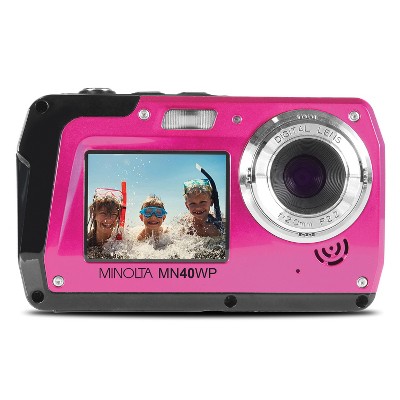
Related Categories
LOVE IT
1 reply from Vivitar Customer Service team - 19 days ago
Camera
1 reply from Vivitar Customer Service team - 24 days ago
Good travel camera

Y2K dream come true

Fun and easy to use

Fun to use

Pretty good little camera

Small but MIGHTY

Super cool and portable camera

Good pictures

cute and light weight!

Lovely, small and convenient

cute camera

Vivitar snapshot Duo camera

Great quality

The SnapShot Duo blends dual-screen versatility, h