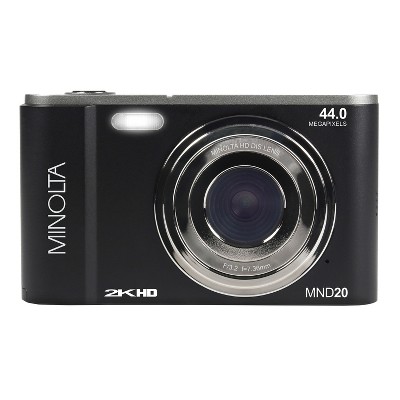Sponsored




Vivitar 16mp Optical Lens Digital Camera - Black
Out of Stock
Sponsored
About this item
Highlights
- Built-in flash and red eye reduction
- HD video and audio recording
- 8x optical zoom
- USB rechargeable battery
- Shoot in sepia, black & white, and more
- 2.7'' full color LCD display
- SD Card not included
Description
Shipping details
Return details
Q: Hi! I purchased this camera and it won't work with any USBC cord that is not the one that came with the camera. I want to transfer the photos to my computer, but no USBC will work. What should I do?
A: Hi Lily, thanks for reaching out about the Vivitar 16mp Optical Lens Digital Camera - Black It's very likely that the Vivitar 16mp Optical Lens Digital Camera uses a standard USB Type-A to Mini-USB or Micro-USB cable. To transfer the photos. You can use SD card reader, which is a small device that plugs into your computer's USB port. Remove the SD card from the camera and insert it into the card reader. If you have any additional questions, we welcome you to contact MyTGTtech at 833-848-8324 every day, between 7 am-11 pm CST.
submitted byRena - 10 months agoTarget expert supportA: Hi Lily, thanks for reaching out about the Vivitar 16mp Optical Lens Digital Camera - Black It's very likely that the Vivitar 16mp Optical Lens Digital Camera uses a standard USB Type-A to Mini-USB or Micro-USB cable. To transfer the photos. You can use a SD card reader, which is a small device that plugs into your computer's USB port. Remove the SD card from the camera and insert it into the card reader. If you have any additional questions, we welcome you to contact MyTGTtech at 833-848-8324 every day, between 7 am-11 pm CST.
submitted byRena - 10 months agoTarget expert support
Q: Does this film videos as well as still pictures and can the be downloaded to my computer?
A: Hi, thank you for reaching out. We would like to inform you that VES529 camera have the option to transfer the data to the computer. Please reach out to us at 18005929541 or support@sakar.com, ticket number 30151, for further information. Thank you.
submitted byVivitar Customer Service - 1 year agoBrand expert
Q: The dimensions listed seem ridiculous, are they accurate?
A: Hi Yomama, thanks for reaching out about Vivitar 16mp Optical Lens Digital Camera - Black The listed dimensions are for the OEM packaging. If you have any additional questions, we welcome you to contact MyTGTtech at 833-848-8324 every day, between 7am-11pm CST.
submitted byJustin - 1 year agoTarget expert supportA: Hi, thank you for reaching out. We would like to inform you Dimensions (Overall): 5.75 Inches (H) x 7.5 Inches (W) x 1.88 Inches (D). Please reach out to us at 18005929541 or support@vivitar.com, ticket number 30127, for further information. Thank you
submitted byVivitar Customer Service - 1 year agoBrand expert
Q: My vivitar VES 529 I put i the SD care 128 GB. It keeps reading "Card Error". What's my problem. Do I have the wrong size SD card? The camera is brand new and so is the SD card. Help please,
A: Hi Lymegirl, thanks for reaching out about the Vivitar 16mp Optical Lens Digital Camera - Black We apologize for the card error issue you are experiencing with your Vivitar Digital Camera. You mention it's a new SD memory card has the card been formatted. If you have any additional questions, we welcome you to contact MyTGTtech at 833-848-8324 every day, between 7 am-11 pm CST.
submitted byRena - 2 years agoTarget expert supportA: Because it's only limited to 32GB.
submitted bycameraman14500 - 2 years ago
Q: Does this camera have good HDR?
A: Hi Artists, thanks for reaching out about Vivitar 16mp Optical Lens Digital Camera - Black This camera does not have HDR. If you have any additional questions, we welcome you to contact MyTGTtech at 833-848-8324 every day, between 7am-11pm CST.
submitted byMike - 2 years agoTarget expert support
Q: Does this camera allow the user to turn off the flash for use in settings where flash photography is not allowed? Thank you.
A: Hi TMB, thanks for reaching out about Vivitar 16mp Optical Lens Digital Camera - Black (89161984). Yes, the flash can be turned off and on at the user's discretion. If you have any additional questions, we welcome you to contact MyTGTtech at 833-848-8324 every day, between 7am-11pm CST.
submitted byJustin - 2 years agoTarget expert supportA: You can PROBABLY turn it off in the UI.
submitted byArtists - 2 years ago
Q: Can I use Kodak flim w the camera.
A: Hi, thank you for reaching out to us. We would like to inform you that No, you cannot use Kodak film with this camera. Please reach out to us at 18774080033 or support@vivitar.com, ticket number 30242, if you have any more questions. Thank you."
submitted byVivitar Customer Service - 5 months agoBrand expert
Q: how do I change the date ? It keeps putting it as 2016 and I can’t figure out how to change it.
A: Hi Camila, thanks for reaching out about Vivitar 16mp Optical Lens Digital Camera - Black. To change the date on a Vivitar 16MP Optical Lens Digital Camera, navigate to the "Setup" menu, then find the "Date/Time" setting. Use the directional buttons to adjust the year, month, day, and time. Select "OK" or "Enter" to save the changes. If you have any additional questions, we welcome you to contact MyTGTtech at 833-848-8324 every day, between 7am-11pm CST.
submitted byMatt - 6 months agoTarget expert support
Q: How do I download photos onto my Chromebook, when I connect the cable I don’t know what to do next and nothing pops up on the screen.
A: Hi janedoe, thanks for reaching out about Vivitar 16mp Optical Lens Digital Camera - Black To better understand your individual needs, we welcome you to contact MyTGTtech at 833-848-8324 every day, between 7am-11pm CST.
submitted byMike - 6 months agoTarget expert support
Q: for the lithium ion battery, do you have to buy a battery charger to recharge it?
A: Hi havnp, thanks for reaching out about Vivitar 16mp Optical Lens Digital Camera - Black. The Vivitar ViviCam S529 camera battery is charged via a USB connection. If you have any additional questions, we welcome you to contact MyTGTtech at 833-848-8324 every day, between 7am-11pm CST.
submitted byMatt - 7 months agoTarget expert support