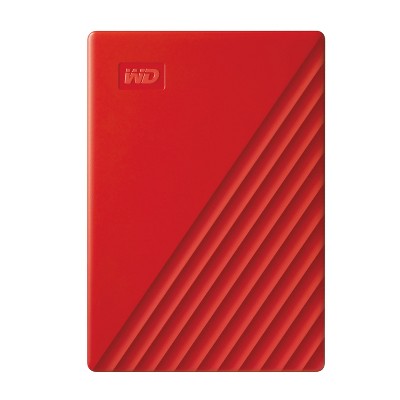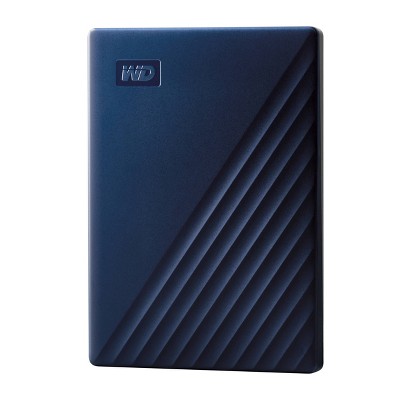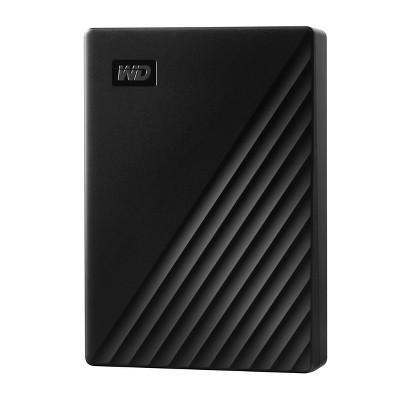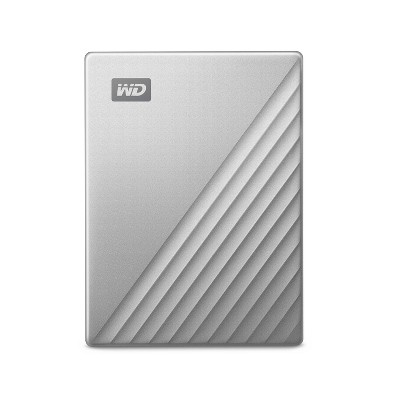Sponsored




Western Digital My Passport 4TB - Red: USB, Password Protected, Automatic Backup
$137.99
In Stock
Eligible for registries and wish lists
Sponsored
About this item
Highlights
- Slim design
- Automatic backup - easy to use
- Password protection + 256-bit AES hardware encryption
- Trusted drive built with WD® reliability
- WD Discovery™ software for WD Backup™, password protection and drive management
- SuperSpeed USB port; USB 2.0 compatible
Description
Slim style.
The new My Passport™ drive has been redesigned for you to make the most of your own journey. It features a convenient, slim form factor and is available in a range of vibrant colors.
Locked down.
The My Passport™ drive’s built-in 256-bit AES hardware encryption with password protection helps keep your digital life's contents secure. Just activate password protection and set your own personalized password using WD Discovery™.
Backed up.
The My Passport™ drive comes equipped with WD Backup™ software to help make sure everything you create while on your own life journey - photos, videos, music and documents - doesn’t get lost. You can set it to run automatically to your schedule. Just pick the time and frequency to back up important files from your system onto your My Passport drive.
Super easy.
My Passport™ portable storage is ready right out of the box including all necessary cables. And with SuperSpeed USB, you can quickly start backing up everything in your life and keep driving forward.
Social friendly.
Included WD Discovery™ software lets you connect to popular social media and cloud storage services like Facebook, Dropbox and Google Drive™. Seamlessly import, organise and share your photos, videos and docs to the My Passport drive to backup your online social life. WD Discovery can also manage your drive through WD Drive Utilities™.
Ongoing confidence.
There's no telling what's ahead in your own journey. That's why WD® builds drives to demanding requirements for durability, and long-term reliability. On top of that, it comes with a 3-year limited warranty.
The new My Passport™ drive has been redesigned for you to make the most of your own journey. It features a convenient, slim form factor and is available in a range of vibrant colors.
Locked down.
The My Passport™ drive’s built-in 256-bit AES hardware encryption with password protection helps keep your digital life's contents secure. Just activate password protection and set your own personalized password using WD Discovery™.
Backed up.
The My Passport™ drive comes equipped with WD Backup™ software to help make sure everything you create while on your own life journey - photos, videos, music and documents - doesn’t get lost. You can set it to run automatically to your schedule. Just pick the time and frequency to back up important files from your system onto your My Passport drive.
Super easy.
My Passport™ portable storage is ready right out of the box including all necessary cables. And with SuperSpeed USB, you can quickly start backing up everything in your life and keep driving forward.
Social friendly.
Included WD Discovery™ software lets you connect to popular social media and cloud storage services like Facebook, Dropbox and Google Drive™. Seamlessly import, organise and share your photos, videos and docs to the My Passport drive to backup your online social life. WD Discovery can also manage your drive through WD Drive Utilities™.
Ongoing confidence.
There's no telling what's ahead in your own journey. That's why WD® builds drives to demanding requirements for durability, and long-term reliability. On top of that, it comes with a 3-year limited warranty.
Dimensions (Overall): .85 Inches (H) x 3.21 Inches (W) x 4.33 Inches (D)
Weight: .54 Pounds
Hard Drive Speed: 5400 RPM
Electronics Features: Easy Setup, Password Protected, Plug and Play, Automatic Backup Function, USB Powered
Connection Type: USB
Data Storage Capacity: 4TB
Operating System Compatibility: Google Chrome OS
Data storage type: HDD
Warranty: 3 Year Limited Warranty. To obtain a copy of the manufacturer's or supplier's warranty for this item prior to purchasing the item, please call Target Guest Services at 1-800-591-3869
TCIN: 76457031
UPC: 718037870236
Item Number (DPCI): 056-02-0562
Origin: Imported
If the item details aren’t accurate or complete, we want to know about it.
Shipping details
Estimated ship dimensions: 5.9843 inches length x 4.7244 inches width x 1.7323 inches height
Estimated ship weight: 0.6173 pounds
Return details
This item can be returned to any Target store or Target.com.
This item must be returned within 30 days of the date it was purchased in store, shipped, delivered by a Shipt shopper, or made ready for pickup.
See the return policy for complete information.
Q: Can I use this hard drive with Big Sur Mac/OS? Does it involved additional formatting or can I just plug in and start backing up?
submitted by Kb - 4 years ago
A: Hi, Kb! Regarding your question about the Western Digital My Passport 4TB - Red: This will be in exFAT format when you receive it, which will work with MacOS, though you can reformat to an Apple-specific format if you prefer. If you have any additional questions, please do not hesitate to contact MyTGTtech at 877-698-4883 every day, between 7am-11pm CST.
submitted byPatrick - 4 years agoTarget expert support
Frequently bought together


Related Categories
Guests are saying
The WD 4TB Passport is a versatile external hard drive that offers ample storage for various needs, from backing up important documents to storing large media files. Many guests appreciate its compact design, ease of use, and reliable performance. However, some have experienced issues with connectivity and data loss. Overall, it serves as a practical solution for those seeking a dependable storage option, especially for travel or everyday use.
Summary created by AI from text of reviews reflecting recent feedback provided across different star ratings (includes incentivized reviews)
3.9 out of 5 stars with 38 reviews
5 out of 5 stars
12 February, 2025
originally posted on Western Digital
WD 4 TB Passport a great purchase!
I found my WD 4TB Passport easy to install and use. Was concerned about my ability to do this.
1 out of 5 stars
14 October, 2024
originally posted on Western Digital
Turn Back Now
I had a hard time setting up this drive when I first got it a couple years ago. I should've respected the red flags and got another device. Now here I am trying to overnight a Samsung T7 to save my PSD file I need to finsih and submit by Tuesday. My final straw: hard drive mounts and dismounts on its own accord and has corrupted my files as I bought the drive to work off of to solve my scratch disk issues. It worked until it didn't. Regret ever buying this.
1 reply from SM OLS team - 1 year ago
Hi, We are sorry for the inconvenience caused to you. We recommend that you try connecting the drive to another computer using a different cable. If the drive creates same issue with another computer then open a ticket with the error screenshots if any at https://support-en.wd.com/app/askweb our technical team will get in touch with you at the earliest.
5 out of 5 stars
20 January, 2024
originally posted on Western Digital
Good impression!
This is the second WD My Passport I bought a few months ago. The case is more comfortable to grasp (compared with the previous design), and the texture is good-looking. The actual capacity is 3.63 TB, which should be enough for long-term backup of my videos, docs, photos, etc. It is somewhat disappointing to find that I can't decrypt the drive on Android devices. Overall, the product is good and suitable for anyone with a limited budget and a massive data storage need.
1 out of 5 stars
18 September, 2023
originally posted on Western Digital
Passport_25E24004 is no longer read/recognized
It's a piece of crap. For just one year - My_Passport_25E24004 is no longer read/recognized by window explorer - Need to FORMAT? REALLY??
1 reply from SM OLS team - 2 years ago
Hello, We are sorry to hear about your user experience with WD My Passport Portable External Hard Drive and appreciate your time providing this review and bringing this matter to our concern. There can a few causes due to which the drive has unrecognizable. Such causes include the faulty USB port of the drive or the computer, faulty USB cable of the drive or the drive itself may not be getting enough power to spin up and register on the computer to show up. Unsafe ejection of the drive during any read or write operation can also result in the corruption of the drive's partition. Best practice is to run diagnostics with WD Drive Utilities when a drive does not perform as expected or is behaving abnormally. We recommend avoiding USB hubs for external hard drives and therefore connect the drive directly to a USB 3.0 port on the computer. We have placed a few helpful links below providing more information for your convenience. "Setting up and using WD Security and WD Drive Utilities": https://support-en.wd.com/app/answers/detail/a_id/13880 "Windows or macOS Cannot Find My Drive": https://support-en.wd.com/app/answers/detail/a_id/12455 If the test is unfortunately inconclusive and you just purchased the drive then you should be able to return it to the place of purchase. However, if you are past their return policy, you can create an RMA through WD and replace the drive under warranty if necessary. "How to get an RMA to replace a defective product, or obtain a power supply or USB cable for a WD product": https://support-en.wd.com/app/answers/detail/a_id/10336 All our products must pass our stringent quality standards before leaving our factory to be free from defects in materials and craftsmanship. We stand behind our products throughout the device's factory warranty period. You can contact us directly via phone to address any questions or concerns to ensure a good overall user experience. Need Help? Please see our "'Contact Us" page for information.
5 out of 5 stars
1 August, 2023
originally posted on Western Digital
4 TB Drive
Great drive, great size and ready to go and back up my computer's docs etc.
5 out of 5 stars
28 May, 2023
originally posted on Western Digital
Great
I've used WD for over 40 years and I've never had a problem.
5 out of 5 stars
3 April, 2023
originally posted on Western Digital
Awesome!!
Exactly what I needed to transfer my videos and pics to do a clean reset on my computer!
5 out of 5 stars
2 January, 2023
originally posted on Western Digital
Great
Arrived with case and working as intended. Software seemed to need two reboots until working properly. I'm not sure why but all good.
4 out of 5 stars
22 June, 2022
originally posted on Western Digital
My Passport Hard drive
I have used a My Passport hard drive for several years for Xbox games and never had an issue with it. I recently upgraded to a 4TB hard drive and it works as advertised so far.
1 out of 5 stars
1 May, 2022
originally posted on Western Digital
Failed after 2 months
Have had several WD Drives. Use it for system image. Today I see error messages after attempting a backup. Then the Drive started beeping when I reconnected it. I tried the site to locate my Drive Warranty and the site says it does not recognize my product. Disappointed to say the least especially after less than 2 months use.
1 reply from SM OLS team - 4 years ago
Hello, We're sorry to hear about your experience with WD My Passport Hard Drive and appreciate your time for providing the review. There can a few causes due to which the drive has working abnormally. Such causes include the faulty USB port of the drive or the computer, faulty USB cable of the drive or the drive itself may not be getting enough power to spin up and register on the computer to show up. Unsafe ejection of the drive during any read or write operation can also result in the corruption of the drive's partition. Best practice is to run diagnostics with WD Drive Utilities when a drive does not perform as expected or is behaving abnormally. We recommend avoiding USB hubs for external hard drives and therefore connect the drive directly to a USB 3.0 port on the computer. We have placed a few helpful links below providing more information for your convenience. "Setting up and using WD Security and WD Drive Utilities": https://support-en.wd.com/app/answers/detail/a_id/13880 "Windows or macOS Cannot Find My Drive": https://support-en.wd.com/app/answers/detail/a_id/12455 If the test is unfortunately inconclusive and you just purchased the drive then you should be able to return it to the place of purchase. However, if you are past their return policy, you can create an RMA through WD and replace the drive under warranty if necessary. "How to get an RMA to replace a defective product, or obtain a power supply or USB cable for a WD product": https://support-en.wd.com/app/answers/detail/a_id/10336 We would like the chance to work with you directly to help address your concerns and help provide a good overall user experience. You can contact us by phone below and provide your details. Need Help? Please see our "'Contact Us" page for information.
5 out of 5 stars
27 January, 2022
originally posted on Western Digital
Perfect
[This review was collected as part of a promotion.] I wasn’t expecting to get this, but it’s perfect for what I need! Super secure and I’ll get plenty of use out of it. I like how small it is that way I can keep it travel ready. I’ve already had a few people ask me about it lol.
5 out of 5 stars
13 January, 2022
originally posted on Western Digital
Charming
worked like a charm created 2tb partition for me and 2tb partition for wife and did a system image for both of us. no problems at all on windows 11 build 22533.
5 out of 5 stars
1 January, 2022
originally posted on Western Digital
For my Chrombook
I bought this to go along with my HP Chromebook x360. I have used DW before and they work fine. Looking to see what this bad boy can hold for me.
3 out of 5 stars
21 December, 2021
originally posted on Western Digital
The port doesn't work anymore
I've used it for probably a year now and its worked just fine except the past 3 weeks its been disconnecting over and over now it just won't turn on at all
1 reply from SM OLS Team team - 4 years ago
Hello, We're sorry to hear about your user experience with the WD My Passport and appreciate your time for providing this review. We were unable to locate you in our system with the information provided in the review. We want an opportunity to make this right and assist you directly to get your concern addressed by our next level of support. All our products must pass our stringent quality standards before leaving our factory to be free from defects in materials and craftsmanship. We stand behind our products throughout the device's factory warranty period. Please contact us via the phone with reference to the review to ensure an overall good experience with Western Digital. Need Help? Please see our "'Contact Us" page for information.
1 out of 5 stars
20 December, 2021
originally posted on Western Digital
Downloaded data into it and then it crashed!
I downloaded up to 600 GB in it painstakingly and suddenly it crashed and I lost all that data. It doesn't even show up as a drive in any computer I tried ever since. The light is on but nothing is to be found!
1 reply from SM OLS Team team - 4 years ago
Hello, We're sorry to hear about your user experience with the WD My Passport, Black and appreciate your time for providing this review. We were unable to locate you in our system with the information provided in the review. We want an opportunity to make this right and assist you directly to get your concern addressed by our next level of support. All our products must pass our stringent quality standards before leaving our factory to be free from defects in materials and craftsmanship. We stand behind our products throughout the device's factory warranty period. Please contact us via the phone with reference to the review to ensure an overall good experience with Western Digital. Need Help? Please see our "'Contact Us" page for information.
1 out of 5 stars
20 December, 2021
originally posted on Western Digital
4TB BLACK PASSPORT
I only used it for a few months or so, then it just stopped working. I would plug it in and a notification popped up saying it had "malfunctioned", Looking for help. I believe my cord could have messed up, but I need more info about the cord type to buy a new one.
1 reply from SM OLS Team team - 4 years ago
Hello, We're sorry to hear about your user experience with the WD My Passport and appreciate your time for providing this review. We were unable to locate you in our system with the information provided in the review. We want an opportunity to make this right and assist you directly to get your concern addressed by our next level of support. All our products must pass our stringent quality standards before leaving our factory to be free from defects in materials and craftsmanship. We stand behind our products throughout the device's factory warranty period. Please contact us via the phone with reference to the review to ensure an overall good experience with Western Digital. Need Help? Please see our "'Contact Us" page for information.
1 out of 5 stars
11 December, 2021
originally posted on Western Digital
Absolute crap
This product failed on me. Multiple times it didn't eject properly. Then suddenly, it wouldn't mount! I have lost all my data on something that was meant to be a back up of that data. Never buy this product, ever! Does not deserve one star!
1 reply from SM OLS Team team - 4 years ago
Hello, We're sorry to hear about your user experience with the My Passport External Portable Hard Drive and appreciate your time for providing this review. There can a few causes due to which the drive has stopped working. Such causes include the faulty USB port of the drive or the computer, faulty USB cable of the drive or the drive itself may not be getting enough power to spin up and register on the computer to show up. Unsafe ejection of the drive during any read or write operation can also result in the corruption of the drive's partition. Best practice is to run diagnostics with WD Drive Utilities when a drive does not perform as expected or is behaving abnormally. We recommend avoiding USB hubs for external hard drives and therefore connect the drive directly to a USB 3.0 port on the computer. We have placed a few helpful links below providing more information for your convenience. "Setting up and using WD Security and WD Drive Utilities": https://support-en.wd.com/app/answers/detail/a_id/13880 "Windows or macOS Cannot Find My Drive": https://support-en.wd.com/app/answers/detail/a_id/12455 If the test is unfortunately inconclusive and you just purchased the drive then you should be able to return it to the place of purchase. However, if you are past their return policy, you can create an RMA through WD and replace the drive under warranty if necessary. "How to get an RMA to replace a defective product, or obtain a power supply or USB cable for a WD product": https://support-en.wd.com/app/answers/detail/a_id/10336 All our products must pass our stringent quality standards before leaving our factory to be free from defects in materials and craftsmanship. We stand behind our products throughout the device's factory warranty period. You can contact us directly via phone to address any questions or concerns to ensure a good overall user experience. Need Help? Please see our "'Contact Us" page for information.
1 out of 5 stars
16 November, 2021
originally posted on Western Digital
Not for Mac
I have sent this Hard Drive back twice under warrantee, I am going to use it as a paperweight and I just figure that either the volume is made for a PC. I used Disk Utility and I cannot mount it. It failed after a week, the last one had clicking sounds and was a bit better at gaining within 2 weeks.
1 reply from SM OLS Team team - 4 years ago
Hello, We are sorry to hear about your user experience with WD My Passport Portable and appreciate your time providing this review and bringing this matter to our attention. We request you give us a call so that we can gather more information to isolate the issue and provide an appropriate resolution. We'd be happy to help. All our products must pass our stringent quality standards before leaving our factory to be free from defects in materials and craftsmanship. We stand behind our products throughout the device's factory warranty period. Please contact us via the phone with reference to the review to ensure an overall good experience with Western Digital. Need Help? Please see our "'Contact Us" page for information.
4 out of 5 stars
26 October, 2021
originally posted on Western Digital
Worked great for freeing up space!
Great little gadget that I used to free up some space on my computer. After that I was going to just use it as backup and had it plugged into a front port of my desktop but it was making my computer very very slow!!! So I just unplugged it for now and if I need it in the future I may try to plug it into a port in the back which may possibly work...???
1 out of 5 stars
21 October, 2021
originally posted on Western Digital
Disappointed
Brand new 4T My Passport plugged into my PC, when Im trying to start the automatic back up from the App, displays the message, that computer does not "see" the drive. Yet, I was able to save some files on this drive by simply copying them into this drive. And the manual is nowhere to be found. Very disappointing.
1 reply from SM OLS Team team - 4 years ago
Hello Jules, We're sorry to hear about your user experience with the My Passport External Portable Hard Drive and appreciate your time for providing this review. There can a few causes due to which the drive has stopped working. Such causes include the faulty USB port of the drive or the computer, faulty USB cable of the drive or the drive itself may not be getting enough power to spin up and register on the computer to show up. Unsafe ejection of the drive during any read or write operation can also result in the corruption of the drive's partition. Best practice is to run diagnostics with WD Drive Utilities when a drive does not perform as expected or is behaving abnormally. We recommend avoiding USB hubs for external hard drives and therefore connect the drive directly to a USB 3.0 port on the computer. We have placed a few helpful links below providing more information for your convenience. "Setting up and using WD Security and WD Drive Utilities": https://support-en.wd.com/app/answers/detail/a_id/13880 "Windows or macOS Cannot Find My Drive": https://support-en.wd.com/app/answers/detail/a_id/12455 If the test is unfortunately inconclusive and you just purchased the drive then you should be able to return it to the place of purchase. However, if you are past their return policy, you can create an RMA through WD and replace the drive under warranty if necessary. "How to get an RMA to replace a defective product, or obtain a power supply or USB cable for a WD product": https://support-en.wd.com/app/answers/detail/a_id/10336 All our products must pass our stringent quality standards before leaving our factory to be free from defects in materials and craftsmanship. We stand behind our products throughout the device's factory warranty period. You can contact us directly via phone to address any questions or concerns to ensure a good overall user experience. Need Help? Please see our "'Contact Us" page for information.