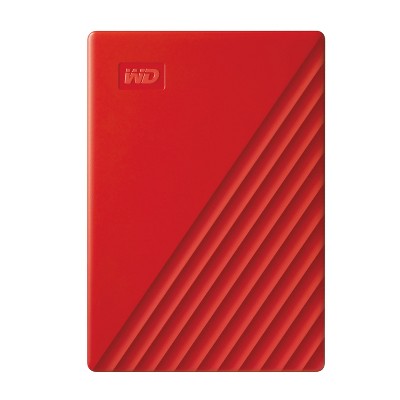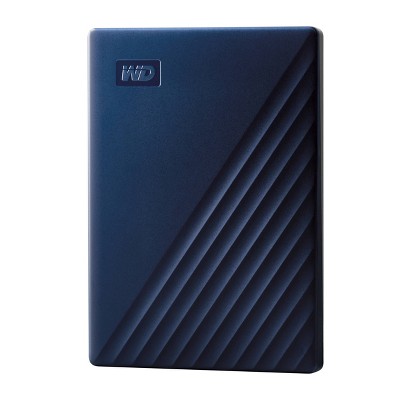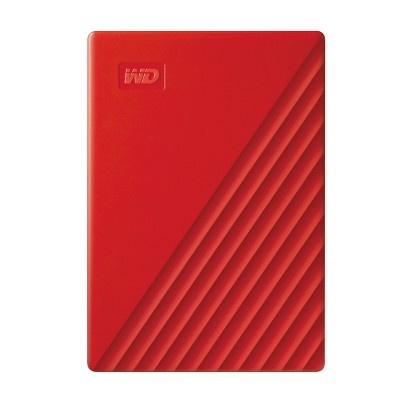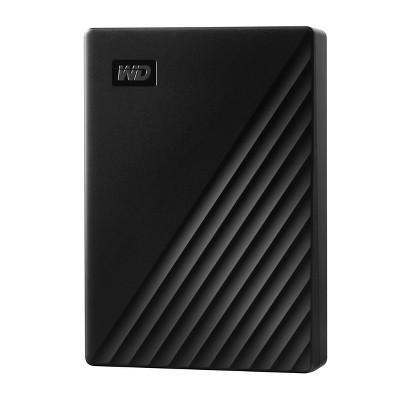Sponsored




Western Digital My Passport Ultra for Mac 2TB - Silver: USB, HDD, 5400 RPM, Auto Backup
$89.99
In Stock
Eligible for registries and wish lists
Sponsored
About this item
Highlights
- USB-C™ cable with USB 3.1 adapter
- Innovative style with refined metal cover
- WD Discovery™ allows you to import from social media and cloud storage*
- Password protection with 256-bit AES hardware encryption
- Up to 2TB** of capacity
- Formatted for Mac
- 3-year limited warranty
Description
USB-C and USB 3.1 Compatible
Featuring USB-C™ technology, the My Passport™ Ultra for Mac portable drive delivers quick and easy storage for your Mac, while the included USB 3.1 adapter makes sure it’s compatible with older machines.
Innovative Style and Function
Fusing modern anodized metal and textures, the My Passport™ Ultra for Mac portable drive matches your personal style and the latest Mac computers.
Mac Ready
My Passport Ultra for Mac is formatted for Time Machine and ready to deliver plug-and-play storage out of the box. With WD Discovery™ software, you can also work across both Mac and PC. We provide a downloadable HFS+ driver for Windows® 10, 8.1 or 7 to enable you to read and write to your My Passport Ultra for Mac drive without reformatting.
Password Protection with 256-bit AES Hardware Encryption
WD Security function within WD Discovery helps keep your files private with a password of your choosing, making it easy to enable password protection and 256-bit AES Hardware Encryption.
Get More Out of WD Discovery
To help preserve your online life, WD Discovery allows you to import your content from popular social media and cloud storage services like Facebook, Dropbox and Google Drive™*. WD Discovery software can also be used to manage your drive settings such as reformatting, LED control and more.
High Capacity
With up to 2TB** of capacity, you have plenty of room to keep your photos, videos, music and documents with you, wherever you go and in your control.
3-Year Limited Warranty
The My Passport Ultra for Mac drive is built using tried and true components for lasting endurance and comes with a 3-year limited warranty to deliver premium storage you can rely on.
"*Social Media or Cloud account registration may be required. Social Media and Cloud services may be changed, terminated or interrupted at any time and may vary by country.
**As used for storage capacity, one terabyte (TB) = one trillion bytes. Total accessible capacity varies depending on operating environment.
Featuring USB-C™ technology, the My Passport™ Ultra for Mac portable drive delivers quick and easy storage for your Mac, while the included USB 3.1 adapter makes sure it’s compatible with older machines.
Innovative Style and Function
Fusing modern anodized metal and textures, the My Passport™ Ultra for Mac portable drive matches your personal style and the latest Mac computers.
Mac Ready
My Passport Ultra for Mac is formatted for Time Machine and ready to deliver plug-and-play storage out of the box. With WD Discovery™ software, you can also work across both Mac and PC. We provide a downloadable HFS+ driver for Windows® 10, 8.1 or 7 to enable you to read and write to your My Passport Ultra for Mac drive without reformatting.
Password Protection with 256-bit AES Hardware Encryption
WD Security function within WD Discovery helps keep your files private with a password of your choosing, making it easy to enable password protection and 256-bit AES Hardware Encryption.
Get More Out of WD Discovery
To help preserve your online life, WD Discovery allows you to import your content from popular social media and cloud storage services like Facebook, Dropbox and Google Drive™*. WD Discovery software can also be used to manage your drive settings such as reformatting, LED control and more.
High Capacity
With up to 2TB** of capacity, you have plenty of room to keep your photos, videos, music and documents with you, wherever you go and in your control.
3-Year Limited Warranty
The My Passport Ultra for Mac drive is built using tried and true components for lasting endurance and comes with a 3-year limited warranty to deliver premium storage you can rely on.
"*Social Media or Cloud account registration may be required. Social Media and Cloud services may be changed, terminated or interrupted at any time and may vary by country.
**As used for storage capacity, one terabyte (TB) = one trillion bytes. Total accessible capacity varies depending on operating environment.
Dimensions (Overall): 4.33 Inches (H) x 3.21 Inches (W) x .5 Inches (D)
Weight: .29 Pounds
Hard Drive Speed: 5400 RPM
Electronics Features: Easy Setup, Password Protected, Plug and Play, Automatic Backup Function, USB Powered
Connection Type: USB
Data Storage Capacity: 2TB
Operating System Compatibility: MacOS
Data storage type: HDD
Warranty: 3 Year Limited Warranty. To obtain a copy of the manufacturer's or supplier's warranty for this item prior to purchasing the item, please call Target Guest Services at 1-800-591-3869
TCIN: 76457016
UPC: 718037864143
Item Number (DPCI): 056-02-2127
Origin: Imported
If the item details aren’t accurate or complete, we want to know about it.
Shipping details
Estimated ship dimensions: 5.7 inches length x 4.13 inches width x 1.57 inches height
Estimated ship weight: 0.5071 pounds
Return details
This item can be returned to any Target store or Target.com.
This item must be returned within 30 days of the date it was purchased in store, shipped, delivered by a Shipt shopper, or made ready for pickup.
See the return policy for complete information.
Q: Is this compatible with MacOs version 12 Monterey? Thanks
submitted by Reita - 5 months ago
A: Hi Reita, Please be informed that the WD My Passport Ultra for Mac drive is a plug 'n' play device tested and designed for Windows and Mac computers. The comes pre-formatted HFS+ Journaled for MacOS 11+ ready out of the box. To know more about the drive refer to the link: http://products.wdc.com/library/AAG/ENG/4078-705134.pdf
submitted byWestern Digital Team - 5 months agoBrand expertA: Hi Reita, thanks for reaching out about Western Digital My Passport Ultra for Mac 2TB - Silver. Yes, the Western Digital My Passport for Mac 2TB (Midnight Blue) is generally compatible with macOS 12 Monterey. If you have any additional questions, we welcome you to contact MyTGTtech at 833-848-8324 every day, between 7am-11pm CST.
submitted byJoe - 5 months agoTarget staff support
Related Categories
Guests are saying
This external hard drive is praised for its ease of use and compact design, making it a great choice for guests needing reliable storage solutions. Many appreciate its plug-and-play functionality, allowing for quick setup without extensive instructions. However, some guests have experienced issues with reliability and performance, particularly with compatibility on different operating systems. Overall, it serves well for backups and storing large files, but guests should be aware of potential concerns regarding durability.
Summary created by AI from text of reviews reflecting recent feedback provided across different star ratings (includes incentivized reviews)
3.3 out of 5 stars with 50 reviews
quality: 2.5 out of 5
value: 4 out of 5
50% would recommend
2 recommendations
5 out of 5 stars
22 August, 2025
originally posted on Western Digital
Perfect for my needs
I bought this little drive to use as a portable back up. It definitely suits my needs.
1 out of 5 stars
28 April, 2025
originally posted on Western Digital
Garbage
Leaving for a month-long, overseas trip in two days and was uploading all of the raw files on my SD cards to this drive and suddenly it stopped writing and said there was an error with the files. I have photos from the past year stored on here, including wedding clients, and now the drive will only work momentarily - not long enough t to transfer to a new drive. This is the last thing I needed to deal with before a trip and I'm officially done with Western Digital after this - between the Sandisk Extreme issues and now this (disk drives are old tech, seriously how hard is it to produce a functioning one), it's just not worth the stress and hassle.
1 reply from SM OLS Team team - 4 months ago
Hi, We're truly sorry to hear about your experience with the My Passport Ultra For Mac. This is certainly not the performance we expect from our products, and we understand how frustrating this must be. Please be assured that your feedback is taken seriously. We recommend reaching out to our support team directly at https://support-en.wd.com/app/askweb so we can assist you with a replacement under warranty or explore other resolution options. We're here to help and ensure that your issue is resolved as quickly as possible.
5 out of 5 stars
22 January, 2025
originally posted on Western Digital
Great New Drive - Great Value
Fast! Dependable! Plug & Play! I love this drive. Works right out of the box and requres no instruction.
1 out of 5 stars
5 January, 2025
originally posted on Western Digital
Don’t Waste Your Money
I bought this garbage back in September of 2024 and it’ has already stopped working in the middle of downloading images . This is the 2nd WD external hard drive that I’ve owned and will surely be the last. Don’t waste your money!
1 reply from SM OLS team - 10 months ago
Hi, we are extremely sorry for the inconvenience and delayed response. We recommend that you try connecting the drive to another computer using a different cable and USB Ports. If the drive creates same issue with another computer then open a ticket with the error screenshots if any at https://support-en.wd.com/app/askweb our technical team will get in touch with you at the earliest.
5 out of 5 stars
30 May, 2024
originally posted on Western Digital
My Passport ULTRA for MAC
Needed a backup for my MAC Mini...this one is perfect for that.
5 out of 5 stars
16 May, 2024
originally posted on Western Digital
Happy with this drive.
I really like this drive. It holds a lot of date, but doesn't take up a lot of desk space.
2 out of 5 stars
18 January, 2024
originally posted on Western Digital
Nothing but issues
I have had nothing but issues from mine since I bought it. I will say this is the first WD product that I have owned that i was not satisfied with
1 reply from SM OLS team - 2 years ago
Hello Ray_Todd, We are sorry to hear about your user experience with WD My Passport Ultra for Mac and appreciate your time providing this review and bringing this matter to our attention. We do apologize if you are having any issues with your drive. We would recommend reaching out to our Technical Support team, as we would be glad to assist you with any troubleshooting options that the drive may have. We would request you to open a support ticket with brief query and possible errors screenshots. Please refer to the link mentioned:https://support-en.wd.com/app/ask/session/ All our products must pass our stringent quality standards before leaving our factory to be free from defects in materials and craftsmanship. We stand behind our products throughout the device's factory warranty period. You can contact us directly via phone to address any questions or concerns to ensure good overall user experience. Need Help? Please see our "'Contact Us" page for information.
4 out of 5 stars
27 December, 2023
originally posted on Western Digital
DATA STORAGE
this is a great product for keeping technical knowledge
1 out of 5 stars
2 December, 2023
originally posted on Western Digital
NO Instructions - IMPOSSIBLE to Program
NO support - Calls go Overseas - English is Awful.
1 reply from SM OLS team - 2 years ago
Hello, We're sorry to hear about your user experience with WD My Passport Ultra for Mac Hard Drive and appreciate your time for providing the review. We are extremely sorry for the inconvenience. This is not the service we ever want for our customers, this usually never happens. Please allow us to make it correct for you, You could raise a concern ticket in brief with possible screenshots on the given link, the customer support team get back to you in a earliest possible time . Please refer to the link mentioned: https://support-en.wd.com/app/ask/session/ All our products must pass our stringent quality standards before leaving our factory to be free from defects in materials and craftsmanship. We stand behind our products throughout the device's factory warranty period. We would appreciate the opportunity to assist you further. You can contact us by phone below and provide your details. Need Help? Please see our "'Contact Us" page for information.
5 out of 5 stars
Thumbs up graphic, would recommend
31 August, 2023
Excellent
great product and arrived early
1 out of 5 stars
3 August, 2023
originally posted on Western Digital
Less than 2 years old and mechanical failure.
Less than 2 years old and mechanical failure. 3-year warranty doesn't cover data recovery and WD replaces your drive with a refurbished one that meets their "Stringent quality". Hmmm. I hope it's not as stringent as the one that just failed... Also, it was SLOW.
1 reply from SM OLS team - 2 years ago
Hello, We're sorry to hear about your user experience with My Passport Ultra for Mac Hard Drive and appreciate your time for providing the review We are extremely sorry for the inconvenience .This is not the service we ever want for our customers, this usually never happens. Please allow us to make it correct for you, If you are looking for any assistance then, You could raise a concern ticket on the given link, the customer support team get back to you in a earliest possible time . Please refer to the link mentioned: https://support-en.wd.com/app/ask/session/ All our products must pass our stringent quality standards before leaving our factory to be free from defects in materials and craftsmanship. We stand behind our products throughout the device's factory warranty period. We would appreciate the opportunity to assist you further. You can contact us by phone below and provide your details. Need Help? Please see our "'Contact Us" page for information.
1 out of 5 stars
20 February, 2023
originally posted on Western Digital
Did not connect
Same brand and model that I bought last time. This one was not recognized. I could not use it.
1 reply from SM OLS Team team - 3 years ago
We have identified a firmware issue that presents itself in very limited situations and can cause SanDisk Extreme Portable SSD V2, SanDisk Extreme Pro Portable SSD V2, and WD My Passport SSD products to unexpectedly disconnect from a computer. Full details, including a serial number lookup tool to find out if your product is impacted, can be found on the Firmware Updates for SanDisk & WD Portable SSDs page. https://support-en.wd.com/app/firmwareupdate
1 reply from SM OLS team - 3 years ago
Hello, We're sorry to hear your user experience with the WD My Passport Ultra For Mac Portable Hard Drive and appreciate your time for providing this review. There can a few causes due to which the drive has behaving abnormally. Such causes include the faulty USB port of the drive or the computer, faulty USB cable of the drive or the drive itself may not be getting enough power to spin up and register on the computer to show up. Unsafe ejection of the drive during any read or write operation can also result in the corruption of the drive's partition. Best practice is to run diagnostics with WD Drive Utilities when a drive does not perform as expected or is behaving abnormally. We recommend avoiding USB hubs for external hard drives and therefore connect the drive directly to a USB 3.0 port on the computer. We have placed a few helpful links below providing more information for your convenience. "Setting up and using WD Security and WD Drive Utilities": https://support-en.wd.com/app/answers/detail/a_id/13880 "Windows or macOS Cannot Find My Drive": https://support-en.wd.com/app/answers/detail/a_id/12455 If the test is unfortunately inconclusive and you just purchased the drive then you should be able to return it to the place of purchase. However, if you are past their return policy, you can create an RMA through WD and replace the drive under warranty if necessary. "How to get an RMA to replace a defective product, or obtain a power supply or USB cable for a WD product": https://support-en.wd.com/app/answers/detail/a_id/10336 All our products must pass our stringent quality standards before leaving our factory to be free from defects in materials and craftsmanship. We stand behind our products throughout the device's factory warranty period. We would appreciate the opportunity to assist you further. You can contact us by phone below and provide your details. Need Help? Please see our "'Contact Us" page for information.
2 out of 5 stars
20 February, 2023
originally posted on Western Digital
Trouble on connecting WD 2TB My Passport Ultra
Trouble on connecting WD 2TB my Passport Ultra for Mac, I use Macbook 12"Retina early 2016. Last yearend I purchased this drive from department store. And good working with my Macbook 12". Unfortunately Apple updated OS end up with Big Sur, After I updated latest version of Big Sur I found trouble with connecting USB C to My Passport , drive not show up in my Mac ,light on drive turned on, nothing run. So I really upset with the product and brand. And I tried contacting with local Thai WD distributor. They sent me 2 new cables to use. Actually I used drive with WD cables with my other Macbook Pro, It worked well. But it couldn't work with my Macbook 12". I think problem may from MacOS and may from electricity power not enough to run drive. Please advise how to do. Because I usually use Macbook 12" majority , because light weight.
1 reply from SM OLS team - 3 years ago
Hello, We're sorry to hear about your user experience with WD My Passport Ultra for Mac and appreciate your time for providing the review. We would like to directly work with you to gather more details about the issue so that we can provide appropriate resolution or we would request you to open a support ticket with brief query and possible errors screenshots. Please refer to the link mentioned:https://support-en.wd.com/app/ask/session/ All our products must pass our stringent quality standards before leaving our factory to be free from defects in materials and craftsmanship. We stand behind our products throughout the device's factory warranty period. Please contact us via the phone to ensure an overall good experience with Western Digital. We'd be happy to help. Need Help? Please see our "'Contact Us" page for information.
4 out of 5 stars
8 February, 2023
originally posted on Western Digital
Setting Up My Passport Ultra for Mac
There was essentially no instruction on how to connect the external drive to my Mac. I had to search and search to find the connection instructions in the System Settings/General/Time Machine file.
4 out of 5 stars
5 February, 2023
originally posted on Western Digital
Reliable enough, but a bit slow
I have had this portable drive for a few months now, and use it weekly for my photography needs from editing to storing images. Although it is not terribly fast (which is why I am now moving onto an SSD), I do not have issues with editing images from the hard drive and loading time for me is no issue. I have also traveled with this hard drive securely tucked in my backpack and I have not run into any issues with the reliability of the files being readable when I plug my hard drive back in. I have found that after editing images off of the hard drive, in order to prevent the hard drive from "being removed without ejecting” (and potentially corrupting files), I have to make sure Photoshop is fully closed (command+Q) and I relaunch Finder, followed by ejecting the hard drive. I only say this because I had a near scare moment where I tried to open some files and they were supposedly corrupted, but luckily after shutting off my laptop, unplugging the hard drive, and then turning on my laptop to see if the files could be read again they were all there.
1 out of 5 stars
25 January, 2023
originally posted on Western Digital
Failed in the first month
This is my third 2TB Passport HDD and the second HDD to fail. The first one lasted less than a year, the second died in less than a month. It was a major hassle to get a return authorization for the first failed drive, the second was a breeze. Perhaps WD knows they're shipping some bad product... The first replacement has been working for several months now; I'm hoping the second replacement will also prove reliable.
1 reply from SM OLS team - 3 years ago
Hello, We're sorry to hear about your experience with WD My Passport Portable External Hard Drive and appreciate your time for providing the review. Please know that the My Passport drive is trusted, portable storage with a new, stylish design that fits in the palm of your hand, there’s space to store, organize, and share your photos, videos, music, and documents. Perfectly paired with WD Backup software and password protection, the My Passport drive helps keep your digital life’s contents safe. You could raise a concern ticket on the given link, the customer support team get back to you in a earliest possible time . Please refer to the link mentioned: https://support-en.wd.com/app/ask/session/ All our products must pass our stringent quality standards before leaving our factory to be free from defects in materials and craftsmanship. We stand behind our products throughout the device's factory warranty period. Please contact us via the phone with reference to the review to ensure an overall good experience with Western Digital. We'd be happy to help. Need Help? Please see our "'Contact Us" page for information.
1 reply from SM OLS Team team - 3 years ago
We have identified a firmware issue that presents itself in very limited situations and can cause SanDisk Extreme Portable SSD V2, SanDisk Extreme Pro Portable SSD V2, and WD My Passport SSD products to unexpectedly disconnect from a computer. Full details, including a serial number lookup tool to find out if your product is impacted, can be found on the Firmware Updates for SanDisk & WD Portable SSDs page. https://support-en.wd.com/app/firmwareupdate
1 out of 5 stars
5 January, 2023
originally posted on Western Digital
'Specifications' remarkably uninformative (!?!)
Nowhere to be found: RPM, cache and SATA specifications. 'Full Specifications' lacks this centrally relevant info and not even the extra effort of downloading the 'Data Sheet' rewards with any more hard facts on these drives. Have WD lost faith in their customers ability to make sound judgements hence decided to not burden the world with the dry facts?
1 reply from SM OLS team - 3 years ago
Hello, We're sorry to hear about your user experience with My Passport Ultra for Mac and appreciate your time for providing the review. Please be informed that my passport Ultra For Mac is a plug n play drive , You could simply connect the device with USB Cable and use it. USER MANUAL MY PASSPORT Ultra For Mac DEVICE: https://www.westerndigital.com/en-in/products/portable-drives/wd-my-passport-ultra-for-mac-usb-c-hdd#WDBKYJ0020BSL-WESN All our products must pass our stringent quality standards before leaving our factory to be free from defects in materials and craftsmanship. We stand behind our products throughout the device's factory warranty period. We would appreciate the opportunity to assist you further. You can contact us by phone below and provide your details. Need Help? Please see our "'Contact Us" page for information.
1 out of 5 stars
9 November, 2022
originally posted on Western Digital
Non stop clicking and painfully slow
This drive clicks when connected to any computer and is painfully slow. It also doesn't play well with MACOS.
1 reply from SM OLS team - 3 years ago
Hello, We're sorry to hear your user experience with the WD My Passport Hard Drive and appreciate your time for providing this review. Best practice is to run diagnostics with WD Drive Utilities when a drive does not perform as expected or is behaving abnormally. We recommend avoiding USB hubs for external hard drives and therefore connect the drive directly to a USB 3.0 port on the computer. We have placed a few helpful links below providing more information for your convenience. "Setting up and using WD Security and WD Drive Utilities": https://support-en.wd.com/app/answers/detail/a_id/13880 "Western Digital Hard Drive Noise" https://support-en.wd.com/app/answers/detailweb/a_id/32906/kw/noise "Common Causes and Solutions for Slow Data Transfer Speeds" https://support-en.wd.com/app/answers/detailweb/a_id/15542/kw/slow If the test is unfortunately inconclusive and you just purchased the drive then you should be able to return it to the place of purchase. However, if you are past their return policy, you can create an RMA through WD and replace the drive under warranty if necessary. "How to get an RMA to replace a defective product, or obtain a power supply or USB cable for a WD product": https://support-en.wd.com/app/answers/detail/a_id/10336 All our products must pass our stringent quality standards before leaving our factory to be free from defects in materials and craftsmanship. We stand behind our products throughout the device's factory warranty period. We would appreciate the opportunity to assist you further. You can contact us by phone below and provide your details. Need Help? Please see our "'Contact Us" page for information.
1 out of 5 stars
17 October, 2022
originally posted on Western Digital
Wow how disappointing
1 week old and can’t get my information out . Sorry we don’t do data recovery you sold me a defective product ..
1 reply from SM OLS team - 3 years ago
Hello, We're sorry to hear your user experience with the WD My Passport Ultra for Mac and appreciate your time for providing this review. There can a few causes due to which the drive has stopped working. Such causes include the faulty USB port of the drive or the computer, faulty USB cable of the drive or the drive itself may not be getting enough power to spin up and register on the computer to show up. Unsafe ejection of the drive during any read or write operation can also result in the corruption of the drive's partition. Best practice is to run diagnostics with WD Drive Utilities when a drive does not perform as expected or is behaving abnormally. We recommend avoiding USB hubs for external hard drives and therefore connect the drive directly to a USB 3.0 port on the computer. We have placed a few helpful links below providing more information for your convenience. "Setting up and using WD Security and WD Drive Utilities": https://support-en.wd.com/app/answers/detail/a_id/13880 "Windows or macOS Cannot Find My Drive": https://support-en.wd.com/app/answers/detail/a_id/12455 If the test is unfortunately inconclusive and you just purchased the drive then you should be able to return it to the place of purchase. However, if you are past their return policy, you can create an RMA through WD and replace the drive under warranty if necessary. "How to get an RMA to replace a defective product, or obtain a power supply or USB cable for a WD product": https://support-en.wd.com/app/answers/detail/a_id/10336 All our products must pass our stringent quality standards before leaving our factory to be free from defects in materials and craftsmanship. We stand behind our products throughout the device's factory warranty period. We would appreciate the opportunity to assist you further. You can contact us by phone below and provide your details. Need Help? Please see our "'Contact Us" page for information.
5 out of 5 stars
20 September, 2022
originally posted on Western Digital
My passport
Bought this for my son, I already have this.Works great!