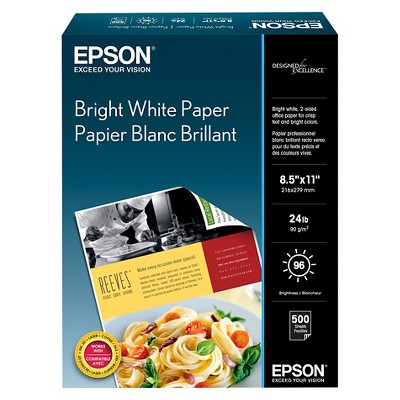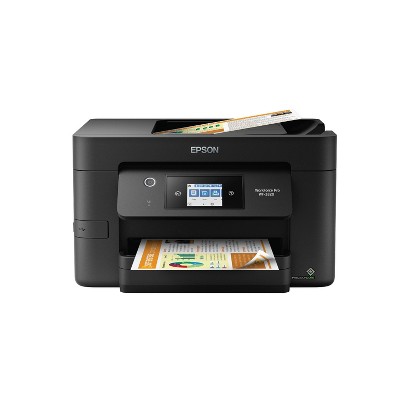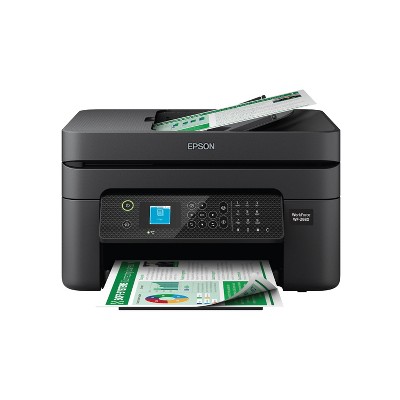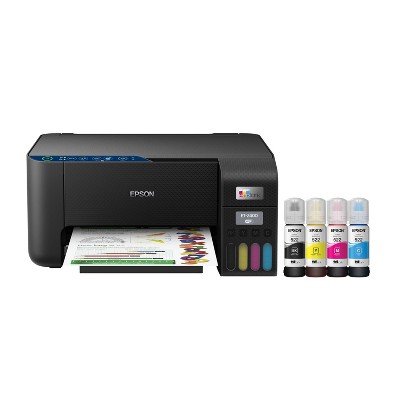About this item
Highlights
- Remarkable Print Quality for Home and Photo Printing — Epson’s leading-edge PrecisionCore technology produces crisp documents, vibrant borderless photos with rich colors, and more
- Our Fastest Expression Home Printer — Plus, a 150-sheet paper tray for convenient paper handling
- Stress-Free Setup and Operation — Large 2.4" color display for effortless navigation, plus easy installation and operation through your smartphone or tablet using the Epson Smart Panel® app
- Convenient Connectivity — Supports easy wireless connections and printing from Android™ or iOS® devices
- Engineered for Reliability — Consistently delivers high-quality prints with heat-free technology and a permanent printhead designed to last the life of the printer
Description
Shipping details
Return details
Q: How do I use this printer without Wi-Fi. Product stated Bluetooth yet the app requires a Wi-Fi connection
A: Hello Paul. If you plan to use the XP-5200 with a computer, then you can also use a USB connection. If you plan to use the printer with a smartphone or tablet, then it can only be used via Wi-Fi. Regards, Kevin - The Epson Team.
submitted byEpson - 10 months agoBrand expertA: Hi Paul, thanks for reaching out about Epson Expression Home XP-5200 Small-in-One Inkjet Printer, Scanner, Copier - Black You will need Wi-Fi to set up the printer and the app on al needed devices. I do not see Bluetooth as an option for connecting to the printer, however the manufacturer has an excellent support website with Guided Assistance, drivers, and the manual in a searchable format, which is located at: https://epson.com/Support/Printers/All-In-Ones/XP-Series/Epson-XP-5200/s/SPT_C11CK61201#guidedassistances If you have any additional questions, we welcome you to contact MyTGTtech at 833-848-8324 every day, between 7am-11pm CST.
submitted byMike - 10 months agoTarget expert support
Q: Are you able to make copies without having to do each paper one by one? Does it have a feeder for the copies?
A: Hi No one, thanks for reaching out about Epson Expression Home XP-5200 Small-in-One Inkjet Printer, Scanner, Copier - Black This printer can do one page at a time for copying and scanning and would need to be changed each page you want to copy or scan. If it is possible to get digital copies of these documents you can use a computer or mobile device and set a queue for what to print. If you have any additional questions, we welcome you to contact MyTGTtech at 833-848-8324 every day, between 7am-11pm CST.
submitted byMike - 11 months agoTarget expert supportA: Hello. The XP-5200 only includes a flatbed scanner. You can only copy one page at a time. Regards, Kevin - The Epson Team.
submitted byEpson - 11 months agoBrand expert
Q: Can transparency sheets work with printer
A: Hi Heth Bell, thanks for reaching out about Epson Expression Home XP-5200 Small-in-One Inkjet Printer, Scanner, Copier - Black. While it does not Spcificly state it supports it, but when ordering Transparancy paper, make sure it states it works for InkJet Printer. If you have any additional questions, we welcome you to contact MyTGTtech at 833-848-8324 every day, between 7am-11pm CST.
submitted byMatt - 1 year agoTarget expert supportA: Hello Heth Bell. The XP-5200 will only work with white paper with a white backing color. Unfortunately, transparency sheets will not work with the machine. Regards, Kevin - The Epson Team.
submitted byEpson - 1 year agoBrand expert
Q: I don't plan to use color ink and I don't want to have to purchase color ink. Is it possible to print with only the black ink in cartridge and not use the color ink?
A: Hello CRA. The XP-5200 can only be used with four Epson Cyan, Magenta, Yellow, and Black 222 and 222XL Ink Cartridges. Unfortunately, the machine will not work if you use four Black Ink Cartridges only. Regards, Kevin - The Epson Team.
submitted byEpson - 1 year agoBrand expertA: Hi CRA, thanks for reaching out about Epson Expression Home XP-5200 Small-in-One Inkjet Printer, Scanner, Copier. All cartridges will need to be installed for the printer to function properly. To keep the print head clear and ready to print, the printer uses a small amount of ink from all the cartridges whenever it prints. (Even if you select Black/Grayscale or Grayscale in the printer software, some color ink is still being used.) If you have any additional questions, we welcome you to contact MyTGTtech at 833-848-8324 every day, between 7am-11pm CST.
submitted byJustin - 1 year agoTarget expert support
Q: Am I able to print on envelops with this printer? Specifically envelopes that fit a 4 x 6 Card?
A: Hello Engaged. The XP-5200 will only work with No.10-sized envelopes. However, the printer is compatible with other paper types that are 4" x 6" in size. For more details, please see the User's Guide on our official Epson Support page. Regards, Kevin - The Epson Team.
submitted byEpson - 1 year agoBrand expertA: Hi Engaged, thanks for reaching out about Epson Expression Home XP-5200 Small-in-One Inkjet Printer, Scanner, Copier - Black. While it supports only no.10 Envelopes you can set a user defined paper size as small as 3.5" x 5" and as big as 8.5" x 47.2". If you have any additional questions, we welcome you to contact MyTGTtech at 833-848-8324 every day, between 7am-11pm CST.
submitted byMatt - 1 year agoTarget expert support
Q: Is it compatible with chromebooks?
A: Hi bearcatpowers, thanks for reaching out about the Epson Expression Home XP-5200 Small-in-One Inkjet Printer, Scanner, Copier - Black. Yes, it supports easy wireless connections and printing from Android Google Chrome devices If you have any additional questions, we welcome you to contact MyTGTtech at 833-848-8324 every day, between 7 am -11 pm CST.
submitted byRena - 2 years agoTarget expert supportA: Hello bearcatpowers. Yes, the XP-5200 is compatible with your Chromebook. No additional software is required for installation, and it can be used via Wi-Fi or USB. Regards, Kevin - The Epson Team.
submitted byEpson - 10 months agoBrand expert
Q: Is this compatible with Windows 11?
A: Hi Sandie, thanks for reaching out about Epson Expression Home XP-5200 Small-in-One Inkjet Printer, Scanner, Copier - Black. Windows 11 ARM will automatically detect your Epson printer or all-in-one and install a generic driver when you connect your printer or all-in-one to the same network as your computer, or when you connect your computer to your printer or all-in-one with a USB connection (and your computer is connected to the Internet). If you have any additional questions, we welcome you to contact MyTGTtech at 833-848-8324 every day, between 7am-11pm CST.
submitted byJoe - 2 years agoTarget staff supportA: Hello Sandie. Yes, the XP-5200 is compatible with Windows 11. You can find the latest driver on our official Epson Support page. Regards, Syd - The Epson Team.
submitted byEpson - 2 years agoBrand expert
Q: what type/size ink caridges does it use
A: Hello Rex. The XP-5200 is designed to work with Epson 222 and 222XL Ink Cartridges. Regards, Syd - The Epson Team.
submitted byEpson - 2 years agoBrand expertA: Hi Rex, thanks for reaching out about Epson Expression Home XP-5200 Small-in-One Inkjet Printer, Scanner, Copier - Black. The Compatible Ink Cartridges are the Epson 222 series. If you have any additional questions, we welcome you to contact MyTGTtech at 833-848-8324 every day, between 7am-11pm CST
submitted byMike - 2 years agoTarget expert support
Q: Does this printer come with any ink to start you out with?
A: Hi molly1899. Yes, the Epson XP-5200 includes four ink cartridges (Cyan, Magenta, Yellow, and Black) intended for initial setup. Most of this ink is used to charge the ink delivery system, and the remaining ink will be available for printing. Regards, Syd - The Epson Team.
submitted byEpson - 2 years agoBrand expertA: Hi molly1899, thanks for reaching out about Epson Expression Home XP-5200 Small-in-One Inkjet Printer, Scanner, Copier - Black. Yes this printer will come with some ink to start with. If you have any additional questions, we welcome you to contact MyTGTtech at 833-848-8324 every day, between 7am-11pm CST.
submitted byMike - 2 years agoTarget expert support
Q: Does it come with the USB cord type A Male to Type B Male Cable?
A: Hello Joy. The XP-5200 does not include a USB A To B Cable. It is sold separately. You can also connect the printer to your devices (computer, smartphone, or tablet) via Wi-Fi. Regards, Syd - The Epson Team.
submitted byEpson - 2 years agoBrand expertA: Hi Joy, thanks for reaching out about Epson Expression Home XP-5200 Small-in-One Inkjet Printer, Scanner, Copier - Black. The USB cable is not included. If you have any additional questions, we welcome you to contact MyTGTtech at 833-848-8324 every day, between 7am-11pm CST.
submitted byJoe - 2 years agoTarget staff support
Frequently bought together
Guests also viewed
Discover more options
Related Categories
- Printers & Scanners
- HP Printers Back To Business
- Epson EcoTank Printers
- Office Deals
- Label Makers
- Fathers Day Essentials From To...
Guests are saying
Horrid Ink Life

1 reply from The Epson Team team - 18 days ago
Great printer. 100% staisfaction

Don't buy it
1 reply from Epson team - 4 months ago
Dont Waste Your Money
1 reply from Epson team - 5 months ago
Poor page yield!

1 reply from The Epson Team team - 6 months ago
It prints well.

Prints OK but burns through ink, ink hard to find & expensive
1 reply from Epson team - 7 months ago
Dont buy it
1 reply from Epson team - 9 months ago
(no review title)

1 reply from The Epson Team team - 9 months ago
Not worth the money.

1 reply from The Epson Team team - 9 months ago
(no review title)

1 reply from The Epson Team team - 10 months ago
Only for text print!
1 reply from Epson team - 11 months ago
Great printer but ink is expensive
1 reply from Epson team - 11 months ago
Great features

XP-5200

Hope you can afford the ink and the headache...

Unreliable
Cautionary tale....
30 years, first problem with EPSON,

Ideal home printer and so easy to set up! Great price!