| Compare | Nest Cam Indoor (Wired) | Nest Indoor/Outdoor Cam (Battery) | Nest Cam (Battery) + Waterproof Cable | Nest Cam with Floodlight |
|---|---|---|---|---|
| Price | $ | $$ | $$ | $$$ |
| Indoor | X | X | X | - |
| Outdoor | - | X | X | X |
| Battery-powered | - | X | X | - |
| Wired option | X | X | X | X |
| Requires Google Home app (free) | X | X | X | X |
| Continuous Video Recording with Nest Aware Plus | X | - | X | X |
| Free 3-hour history | X | X | X | X |
All Sizes in Inches Unless Otherwise Stated