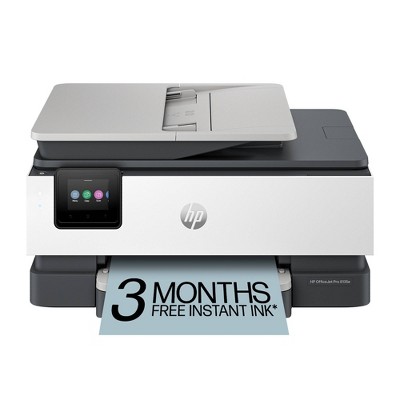HP Envy 6155e Wireless All-in-One Color Printer Scanner Copier with 3 Months Free Instant Ink (714L5A): USB, Wi-Fi, 1200x1200 DPI




About this item
Highlights
- Best for home printing
- Print, scan, copy and fax on the go with HP Smart app
- 3 months of free Instant Ink included with HP+ activation
- Built-in wireless
- Easy mobile setup
- Print up to 10 pages per minute (black), 7 pages per minute (color)
- USB 2.0
Description
FROM AMERICA'S MOST TRUSTED PRINTER BRAND: The Envy 6155e is perfect for homes printing everyday high-quality color documents like homework and borderless photos. Print speeds up to 7 ppm color, 10 ppm black.
Bonus 1 month of Instant Ink
Enter code "SCHOOL25" to get 1 bonus month in addition to the 3 months of free Instant Ink service already included with this printer.
KEY FEATURES: Color print, copy and scan, plus auto 2-sided printing and a 100-sheet input tray
HP'S MOST INTUITIVE COLOR TOUCHSCREEN: Smoothly navigate your printer with the easy-to-use 2.4" touchscreen
WIRELESS PRINTING: Stay connected with our most reliable dual-band Wi-Fi®, which automatically detects and resolves connection issues
TRUE-TO-SCREEN TECH: Print documents and photos that look as vibrant as they do on your screen with HP's P3 technology
HP APP: Print, scan, copy, or fax right from your smartphone with the easiest-to-use print app.
3 MONTHS OF FREE INK WITH HP+ ACTIVATION: Subscribe to Instant Ink delivery service to get ink delivered directly to your door before you run out. After 3 months, monthly fee applies unless cancelled, and you save up to 50%.
SUSTAINABLE DESIGN: Made with at least 60% recycled plastic. Choose HP to help forests thrive—for every page you print, HP protects, restores and manages forests.
DYNAMIC SECURITY: This printer is intended to work only with cartridges with original HP chips or circuitry and will block cartridges using non-HP chips or circuitry. Periodic firmware updates will maintain the effectiveness of these measures. More at www.hp.com/learn/ds.
Shipping details
Return details
Q: Can you fax from this all-in- one printer?
A: Thank you for your question! The HP Envy 6155e supports mobile fax only, it can send faxes but can not receive them.
submitted byHP Team - 10 months agoBrand expertA: Thank you for your question. No, the Envy 6155e printer does not have fax capabilities.
submitted byHP Team - 10 months agoBrand expert
Q: Can I print from an iPad Air?
A: Hi Mary, thanks for reaching out about HP Envy 6155e Wireless All-in-One Color Printer Scanner Copier with Instant Ink and HP+ (714L5A) Yes, you can print from an iPad to this printer using AirPrint. If you have any additional questions, we welcome you to contact MyTGTtech at 833-848-8324 every day, between 7am-11pm CST.
submitted byMike - 5 months agoTarget expert supportA: Thank you for your question, the HP Envy 6155e is compatible with Apple Air print.
submitted byHP Team - 5 months agoBrand expert
Q: Will the printer work with iPhone 12 mini?
A: Hi Debi, thanks for reaching out about HP Envy 6155e Wireless All-in-One Color Printer Scanner Copier with Instant Ink and HP+. Yes, the HP Envy 6155e is designed to work with iPhones, including the iPhone 12 mini. If you have any additional questions, we welcome you to contact MyTGTtech at 833-848-8324 every day, between 7am-11pm CST.
submitted byJoe - 7 months agoTarget staff supportA: Hi Debi, thanks for your question! The HP Envy 6155e can work with the iPhone 12 mini.
submitted byHP Team - 7 months agoBrand expert
Q: How does this do with printing photos on photo paper?
A: Hi Lexii, thanks for reaching out about the HP Envy 6155e Wireless All-in-One Color Printer Scanner Copier with Instant Ink and HP+ (714L5A) HP Envy 6155e is capable of printing photos on photo paper, making it a decent option for everyday home photo printing. If you have any additional questions, we welcome you to contact MyTGTtech at 833-848-8324 every day, between 7 am-11 pm CST.
submitted byRena - 7 months agoTarget expert supportA: Thank you for your question. The Envy 6155e printer can print photos at a maximum resolution of 4800 by 1200 dpi. This allows for sharp and detailed prints making it suitable for casual printing.
submitted byHP Team - 7 months agoBrand expert
Q: Is ink included or do I need to buy ink
A: Hi Fl, thanks for reaching out about HP Envy 6155e Wireless All-in-One Color Printer Scanner Copier with Instant Ink and HP+. Yes, the HP Envy 6155e comes with ink included! If you have any additional questions, we welcome you to contact MyTGTtech at 833-848-8324 every day, between 7am-11pm CST.
submitted byJoe - 8 months agoTarget staff supportA: Thank you for your question, the HP Envy 6155e does come with starer ink cartridges.
submitted byHP Team - 8 months agoBrand expert
Q: Can I print from my phone using data internet instead of wifi?
A: Hi Stormchaserlady, thanks for reaching out about HP Envy 6155e Wireless All-in-One Color Printer Scanner Copier with Instant Ink and HP+ (714L5A). To print from a phone hotspot to an HP Envy 6155e printer, you can connect the printer your phone hotspot and then use the HP Print Service app on your phone. If you have any additional questions, we welcome you to contact MyTGTtech at 833-848-8324 every day, between 7am-11pm CST.
submitted byMatt - 8 months agoTarget expert supportA: Hello and thank you for asking. The HP Envy 6155e printer can connect wirelessly to a Wi-Fi network. It has no hardware needed to connect to either a cellular network or to a wired network by Ethernet. If the printer is connected to a wireless network, you can print to it from anywhere over the internet using HP Print Anywhere. For local printing, you can also print from your using the printer's Wi-Fi Direct mode which does not require a Wi-Fi network.
submitted byHP Team - 8 months agoBrand expert
Q: What ink cartrige is used
A: Thank you for your question, the HP Envy 6155e is compatible with HP 68 ink.
submitted byHP Team - 8 months agoBrand expertA: Hi barb, thanks for reaching out about HP Envy 6155e Wireless All-in-One Color Printer Scanner Copier with Instant Ink and HP+ (714L5A). The following are the Replacement cartridges HP 68 Black Original Ink Cartridge (~160 pages yield) 7FP21TN; HP 68 Tri-Color Original Ink Cartridge (~120 pages yield) 7FP20TN; HP 68e EvoMore Black Original Ink Cartridge (~320 pages yield) 7FP22TN If you have any additional questions, we welcome you to contact MyTGTtech at 833-848-8324 every day, between 7am-11pm CST.
submitted byMatt - 8 months agoTarget expert support
Q: How do you cancel Instant Ink?
A: Thank you for your question. You can reach Instant Ink customer service at 1-855-785-2777 where they can assist you in this matter.
submitted byHP Team - 9 months agoBrand expertA: Hi Donna, thanks for reaching out about HP Envy 6155e Wireless All-in-One Color Printer Scanner Copier with Instant Ink and HP+ (714L5A). To cancel HP Instant Ink, you can: Log in to your HP Instant Ink account Select your printer from the dropdown menu Select Printer Details in the Status menu Select Update Plan in the left menu Scroll to Plan Details Select Cancel my HP Instant Ink Subscription Follow the prompts Select the check mark to acknowledge the cancellation Select Complete Cancellation https://support.hp.com/gb-en/document/ish_3259778-1993151-16 If you have any additional questions, we welcome you to contact MyTGTtech at 833-848-8324 every day, between 7am-11pm CST.
submitted byMatt - 9 months agoTarget expert support
Q: Does this have ADF and is it compatible with Windows 11 Pro?
A: Hello! Thank you for your interest in the HP ENVY 6155e printer! This model is compatible with Windows 11 Pro, though it does not come equipped with an automatic document feeder (ADF). We recommend looking at the HP Envy 6555e All-in-One Printer which does have an ADF.
submitted byHP Team - 9 months agoBrand expert
Q: How can this printer connect to a laptop without using Wi-Fi?
A: Hello and thank you for asking. The HP Envy 6155e can connect to a computer either by a Wi-Fi network, or with a USB printer cable. HP does not include a USB printer cable with their printers, so you will need to purchase it if you do not already have one.
submitted byHP Team - 10 months agoBrand expertA: Hi Penny, thanks for reaching out about HP Envy 6155e Wireless All-in-One Color Printer Scanner Copier with Instant Ink and HP+ (714L5A) You can connect the printer to your computer using a USB Priner cable. If you have any additional questions, we welcome you to contact MyTGTtech at 833-848-8324 every day, between 7am-11pm CST.
submitted byMike - 10 months agoTarget expert support
Guests also viewed
Discover more options
Related Categories
Prints for minimal use.
1st issue with any new printers, installation, with instructions from hp app , no problems

Premature

ENVY 6131e

Awful set up

Quality as advertised

Excellent product

(no review title)

Bad prodict design.
Not used all features

Connectivity Issues and Stopped Working Entirely
Simply brilliant

Dead on Arrival
Looks good, but no bueno!
Great piece of kit.

Replacement Printer

(no review title)

My new HP envy 6122 e model.

My opinion

(no review title)