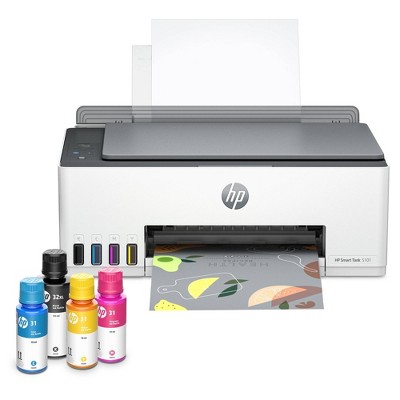HP OfficeJet Pro 8135e Wireless All-in-One Color Printer Scanner Copier with 3 Months Free Instant Ink (40Q35A): Inkjet, USB, Bluetooth




About this item
Highlights
- Best for home office printing
- Print, scan, copy and fax on the go with HP Smart app
- 3 months of Instant Ink included with HP+ activation
- Built-in wireless
- Easy mobile setup
- Print up to 20 pages per minute (black), 10 pages per minute (color)
- USB 2.0
Description
FROM AMERICA'S MOST TRUSTED PRINTER BRAND: The OfficeJet Pro 8135e is perfect for home offices printing professional-quality color documents like business documents, reports, presentations and flyers. Print speeds up to 10 ppm color, 20 ppm black.
Bonus 1 month of Instant Ink
Enter code "SCHOOL25" to get 1 bonus month in addition to the 3 months of free Instant Ink service already included with this printer.
UPGRADED FEATURES: Fast color printing, scan, copy, fax, auto 2-sided printing, auto document feeder, and a 225-sheet input tray
WIRELESS PRINTING: Stay connected with our most reliable dual-band Wi-Fi®, which automatically detects and resolves connection issues
HP APP: Print, scan, copy, or fax right from your smartphone with the easiest-to-use print app
3 MONTHS OF FREE PRINTING: Subscribe to Instant Ink delivery service to get ink delivered directly to your door before you run out. After 3 months, monthly fee applies unless cancelled, and you save up to 50%.
PROTECTS YOUR DATA: HP Wolf Essential Security bolsters security and helps keep your network protected from cyber threats
2.7-INCH TOUCHSCREEN: Quickly navigate your printer with a large color touchscreen and a phone-like user interface
SUSTAINABLE DESIGN: Made with more than 45% recycled plastic
DYNAMIC SECURITY: This printer is intended to work only with cartridges with original HP chips or circuitry and will block cartridges using non-HP chips or circuitry. Periodic firmware updates will maintain the effectiveness of these measures. More at www.hp.com/learn/ds.
Shipping details
Return details
Q: Does it still come with 12 months of free instant ink?
A: The ink that comes with the printer requires you to have an active subscription. Otherwise your printer will not print with this ink that you receive from HP for "free".
submitted byVanessa - 10 months agoA: Hi Pam! The OfficeJet Pro 8135e now comes with three free months of Instant Ink. You can redeem the offer as well as HP+ when setting up the printer.
submitted byHP Team - 10 months agoBrand expertA: Thank you for your question. The Officejet Pro 8135e printer comes with 3 months of Instant Ink.
submitted byHP Team - 10 months agoBrand expert
Q: Is the OfficeJet 8135e compatible with a Mac Mini?
A: Hi Lee, thanks for reaching out about the HP OfficeJet Pro 8135e Wireless All-In-One Color Printer, Scanner, Copier, Fax - 40Q35A_B1H. Yes, the HP OfficeJet Pro 8135e will print to a Mac Mini using Bluetooth.Select Apple menu > System Settings, then click Printers & Scanners in the sidebar. Next, click Add Printer, Scanner, or Fax, click Default, select the printer in the Printers list, and click Add. If you have any additional questions, we welcome you to contact MyTGTtech at 833-848-8324 every day, between 7 am-11 pm CST.
submitted byRena - 1 year agoTarget expert supportA: Thank you for your question. Yes, the Mac Mini is compatible with the HP OfficeJet Pro 8135e printer. You can connect the printer to your Mac Mini using Wi-Fi, USB, or Ethernet. The printer supports Apple AirPrint, which allows you to print directly from your Mac without needing to install additional drivers.
submitted byHP Team - 1 year agoBrand expert
Q: Mac mini Compatible? Prints photos?
A: Hi Lee, thanks for reaching out about the HP OfficeJet Pro 8135e Wireless All-In-One Color Printer, Scanner, Copier, Fax - 40Q35A_B1H. Yes, the HP OfficeJet Pro 8135e will print to a Mac Mini using Bluetooth.Select Apple menu > System Settings, then click Printers & Scanners in the sidebar. Next, click Add Printer, Scanner, or Fax, click Default, select the printer in the Printers list, and click Add. If you have any additional questions, we welcome you to contact MyTGTtech at 833-848-8324 every day, between 7 am-11 pm CST.
submitted byRena - 1 year agoTarget expert supportA: Thank you for your question. Yes, the Mac Mini is compatible with the HP OfficeJet Pro 8135e. You can connect the printer to your Mac Mini using Wi-Fi, USB, or Ethernet. The printer supports Apple AirPrint, which allows you to print directly from your Mac without needing to install additional drivers. Yes, this printer can print on 4 x 6" and 5 x 7" photo paper.
submitted byHP Team - 1 year agoBrand expert
Q: What hp printer is compatible with 58a toner
A: Hello and thank you for asking. The HP LaserJet Pro M404 and M428 series printers use HP 58 series toner cartridges. However, HP stopped making any LaserJet Pro printers that use HP 58 toner cartridges about 3 years ago.
submitted byHP Team - 5 months agoBrand expertA: Hi Berny, thanks for reaching out about the HP OfficeJet Pro 8135e Wireless All-in-One Color Printer Scanner Copier with Instant Ink and HP+ (40Q35A) HP printers compatible with 58a toner HP LaserJet Pro M404n HP LaserJet Pro M404dn HP LaserJet Pro M404dw HP LaserJet Pro MFP M428dw HP LaserJet Pro MFP M428fdn HP LaserJet Pro MFP M428fdw If you have any additional questions, we welcome you to contact MyTGTtech at 833-848-8324 every day, between 7 am-11 pm CST.
submitted byRena - 5 months agoTarget expert support
Q: Did it scan and print double sided?
A: Hello and thank you for asking. The HP OfficeJet Pro 8135e can print 2-sided pages but can only scan one side of any documents throught the auto document feeder. To scan the second side, you will have to flip the pages over manually.
submitted byHP Team - 6 months agoBrand expertA: Hi Mandy, thanks for reaching out about HP OfficeJet Pro 8135e Wireless All-in-One Color Printer Scanner Copier with Instant Ink and HP+ (40Q35A). The HP OfficeJet Pro 8135e can print double-sided (duplex printing) automatically. This means it can print on both sides of the paper without you having to manually flip the pages. However, when it comes to scanning, it's a bit different: Scanning: The HP OfficeJet Pro 8135e has an Automatic Document Feeder (ADF), which allows you to load multiple pages for scanning. However, it does not support automatic duplex scanning. This means you'll have to manually flip the pages if you want to scan both sides of a document. In summary: Printing: Yes, automatic double-sided printing. Scanning: No, manual double-sided scanning (you have to flip the pages yourself). If you have any additional questions, we welcome you to contact MyTGTtech at 833-848-8324 every day, between 7am-11pm CST.
submitted byJoe - 6 months agoTarget staff support
Q: Does printer work with an I Phone and I Pad?
A: Hi there. Thank you for your question! The HP Officejet Pro 8135e will work with Apple iPads and Apple iPhones.
submitted byHP Team - 7 months agoBrand expert
Q: Is this printer compatible with windows 7 and can you connect it directly to a computer or is it only wireless?
A: Hello and thank you for your question. The HP OfficeJet Pro 8135e printer is only compatible with Windows 11; Windows 10; macOS 11 Big Sur; macOS 12 Monterey; macOS 13 Ventura; macOS 14 Sonoma; Linux; and Chrome OS as of October 13th, 2024. This printer can connect via USB printer cable, Network Cable, and Wirelessly.
submitted byHP Team - 10 months agoBrand expert
Q: Does this printer copy 2 sided to 2 sided?
A: Hello and thank you for the question. The HP OfficeJet Pro 8135e printer does not have automatic 2-sided scanning or copying.
submitted byHP Team - 1 year agoBrand expert
Q: What printer uses 564 ink
A: Thank you for the question. The HP Printers that use HP 564 ink have been discontinued and are no longer being manufactured. These models include all HP PhotoSmart printers, HP DeskJet 3520 and HP OfficeJet 4620 printers.
submitted byHP Team - 1 year agoBrand expert
Q: Can I print on cardstock and use 8x14 paper
A: Hi Frances, thanks for your question! The HP OfficeJet Pro 8135e printer can handle paper weight up to 200 g/m2. It can also support up to legal (8.5 inch by 14 inch) paper.
submitted byHP Team - 1 year agoBrand expert
Guests also viewed
Discover more options
Related Categories
NOT a good replacement for the so called outdated but MUCH BETTER HP 8620 Pro Inkjet

Worlds Most Complicated Printer Setup
Not my best purchase

HP OfficeJet Pro 8139e is a great product!

Have used a lot of at home printers, I find this to be the a good value

Quiet and smooth operating

A RELIABLE AND EFFICEIENT PRINTER

Great Installation from iPhone

DISAPPOINTED

Previous 8610 Office Pro had more every day uses. What Office printer doesn’t need 2- sided printing

No USB Connectivity

Terrible HP Product
Excellent Printer

HP8135e Officejet Pro printer

Dont buy! Horrible product and horrible cust. Svc.
No printer ink control. HP Smart is a joke. Dumbed down AIO

DONT BUY IT
Great Printer

It did not print