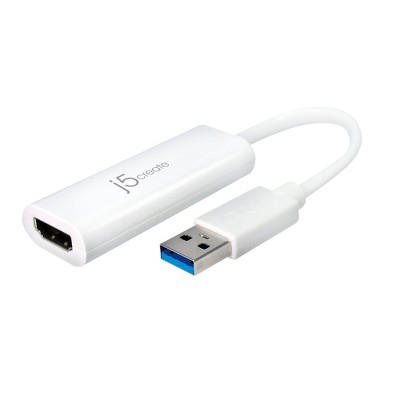j5create USB A 3.0 HDMI Adapter - White: Male-to-Male Connection, 7.63-Inch Length
$29.99
In Stock
Eligible for registries and wish lists
About this item
Additional product information and recommendations
Discover more options
Related Categories
Guests are saying
This adapter is designed to connect additional monitors to laptops with limited HDMI ports, making it a versatile tool for enhancing your workspace. While many guests appreciate its functionality and ease of use after installation, some have encountered challenges with driver compatibility, particularly on Mac systems. Overall, it serves well for dual monitor setups, especially for Windows users, but guests should be aware of the installation requirements before purchasing.
Summary created by AI from text of reviews reflecting recent feedback provided across different star ratings (includes incentivized reviews)
3.7 out of 5 stars with 162 reviews
quality: 2.94 out of 5
value: 2.92 out of 5
45% would recommend
53 recommendations
1 out of 5 stars
31 December, 2025Verified purchase
(no review title)
Could not get to work.
1 reply from J5create Team team - 2 months ago
If you have more specific details about the issue, please reach out to j5create customer support team for troubleshooting. Thank you.
1 out of 5 stars
Thumbs down graphic, would not recommend
1 August, 2025
DO NOT BUY!
This does NOT work with a Microsoft Surface. Please save your time and money and buy another manufacturer's product instead. I spent a silly amount of time installing drivers and trying to connect with their customer service team only to be told it's not compatible and they would not offer me a refund. Horrible experience!
1 reply from J5create Team team - 7 months ago
If you have more specific details about the issue, please reach out to j5create customer support team for troubleshooting. Thank you.
5 out of 5 stars
Thumbs up graphic, would recommend
1 May, 2025Verified purchase
Good product
Worked as expected for my older laptop to tv
1 out of 5 stars
Thumbs down graphic, would not recommend
19 July, 2024Verified purchase
Trash.
It stopped working after about a month.
1 reply from J5create Team team - 2 years ago
I apologize for the experience you have had with the USB A 3.0 HDMI Adapter. The adapter comes with a 2 year warranty that allows to replace a defective product for a working one. If you have any questions about the warranty please reach out to our customer support team by visiting the j5create website then click on the "SUPPORT" tab at the top right of the webpage. Thank you.
5 out of 5 stars
Thumbs up graphic, would recommend
14 June, 2024
Works Great! Plug and Play for my Windows 10 laptop!
Basically plug and play, didn’t have to install drivers, but I did just in case.
1 out of 5 stars
Thumbs down graphic, would not recommend
6 November, 2023
Downloaded Driver and Technical Support
I bought this because it states that it's compatible with iOS for Mac. I downloaded the driver from the manufacturer's website compatible with the version of iOS I had on my macbook. After receiving the same error several times, after multiple reboots and redownloading after updating my iOS, still nothing. I tried calling technical support, it went straight to a generic voicemail that stated it was full and the recipient could not receive any more messages. I emailed support, have not heard from them.
1 reply from J5create Team team - 2 years ago
The USB to HDMI Multi-Monitor Adapter is compatible with MacOS, not compatible with IOS devices. Proper functionality entails downloading and installing a driver on a Mac platform. Depending on the OS you have, different instructions apply. Our technical support team is currently experiencing a high volume of inquiries, but please rest assured that we have your request in our queue, and we will get to it as quickly as we can. Thank you.
1 out of 5 stars
Thumbs down graphic, would not recommend
14 September, 2023
Stupid
It dose not say anywhere in the box that you have to download software to make it work. Definitely returning
1 reply from J5create Team team - 2 years ago
Proper functionality entails downloading and installing a driver on a Windows or Mac platform. Drivers are meant to serve as a connection between your operating system and the hardware. Without drivers, attachment devices won't work properly.
5 out of 5 stars
Thumbs up graphic, would recommend
27 August, 2023
Works well
I purchased this item to be able to use multiple a separate monitor independently with my desktop computer. The monitor had come with HDMI cords. Because of the lack of HDMI slots on my computer, and the multitude of USB slots, this device easily allowed me to convert HDMI to USB, and use the monitor with my computer. I've had this device for about six months so far, and there have been absolutely no problems. Recommended. Also, apparently this device is less expensive when purchased online rather than in-store, though it can be picked up in-store; this was the case when I purchased it, though I don't know if that is still the case.
1 out of 5 stars
Thumbs down graphic, would not recommend
19 May, 2023
anon
Have to download software in order to use. Needlessly difficult.
1 reply from J5create Team team - 3 years ago
Proper functionality entails downloading and installing a driver on a Windows or Mac platform. Depending on the OS you have, different instructions apply. Another option is the JCC153G USB-C to 4K HDMI Cable is a PnP, however, it will require a computer to support an available USB-C port with DisplayPort v1.2 Alt Mode to transmit audio and video signals. Please refer to the manufacturer of your hardware for more information on your device. ** Feel free to contact j5create Technical Support if you require further assistance. Their information can be found on our website under the "Support" tab. Thank you.
5 out of 5 stars
Thumbs up graphic, would recommend
5 May, 2023Verified purchase
It DOES work - just follow the instructions
As others have said, this is NOT a plug and play device. You have to download the driver first and then you can begin using. I bought this to add a 3rd monitor to my work from home setup, and ended up coming back to buy a 2nd one to replace a different adapter I’ve been using that is starting to act up on me. I definitely recommend!
2 out of 5 stars
Thumbs down graphic, would not recommend
24 February, 2023Verified purchase
Bad Connection
Bought this to connect my projector to my laptop. Connection kept cutting in and out no matter how we oriented the cord. Ended up having to return it.
1 reply from J5create Team team - 3 years ago
Proper functionality entails downloading and installing a driver on a Windows or Mac platform. Depending on the OS you have, different instructions apply. Once installation is completed, the USB to HDMI Multi-Monitor Adapter connects to a computer with an available USB 3.0 port and an HDMI cable to display. Thank you.
1 out of 5 stars
Thumbs down graphic, would not recommend
12 February, 2023
Does not work on mac
The product says it is compatible with Mac OS 11, but it is not. Don't buy! I have tried 2 different J5 adapters so far, and neither has worked on my mac. Install is very involved and the j5 software they provide with troubleshooting instructions does not work.
1 reply from J5create Team team - 3 years ago
Proper functionality entails downloading and installing a driver on a Mac platform. Depending on the OS you have, different instructions apply. ** If you require assistance; please contact the j5create Technical Support team and they will be glad to assist if necessary. Their information can be found on our website under the "Support" tab. Thank you.
1 out of 5 stars
Thumbs down graphic, would not recommend
14 October, 2022Verified purchase
Not compatible with MacBook
Didn’t work with my MacBook Air after downloading the drive it told me I had to download.
1 reply from J5create Team team - 3 years ago
Proper functionality entails downloading and installing a driver on a Windows or Mac platform. Depending on the OS you have, different instructions apply. Please contact our Technical Support Team, so that they can get more information from you. Their information can be found on our website under the "Support" tab and a specialist will be ready to assist you. Thank you.
1 out of 5 stars
Thumbs down graphic, would not recommend
18 August, 2022
Awful
so hard to use, you have to download a ton of stuff to even use it.
1 reply from J5create Team team - 4 years ago
Proper functionality entails downloading and installing a driver on a Windows or Mac platform. Depending on the OS you have, different instructions apply. ** If you require further assistance; please contact the j5create Technical Support team and they will be glad to further assist if necessary. Their information can be found on our website under the "Support" tab. Thank you.
1 out of 5 stars
Thumbs down graphic, would not recommend
4 August, 2022
No good
Not simple to use at all.
1 reply from J5create Team team - 4 years ago
Proper functionality entails downloading and installing a driver on a Windows or Mac platform. Depending on the OS you have, different instructions apply. ** If you require further assistance; please contact the j5create Technical Support team and they will be glad to further assist if necessary. Their information can be found on our website under the "Support" tab. Thank you.
3 out of 5 stars
28 July, 2022Verified purchase
Seemed like an easy solution but wasn't compatible with my device
I'm sure this product is fine but I wasn't able to use it with a chrome book. Something about the driver not being compatible with chrome OS.
1 reply from J5create Team team - 4 years ago
The USB to HDMI Multi-Monitor Adapter is compatible with Windows and Mac platforms. Unfortunately, there are no drivers available for Chrome OS. If your computer has a USB-C that supports DisplayPort Alt Mode for video out, you can go with JCA153G USB-C To 4K HDMI Adapter. Please refer to the manufacturer of your hardware for more information on your device. Thank you.
5 out of 5 stars
Thumbs up graphic, would recommend
13 July, 2022Verified purchase
Only thing that worked
Spent hours trying to find a solution to connect my second monitor to my pc. No other adapter cable would work… except for this.
1 out of 5 stars
Thumbs down graphic, would not recommend
30 June, 2022
Terrible product
I don't leave reviews for anything, but this is absurd. Requires a driver install on your device simply to start using. HDMI to USB adapter should be simple.
1 reply from J5create Team team - 4 years ago
Proper functionality entails downloading and installing a driver on a Windows or Mac platform. Depending on the OS you have, different instructions apply. If your computer has a USB Type-C port and supports DisplayPort Alt Mode over USB-C for PnP devices, the JCC153G or JCA153G will be compatible with your device. Please refer to the manufacturer of your hardware for more information on your device. Thank you.
1 out of 5 stars
Thumbs down graphic, would not recommend
18 June, 2022
Doesnt work.
Doesn’t work. Doesn’t work.
1 reply from J5create Team team - 4 years ago
Proper functionality entails downloading and installing a driver on a Windows or Mac platform. Depending on the OS you have, different instructions apply. Please contact our Technical Support Team, so that they can get more information from you. Their information can be found on our website under the "Support" tab and a specialist will be ready to assist you, thank you.
1 out of 5 stars
Thumbs down graphic, would not recommend
15 June, 2022
Terrible product
This is too complicated of a device to use. I was looking to use a bigger monitor for my MacBook. It took me 5 hours of rebooting and downloading stuff and it still didn’t work. I needed something simple to use dual monitors and this gave me a headache.
1 reply from J5create Team team - 4 years ago
Proper functionality entails downloading and installing a driver on a Windows or Mac platform. Depending on the OS you have, different instructions apply. If you have a Thunderbolt 3 or 4 port, you may want to try out the JCC153G USB-C to 4K HDMI Cable, it is a PnP, no driver required. ** If you require further assistance; please contact the j5create Technical Support team and they will be glad to further assist you. Their information can be found on our website under the "Support" tab. Thank you.