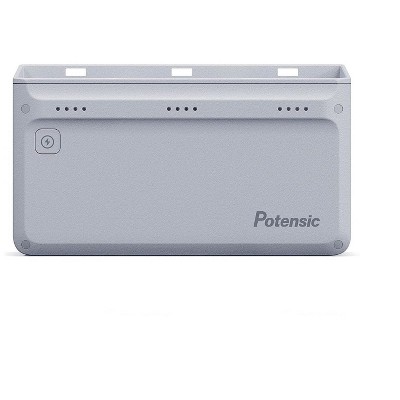Sponsored




JENSEN Portable AM/FM Digital Radio - Black (SR-50)
In Stock
Sponsored
About this item
Highlights
- AM/FM digital radio with 10 AM & 10 FM presets
- Digital LCD display with backlight
- Auxiliary input jack for connecting your digital audio players
- Dual alarm clock with snooze, sleep and nap functions
Description
Shipping details
Return details
Q: What kind of battery does it take
A: This is powered by 4 x ‘AA’ or you can use a 120V AC Adapter.
submitted byJD @ Spectra - 7 years agoBrand expertA: Hi, Ladybug86! Regarding your question about the JENSEN® Portable AM/FM Digital Radio - Black (SR-50): This Jensen Radio uses four 1.5V AA batteries. If you have any additional questions, please do not hesitate to contact MyTGTtech at 877-698-4883, every day, between 7am-11pm CST.
submitted byRobert - 7 years agoTarget expert supportA: 4 x “AA” batteries
submitted byJD - 7 years ago
Q: AC adaptor not working with my radio. Do I need something special?
A: Hi, nothappy! Regarding your question about the JENSEN Portable AM/FM Digital Radio - Black (SR-50): Please, give us a call so we can assist you with this issue. If you have any further questions, please don't hesitate to contact MyTGTtech at 877-698-4883 every day, between 7am-11pm CST.
submitted byRebecca - 4 years agoTarget expert supportA: i contacted the MyTGTtech number as suggested above and was told Target does not sell adapters. Not sure why they had me call the number in the first place. Kind of a waste of time.
submitted byFrequent Shopper - 4 years ago
Q: Does this have an electrical cord or only battery powered?
A: Does this have an electrical cord
submitted byM - 1 year agoA: This unit does not have an electrical cord. However, it can be powered by batteries, or with an AC adapter. Neither are included and are purchased separately.
submitted byJD @ Spectra - 4 years agoBrand expert
Q: How do you set the clock?
A: 1) In standby mode, press the TIME SET button once, the LCD display back-light will be on, then press and hold the button again, hour digits of clock flashing, set the hour by rotating the TUNING/TIME ADJUST FORWARD/BACKWARD knob. 2) Tap the TIME SET button to confirm, minute digits are flashing to prompt for input. 3) Set the minute be rotating the TUNING/TIME ADJUST FORWARD/BACKWARD knob. 4) Tape the TIME SET button to finish setting. NOTE: During the time set, if no buttons are pressed within 5 seconds, the current display time will be automatically stored. Make sure the hour is set so that the PM indicator is displayed correctly. Thank you for choosing JENSEN. If you have any questions about your unit, please do not hesitate to contact Customer Service at 1-800-777-5331, between 7:30am-4:30pm CST, Monday – Friday, or email at: custserv@spectraintl.com
submitted byJD @ Spectra - 4 years agoBrand expertA: Below is a link to the instruction manual. The first step is the most important...Make sure the unit is in standby mode. Link to instruction manual... https://www.spectraintl.com/index.php/support/use
submitted byJess - 2 years ago
Q: How do you turn it off?
A: Hold down the power button until the radio turns off.
submitted byTarget shopper - 4 years agoA: Hi, cindi! Regarding your question about the JENSEN Portable AM/FM Digital Radio - Black (SR-50): This has a power button on the top left to turn it on/off. If you have any additional questions, please do not hesitate to contact MyTGTtech at 877-698-4883 every day, between 7am-11pm CST.
submitted byPatrick - 5 years agoTarget expert support
Q: How long will it operate on battery power?
A: Hi Alex, thanks for reaching out about the JENSEN Portable AM/FM Digital Radio - Black (SR-50). The Jensen Portable AM/FM Digital Radio (SR-50) can operate on 4 AA batteries. Battery Life: The exact battery life will vary depending on factors like volume level, battery type, and signal strength. If you have any additional questions, we welcome you to contact MyTGTtech at 833-848-8324 every day, between 7am-11pm CST.
submitted byRena - 11 months agoTarget expert support
Q: Is the radio CE certified (Europe)?
A: Hi Worldtraveler, thanks for reaching out about JENSEN Portable AM/FM Digital Radio - Black (SR-50). This Radio only has compliance with FCC Regulations. If you have any additional questions, we welcome you to contact MyTGTtech at 833-848-8324 every day, between 7am-11pm CST.
submitted byMatt - 2 years agoTarget expert support
Q: Does the AM go up to 1700?
A: Hi Charlie, thanks for reaching out about JENSEN Portable AM/FM Digital Radio - Black (SR-50). Yes this radio can go up to AM 1700. If you have any additional questions, we welcome you to contact MyTGTtech at 833-848-8324 every day, between 7am-11pm CST.
submitted byMatt - 2 years agoTarget expert support
Q: Can you set the radio to be turned off automatically by a preset amount of time. EG: Shut off after thirty minutes.
A: Hi michael, thanks for reaching out about JENSEN Portable AM/FM Digital Radio - Black (SR-50). Yes this Radio has a sleep timer mode that allows you to set the radio to turn off after a set amoung of time. If you have any additional questions, we welcome you to contact MyTGTtech at 833-848-8324 every day, between 7am-11pm CST.
submitted byMatt - 2 years agoTarget expert support
Q: Can I tune in out of town radio stations on this radio??
A: Hi Cherilyn Hannen, thanks for reaching out about JENSEN Portable AM/FM Digital Radio - Black (SR-50). Yes, this is a dial based tuner similar to new car stereos, you just dial the turn the dial to digitally select the Frequency. If you have any additional questions, we welcome you to contact MyTGTtech at 833-848-8324 every day, between 7am-11pm CST.
submitted byMatt - 2 years agoTarget expert support
Frequently bought together



Guests also viewed



Discover more options