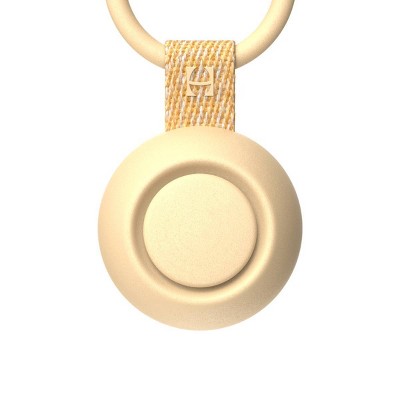MOBI MobiCam MP Baby Monitor with Camera, Night Vision, Talk Back, Recording and Playback Options




About this item
Highlights
- Stay Secure Anywhere – The MobiCam MP Camera delivers Full HD video, two-way audio, and 40-ft IR night vision.
- Remote Access – Monitor your home, loved ones, or pets 24/7 using the MOBI Smart App from anywhere.
- Custom Alerts & Motion Detection – Get real-time notifications tailored to your needs.
- Secure Encryption – Supports 60+ user accounts and encrypted video access for added privacy.
- Expandable System – Connect up to 100+ cameras and view up to 16 feeds at once.
- Easy Setup – Includes probe tip for fast installation and quick mobile setup.
- Peace of Mind – Reliable, high-quality video surveillance for full-room coverage and flexible monitoring.
Description
Shipping details
Return details
Q: how can i view back the footage
A: Hi Footage, thanks for contacting Team MOBI. This device will not save any video footage unless you have a Micro SD card inserted into the MobiCam. For this device, we recommend either a 32 or 64GB micro SD card. Once the card is inserted the device will automatically begin saving the video footage. It will be saved in one-hour increments, and you can view the video using the 'playback' button in the MobiCam App. If you have additional questions, Team MOBI would be happy to assist you further. We are available Monday – Friday, 8 am – 5 pm PT. You can reach out to us through our online Support Desk so that we can take care of any concerns as soon as possible!
submitted byMOBI Team - 4 years agoBrand expertA: I didn't think my 64GB microsdxc card fit either, since it seems to go in sideways. One corner sticks out of the slot. Pop it in and out with something like a credit card.
submitted bysarah - 2 years agoA: I have multiple micro sd cards and they do not fit into this device...
submitted byAJ - 2 years ago
Q: what type of memory card fits in this model? I saw on a previous question that you need a micro sd, but I have these and they do not fit.
A: Hello and thank you for reaching out. The Micro SD card size depends on how much content you would like to have saved before it renews itself. For example, a 64GB Micro SD may hold approximately 3 days of content, whereas 128GB will double that, and so on. Also, if you set the MobiCam to Event Recording Vs. 24 Hr Recording, you will also store more days of content.
submitted byMOBI Team - 2 years agoBrand expertA: I didn't think my 64GB microsdxc card fit either, since it seems to go in sideways. One corner sticks out of the slot, but it works. Pop it in and out with something like a credit card.
submitted bysarah - 2 years ago
Q: Does camera have any indicator light that would make it noticeable?
A: Hello Layla, Thank you for reaching out. Yes, the MobiCam MP has a small light on the front of the device that displays when connected to power.
submitted byMOBI Team - 1 year agoBrand expert
Q: if I buy two cameras can I use them both in my home at the same time . I guess what I'm asking is are they able to connect to each other or will they be selerate sign ins or separate viewing apps .
A: Hello Jamie, thank you for reaching out. The MOBI App is designed to allow you to automate devices as well as view the livestream simultaneously from the MobiCam. So Yes, you will be able to see them both at the same time.
submitted byMOBI Team - 2 years agoBrand expert
Q: does the camera have to be manually moved or can it rotate on its own when in the app?
A: Hello and thank you for reaching out. The MobiCam Multi-Purpose doesn't have the rotation feature and may need to be manually moved depending on the surveillance area. However, our HDX model has a rotation feature where you can control the camera's direction via the MOBI App.
submitted byMOBI Team - 2 years agoBrand expert
Q: Does this camera give the temperature of the room?
A: Hello Kay, thank you for reaching out. Currently, the MobiCam does not have a room temp measuring feature. We apologize for any inconvenience this may cause.
submitted byMOBI Team - 2 years agoBrand expert
Q: Will the app and device work if they are on two separate wi-fi networks? Example: If I travel for work and my wife is home with the kid, will I be able to access the feed from the app?
A: Hello and thank you for reaching out. Yes, as long as the device is connected to the Wi-fi network you are able to see the live feed of the MobiCam from the App wherever you are.
submitted byMOBI Team - 3 years agoBrand expert
Q: if I put this camera in my car will it still work?
A: Thank you for taking the time to reach out! The device requires a standard 2.4 GHz Wi-Fi signal. The device can be connected with a Hotspot if placed in a vehicle, but it is not recommended. When connecting to a hotspot it is more common to experience offline problems.
submitted byMOBI Team - 3 years agoBrand expert
Q: Hello , can the camera be used in Europe 220V plug with adaptor?
A: Hello RAM. Thank you for taking the time to reach out! The AC adaptor included in the package can be used with an input of 100-240V and has an output of 5V. Should you have further questions or concerns, you can contact us via our online support desk.
submitted byMOBI Team - 3 years agoBrand expert
Q: How many phones can I connect to the camera
A: Hello Mooski33, thank you for taking the time to reach out! With the MOBI Smart App, MobiCam owners can add and manage up to 50+ users! Users can grant camera-specific access to their loved ones, or grant them access to their entire smart home if needed! The MOBI Smart App can be customized and tailored to users' needs.
submitted byMOBI Team - 3 years agoBrand expert