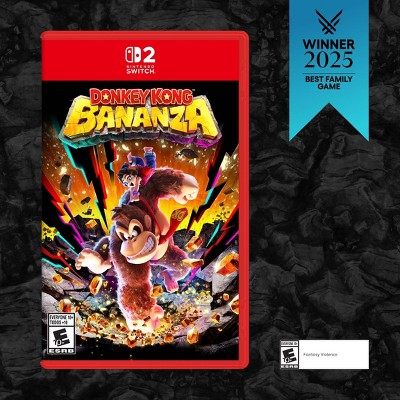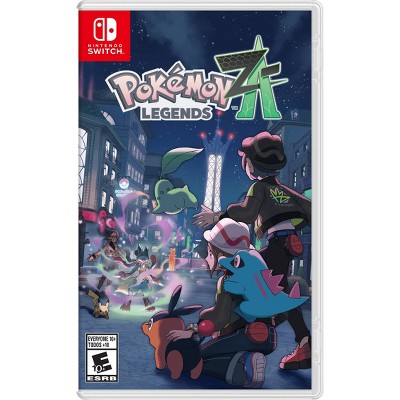Nintendo Switch 2 Camera
$54.99
In Stock
Eligible for registries and wish lists
About this item
Additional product information and recommendations
More to consider
Related Categories
Guests also viewed
4.5 out of 5 stars with 42 reviews
quality: 4.89 out of 5
value: 4.44 out of 5
90% would recommend
10 recommendations
5 out of 5 stars
Thumbs up graphic, would recommend
29 November, 2025
Nintendo switch 2 camera is cool!
Nintendo switch 2 camera is better!
4 out of 5 stars
Thumbs up graphic, would recommend
10 October, 2025Verified purchase
expensive camera
cool but too expensive and you can only use it in some games.
5 out of 5 stars
Thumbs up graphic, would recommend
23 June, 2025
Great switch 2 cam
High quality video I love the privacy screen
5 out of 5 stars
Thumbs up graphic, would recommend
20 June, 2025
Absolutely love this camera for the Nintendo switch too
Absolutely love this game. Great accessory for Nintendo switch too.
3 out of 5 stars
Thumbs down graphic, would not recommend
12 June, 2025Verified purchase
OK quality, not very useful
I don't recommend unless you use GameChat often. There is no other use, or function except for GameChat and a few tiny parts of games that are not required. 54.99 is way too much. It is worth 39.99 at most.
5 out of 5 stars
Thumbs up graphic, would recommend
9 June, 2025Verified purchase
Switch 2 Camera Rocks
Excellent accessory for the Switch 2.
4 out of 5 stars
Thumbs up graphic, would recommend
9 June, 2025Verified purchase
Very good!
I tested this camera against the Hori Piranha Plant cam and a few other USB webcams from Logitech and Razer. This has the widest angle lens and a clear image. There's no microphone so you'll need to use the console's built-in mic or a separate headset for chatting. Here's a YouTube video that directly compares this camera to others: https://youtu.be/e2Z5nA02yjg
5 out of 5 stars
Thumbs up graphic, would recommend
6 June, 2025Verified purchase
Perfect product
Recommended if your planning on buying the switch 2
5 out of 5 stars
Thumbs up graphic, would recommend
5 June, 2025
Great choice
The camera quality is amazing and is a cool feature to add to switch 2 games to chat and video call your friends. Better than the piranha plant camera this one is 1080p and the piranha is 480p.
5 out of 5 stars
Thumbs up graphic, would recommend
5 June, 2025
Super cool, must have for the family!
Super cool, must have for the family!