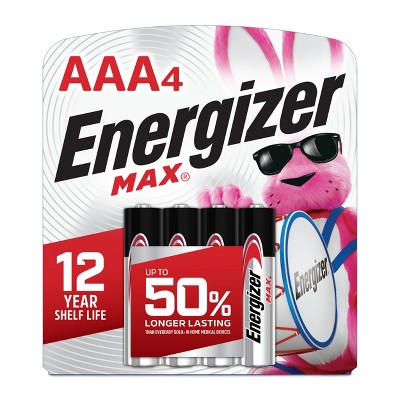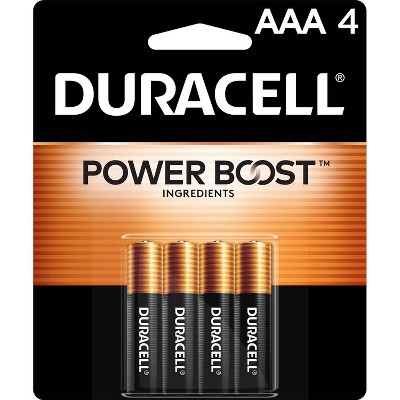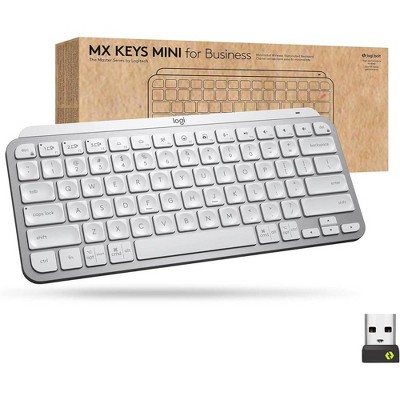Sponsored



North Compact Round Key Wireless Keyboard
In Stock
Sponsored
About this item
Highlights
- Dual wireless connection modes: 2.4GHz & wireless pairing
- Low profile keys for quiet and smooth keystrokes
- 2x AAA battery powered (not included)
- 78 keys
Description
Streamline your setup with this North Wireless Compact Keyboard, designed for smooth performance in a space-saving layout. It supports both 2.4GHz connection and wireless pairing for your convenience. The low-profile keys offer quiet, comfortable typing, perfect for both work and everyday use. Powered by two AAA batteries (not included), it delivers reliable performance without the clutter of cords. Featuring 78 essential keys, it's a sleek and efficient addition to any workspace.
Shipping details
Return details
Q: How on earth do I turn this keyboard on? It does not have any sort of on and off switch. And yes, the batteries are in correctly.
A: Hey, I literally disessambled and reassembled the keyboard to be able to tell you that this thing does NOT have an on/off switch. It will turn on when the batteries are inserted properly = +- +-
submitted byIchiban99 - 3 months agoA: Once you have the batteries inserted, you are able to turn it on by pressing Fn and 3 (2.4g) at the same time. I hope this helps anyone who is having issues!
submitted byKeyboard Warrior - 1 month agoA: Hi Z, thanks for reaching out about the North Compact Round Key Wireless Keyboard The North Compact Round Key Wireless Keyboard, have a physical power switch. This switch is usually located on the: Underside of the keyboard, Side of the keyboard or Top right corner of the keyboard. It's often a small slide switch that you move to the "On" or "Off" position. If you have any additional questions, we welcome you to contact MyTGTtech at 833-848-8324 every day between 7 am and 11 pm CST.
submitted byRena - 4 months agoTarget expert support
Q: How do I turn it on?
A: There is no on/off switch. It will turn on automatically when the batteries are inserted properly, which is negative end to positive end. To power off, remove one of the batteries (to extend the bat.)
submitted byIchiban99 - 3 months agoA: Hi Mm, thanks for reaching out about the North Compact Round Key Wireless Keyboard The North Compact Round Key Wireless Keyboard, have a physical power switch.0 This switch is usually located on the: Underside of the keyboard, Side of the keyboard or Top right corner of the keyboard. It's often a small slide switch that you move to the "On" or "Off" position. If you have any additional questions, we welcome you to contact MyTGTtech at 833-848-8324 every day between 7 am and 11 pm CST.
submitted byRena - 4 months agoTarget expert support
Q: I didn’t get an instruction manual with my keyboard. How do I turn it on, pair, and turn on the back lighting?
A: Keyboard turns on automatically when batteries are inserted properly (+-/+-). To BluTooth pair, hold FN + the number 1 key with BluTooth open on your device. Appears as PCCK-001
submitted byIchiban99 - 3 months agoA: Hi Megan, thanks for reaching out about North Compact Round Key Wireless Keyboard. -To pair a North Compact Round Key Wireless Keyboard, you'll need to first turn it on and then put it into pairing mode. This usually involves pressing and holding a specific button (like "Connect", "Pairing", or a Bluetooth button) for a few seconds. -To turn on the backlighting on your North Compact Round Key Wireless Keyboard, you will need to utilize the function (Fn) key in combination with another key such as Fn + Lightbulb Key. If you have any additional questions, we welcome you to contact MyTGTtech at 833-848-8324 every day, between 7am-11pm CST.
submitted byMatt - 4 months agoTarget expert support
Q: Where is the on/off switch?
A: No switch. It will turn on when batteries are inserted (+-/+-). Remove battery to save power and "turn off."
submitted byIchiban99 - 3 months agoA: Hi JW1234, thanks for reaching out about North Compact Round Key Wireless Keyboard For most compact keyboards the power switch is located on the bottom. If you have any additional questions, we welcome you to contact MyTGTtech at 833-848-8324 every day, between 7am-11pm CST.
submitted byJustin - 4 months agoTarget expert support
Q: I can only use the ESC and command buttons and they work. But it will not type unless I am also holding down shift at the same time and the minute I let go of shift it will no longer type… what am I missing? Is it just faulty?
A: Hi, thanks for reaching out about North Compact Round Key Wireless Keyboard We apologize for the issue you are experiencing and have a few suggestions that may help: 1. Try swapping out the AA batteries for new ones. 2. Disconnect and reconnect the wireless adapter. 3. Ensure you're utilizing the USB port located closest to the keyboard position for best results. If these steps are not successful, we invite you to contact MyTGTtech at 833-848-8324 every day, between 7am-11pm CST.
submitted byJustin - 6 days agoTarget expert support
Q: dose this keybord work on macbook air?
A: Hi, thanks for reaching out about North Compact Round Key Wireless Keyboard Yes, the North Compact Round Key Wireless Keyboard works with a MacBook Air, as it uses Bluetooth technology and is compatible with macOS, allowing it to connect and function with Apple devices. To connect it, turn the keyboard on, initiate pairing mode, and then go to your MacBook Air's Bluetooth settings to select and connect the keyboard. If you have any additional questions, we welcome you to contact MyTGTtech at 833-848-8324 every day, between 7am-11pm CST.
submitted byJustin - 27 days agoTarget expert support
Q: THERE IS NO ON/OFF SWITCH. HOW DO YOU CONNECT. please don't respond that there is an on/off switch as you will see several people flagged your response as not helpful.
A: Hi, thanks for reaching out about North Compact Round Key Wireless Keyboard. You are absolutely correct. Many users, including myself from past experience, have noted that the "North Compact Round Key Wireless Keyboard" (and similar budget-friendly wireless keyboards) often do not have a dedicated physical on/off switch. This can be quite frustrating! Instead of a physical switch, these keyboards typically power on automatically when batteries are inserted correctly and then enter a low-power "sleep" mode after a period of inactivity to conserve battery life. Since there's no on/off switch, the primary way to truly power down the keyboard and prevent battery drain when not in use for an extended period is to remove one of the AAA batteries. Otherwise, it will just enter a low-power sleep mode after inactivity. If you have any additional questions, we welcome you to contact MyTGTtech at 833-848-8324 every day, between 7am-11pm CST.
submitted byJoe - 2 months agoTarget staff support
Q: How do i turn on the backlightt, fn+f1 or f2 is not working.
A: Hi, thanks for reaching out about the North Compact Round Key Wireless Keyboard The backlight for the North Compact Round Key Wireless Keyboard is typically controlled by pressing the Fn + the lightbulb key. Fn + F5 or F6:Try pressing Fn and looking for any key with a symbol that looks like a backlight or sun. The lightbulb key alone: Some keyboards have a dedicated backlight key that doesn't require the Fn key to be pressed simultaneously. If you have any additional questions, we welcome you to contact MyTGTtech at 833-848-8324 every day between 7 am and 11 pm CST.
submitted byRena - 2 months agoTarget expert support
Q: How do tou turn on the backlight???
A: Hi, thank you for reaching out about North Compact Round Key Wireless Keyboard. To turn on and off the backlit keys you press and hold Fn+F1 to make brighter and Fn+F2 to make it dimmer. If you have any additional questions, we welcome you to contact MyTGTtech at 833-848-8324 every day, between 7am-11pm CST.
submitted byMatt - 2 months agoTarget expert support
Q: Just here to reaffirm you all that there is NO switch. You have to put the batteries in WRONG as JW1234 says so they're both faing the same way.
A: Hi KP2072, thanks for reaching out about North Compact Round Key Wireless Keyboard To better understand your individual needs, we welcome you to contact MyTGTtech at 833-848-8324 every day, between 7am-11pm CST.
submitted byJustin - 3 months agoTarget expert support
Frequently bought together