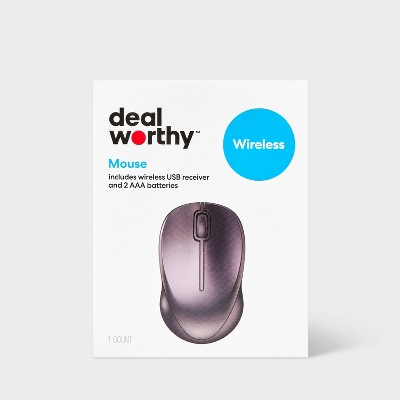North Wireless Ergonomic 6 Button Mouse
$14.99
In Stock
Eligible for registries and wish lists
At a glance
About this item
Discover more options


Related Categories
Guests are saying
This wireless ergonomic mouse offers a blend of comfort, style, and functionality, making it an excellent choice for both work and leisure. With its lightweight design, rechargeable battery, and six-button layout, it caters to various user needs. The mouse connects easily via Bluetooth or USB, ensuring a seamless experience. Its attractive colors and ergonomic shape enhance the overall user experience, making it a great addition to any workspace.
Summary created by AI from text of reviews reflecting recent feedback provided across different star ratings (includes incentivized reviews)
3.5 out of 5 stars with 182 reviews
quality: 1.84 out of 5
value: 2.18 out of 5
61% would recommend
129 recommendations
1 out of 5 stars
Thumbs down graphic, would not recommend
3 January, 2026Verified purchase
Not a good mouse if you want to use it for more then 1-2 months.
Terrible. The fit and feel is nice but it only works for 1-2 months then it dies and it will not work again. I have tried charging it and nothing works. I had 2 of these, one for the office and one for home. They both only lasted the 1-2 months.
2 out of 5 stars
2 January, 2026Verified purchase
Not for Mac
Only for PCs. Must have usb plug on computer. Does not say this on the outer packaging, so that’s really frustrating.
1 out of 5 stars
Thumbs down graphic, would not recommend
31 December, 2025
The extra buttons are not configurable
It's pretty comfortable to hold, but I thought I could remap the buttons on the side before I bought it. The side buttons are the page forward and back arrows but I would have preferred copy and paste.
5 out of 5 stars
Thumbs up graphic, would recommend
31 December, 2025Verified purchase
(no review title)
I actually had pain in my hand and it went away after using this
1 out of 5 stars
Thumbs down graphic, would not recommend
30 December, 2025Verified purchase
(no review title)
Horrible. Only works for 2-3 weeks then is completely done for.
1 out of 5 stars
Thumbs down graphic, would not recommend
29 December, 2025Verified purchase
Cheap Feeling & Short Battery Life
Cheap. Battery loses charge after 5 minutes. Also non-returnable
1 out of 5 stars
Thumbs down graphic, would not recommend
25 December, 2025
Disappointed
Very cheaply made,cuts out at times, will be returning...
2 out of 5 stars
Thumbs down graphic, would not recommend
19 December, 2025Verified purchase
Faulty but pretty
Beautiful but faulty. Tracking is slow and it shuts down mid use. have to wake it up by doing a right click then I can use it again. I like that it's rechargeable, but overall waste of money.
1 out of 5 stars
Thumbs down graphic, would not recommend
16 December, 2025Verified purchase
Nope
Always disconnects or turns off or stops working mid work. SOO ANNOYING
1 out of 5 stars
Thumbs down graphic, would not recommend
14 December, 2025Verified purchase
Garbage
Same experience as others in that the mouse constantly disconnects and stops working. First week or two it worked great now it’s total trash.
1 out of 5 stars
Thumbs down graphic, would not recommend
8 December, 2025Verified purchase
Poor quality - would not recommend
This mouse worked for about 2 days and then started acting weird. Double clicking without me double clicking, highlighting in the wrong spot, not working half the time. I charged it completely twice when it said battery life lasts 300 hours, just the most annoying thing to deal with it’s messed yp some of my work. The only reasons it’s getting even one star is because it’s comfortable in my hand
1 out of 5 stars
Thumbs down graphic, would not recommend
8 December, 2025Verified purchase
Waste of money
Works for about 2 minutes, then stops working. Doesn’t scroll smoothly. It feels like it’s made from cheap plastic.
2 out of 5 stars
Thumbs down graphic, would not recommend
3 December, 2025Verified purchase
(no review title)
The mouse constantly turns off. I will be in the middle of using it and it just stops working. I bought specifically for the wireless ability so it's beyong frustrating. It is very comfortable, but the irritation with continously clicking it to wake it up makes it borderline useless to me.
1 out of 5 stars
3 December, 2025Verified purchase
(no review title)
Awful barely worked complete garbage
1 out of 5 stars
Thumbs down graphic, would not recommend
1 December, 2025Verified purchase
Doesn't Work
What a waste of money. It worked for 1 day just barely and now rarely ever connects and, if it somehow does, it constantly disconnects. Worst mouse I've ever used and total waste of money & time.
1 out of 5 stars
Thumbs down graphic, would not recommend
28 November, 2025Verified purchase
(no review title)
Stopped working properly. Was not able to return as it stopped working right after the return window closed.
1 out of 5 stars
Thumbs down graphic, would not recommend
26 November, 2025Verified purchase
Really Wanted to Love It
Loved the color and at first it worked amazing. Quick bluetooth pairing and a good dongle if you wanted to plug that in to your laptop. After about 2 weeks the mouse started to malfunction (even at a full charge) so I returned it. Really wanted to love it, but unfortunately it is not the quality of a mouse that will last.
5 out of 5 stars
Thumbs up graphic, would recommend
25 November, 2025Verified purchase
Perfect for my Macbook Air
I purchased to use with my MacBook Air. It’s wireless so I don’t need to plug a chip in and then connect Bluetooth. It just connects. Perfect.
2 out of 5 stars
Thumbs down graphic, would not recommend
21 November, 2025Verified purchase
Eh
Feels fine, just loses charge quickly, and disconnects constantly.
2 out of 5 stars
Thumbs down graphic, would not recommend
21 November, 2025Verified purchase
Best fit, horrible connection
This is the most comfortable mouse I have found and I am so disappointed. Like other reviews, it doesn’t stay connected. It’ll drop in and out while using it, tried it plugged in and it does the same thing. If they could fix the connectivity issue, it would be the best mouse ever. My hand is so comfortable on it, it’s large but not too large, soft and not plastic-y, doesn’t make my hand sweaty…