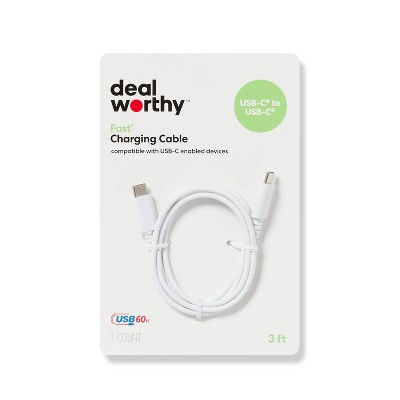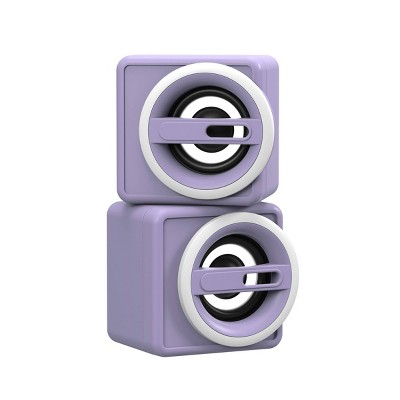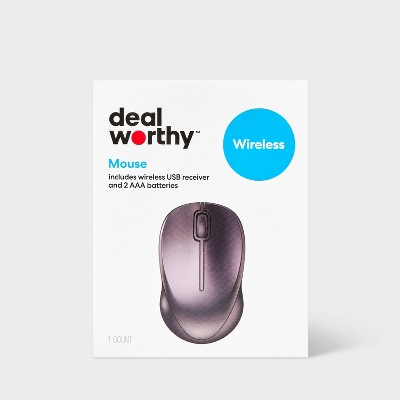Sponsored



North Wireless Ergonomic 6 Button Mouse
In Stock
At a glance
Sponsored
About this item
Highlights
- Ergonomic 6 button design for all day comfort
- Dual connection modes: 2.4GHz & wireless pairing
- 1600 DPI max with 3 adjustable settings
- 300 hour battery life
- USB-C charging cable included
Description
Shipping details
Return details
Q: I threw away the instructions accidentally, does anyone know how to connect the mouse to the pc ? I connect the usb and set it to 2.4 and nothing.
A: So if yours is like mine was, it appears that the sticker was misprinted, and when I went to switch it to USB mode (Under the neutral position) from off (Neutral) it actually turned on the bluetooth.
submitted byJake - 6 months agoA: Hi Marmirr155, thanks for reaching out about the North Wireless Ergonomic 6 Button Mouse The North Wireless Ergonomic 6 Button Mouse offers dual connection modes: 2.4GHz wireless (using a USB receiver) and Bluetooth wireless pairing.Some mice have a "Connect" or "Pairing" button on the bottom. If the cursor doesn't move, press this button once after plugging in the receiver and turning on the mouse. If you have any additional questions, we welcome you to contact MyTGTtech at 833-848-8324 every day between 7 am and 11 pm CST.
submitted byRena - 6 months agoTarget expert supportA: Hi Marmirr155, thanks for reaching out about the North Wireless Ergonomic 6 Button Mouse The North Wireless Ergonomic 6 Button Mouse offers dual connection modes: 2.4GHz wireless (using a USB receiver) and Bluetooth wireless pairing. Some mice have a "Connect" or "Pairing" button on the bottom. If the cursor doesn't move, press this button once after plugging in the receiver and turning on the mouse. If you have any additional questions, we welcome you to contact MyTGTtech at 833-848-8324 every day between 7 am and 11 pm CST.
submitted byRena - 6 months agoTarget expert supportA: Hi Marmirr155, thanks for reaching out about the North Wireless Ergonomic 6 Button Mouse. The North Wireless Ergonomic 6 Button Mouse offers dual connection modes: 2.4GHz wireless (using a USB receiver) and Bluetooth wireless pairing. Some mice have a "Connect" or "Pairing" button on the bottom. If the cursor doesn't move, press this button once after plugging in the receiver and turning on the mouse. If you have any additional questions, we welcome you to contact MyTGTtech at 833-848-8324 every day between 7 am and 11 pm CST.
submitted byRena - 6 months agoTarget expert support
Q: Is this a USB C wireless mouse?
A: Hi, thanks for reaching out about North Wireless Ergonomic 6 Button Mouse This wireless mouse includes a USB-C cable for charging, and the wireless receiver dongle that is included is a 2-in-1 combo receiver that is designed to plug directly into both USB-A (the standard rectangular port) and USB-C ports. This dual-connector design makes it very versatile for use with a variety of devices. If you have any additional questions, we welcome you to contact MyTGTtech at 833-848-8324 every day, between 7am-11pm CST.
submitted byMike - 6 days agoTarget expert support
Q: Can this mouse connect to multi devices?
A: Hi, thank you for reaching out about North Wireless Ergonomic 6 Button Mouse. Yes, the North Wireless Ergonomic 6 Button Mouse can connect to multiple devices because it features dual connection modes: 2.4GHz wireless (via a USB receiver) and Bluetooth wireless pairing. If you have any additional questions, we welcome you to contact MyTGTtech at 833-848-8324 every day, between 7am-11pm CST.
submitted byMatt - 17 days agoTarget expert support
Q: How do you clean it. I tried alcohol wipes but they don't do anything.
A: Hi, thanks for reaching out about the North Wireless Ergonomic 6 Button Mouse Alcohol wipes often don't work because the issue isn't just dirt—it's usually a combination of oils/sweat and the rubber coating itself starting to degrade or become sticky. If you have any additional questions, we welcome you to contact MyTGTtech at 833-848-8324 every day between 7 am and 11 pm CST.
submitted byRena - 1 month agoTarget expert support
Q: whatI couldn't find anything in the instructions. What is the link for the software to download/reprogram the buttons?
A: Hi, thanks for reaching out about the North Wireless Ergonomic 6 Button Mouse The most reliable place to find the software will be on the North Gaming Gear website's 'Softwares' section. If you have any additional questions, we welcome you to contact MyTGTtech at 833-848-8324 every day between 7 am and 11 pm CST.
submitted byRena - 3 months agoTarget expert support
Q: I rea. I I read somewhere that you need to install some software from the manufacturer to change the button settings. I looked online and in the manual with no luck. Can anyone provide a link?
A: Hi, thanks for reaching out about North Wireless Ergonomic 6 Button Mouse. I understand your frustration. It can be difficult to find the right software for a less common or generic brand mouse. The "North" brand appears to be a private label or house brand for retailers like Target, which often means finding support and software can be a challenge. Based on the available information, it seems that some mice under the "North" brand, particularly gaming-oriented models, are produced by a company called Ragnok. They have a software download page for their products. Since your mouse is the North Wireless Ergonomic 6 Button Mouse, there is a good chance that its customization software can be found on the Ragnok website. You should check their download page to see if your specific mouse model is listed. Here is the link to the Ragnok software download page: Ragnok Software Download: https://ragnok.com/pages/download If you have any additional questions, we welcome you to contact MyTGTtech at 833-848-8324 every day, between 7am-11pm CST.
submitted byJoe - 3 months agoTarget staff support
Q: How do you change the mouse buttons to be able to do what you want. There's 6 buttons but only the clicking ones work for me, I want to map the ones on the side too but I don't know how.
A: Hi, thank you for reaching out about North Wireless Ergonomic 6 Button Mouse. To change the buttons on your North Wireless Ergonomic 6 Button Mouse, you must install the manufacturer's software for button customization. Once installed, you can open the software, find the button configuration settings, and then select the button you want to change from a drop-down menu to assign it a new function. -Locate and Install Software: Check the manufacturer's website (or the packaging) for the "North Wireless Ergonomic 6 Button Mouse" to find and download its dedicated software. If you have any additional questions, we welcome you to contact MyTGTtech at 833-848-8324 every day, between 7am-11pm CST.
submitted byMatt - 3 months agoTarget expert support
Q: Is this a left hand or right hand mouse?
A: Hi, thanks for reaching out about North Wireless Ergonomic 6 Button Mouse. Based on available product descriptions, the North Wireless Ergonomic 6 Button Mouse is designed for right-handed users. This is a common design choice for ergonomic mice, which are sculpted to fit the natural contours of a specific hand to reduce strain. If you have any additional questions, we welcome you to contact MyTGTtech at 833-848-8324 every day, between 7am-11pm CST.
submitted byJoe - 3 months agoTarget staff support
Q: Can it be paired without the USB? My laptop only has a USB C port.
A: Hi, thanks for reaching out about North Wireless Ergonomic 6 Button Mouse - Beige: Radio Frequency, Rechargeable No. The USB receiver is required for the device to function. If you have any additional questions, we welcome you to contact MyTGTtech at 833-848-8324 every day, between 7am-11pm CST.
submitted byJustin - 3 months agoTarget expert support
Q: Does it come with a dongle?
A: Hi, thanks for reaching out about North Wireless Ergonomic 6 Button Mouse. Yes, the North Wireless Ergonomic 6 Button Mouse comes with a USB dongle (also referred to as a "USB receiver"). If you have any additional questions, we welcome you to contact MyTGTtech at 833-848-8324 every day, between 7am-11pm CST.
submitted byJoe - 3 months agoTarget staff support
Frequently bought together