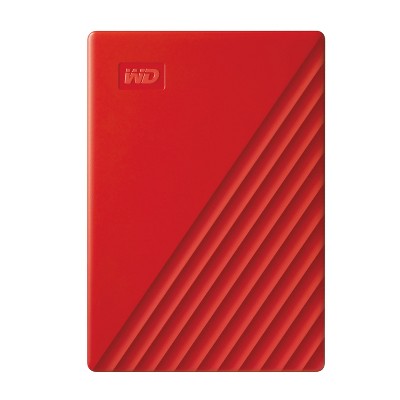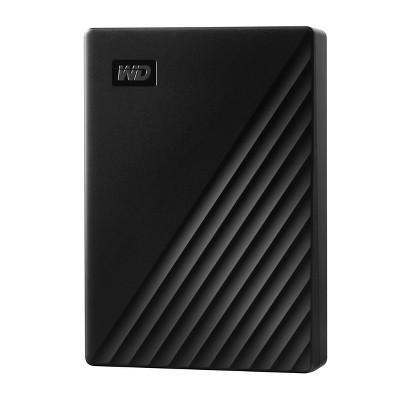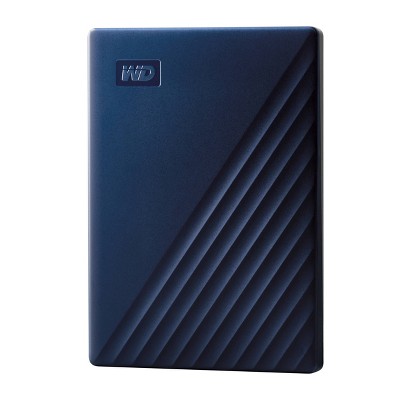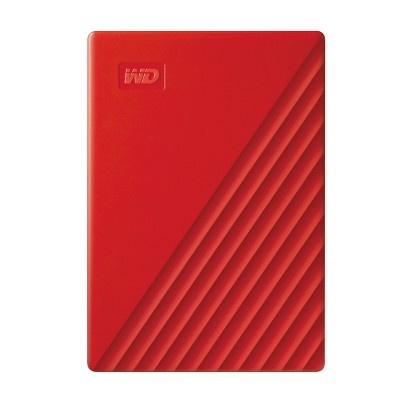Sponsored




Western Digital My Passport 4TB - Black
In Stock
Sponsored
About this item
Highlights
- Slim design
- Automatic backup - easy to use
- Password protection + 256-bit AES hardware encryption
- Trusted drive built with WD® reliability
- WD Discovery™ software for WD Backup™, password protection and drive management
- SuperSpeed USB port; USB 2.0 compatible
Description
The new My Passport™ drive has been redesigned for you to make the most of your own journey. It features a convenient, slim form factor and is available in a range of vibrant colors.
Locked down.
The My Passport™ drive’s built-in 256-bit AES hardware encryption with password protection helps keep your digital life's contents secure. Just activate password protection and set your own personalized password using WD Discovery™.
Backed up.
The My Passport™ drive comes equipped with WD Backup™ software to help make sure everything you create while on your own life journey - photos, videos, music and documents - doesn’t get lost. You can set it to run automatically to your schedule. Just pick the time and frequency to back up important files from your system onto your My Passport drive.
Super easy.
My Passport™ portable storage is ready right out of the box including all necessary cables. And with SuperSpeed USB, you can quickly start backing up everything in your life and keep driving forward.
Social friendly.
Included WD Discovery™ software lets you connect to popular social media and cloud storage services like Facebook, Dropbox and Google Drive™. Seamlessly import, organise and share your photos, videos and docs to the My Passport drive to backup your online social life. WD Discovery can also manage your drive through WD Drive Utilities™.
Ongoing confidence.
There's no telling what's ahead in your own journey. That's why WD® builds drives to demanding requirements for durability, and long-term reliability. On top of that, it comes with a 3-year limited warranty.
Shipping details
Return details
Q: Am I able to back up my windows 10 PC to this drive?
A: Hi Sandy, Please be informed that you could use Acronis True Image for Western Digital to backup your computer to the drive. Please refer to the following link: https://support-in.wd.com/app/answers/detailweb/a_id/15564/ If you are facing any issues, please contact us at https://support-en.wd.com/app/ask/session/
submitted byWestern Digital Team - 7 days agoBrand expertA: Hi, thanks for reaching out about Western Digital My Passport 4TB - Black. Yes, you can use a Western Digital My Passport 4TB drive to back up your Windows 10 PC. In fact, these drives are a very common choice for this purpose. If you have any additional questions, we welcome you to contact MyTGTtech at 833-848-8324 every day, between 7am-11pm CST.
submitted byJoe - 8 days agoTarget staff support
Q: Can I use this with a thumb drive to transfer data?
A: Hi KathyP, Yes, you can transfer data between the My Passport drive and the thumb drive, but you will need a computer as the middle device. Plug both in, and then copy the files. If you are facing any issues please contact us at https://support-en.wd.com/app/ask/session/ we will be happy to assist you.
submitted byWestern Digital Team - 4 months agoBrand expertA: Hi KathyP, thanks for reaching out about Western Digital My Passport 4TB - Black Yes, the WD My Passport 4TB (Black) can be used to transfer data with a thumb drive, but not directly. You'll need to connect both the My Passport and the thumb drive to a computer (like a laptop or desktop) and then transfer the files using the computer's file management system. If you have any additional questions, we welcome you to contact MyTGTtech at 833-848-8324 every day, between 7am-11pm CST.
submitted byJustin - 4 months agoTarget expert support
Q: Can I download movies to play on my pc laptop? iPad? Kindly advise. Thank you.
A: Hello, Please be informed that the WD My Passport Portable Hard Drive is a plug 'n' play device designed and tested for Windows & MacOS. We would like to inform you that you can download the movies on your computer and then transfer them to the drive via copy and paste. We have not tested the drive with mobile devices and iPad, so we recommend you to move the data from phone to drive using your computer. If you're having any issues with the drive, kindly open a ticket at (https://support-en.wd.com/app/askweb)
submitted byWestern Digital Team - 1 year agoBrand expertA: Hi Wildflower, thanks for reaching out about the Western Digital My Passport 4TB - Black. Yes, you download movies to play on my pc laptop. If you have any additional questions, we welcome you to contact MyTGTtech at 833-848-8324 every day, between 7am-11pm CST.
submitted byRena - 1 year agoTarget expert support
Q: How does this differ from the Western Digital Storage Drive?
A: Hi, Thank you for reaching out to us. Please know that the WD My Passport drive is a plug and play external drive and it is of the model available in Western Digital. This drive comes with Automatic backup that's easy to use, a password protection feature + 256-bit AES hardware encryption, and the best and comfortable slim design. For more info, please visit: https://www.westerndigital.com/en-in/tools/documentRequestHandler?docPath=/content/dam/doc-library/en_us/assets/public/wd/product/external-storage/my_passport/my-passport-new/product-overview-wd-my-passport.pdf
submitted byWestern Digital Team - 2 years agoBrand expertA: Hi Layth I, thanks for reaching out about the Western Digital My Passport 4TB - Black. The Western Digital My Passport 4TB - Black The My Passport™ drive comes equipped with WD Backup™ software with password protection, and drive management. WD Discovery™ software lets you connect to popular social media and cloud storage services. The Western Elements Digital Storage Drive does not include software. If you have any additional questions, we welcome you to contact MyTGTtech at 833-848-8324 every day, between 7 am-11 pm CST.
submitted byRena - 2 years agoTarget expert support
Q: Hello I drop my WD passport by mistake my computer doesn't read no more but I could hear it working, can it be fix?
A: Hi Music tunes, thanks for reaching out about Western Digital My Passport 4TB - Black. We apologize for the issue you are experiencing and have a few suggestions that may help: While data recovery may be an option, but as far as repairing once the disk platters are giving issues the drive needs to be replaced. We would suggest reaching out to Wester Digital, for data backup or if they have any repair options. If you have any additional questions, we welcome you to contact MyTGTtech at 833-848-8324 every day, between 7am-11pm CST.
submitted byMatt - 2 years agoTarget expert support
Q: what are the transfer read and write speeds of this drive?
A: Hello Korbs, Please be informed that the WD My Passport drive is a plug 'n' play device tested and designed for Windows and Mac computers. This USB 3.2 Gen 1 drive and we would request you to refer to the link mentioned below: https://support-en.wd.com/app/answers/detailweb/a_id/5043/kw/usb%20speed In order to know more about the drive refer to the link: http://products.wdc.com/library/AAG/ENG/4078-705155.pdf -Need Help? Please see our "'Contact Us" page for information.
submitted bySanDisk Team - 3 years agoBrand expert
Q: this works for xbox series X right ?
A: Hi, mjuchiha! Regarding your question about the Western Digital My Passport 4TB - Black: No, this external HDD is a USB 2.0 drive and you would need one with a USB 3.0 to play Xbox One games. Bear in mind even with a USB 3.0 external HDD you will only be able to play Xbox One games and not new Series X/S games as they require the speeds provided by a SSD. If you have any additional questions, please do not hesitate to contact MyTGTtech at 877-698-4883 every day, between 7am-11pm CST.
submitted byTaylor - 4 years agoTarget expert support
Q: I am a heavy gamer and use lots of mods will this be enough for all that?
A: Hi, Heavygamer! Regarding your question about the Western Digital My Passport 4TB - Black: You should be fine to install mods on to games installed on this HDD, this has 4TB of storage so that should be plenty for most games and plenty of them at that. If you have any additional questions, please do not hesitate to contact MyTGTtech at 877-698-4883 every day, between 7am-11pm CST.
submitted byTaylor - 4 years agoTarget expert support
Q: Does this work on ps5?
A: Hi, Cameron! Regarding your question about the Western Digital My Passport 4TB - Black: You would want to get an external hard drive that runs off USB 3.0. If you have any additional questions, please do not hesitate to contact MyTGTtech at 877-698-4883 every day, between 7am-11pm CST.
submitted byOrlando - 4 years agoTarget expert support
Q: Is this compatible with Windows 7 computers?
A: Hi, ASF! Regarding your question about the Western Digital My Passport 4TB - Black: Yes, this External Hard Drive is compatible with Windows 7 PCs. If you have any additional questions, please do not hesitate to contact MyTGTtech at 877-698-4883 every day, between 7am-11pm CST.
submitted byTaylor - 4 years agoTarget expert support
Frequently bought together