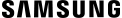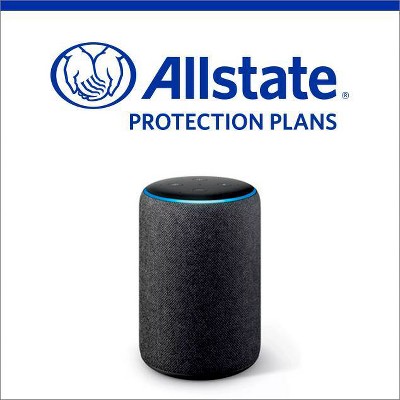Sponsored




Samsung 2.0Ch Soundbar with Built-in Woofer - Titan Black (HW-B400F)
In Stock
At a glance
Sponsored
About this item
Highlights
- 2.0 Ch Sound with built-in woofer : Rich, balanced sound with a built-in woofer - Immerse yourself in your favorite content with perfectly balanced sound and rich bass. Feel every thunderclap, explosion and beat with the built-in woofer. Get unbelievably lifelike audio that pulls you into the action with a minimalist, all-in-one design.
- One Remote Control : One remote. Total control. - Use your Samsung TV remote to control key soundbar functions. Simplify your setup and maximize comfort with a single remote that does it all. You can access everything you need, including turning it on and off, adjusting the volume and exploring different sound effects. Enjoy full control and have one less thing to keep track of.* *Only available on select Samsung TVs. Please refer to samsung.com for more information.
- Surround Sound Expansion : Expands your listening zone so you can feel the sound all around you - Experience immersive sound that fills every corner. Clear audio is projected in all directions, expanding the sound field for audio that captivates. Feel the action from every angle, at any moment, with sound that pulls you in and keeps you there.
- Bluetooth® TV Connection : Seamlessly connects to your TV - Connects to your TV without the cable clutter.* Simply connect your soundbar to your TV with Bluetooth®. Just pair and play no - extra steps or equipment required. Whether it's an action packed film or buzzer beater finish to the big game, enjoy audio that is crisp, clear and perfectly synced to the action on screen. *Only available on Bluetooth compatible Samsung TVs. Visit Samsung.com for more information.
- Voice Enhance Mode : Pick up every piece of dialogue - Hear voices more clearly with dialogue automatically enhanced for a crisp, balanced listening experience in your favorite movies and TV shows. From making quiet voices louder to differentiating between cross-talk in a scene, you truly can kick back and listen in.
- Night Mode : Enjoy your content - even if your family is on 'do not disturb' - Watch TV at night without waking up the whole house. Night Mode, automatically lowers the volume and compresses bass for a softer sound. Enjoy your favorite shows, movies or music with adjusted sound levels while your family, roommates, or neighbors are sleeping.
- HDMI ARC : Connect your TV and soundbar with a single HDMI® cable.* - Connects and controls the soundbar through your TV using a single HDMI cable*. Enjoy digital audio formats like Dolby Digital and DTS 5.1 in your content and connect devices through your TV, such as game consoles and streaming devices.
Description
Shipping details
Return details
Q: Is this soundbar mountable?
A: Hello Michelle! Yes, the HW-B400F can be wall-mounted. ~ Samsung Solutions
submitted bySamsung - 6 months agoBrand expertA: Hi Michelle, thanks for reaching out about Samsung 2.0Ch Soundbar with Built-in Woofer - Titan Black (HW-B400F). Yes, this can be wall-mounted. If you have any additional questions, we welcome you to contact MyTGTtech at 833-848-8324 every day, between 7am-11pm CST.
submitted byMatt - 6 months agoTarget expert support
Q: Does this work with ROKU Streaming box?
A: Hi JoeDiMatteo! The HW-C400 features two ways to connect to an external device: Digital optical audio and Bluetooth wireless audio technology. If your TV is compatible with one of these two audio connections, you should have no issue connecting the soundbar to your TV. ~Samsung Solutions
submitted bySamsung - 4 days agoBrand expert
Q: Can I hook up this 2.0 soundbar with my Samsung uhdtv 7 series and use my Comcast remote to control sound
A: Hi Jack! If your soundbar is connected to your TV with an optical cable, you can control the volume and mute the soundbar. Other manufacturers’ remotes may have to be enabled on your soundbar. First, turn Off the Soundbar. Once powered off, push up and hold the WOOFER button for 5 seconds. Each time you push the WOOFER button up and hold it for 5 seconds, the mode switches in the following order: “OFF-TV REMOTE” (Default mode), “SAMSUNG-TV REMOTE”, “ALL-TV REMOTE”. Please also make sure your speaker settings on the TV are set to External Speaker. ~ Samsung Solutions
submitted bySamsung - 5 days agoBrand expert
Q: Does this soundbar come with the HDMI cable?
A: Hi there Helen! No, the HW-B400F does not come with an HDMI cable. ~ Samsung Solutions
submitted bySamsung - 25 days agoBrand expert
Q: Are you able to adjust treble and bass
A: Hello Sean! Yes, by pressing the TONE CONTROL button on the HW-B400F Soundbars remote, you can adjust the volume of the treble or bass sound. Press the button to select TREBLE or BASS and then adjust the volume between -6~+6 by using the Up/Down buttons. ~ Samsung Solutions
submitted bySamsung - 25 days agoBrand expert
Q: Can I hook up PS-WJ450 with this sound bar.
A: Hello Jones68! No, the HW-B400F Soundbar is not compatible with the PS-WJ450. ~ Samsung Solutions
submitted bySamsung - 25 days agoBrand expert
Q: does any samsung come with NITS1000
Frequently bought together


Guests also viewed


Related Categories
Guests are saying

Samsung Soundbar B-Series
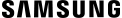
Top quality

The theater mode

The b series 2.0 soundbar

Great sound
Extremely Disappointed
1 reply from Samsung team - 1 month ago

Just whatbthe family needed

Product rocks the loudest!

the sound bar

Perfect Soundbar For Smart M70F Monitor

Great sound
In no way whatsoever worth what they're charging.
1 reply from Samsung team - 2 months ago

This sound bar is not the best
1 reply from Samsung Solutions team - 2 months ago
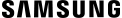
Cinematic depth
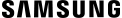
Samsung sound bar love Samsung

This product sounds great in my movie room it had

I love the features, looks great ,easy to use.

Best soundbar
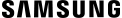
Good sound