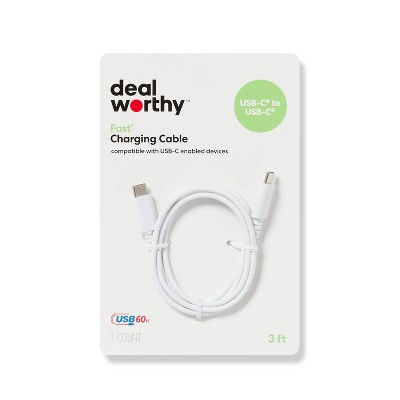Sponsored




TP-Link AX4400 Mesh Dual Band 6-Stream Router
In Stock
Sponsored
About this item
Highlights
- Dual-Band Wi-Fi 6: Latest Wi-Fi 6 technology and speeds up to 4400 Mbps for reliable streaming, faster browsing, downloading and more.[1] [2] [3]
- Connect More Devices Without Losing Speed: Communicate data to multiple devices simultaneously without slowing down using OFDMA and MU-MIMO.[4]
- Broader Coverage: Expand coverage with 6 high-gain antennas equipped with Beamforming to focus stronger, more reliable WiFi signal toward your devices.
- Wired Connections: Create stable high-performance wired connections using the 1 Gigabit WAN/LAN port and 4 Gigabit LAN ports.
- Advanced Security: Protect your network and data with TP-Link HomeShield™ featuring IoT protection, cyberthreat prevention, robust parental controls, and comprehensive reports.[5]
- OneMesh™: Create a network that only needs one name and password by pairing Archer AX4400 with a compatible TP-Link range extender. You can easily roam from room to room without changing your WiFi network.[6]
- Universally Compatible: Compatible with all WiFi standards (a/b/g/n/ac), WiFi-Enabled Devices, and all Internet Service Providers.
- Warranty: 2-year limited warranty.
Description
Beamforming technology and six high-gain antennas adapt and focus stronger, more reliable WiFi signal towards your devices. Use parental controls to limit, monitor, and manage WiFi use for the whole family and for added security, built-in TP-Link HomeShield™ features tools to protect your sensitive data and all connected devices from cyber threats including real-time IoT protection. [5]
Use the 1 Gigabit WAN/LAN port and the 4x Gigabit LAN ports, to create fast, reliable wired Ethernet connections.
The Archer AX4400 is backward compatible with all previous WiFi standards (802.11a/b/g/n/ac), WiFi-Enabled Devices, and all Internet Service Providers. Set up in a few minutes using TP-Link Tether app.
Packaging Contents:
1 x Archer AX4400
1 x Power Adapter
1 x RJ45 Ethernet Cable
1 x Quick Installation Guide
[1] This router may not support all the mandatory features as ratified in Draft 3.0 of IEEE802.11AX specification. Further software upgrades for feature availability may be required.
[2] Claims about 802.11ax Wi-Fi technology are based on comparisons of the expected maximum theoretical data rates for one spatial stream using 802.11ax at 160 MHz (1201 Mbps) as opposed to one spatial stream using 802.11ac at 80 MHz (433 Mbps) as documented in IEEE 802.11ax draft 3.0 spec and IEEE 802.11-2016 wireless standard specifications, and require the use of similarly configured 802.11ax wireless network routers. Use of 802.11ax Wi-Fi standard requires clients to also support the 802.11ax Wi-Fi standard.
[3] Maximum wireless transmission rates are the physical rates derived from IEEE Standard 802.11 specifications. Range and coverage specifications are based upon test results under normal usage conditions. Actual wireless transmission rate and wireless coverage are not guaranteed, and will vary as a result of 1) environmental factors, including building materials, physical objects and obstacles, 2) network conditions, including local interference, volume and density of traffic, product location, network complexity, and network overhead and 3) client limitations, including rated performance, location, connection quality, and client condition. Actual network speed may be limited by the rate of the product's Ethernet WAN or LAN port, the rate supported by the network cable, Internet service provider factors and other environmental conditions.
[4] Use of DL/UL MU-MIMO, DL/UL OFDMA, TWT, WPA3, 1024-QAM and HT160 requires clients to also support corresponding features.
[5] HomeShield includes the Free Basic plan. Fees apply for the Pro Plan, Visit tp-link/homeshield for more information.
[6] Smart Roaming is designed for devices that support the 802.11k / v standard.
Shipping details
Return details
Q: Hi is this compatible with my Deco mesh system?
A: Hi David, The Archer AX4400 is not seamlessly compatible with Deco Mesh systems, since it does not support management via the Deco app or seamless integration with Deco Mesh Wi-Fi technology. While it can be used as a Wi-Fi Access Point by connecting it to your existing network, we ultimately recommend extending an existing Deco Mesh network with Deco Mesh products. Our support team is always available and happy to assist with any questions you may have about our products. Feel free to contact us through any of the resources provided with the product or on our official website, and a Support Agent will follow up with you directly.
submitted byTPLinkSupport - 17 days agoBrand expertA: Hi, thanks for reaching out about TP-Link AX4400 Mesh Dual Band 6-Stream Router No, a standard TP-Link AX4400 (Archer series) router is not compatible with a Deco mesh system to form a single, unified mesh network. While the AX4400 router uses a different mesh technology called OneMesh™, it cannot work together with the Deco system for seamless roaming. If you have any additional questions, we welcome you to contact MyTGTtech at 833-848-8324 every day, between 7am-11pm CST.
submitted byJustin - 21 days agoTarget expert support
Q: Do you need a current wifi connection to use this product? is it an actual modem/ router or just an extender
A: Hi Capecoddad, The TP-Link Archer AX4400 is designed to connect to your existing Internet source (e.g., modem, ONT, gateway) via an Ethernet cable. Once connected and set up, the router will provide reliable, fast Wi-Fi 6 connectivity for your home.
submitted byTPLinkSupport - 10 months agoBrand expertA: Hi Capecoddad, thanks for reaching out about TP-Link AX4400 Mesh Dual Band 6-Stream Router. This is a WiFi router; however, a current Wi-Fi connection is not required; a Modem would be needed to connect to your internet service. If you have any additional questions, we welcome you to contact MyTGTtech at 833-848-8324 every day, between 7am-11pm CST.
submitted byMatt - 11 months agoTarget expert support
Q: Will this router cover a 3300 sq. ft. home and back yard?
A: Hi, Sue! Regarding your question about the TP-Link AX4400 Mesh Dual Band 6-Stream Router: It's very difficult to predict the coverage as it will depend on the placement and interference. As routers go, this one has excellent range and is compatible with a MESH extender if you find any areas it can't reach. If you have any additional questions, please do not hesitate to contact MyTGTtech at 877-698-4883 every day, between 7am-11pm CST.
submitted byPatrick - 4 years agoTarget expert supportA: Hi! WiFi coverage will depend on numerous variables including, but not limited to: - Placement of the router (central location is typically ideal) - Physical obstructions between the router and your devices (e.g. walls, etc.) - Construction materials (e.g. plaster, brick, drywall, etc.) - Distance between the router and your devices - Which WiFi band you are connecting to (2.4GHz vs. 5GHz)
submitted byTPLinkSupport - 4 years agoBrand expert
Q: Does this device have the option to disable WiFi password sharing
A: While there is no way to disable the feature its also a feature that can only be shared by a owner or manager who has access to the system's interface in the Deco app. So only those authorized should be able to share the network with this feature.
submitted byTPLinkSupport - 10 months agoBrand expert
Q: Can this replace my ATT modem?
A: Hi Kris, thanks for reaching out about TP-Link AX4400 Mesh Dual Band 6-Stream Router. This is only a router. You will have to provide a modem to get internet access. If you have any additional questions, we welcome you to contact MyTGTtech at 833-848-8324 every day, between 7am-11pm CST.
submitted byJoe - 1 year agoTarget staff support
Q: Hi, how does this router behave in an environment where there are several routers working on the same bands, does it give me any advantage over my current router especially 2.4 Ghz band
A: Hi victor, thanks for reaching out about TP-Link AX4400 Mesh Dual Band 6-Stream Router. You can change the channel to a less congested channel in your area. Otherwise, you can choose 2.4ghz and 5ghz networks, and the 6 antennas/streams will help with connection speeds. If you have any additional questions, we welcome you to contact MyTGTtech at 833-848-8324 every day, between 7am-11pm CST.
submitted byMatt - 1 year agoTarget expert support
Q: Does this router need a motom? Or is it like an extender?
A: Hi! The router must be connected to your existing Internet source (e.g., modem, ONT, gateway) via Ethernet cable.
submitted byTPLinkSupport - 3 years agoBrand expert