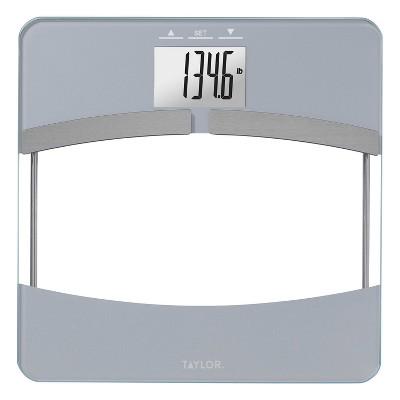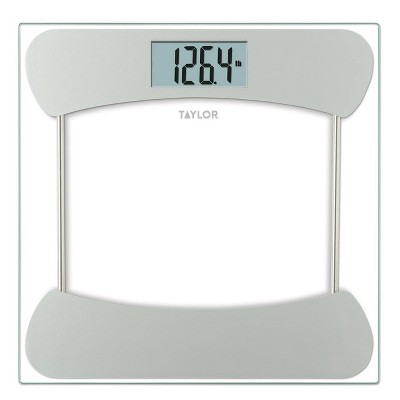About this item
Highlights
- White marble photo-real design
- 11.8" x 11.8" Durable tempered glass platform
- 3.2" x 1.5" Easy to read display
- 400 lb High capacity
- Step-on technology, no need to tap and wait
Description
Shipping details
Return details
Q: Does it convert to read in KG?
A: Your scale has been set at the factory to read weight in pounds (lb). You may select kilograms (kg) of measurement by pressing the button on the bottom of the scale while the scale is on. Press firmly on the platform to turn the scale on.
submitted byLifetime Brands, Inc. - 15 hours agoBrand expertA: Yes, you can switch the unit of measure to kg. If you have any additional questions, please reach back out. Thanks!
submitted byLifetime Brands, Inc. - 7 days agoBrand expert
Q: If I get a different weight each time, is that the scale or am I doing something wrong?
A: Here's some tips about the scale. For best accuracy, calibrate scale. Place your scale on a hard, flat surface, do not use on uneven tile, flooring or carpeting. Try to keep your scale in the same location or position as much as possible. Step on the scale with one foot applying enough pressure to turn the scale on - then remove your foot. The digital readout should show dashes or zeros. The scale will automatically turn off. Now your scale is ready for you to take a weight reading. Step on the scale evenly with both feet. Place your feet in the same position every time you weigh yourself. If you pick up, move or bump your scale, please repeat the steps above for best accuracy. Stand still during measurement. Clothes can vary in weight. For the most consistent readings, weigh yourself at the same time of day. Allow for weight fluctuations due to food or drink in your system. If additional support is needed, please do not hesitate to contact customer support. Phone: 1-866-843-3905 Email: taylorusa@lifetimebrands.com
submitted byLifetime Brands, Inc. - 22 days agoBrand expert
Q: How do I calibrate this scale?
A: To calibrate the scale, step on the scale (disregarding the reading) and step off. This process ensures the scale is set and is now ready for use. Do this whenever the scale is moved. At all other times step straight onto the scale. Please reach out with any additional questions.
submitted byLifetime Brands, Inc. - 1 year agoBrand expertA: I’m noticing that my scale says a different weight each time I step on it. It went from 140 to 137 to 136 in the past 10 minutes. I did calibrate it before trying any of these. I’m not sure how accurate it is.
submitted byhelen - 3 months ago
Q: What kind of batteries does Taylor digital glass bathroom Take?
A: Two AAA batteries are included with the Taylor scale.
submitted byLifetime Brands, Inc. - 5 months agoBrand expert
Q: Can the glass break if you step hard on the scale ?
A: Taylor scales are designed to be safe when used properly under normal conditions. Always follow the manufacturer's guidelines and safety instructions and ensure you are within the weight limit specified by the manufacturer.
submitted byLifetime Brands, Inc. - 1 year agoBrand expert
Q: Any warning about using if you have pacemaker?
A: This weight only scale is safe to use. If you have any further concerns, please consult your medical professional.
submitted byLifetime Brands, Inc. - 2 years agoBrand expert
Q: Does it have a continuous readout?
A: Hi Alan, The scale displays the weight for roughly 9 seconds then automatically shuts off. If you are looking for any additional information, please reach back out. Thanks!
submitted byLifetime Brands, Inc. - 2 years agoBrand expert
Q: Can you switch from pounds to Kilos?
A: Yes, you can switch the unit of measure to kg. If you have any additional questions, please reach back out. Thanks!
submitted byLifetime Brands, Inc. - 4 years agoBrand expert