Sponsored




True Wireless Bluetooth Sweat Resistant Earbuds - heyday™
In Stock
At a glance
Sponsored
About this item
Highlights
- Bluetooth earbuds with True Wireless technology
- Lightweight, sweat- and water-resistant design
- Built-in microphone allows for active usage on the go
- Silicone, adjustable ear cushions provide a snug fit
- Includes a 4-foot USB-C charging cord and indicator light
- Comes with 1-year limited warranty
Description
heyday™: Let your style speak volumes.
Shipping details
Return details
Q: Does it work for calls
A: Yes it does. Very well
submitted byD - 11 months agoA: Hi Nik, thanks for reaching out about True Wireless Bluetooth Sweat Resistant Earbuds - heyday™ Yes, these earbuds can be used for phone calls. If you have any additional questions, we welcome you to contact MyTGTtech at 833-848-8324 every day, between 7am-11pm CST.
submitted byMike - 11 months agoTarget expert support
Q: How long does the battery last on a full charge?
A: The earbuds have a maximum battery charge life of 20 hours.
submitted byAI Shopping Assistant - 11 days agoAi generated
Q: Do the earbuds have noise-canceling features?
A: No, the earbuds do not have active noise-canceling features.
submitted byAI Shopping Assistant - 11 days agoAi generated
Q: Are the earbuds suitable for workouts?
A: Yes, the earbuds are sweat- and water-resistant, making them ideal for active use.
submitted byAI Shopping Assistant - 11 days agoAi generated
Q: What type of connection do the earbuds use for charging?
A: The earbuds use a USB-C connection for charging.
submitted byAI Shopping Assistant - 11 days agoAi generated
Q: What is the charging time for these earbuds?
A: The estimated charge time for the earbuds is 2 hours.
submitted byAI Shopping Assistant - 11 days agoAi generated
Q: Is sound separate for each ear bud?
A: Hi Team Henley , thanks for reaching out about True Wireless Bluetooth Sweat Resistant Earbuds - heyday™ Yes, you can use one earbud individually. If you have any additional questions, we welcome you to contact MyTGTtech at 833-848-8324 every day, between 7am-11pm CST. Hope this information helps. Luke
submitted byLuke - 14 days agoTarget staff support
Q: These look like they would come apart in your ear. Are they dangerous? It looks like they've discontinued the safer Heyday earbuds that are a single piece of plastic.
A: Hi Lira, thanks for reaching out about True Wireless Bluetooth Sweat Resistant Earbuds - heyday. There are no known defects or recalls for these earbuds that would cause any danger. If you have any additional questions, we welcome you to contact MyTGTtech at 833-848-8324 every day, between 7am-11pm CST.
submitted byMatt - 3 months agoTarget expert support
Q: What ear bud case cover os compatible? I bought the wrong one.
A: Hello Raymundo- We appreciate your interest in this True Wireless Bluetooth Sweat Resistant Earbuds. These have a unique charging case design, and unfortunately, there isn’t a widely available, officially endorsed protective case specifically made for this model. We know you will enjoy it. – Auria
submitted byAuria - 6 months agoTarget staff support
Q: It connects to my sisters iphone 14, my tv, my chromebook, but not my iphone 11. Is it the phone or the earbuds? I can never use it because it can never connects. It used to connect just fine before.
A: Hi amanda, thanks for reaching out about True Wireless Bluetooth Sweat Resistant Earbuds - heyday™. This situation strongly suggests that the issue lies with your iPhone 11, not the heyday™ earbuds themselves. Here's a breakdown of why and how to troubleshoot: Why It's Likely Your iPhone 11: Earbuds Work with Other Devices: The fact that the earbuds connect successfully to your sister's iPhone 14, your TV, and your Chromebook indicates they are functioning correctly. iPhone 11 Specific Issue: The consistent failure to connect only with your iPhone 11 points to a problem with the phone's Bluetooth connectivity. Used to Work: The fact that it previously worked, and now does not, points to a software issue with the phone. Troubleshooting Steps for Your iPhone 11: Restart Your iPhone 11: A simple restart can often resolve temporary software glitches. Turn off your iPhone, wait a few seconds, and turn it back on. Forget the Earbuds and Re-Pair: Go to Settings > Bluetooth on your iPhone. Find the heyday™ earbuds in the list of paired devices. Tap the "i" icon next to the earbuds' name. Select "Forget This Device." Then, put the earbuds in pairing mode and try to pair them with your iPhone again. If you have any additional questions, we welcome you to contact MyTGTtech at 833-848-8324 every day, between 7am-11pm CST.
submitted byJoe - 7 months agoTarget staff support
Guests also viewed



Discover more options