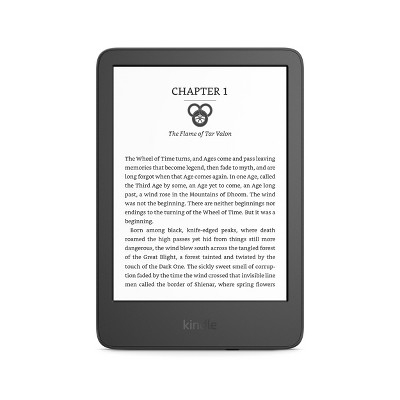Amazon Fire TV Stick HD (2024)
$19.99 reg $34.99
Sale save $15.00 (43% off)
In Stock
Eligible for registries and wish lists
About this item
Additional product information and recommendations
Related Categories
Frequently bought together


4.4 out of 5 stars with 360 reviews
ease of use: 4.43 out of 5
features: 4.55 out of 5
quality: 4.46 out of 5
value: 4.41 out of 5
86% would recommend
73 recommendations
1 out of 5 stars
Thumbs down graphic, would not recommend
8 February, 2026Verified purchase
Reburished
Got a refurbished firestick with another account logged in. The listing didn’t mention it’d be refurbished. Firestick is very slow.
1 reply from Amazon Devices Customer Support team - 2 days ago
Hi emscar, Thank you for sharing your feedback about the Fire TV Stick HD. I'm sorry to hear that you received a refurbished device that wasn't clearly disclosed in the listing, and that it came with another account already logged in—that's definitely not the experience we want you to have. Since you purchased this from Target, I'd recommend reaching out to them directly about the listing discrepancy and the pre-logged account issue, as they can help with an exchange or return. However, I can offer some troubleshooting steps that may help with the performance: Sign out of the other account: Go to Settings > My Account > Amazon Account > Deregister to remove the previous account, then sign in with your own credentials. Improve performance: Try going to Settings > Applications > Manage Installed Applications, and clear cache/data for apps you're not using. You can also restart the device by unplugging it for 30 seconds. Factory reset: If the device continues to be slow, go to Settings > My Fire TV > Reset to Factory Defaults to start fresh. If these steps don't resolve the performance issues, please feel free to contact our support team at 1-888-280-4331 or through the Amazon app. They can help troubleshoot further or discuss replacement options. I appreciate you taking the time to share this feedback—it helps us ensure better experiences moving forward.
5 out of 5 stars
8 February, 2026Verified purchase
(no review title)
Good
5 out of 5 stars
1 February, 2026Verified purchase
(no review title)
Great product.
5 out of 5 stars
Thumbs up graphic, would recommend
31 January, 2026Verified purchase
firestick
very affordable and easy to travel with
5 out of 5 stars
Thumbs up graphic, would recommend
29 January, 2026Verified purchase
(no review title)
Very convenient to have in all the rooms. We love the device
5 out of 5 stars
26 January, 2026Verified purchase
(no review title)
Works great!!!
5 out of 5 stars
20 January, 2026Verified purchase
(no review title)
Great
5 out of 5 stars
Thumbs up graphic, would recommend
18 January, 2026Verified purchase
(no review title)
Works great, easy to install.
5 out of 5 stars
Thumbs up graphic, would recommend
17 January, 2026
Worth it
Works great! I use this for an old tv that I use in my room. Instead of buying a new smart tv, I decide to purchase this. Save me lots of $$$
2 out of 5 stars
Thumbs down graphic, would not recommend
7 January, 2026
(no review title)
it takes too much time when you have to do order pickup and you're already in the area not easy to drive home and then come back in two to three hours needs to be a better system.
1 reply from Amazon Devices Customer Support team - 1 month ago
Hi Unique Gifts and More, Thank you for your feedback about your experience with order pickup at Target. I understand your frustration with the timing – having to wait 2-3 hours for pickup when you're already in the area is definitely inconvenient, especially when you're managing a busy schedule. While the Fire TV Stick HD itself is a great streaming device, I can see that your concern is specifically about Target's order pickup process and timing rather than the product. For feedback about improving the pickup experience and wait times, I'd recommend reaching out directly to Target's customer service, as they manage the order fulfillment and pickup systems at their stores. We appreciate you choosing the Amazon Fire TV Stick HD, and I hope you enjoy streaming in Full HD with access to over 1.5 million movies and TV episodes once you're able to pick it up!
1 out of 5 stars
6 January, 2026Verified purchase
(no review title)
I didn't even get any of my packages you got all send them to Mason City when my address was clearly in Hampton so I'm not happy straight up
3 out of 5 stars
Thumbs up graphic, would recommend
6 January, 2026Verified purchase
phenomenal thing.
stunning I love this product works excellent
1 out of 5 stars
Thumbs down graphic, would not recommend
5 January, 2026Verified purchase
firestick was not delivered to me
I did not receive this item yet you said it was delivered to me it was not delivered
5 out of 5 stars
Thumbs up graphic, would recommend
29 December, 2025
Nice gift
It was my Christmas gift for my boyfriend and it made both of us so happy! It made our access to the streaming channels so easy: everything in one plase!
5 out of 5 stars
29 December, 2025Verified purchase
(no review title)
Works great
5 out of 5 stars
Thumbs up graphic, would recommend
26 December, 2025Verified purchase
Fire TV Stick
Upgraded from older Fire TV Stick and greatly increased continual connectivity
4 out of 5 stars
Thumbs up graphic, would recommend
23 December, 2025
(no review title)
Pretty okay!
5 out of 5 stars
Thumbs up graphic, would recommend
22 December, 2025Verified purchase
(no review title)
Very nice I LIKE IT.. 👍
5 out of 5 stars
Thumbs up graphic, would recommend
21 December, 2025Verified purchase
(no review title)
I love it it's great
5 out of 5 stars
Thumbs up graphic, would recommend
21 December, 2025Verified purchase
(no review title)
I love my firestick
1 reply from Amazon Devices Customer Support team - 2 months ago
Hello Leslie! Thank you so much for sharing your love for your Fire Stick! I'm delighted to hear you're having such a positive experience with it. The Fire Stick has become a favorite for so many users because it transforms any TV into a smart entertainment hub with easy access to thousands of streaming apps, channels, and content options. Your enthusiasm really reflects the quality and value that makes Fire Stick devices such popular choices for streaming. If you ever need assistance with features or have any questions, Amazon Customer Support is available 24/7 at 1-888-280-4331. Thank you for taking the time to share your feedback!