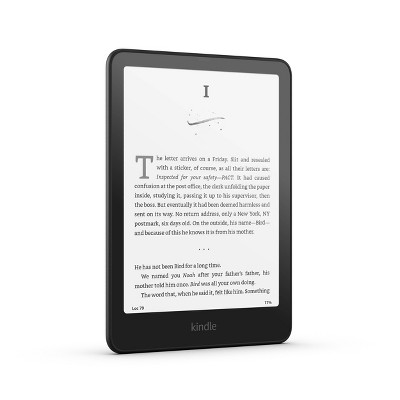Sponsored




Amazon Fire TV Stick 4K Max Streaming Device, Wi-Fi 6, Alexa Voice Remote - Includes TV Controls (2023)
In Stock
Sponsored
About this item
Highlights
- Our most powerful streaming stick - Elevate your entertainment experience with a powerful processor for lightning-fast app starts and fluid navigation.
- Lifelike picture and sound - Enjoy the show in 4K Ultra HD, with support for Dolby Vision, HDR 10+, and immersive Dolby Atmos audio.
- Wi-Fi 6E support - Enjoy smoother 4K streaming, even when other devices are connected to your router.
- Turn your living space into an art gallery - The first-ever streaming stick with Fire TV Ambient Experience lets you display over 2,000 pieces of museum-quality art and photography.
- Do more with your smart home - Control compatible devices like cameras, lights, and more with your remote. Press and ask Alexa to check the weather or dim the lights.
- The most storage in a Fire TV stick - Fire TV Stick 4K Max has 16 GB of storage—double that of Fire TV Stick 4K and our other streaming sticks, for even more apps, games and downloads.
- Endless entertainment - Stream more than 1.5 million movies and TV episodes. Watch favorites from Netflix, Prime Video, Disney+, Max, and more, plus listen to millions of songs. Subscription fees may apply.
- Alexa Voice Remote Enhanced - Control your TV and connected devices with an upgraded remote that includes voice control, a recents button, and dedicated channel buttons to surf live TV.
- Cloud gaming - Enjoy fluid gameplay and fast-rendering graphics with a lightning-fast processor. Access popular games with an Amazon Luna subscription—no console required
- Play Xbox games with no console required – discover hundreds of high-quality games directly on your Fire TV Stick 4K and 4K Max with Xbox Game Pass Ultimate via cloud gaming. To play Xbox games on Fire TV a Xbox Game Pass Ultimate subscription and compatible controller required. Each sold separately.
Description
Our most powerful 4K streaming stick. Level up your 4K Ultra HD entertainment with a powerful 2.0 GHz quad-core processor for lightning-fast app starts, next-gen Wi-Fi 6E support for smoother streaming, and double the storage for even more downloads. Choose from over 1.5 million movies and TV episodes and control it all with the press of a button. Plus, Fire TV Ambient Experience brings atmosphere to any room. In the Box: Fire TV Stick 4K Max, Alexa Voice Remote Enhanced, power cable and power adapter, HDMI extender cable for Fire TV Stick 4K Max (2nd Gen), 2 AAA batteries, Quick Start Guide.
Shipping details
Return details
Q: I lost my tv remote. Can this work like one (power on, volume, etc.) I am currently using an older fire stick to stream and the tv buttons
A: Hello, maybe purchase a universal remote control. The directions on the universal remote package will indicate which Tv the remote is compatible with, and give instructions to connect with your Tv.
submitted byBlazenT - 1 year agoA: Hi Kayla, thanks for reaching out about Amazon Fire TV Stick 4K Max Streaming Device, Wi-Fi 6, Alexa Voice Remote - Includes TV Controls (2023) Yes, when paired with your FireStick. For pairing Firestick remote to TV volume, you may need to set up equipment control: Go to “Settings” > “Equipment Control” > “Manage Equipment” > “TV” on your Firestick. Follow the prompts to set up your TV control. This might include testing volume and power control to ensure the remote can control your TV. If you have any additional questions, we welcome you to contact MyTGTtech at 833-848-8324 every day, between 7am-11pm CST
submitted byJustin - 1 year agoTarget expert supportA: Hi Kayla! The included Alexa Voice Remote can absolutely be set up to control your TV in addition to the Fire TV Stick 4K Max. The best part is that the Fire TV Stick 4K Max will actually walk you through the process to get it working with your TV as part of setting it up. If you need to get back to it in the future, it's under "Settings", then "Equipment Control." I hope that helps, have a great rest of your day!
submitted byAmazon Devices Customer Support - 1 year agoBrand expert
Q: the remote for my fire tv was submerged and no longer works. could i use this remote as a replacement without using the fire stick?
A: Hello mamasteele. the remote that comes with this Fire TV stick will only work with standalone Fire TV Devices and not a TV with the Fire TV built-in. There are universal remotes available that will work, you just need to make sure that the universal remote says that it is Fire TV compatible and that it will work with your specific brand of TV. Have a great day!
submitted byAmazon Devices Customer Support - 5 months agoBrand expertA: Hi mamasteele, thanks for reaching out about Amazon Fire TV Stick 4K Max Streaming Device, Wi-Fi 6, Alexa Voice Remote - Includes TV Controls (2023) While many Fire TV remotes are compatible with different Fire TV devices, it's not a universal rule. Some remotes are designed for specific models or generations of Fire Sticks, and pairing compatibility depends on the remote and device models. If you have any additional questions, we welcome you to contact MyTGTtech at 833-848-8324 every day, between 7am-11pm CST.
submitted byJustin - 5 months agoTarget expert support
Q: Can I get Bet+ and bet star along with food network??
A: Hi Joy, thanks for reaching out about Amazon Fire TV Stick 4K Max Streaming Device, Wi-Fi 6, Alexa Voice Remote - Includes TV Controls (2023) Yes, this has access to an Amazon App Store so you can install a wide variety of apps, including ones the BET and Food Network. If you have any additional questions, we welcome you to contact MyTGTtech at 833-848-8324 every day, between 7am-11pm CST.
submitted byMike - 6 months agoTarget expert supportA: Hi Joy, thank you for your question. Yes, Fire Stick supports the Food Network app and BET+. You can download the app directly from the Amazon Appstore on your Fire Stick. Once downloaded, you can access the content through the respective app. I hope this helps, have a great day!
submitted byAmazon Devices Customer Support - 6 months agoBrand expert
Q: Can you add a micro sd card to this for more storage?
A: Hello Nancy Y, the Amazon Fire TV Stick 4K Max does not have a slot for additional storage. This Fire TV stick does have 16GB of internal storage. There are 3rd party adapters available that will allow you to add more storage to your Fire TV devices. Have a great day!
submitted byAmazon Devices Customer Support - 6 months agoBrand expertA: Hi Nancy Y, thanks for reaching out about the Amazon Fire TV Stick 4K Max Streaming Device, Wi-Fi 6, Alexa Voice Remote - Includes TV Controls (2023) The Amazon Fire TV Stick 4K Max (2023) does not have a built-in microSD card slot for directly adding more storage. If you have any additional questions, we welcome you to contact MyTGTtech at 833-848-8324 every day between 7 am and 11 pm CST.
submitted byRena - 7 months agoTarget expert support
Q: Will this work for 1st generation 4k max stick?
A: Hi Sabb, thanks for reaching out about Amazon Fire TV Stick 4K Max Streaming Device, Wi-Fi 6, Alexa Voice Remote - Includes TV Controls (2023) To better understand your individual needs, we welcome you to contact MyTGTtech at 833-848-8324 every day, between 7am-11pm CST.
submitted byMike - 10 months agoTarget expert supportA: Hi Sabb! This is actually a totally new device, the Fire TV Stick 4K Max, which is a more powerful version of the Fire TV Stick 4K. If you're looking for a replacement remote, I would check out the Amazon Fire TV Alexa Remote Pro. Otherwise, if you're just looking to get another TV hooked up and streaming in your home, the Fire TV Stick 4k Max is a great choice! You'll be able to redownload all of your apps easily once you log in with your Amazon account. I hope that helps, have a great rest of your day!
submitted byAmazon Devices Customer Support - 10 months agoBrand expert
Q: What generation is this 4k Max?
A: Hi Scott, thanks for reaching out about Amazon Fire TV Stick 4K Max Streaming Device, Wi-Fi 6, Alexa Voice Remote - Includes TV Controls (2023) This is the FireStick Max released in 2023 If you have any additional questions, we welcome you to contact MyTGTtech at 833-848-8324 every day, between 7am-11pm CST.
submitted byJustin - 1 year agoTarget expert supportA: Hello Scott, this is the 2nd Gen Amazon Fire TV Stick 4K Max. Have a great day!
submitted byAmazon Devices Customer Support - 1 year agoBrand expert
Q: Does this model Fire Stick contain the Spectrum TV App?
A: Hi Awwtwenty22- The Spectrum TV App is available for the Fire TV Stick 4K Max on the Amazon App store. I apologize for the confusion. Thanks for the question, have a great day!
submitted byAmazon Devices Customer Support - 1 year agoBrand expertA: Hi Awwtwenty22, thanks for reaching out about Amazon Fire TV Stick 4K Max Streaming Device, Wi-Fi 6, Alexa Voice Remote - Includes TV Controls (2023). The Spectrum TV app is not currently available for Amazon Fire TV streaming devices. If you have any additional questions, we welcome you to contact MyTGTtech at 833-848-8324 every day, between 7am-11pm CST.
submitted byMatt - 1 year agoTarget expert support
Q: Does it upscale to 2160p?
A: Hi 2160p! The Fire TV Stick 4K Max will upscale content to whatever output resolution it is outputting to the TV. If you'd like the Fire TV Stick 4K Max to display content at it's native resolution with no upscaling, you would have to change the video output settings under Display and Sound > Display to whatever the native resolution of what you were going to watch was. Likely your TV would then take over upscaling the content, depending on your picture settings. I hope that helps, have a great rest of your day!
submitted byAmazon Devices Customer Support - 1 year agoBrand expertA: Hi 2160p, thanks for reaching out about Amazon Fire TV Stick 4K Max Streaming Device, Wi-Fi 6, Alexa Voice Remote - Includes TV Controls (2023). This Fire Stick displays and streams at 2160p directly. If you have any additional questions, we welcome you to contact MyTGTtech at 833-848-8324 every day, between 7am-11pm CST.
submitted byMatt - 1 year agoTarget expert support
Q: I have an old non 4K HD TV - will it work? And can I route it to a splitter going to the tv and my AV receiver?
A: Hello, AC55. The Fire TV Stick 4K Max requires a high-definition television with an available high-speed HDMI input and a high-speed internet connection via Wi-Fi. The TV must support the minimum HDCP requirements for protected content playback. It is compatible with: 1) 4K UHD TVs with HDMI capable of 2160p at 24/25/30/50/60 Hz and HDCP 2.2 or 2) High-definition TVs with HDMI capable of 1080p or 720p at 50/60 Hz. As long as the splitter accepts HDMI input (and you have used it with an HDMI device in the past), the Fire TV Stick 4K Max should work just fine. While you won't be able to display a 4K picture if your TV doesn't support that resolution, you will get to take advantage of support for Atmos and the faster speeds. I hope this information is helpful. Have a great day!
submitted byAmazon Devices Customer Support - 1 year agoBrand expert
Q: Can I use this at a hotel? I’m here for work assignment for 3 months and these tv channels are absolutely HORRIBLE! Can I purchase to connect to tv here in hotel? I miss my tv show Fatal Attraction!! Can I watch tv episodes or tv channels on it as well?
A: Hi Brooke, thanks for reaching out about Amazon Fire TV Stick 4K Max Streaming Device, Wi-Fi 6, Alexa Voice Remote - Includes TV Controls (2023) I would suggest checking with the staff at the hotel you ar eat first because they can have security measures set up, such as a login page, that devices like the Fire Stick would not be able to get past when connecting. A possible alternative could be to set up a hotspot from your phone to have the fire tv stick connect to, but that may use a lot of data. Also, you can watch most streaming apps from a computer web browser by just going to the services website, such as netflix.com or hulu.com If you have any additional questions, we welcome you to contact MyTGTtech at 833-848-8324 every day, between 7am-11pm CST.
submitted byMike - 1 year agoTarget expert supportA: Hi Brooke! I've used a Fire TV Stick while travelling before, even if there is a login page the built in web browser on the Fire TV Stick will let you login as normal. While there are tons of free channels and content available, you may need to download additional apps that require a subscription to watch specific content. If you have a cable subscription, many providers also offer a streaming service that you can log into with your account in order to access your TV channels and VOD services through the internet, but you'll have to check with your provider for the details and availability. I hope that helps, have a great rest of your day!
submitted byAmazon Devices Customer Support - 1 year agoBrand expert
This product is featured in a recent Target Finds story
Frequently bought together