Sponsored




Blink Wi-Fi Video Doorbell
Out of Stock
At a glance
Sponsored
About this item
Highlights
- Answer your door no matter where you are from your smartphone with 1080p HD day and infrared night video and two-way audio.
- Experience long-lasting battery life, custom alerts, privacy settings, and more.
- Get alerts when motion is detected or someone presses Video Doorbell. Pair with the Sync Module 2 (sold separately) or wire to engage any time.
- Designed for every home, go wire-free or connect to existing doorbell wiring to also sound in-home chime.
- Set up yourself in minutes with the two included AA lithium batteries then connect to wifi in the app.
- Works with Alexa — get notified when your doorbell is pressed and motion is detected. When wired, see, hear, and speak to visitors.
Description
Experience long-lasting battery life, custom alerts, privacy settings, and more.
Get alerts when motion is detected or someone presses Video Doorbell. Pair with the Sync Module 2 (sold separately) or wire to engage any time.
Designed for every home, go wire-free or connect to existing doorbell wiring to also sound in-home chime.
Set up yourself in minutes with the two included AA lithium batteries then connect to wifi in the app.
Works with Alexa — get notified when your doorbell is pressed and motion is detected. When wired, see, hear, and speak to visitors.
Shipping details
Return details
Q: Hello, is it easy to Install? I dont have a doorbell chime? And do i need to pay a subscription or do I just download the app to use it.
A: Hi Silvana, thank you for your question. Here are the basic steps to install a Blink video doorbell: Download the Blink app and create an account. Insert two AA lithium batteries into the doorbell. Add the doorbell to your Blink app by scanning the QR code. Mount the bracket and attach doorbell to mounting bracket and secure with security screw. It does not require an existing doorbell chime to setup and it is optional. Everything is provided in the box for easy setup. You do not need to pay for a subscription unless you want to save motion event recordings. You can also add a sync module 2 (sold separately) to save recordings. I hope this helps, have a great day!
submitted byAmazon Devices Customer Support - 6 months agoBrand expertA: Hi Silvana, thanks for reaching out about Blink Wi-Fi Video Doorbell. Installation is easy, especially wire-free. You don't need an existing chime. You can use the app without a subscription for basic features like live view and notifications. A subscription or a Sync Module 2 with local storage is highly recommended for video recording and other advanced features. If you're looking for basic alerts and live view, you're good to go without a subscription. If you want to review recorded events, you'll either need a Sync Module 2 with a USB drive or a subscription plan. If you have any additional questions, we welcome you to contact MyTGTtech at 833-848-8324 every day, between 7am-11pm CST.
submitted byJoe - 6 months agoTarget staff support
Q: Is it compatible with fiber
A: Does it need to be connected to the wire to work correctly? How is it charged? Do I have to take it out and put it back in to charge it with the cable?
submitted byDomenicali - 11 months agoA: Wi-Fi Network Requirements 2.4GHz Wi-Fi Network 802.11b/g/n. A high-speed internet connection (DSL, Cable, Fiber) with a minimum upload speed of 2 Mbit/sec. IP Configuration: DHCP. Wi-Fi Security: WEP, WPA, WPA2 with TKIP SSID. Note: Blink does not support satellite internet due to high latency issues.
submitted byBlink - 1 year agoBrand expertA: Hello! Wi-Fi Network Requirements 2.4GHz Wi-Fi Network 802.11b/g/n. A high-speed internet connection (DSL, Cable, Fiber) with a minimum upload speed of 2 Mbit/sec. IP Configuration: DHCP. Wi-Fi Security: WEP, WPA, WPA2 with TKIP SSID. Note: Blink does not support satellite internet due to high latency issues. I hope this information helps, have a great day!
submitted byAmazon Devices Customer Support - 1 year agoBrand expert
Q: I don't have a doorbell at all. Can I still use this? And is it easy to install? How do I install it?
A: Hi S, thanks for reaching out about Blink Wi-Fi Video Doorbell. Yes, it will work without a doorbed. Below is the setup guide. https://support.blinkforhome.com/en_US/blink-video-doorbell-setup/setting-up-your-blink-video-doorbell If you have any additional questions, we welcome you to contact MyTGTtech at 833-848-8324 every day, between 7am-11pm CST.
submitted byMatt - 7 months agoTarget expert supportA: Hi S, thank you for your question. The Blink Wi-Fi Video Doorbell can be used without an existing chime. To set up your Blink Video Doorbell from the box, you'll need to install batteries, scan the QR code in the Blink app, and connect it to your home Wi-Fi network. After that, you can choose to mount the doorbell using the provided instructions or skip it and complete the installation later within the app. I hope this helps, have a great day!
submitted byAmazon Devices Customer Support - 7 months agoBrand expert
Q: Do I need to have Alexa in order for it to work?
A: Hi Ty, thanks for reaching out about Blink Wi-Fi Video Doorbell. No, you do not need to have Alexa in order for the Blink Wi-Fi Video Doorbell to work. While the Blink Video Doorbell is Alexa-enabled, it functions as a standalone doorbell and security camera through the Blink Home Monitor app on your smartphone or tablet. If you have any additional questions, we welcome you to contact MyTGTtech at 833-848-8324 every day, between 7am-11pm CST.
submitted byJoe - 7 months agoTarget staff supportA: Hi Ty, thank you for your question. You do not need to have Alexa in order for the Blink Video Doorbell to work. However, you can use an Alexa device with the Blink SmartHome Skill. The Blink SmartHome Skill is like an app that allows you to monitor and control your Blink system with hands-free voice commands through compatible Alexa-enabled products. I hope this helps, have a great day!
submitted byAmazon Devices Customer Support - 7 months agoBrand expert
Q: Will this work on 5g
A: Hi Trish The Dish, thank you for your question. The Blink system will only connect to a 2.4GHz high speed Wi-Fi network (cannot be neither satellite nor hot spot). I hope this helps, have a great day!
submitted byAmazon Devices Customer Support - 7 months agoBrand expertA: The Blink system will only connect to a 2.4GHz high speed Wi-Fi network (cannot be neither satellite nor hot spot).
submitted byBlink - 8 months agoBrand expert
Q: I have 5G wifi. Will this connect?
A: Hi Sharae, thanks for reaching out about Blink Wi-Fi Video Doorbell. Yes, if it is a constant 5g home internet connection it will work. If you have any additional questions, we welcome you to contact MyTGTtech at 833-848-8324 every day, between 7am-11pm CST.
submitted byMatt - 8 months agoTarget expert supportA: Hi Sharae, thank you for your question. The Blink system will only connect to a 2.4GHz high speed Wi-Fi network (cannot be neither satellite nor hot spot). I hope this helps, have a great day!
submitted byAmazon Devices Customer Support - 8 months agoBrand expert
Q: Does this come with a mounting kit?
A: Hi Abby, thanks for reaching out about the Blink Wi-Fi Video Doorbell. The Blink Video Doorbell typically includes the necessary hardware for standard mounting, which usually involves screws and wall anchors. If you have any additional questions, we welcome you to contact MyTGTtech at 833-848-8324 every day, between 7 am-11 pm CST.
submitted byRena - 9 months agoTarget expert supportA: Hi Abby, thank you for your question. The Blink Video Doorbell includes a mounting kit with 2 plastic wall anchors, 2 plastic wire caps, 2 #8 3/4-inch phillip's head woodscrews, 2 #8 1/4-inch phillip's head machine screws. I hope this helps, have a great day!
submitted byAmazon Devices Customer Support - 9 months agoBrand expert
Q: as long as it’s connected to Wi-Fi will I be able to use two-way talk ? & get notifications about motion or if someone presses the bell ? or do i have to purchase something else
A: The Blink Video Doorbell (similar to the other Blink device models) just needs to remain connected to the 2.4GHz Wi-Fi network and you will be able to access it remotely on the Blink app. The Doorbell is unique in that it has something called "Event Response Mode", it automatically enters this mode when it is installed standalone- meaning it is neither hardwired to a compatible transformer, nor connected to a system that has a Blink Sync Module. If it is in Event Response Mode, it limits the ability to perform "cold" live views, which just means you cannot initiate a live view whenever you want. You would have to wait for an "event" or motion, and then have sixty seconds to interact with the notification to open a live view. If you already have a Blink system and have a Sync Module installed and simply add the Doorbell to that system on your app, or hardwire it to a transformer (16-24VAC) the Doorbell will not be in Event Response Mode, and you will be able to perform live views at anytime even if there is no motion detected at that time.
submitted byBlink - 1 year agoBrand expertA: Hi LClay, Thanks for reaching out about the Blink Wi-Fi Video Doorbell. You are correct, as long as it is connected to a Wi-Fi network you will be able to use the- two-way talk feature as well as get motion alerts. The doorbell also comes in a bundle with a sync module that will allow you to access the live mode feature at anytime without a motion alert. I hope this helps. Have a great day!
submitted byAmazon Devices Customer Support - 1 year agoBrand expert
Q: Will this fit my peephole
A: Hi Vizo, thanks for reaching out about Blink Wi-Fi Video Doorbell To better understand your individual needs, we welcome you to contact MyTGTtech at 833-848-8324 every day, between 7am-11pm CST.
submitted byJustin - 1 year agoTarget expert supportA: Hi Vizo! The Blink Video Doorbell is designed to be mounted to a door or wall, not installed in place of a peephole. If you're unable to permanently mount your Blink Video Doorbell, for example if you're renting and don't want to damage the door, there are door mounts available online that will let you keep it in place without screws or adhesive. I just looked up "blink doorbell door mount" and a bunch popped up available online. I hope that helps, have a great rest of your day!
submitted byAmazon Devices Customer Support - 1 year agoBrand expert
Q: Does it work in Mexico?
A: Hi Sandair, thank you for your question. The Blink Wi-Fi Video Doorbell is designed for use in all of North America. You should not have an issue setting this up in Mexico. Hopefully this helps. Have a great day!
submitted byAmazon Devices Customer Support - 2 years agoBrand expertA: Hi Sandair, thanks for reaching out about Amazon Blink Wi-Fi Video Doorbell. The Alexa skill may not be available in Mexico, but the app and service does work in Mexico. If you have any additional questions, we welcome you to contact MyTGTtech at 833-848-8324 every day, between 7am-11pm CST.
submitted byMatt - 2 years agoTarget expert support