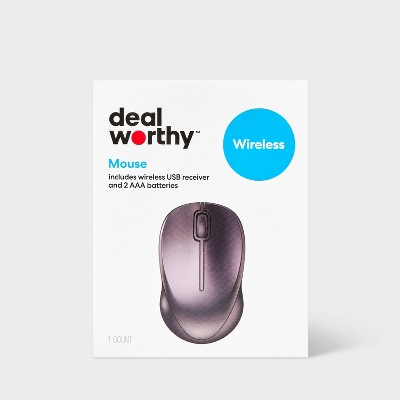Sponsored




Bluetooth Compact Mouse - heyday™ Gray: Compatible with Windows, macOS, Chrome OS
Out of Stock
At a glance
Sponsored
About this item
Highlights
- Bluetooth mouse in gray with a compact, functional design
- Compatible with all Bluetooth-enabled devices with Microsoft Windows, Google Chrome OS, and macOS
- Features a laser sensor for seamless cursor detection
- Includes a wireless USB pin and an AA alkaline battery
Description
heyday™: Let your style speak volumes.
Shipping details
Return details
Q: I see the description says this mouse is compatible with Mac OS; indicating MacBook, iMac, MacPro, etc... Does this also work with the mobile iOS, for iPhone, iPod touch, iPad, and so on?
A: Hi CuriousGeorge, thanks for reaching out about Bluetooth Compact Mouse - heyday™ Gray Yes. The iOS supports the use of a bluetooth mouse. If you have any additional questions, we welcome you to contact MyTGTtech at 833-848-8324 every day, between 7am-11pm CST.
submitted byJustin - 1 year agoTarget expert supportA: Hello CuriousGeorge. Yes, the mouse is compatible with modern devices, such as Windows, MacOS, Ipod, and all Apple devices. On the iPad and iPhone, the cursor will be a tiny circle when paired.
submitted by - 1 year ago
Q: why is the "USB pin" required if it's Bluetooth?
A: This mouse supports a USB/wireless connection with the dongle, and 2 Bluetooth connections. You can switch between them, or only use it with one computer. Works very well - love using it.
submitted byW19B - 2 years agoA: Hi eric, thanks for reaching out about Bluetooth Compact Mouse - heyday™ Gray. The dongle is for devices that do not have Bluetooth or the Bluetooth mouse is not as responsive as you want. If you have any additional questions, we welcome you to contact MyTGTtech at 833-848-8324 every day, between 7am-11pm CST.
submitted byMatt - 2 years agoTarget expert support
Q: What operating systems is the mouse compatible with?
A: The mouse is compatible with Microsoft Windows, Google Chrome OS, and macOS.
submitted byAI Shopping Assistant - 3 months agoAi generated
Q: Is there a USB pin included with the mouse?
A: Yes, a wireless USB pin is included and tucked under the top cover.
submitted byAI Shopping Assistant - 3 months agoAi generated
Q: What type of sensor does the mouse use?
A: The mouse features a laser sensor for seamless cursor detection.
submitted byAI Shopping Assistant - 3 months agoAi generated
Q: Does the mouse include a battery?
A: Yes, the mouse includes an AA alkaline battery.
submitted byAI Shopping Assistant - 3 months agoAi generated
Q: What is the primary use of this mouse?
A: The primary use of this mouse is for home environments.
submitted byAI Shopping Assistant - 3 months agoAi generated
Q: I just bought this mouse and it seems to move the screen the opposite direction when I scroll up and down. Is there a way to change this?
A: Hi anonymous, thanks for reaching out about Bluetooth Compact Mouse - heyday™ Gray. We apologize for the issue you are experiencing and have a few suggestions that may help: There can be few reasons for this kind of problem. It is possible that the device driver is corrupt or the hardware (mouse) itself is not working. Try another mouse and see if it works also you may try to check this mouse with another computer. Alternatively, please try few steps as suggested below. Method 1 Run hardware and devices troubleshooter I would suggest you to run hardware and devices troubleshooter and check if it helps. a) Press the ‘Windows + C’ to activate the charms menu or move the mouse pointer to bottom right corner of the screen and you will get the charms menu. b) Click on ‘search’ and select ‘settings’ and type ‘Troubleshooting’ and select ‘troubleshooting’. c) Click on ‘Hardware and Sound’ and select ‘Hardware and Devices’ and click on next to run the troubleshooter. Method 2 Uninstall and Reinstall the Mouse Drivers. Follow these steps to uninstall and reinstall the driver: 1) Press “Windows Logo” + “X” keys on the keyboard. 2) Click on “Device Manager” from that list. 3) Search for the “Mice and other pointing devices” from the device list and expand it, right click on it and then select “Uninstall”. On the un-installation window, if you have an option: “Delete the driver software for this device” you may select that and then remove the corrupted drivers from the computer. 4) Follow the on-screen instructions to complete it and restart the computer. Method 3 You may have to enable “Display pointer trail” option and disable “Hide Mouse pointer when typing” check if this fixes the issue. Follow these steps: Press “Windows key + W” from the keyboard. Type “Mouse” without quotes in the search box. Select “Mouse” option from the left panel. Select “Pointer Options” tab. Place a check mark next to “Display pointer trail”. Then remove check mark next to “Hide Mouse pointer when typing” option. Then click “Apply” and “Ok” to save the changes. Then check how it works. If these steps are not successful, we invite you to contact MyTGTtech at 833-848-8324 every day, between 7am-11pm CST.
submitted byJoe - 1 year agoTarget staff support
Q: does this work with a macbook air?
A: Hi clownenergy, thanks for reaching out about Bluetooth Compact Mouse - heyday™ Gray. This mouse is compatible with all Bluetooth-enabled devices with Microsoft Windows, Google Chrome OS, and macOS. If you have any additional questions, we welcome you to contact MyTGTtech at 833-848-8324 every day, between 7am-11pm CST.
submitted byJoe - 2 years agoTarget staff support